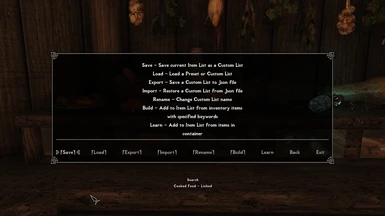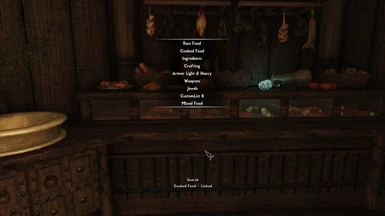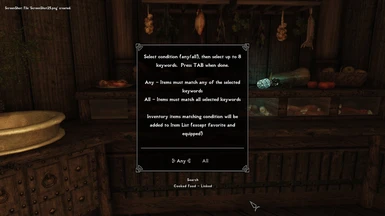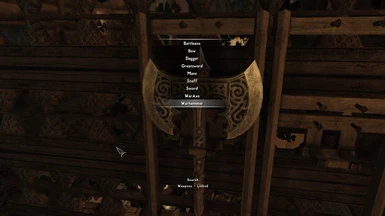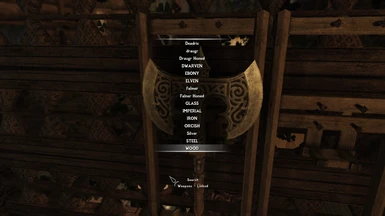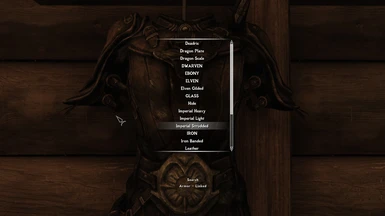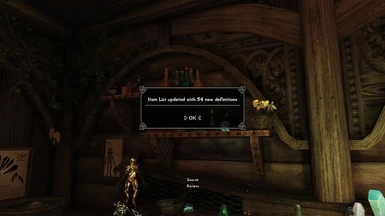About this mod
An improved version of Automatic Item Storage by qlhaele (with permission) . Rename, export and import Custom Lists. Learn from items already in containers, or from your inventory matching selected keywords.
- Requirements
- Permissions and credits
- Changelogs
An improved version of Automatic Item Storage by qlhaele (with permission). The original mod is required. Download and endorse the original mod for a complete description of its functionality:
Easily and dynamically add auto storage to any container in the game.
Create your own custom storage lists for each container to store exactly what you want.
Features
[Save/Load List] menu replaced by [Manage Lists] with new options:
Rename
- Rename a Custom List
Export
- Export a Custom List to a Json file for later use, in another save or playthru. Exported Custom Lists are stored in data\skse\plugins\Automatic Storage Item\<customlist_name>.json
Import
- Import a previously exported Custom List. This alleviate the limit of 9 active Custom Lists, as up to 128 exported lists could be imported.
Learn
- Go thru the targeted container and add to its associated Item List any items not already in it.
Build
- Go thru your inventory items and add items matching the selected keywords to the targeted container associated Item List .
- Select up to 8 keywords from a list of available keywords and select a condition for match (any or all).
- Matched but currently equipped or favorite items will not be added to the Item List.
- You could select a fairly generic keyword such as Vendor Armor or, for cherry picking OCD maniacs, select Weapon Sword & Weapon Material Deadric !
Save & Load
- Save to or load a renamed Custom List from the targeted container associated Item List.
As you advance in your game, your painstakingly edited Item Lists will become more elaborated and should be preserved for future use by saving/exporting Custom Lists.
Support both the "fish" or the "orb" version.
Show keywords
{
"groups" :
[
"Armor",
"Weapon",
"Vendor",
"Material Armor",
"Material Weapon",
"Jewelry"
],
"armor" :
[
"Clothing",
"Light",
"Heavy",
"Boot",
"Cuirass",
"Gauntlets",
"Helmet",
"Shield"
],
"weapon" :
[
"Battleaxe",
"Bow",
"Dagger",
"GreatSword",
"Mace",
"Staff",
"Sword",
"WarAxe",
"WarHammer"
],
"vendor" :
[
"Animal Hide",
"Animal Part",
"Armor",
"Weapon",
"Poison",
"Potion",
"Food",
"Food Raw",
"Ingredient",
"Clutter",
"OreIngot"
],
"material armor" :
[
"Deadric",
"Dragon Plate",
"Dragon Scale",
"Dwarven",
"Ebony",
"Elven",
"Elven Gilded",
"Glass",
"Hide",
"Imperial Heavy",
"Imperial Light",
"Imperial Strudded",
"Iron",
"Iron Banded",
"Leather",
"Orcish",
"Scaled",
"Steel",
"Steel Plate",
"Stormcloak",
"Studded",
"Nightingale"
],
"material weapon" :
[
"Deadric",
"Draugr",
"Draugr Honed",
"Dwarven",
"Ebony",
"Elven",
"Falmer",
"Falner Honed",
"Glass",
"Imperial",
"Iron",
"Orcish",
"Silver",
"Steel",
"Wood"
],
"jewelry" :
[
"Ring",
"Circlet",
"Necklace",
"Jewels",
"Jewels Expensive"
]
Requirements
- Automatic Item StorageThe original mod
- SKSE64
- PapyrusUtil SE
- UIExtensions
Installation (new first time install)
Install Automatic Item Storage and all prerequisites. Follow all installation instructions. Install Automatic Item Storage ICL by copying the ESPFE (ESL flagged ESP) and mod folders into your data folder or better, use your mod manager of choice. Install Automatic Item Storage ICL after Automatic Item Storage to replace the original ESP and scripts.
Installation (existing AIS installation)
The main file is a merged AIS ESPFE version and AIS-ICL. It is incompatible with an existing (non ESPFE) installation. For an ESPFE installation, uninstall the original mod (after a RESET ALL in AIS menu), do a clean save without the original mod and then proceed with a fresh first time install. Or install the optional AIS-ICL (for non ESPFE original AIS). The AIS-ICL patch is an ESPFE. You could migrate later to the ESPFE version by following the ESFFE installation. Preserve you custom lists by exporting them and importing in the new installation.
Uninstallation
Use your mod manager or remove the esp and added files.
Credits
qlhaelefor the original mod and permission
thejadeshadow for Elysium Estate (in preview pictures)
expired6978 for UIExtensions
My other Mods
Sleep In Lingerie Followers going to bed will switch outfit for lingerie
Try My Outfit A lesser power that equip on your target follower or NPC a clone copy of your current outfit.
Automatic Item Storage - Improved Custom List Json Import & export, learn from container items, build from inventory filtered by keywords
Dynamic Stamina for Low Level Character Dynamic Stamina balanced for a starting character with a very low stamina level
Double Bed Spooning - DAR Add 3 new Double Bed Spooning animations, randomly selected using DAR
Player Equipment Manager on Wheels Equip, unequip and switch outfits at a keystroke