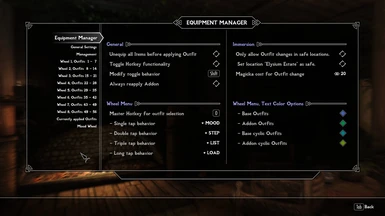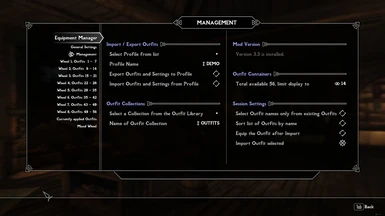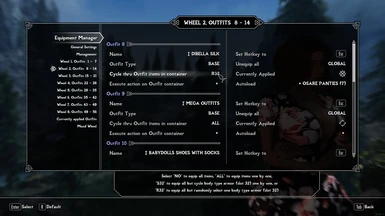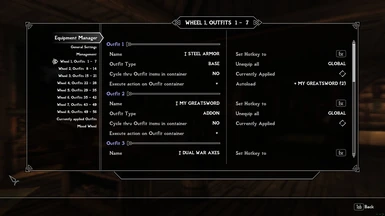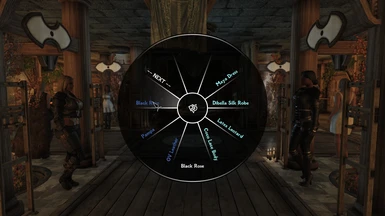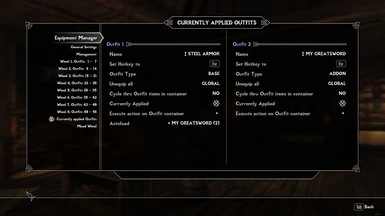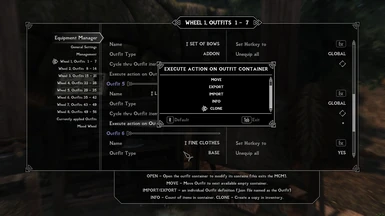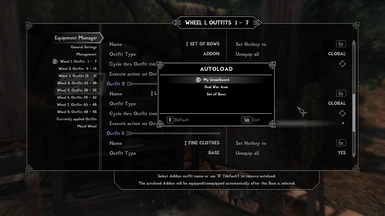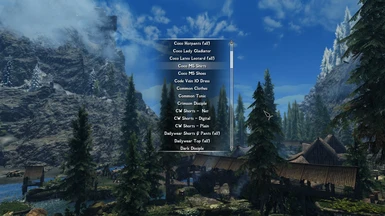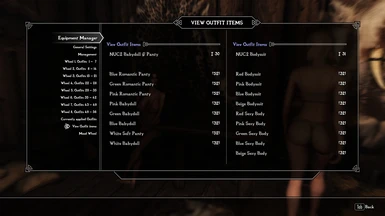About this mod
Equip, unequip and switch outfits at a keystroke. Auto-change your outfit. Keep your wardrobe in the cloud. Create outfits, mix and match armor, weapons and spells. Select outfits using wheel menus and multi tap hotkey. Save your outfits by collection for next playthrough. Low performance impact.
- Requirements
- Permissions and credits
- Changelogs
This is an improved version of the Player Equipment Manager by Nihongasuki (with permission). Check and endorse the original mod for a complete description of its functionality.
https://www.nexusmods.com/skyrimspecialedition/mods/23146
Features
Equip, unequip and switch outfits at a keystroke.
- You may equip one Base and one Addon outfits. The Addon is applied after the Base and overrides it. Selecting the same outfit, removes it.
- Define a Base or Addon outfit as Cyclic. When the current outfit is Cyclic, requesting the same outfit again will rotate in sequence to the next item from the outfit container. You can easily go thru all your bikini flavors one at a time !
- Define a Base or Addon outfit as S32 Cyclic. A S32 Cyclic Outfit will equipped all non slot 32 (body type) equipment and then rotate thru all slot 32 items one by one in sequence. Keep shoes and jewels equipped, then select the robe.
- Define a Base or Addon outfit as R32 Cyclic. A R32 Cyclic Outfit will equipped all non slot 32 (body type) equipment and then select randomly one slot 32 item.
- Define a Base or Addon as COLOR. Only outfit items matching the first picked color (color word in name) will be equipped.
- Autoload an Addon Outfit when a Base is selected. Multiple Base Outfits could autoload the same Addon. For example, set your favorite armor to autoload your preferred weapon. Set your heavy weather armor to autoload a "Winter Gear" Addon with cloak and boots.
Select outfits using wheel menus and multi tap hotkey
- Select outfits using dedicated hotkeys, a master hotkey or from a wheel menu. A wheel menu has 7 outfit entries filled counterclockwise starting with a "Next" option. Switch to next wheel menu for more outfits.
- The master hotkey is multi tap. Select in MCM a behavior for single tap, double tap, triple tap and long tap (1+ sec). Available behaviors are :
SHOW - Display first wheel menu (for outfit 1-7)
NEXT - Select next outfit (in order) from the current Base; or for a Cyclic Base select the next item from the Base outfit
SKIP - Same behavior as NEXT but skip Addon outfits
BUMP - Select next Addon outfit (in order) from the current Addon; or for a Cyclic Addon select the next item within the Addon outfit
BASE - Display the wheel menu of the current equipped Base outfit
LAST - Display the wheel menu of the last selected outfit
MENU - Display a wheel menu of all wheel menus, then invoke the selected wheel menu to pick the Outfit from it
STEP - Performs like a SKIP when last selected outfit was a Base, or like a BUMP for an Addon
LIST - List all available outfits. Pick one from the list
MOOD - Display the Mood wheel and select an outfit from it
AUTO - Automatically pick an outfit from the Mood wheel based on player condition (location, time, action)
SNAP - Create a new outfit from currently equipped items
LOAD - Import multiple outfits from any collection into empty containers. Last outfit imported is equipped.
JUMP - Select next Base outfit (do not cycle)
GIVE - Use spell "Try My Outfit" (if available from mod "Try My Outfit") to duplicate your outfit to target NPC
TACT - Display a wheel of tap actions to execute ((SHOW, MENU, BASE, MOOD, LIST, LOAD, SNAP, GIVE).
- Select text color for the outfit name in wheel menus based on the outfit type (Base, Addon) and mode (Cyclic, not Cyclic).
Auto-change your outfit
- Define a Mood wheel with associated outfits. It can be used as way to keep favorite outfits grouped or by selecting from a generic name ("Home") pick up a 'style' outfit regardless of the actual outfit currently attached to that name. The Mood wheel is invoked by the MOOD tap behavior. However, pressing the Modifier key (L-ALT by default) will not open the outfit container for modification but swap between behavior MOOD and AUTO instead.
- Pick an outfit automatically from the Mood wheel with the AUTO tap behavior. The behavior AUTO ignore the generic names but uses only the associated Outfit at the Mood position:
Mood[2] "Swimming" when player is swimming
Mood[4] "Formal" when player is in a Castle
Mood[5] "Town" when player is in a City, Town or Inn
Mood[6] "Home Work" when player is outside at Player House
Mood[7] "Home Evening" when player is inside Player House and time above 18h
Mood[8] "Home Day" when player is inside Player House and time above 6h
Mood[3] "Adventure" when player is anywhere else
Keep your wardrobe in the cloud
- Outfit containers are in the cloud and have no burden on your inventory. The total number of outfit containers available is 56. You have the option to change at any time this value to reduce the number of wheel menus if you don't use all of them.
- For immersion, you may restrict outfit changes only in selected locations, in player houses for example. You may add a visual effect at some magicka expense.
Create outfits, mix and match armor, weapons and spells
- Pressing the modifier key (L-SHIFT by default) while selecting an outfit (any methods) will open the outfit container for modification.
- Outfit items are moved between your inventory and one of the outfit containers. Custom enchanted items maintain their properties.
- Support spells (using its spell book) and dual wield weapons as part of an outfit. First weapon will be equipped right hand, first spell left hand. For 2nd, side is switched.
Save your outfits by collection for next playthrough
- Import/export capability. Configuration settings and outfit definitions could be saved into a Json file and reimported into a different game. Profile files are stored in data\skse\plugins\playerequipmentmanager\<profile_name>.json
- Export single outfit definition into Collections ("Outfits" by default). Organize your library of outfits by collections ("Heavy Armor", "Bikinis", etc). Import outfit definition in other profile and new game.
Low performance impact
- Single script active only while in MCM and pressing a hotkey.
- The mod is packaged as ESPFE/ESPL (ESP with ESL flag). All outfit keys and the master key are reregistered on game load to avoid the original bug of the lost key definition after a save reload.
- Support localization with MCM translation files. Send me your translation, it will be added to the distribution package and you will be credited for it. Currently supported languages: English, Japanese, French.
Demo walkthrough
Player Equipment Manager V3.3 DEMO
In MCM, export your configuration in a profile and import the DEMO profile.
The Master Hotkey is set to "O" in the profile, change it if you have a conflict.
You have 14 outfits loaded, the last 2 are empty.
Note tap behaviors are set to "SHOW" (single), "STEP" (double), "LIST" (triple), "MOOD" (long).
Note that outfit "Steel Armor" has an autoload outfit of "My Greatsword".
Note that outfit "Set of Bows" has a cyclic mode of ALL.
Note that outfit "Fine Clothes" has a cyclic mode of S32.
Exit MCM.
Always invoke the wheelmenu via your Master HotKey with a single tap.
Loading Base and Addon
Select Base outfit "Leather Armor with Gear". A Leather Armor is equipped with a shield and a sword.
Select Addon outfit "Dual War Axes". The shield and sword are replaced by dual war axes. Addon items override Base items.
Select "Dual War Axes" again to remove. The shield and sword are back.
Editing an Outfit
Press the Modifier Key (L-SHIFT by default) while single tap the Master HotKey.
The Outfit container is open and changes could be executed, adding or removing items.
Autoload Addon Outfit
The first outfit is a Base named "Steel Armor" and has an autoload addon outfit attached.
Select "Steel Armor" and note that a Greatsword (from "My Greatsword") has been equipped also.
An autoload Addon is also equipped when the Base is selected. Multiple Base could autoload the same Addon.
Select "Dual War Axes". The greatsword is replaced by war axes.
Cyclic Outfit
Select Addon outfit "Set of Bows". A bow is equipped.
Double tap and a different bow is equipped.
The "Set of Bows" outfit has been defined as a cyclic outfit.
Pressing double tap again will rotate thru all single items in the outfit.
Cyclic S32 Outfit
Select Base outfit "Fine Clothes". A fine clothe is equipped along with fine boots.
Double tap and a new fine clothe will be selected from the Base Outfit while keeping the same boots.
The "Fine Clothes" outfit has been defined as a S32 cyclic outfit.
Pressing double tap again will rotate thru all slot32 (body) type items in the outfit while keeping all non slot32 items equipped.
Picking an Outfit from a list
Triple tap and select an Outfit from the list.
Picking an Outfit from the Mood Wheel
Go back in MCM, in the Mood Wheel menu.
There are up to 8 outfits in the Mood Wheel. Note the default names and outfits attached.
The Mood Wheel allows to associate a generic name (and condition) to an Outfit and invoke it with the generic name.
Note that "Combat" is associated with "Steel Armor" and "Adventure" with "Leather Armor with Gear".
Exit MCM.
Long tap (1 sec) the Master Hotkey. The Mood Wheel is display.
Select "Combat" and the "Steel Armor" is equipped with "My GreatSword" autoload addon.
Long tap (1 sec) the Master Hotkey again. Select "Adventure" and the "Leather Armor with Gear" is equipped.
Picking an Outfit automatically from the Mood Wheel
Press the Modifier Key (L-SHIFT by default) while long tap the Master HotKey.
This swap temporary the behavior between "MOOD" and "AUTO". The Mood Wheel is not displayed but an Outfit is selected from it:
Mood[1] "Combat" when weapons are draw
Mood[2] "Swimming" when player is swimming
Mood[4] "Formal" when player is in a Castle
Mood[5] "Town" when payer is in a City, Town or Inn
Mood[6] "Home Work" when player is outside at a Player House
Mood[7] "Home Evening" when player is inside Player House and time above 18h
Mood[8] "Home Day" when player is inside Player House and time above 6h
Mood[3] "Adventure" when player is anywhere else
The behavior AUTO ignore the generic names but uses the associated Outfit at the Mood position.
The long tap behavior could be change permanently in MCM from MOOD to AUTO.
Import a single Outfit from a Collection
Go back in MCM, in the Management page.
Change Session Settings, select "Select Outfit names only from existing Outfits", "Import Outfit selected" and "Equip the Outfit after Import".
Note the default Collection is "Outfits".
Select page Wheel 2, Outfits 8 - 14. Select Name field of Outfit 13. A list of available Outfits for import is displayed.
Pick "Hide Armor" from the list and check your applied equipment.
Clone an Outfit to the player inventory
Go back in MCM. Select page Wheel 1, Outfits 1 - 7.
Select Outfit "Farm Clothes" and select option "CLONE" in "Execute action on Outfit container".
A copy of all items in the Outfit has been created in your inventory.
Create an Outfit from currently equipped items
Go back in MCM, in the General Settings page.
Change the long tap behavior to "SNAP" and exit MCM.
Check your inventory and equip one of the Common Clothes available and one set of boots.
Long tap the Master Hotkey for "SNAP". Accept the new Outfit at ID 13. The new Outfit is equipped.
Go back in MCM. Select page Wheel 2, Outfits 8 - 14. Change the default name of the Outfit at ID 13 if needed.
Export a single Outfit into a Collection
Go back in MCM, in the Management page. Note the default Collection is "Outfits".
Select your new Outfit "Common Clothes" at ID13 and select option "EXPORT" in "Execute action on Outfit container".
This Outfit is now stored in a Json file ready for future import in different profiles or new game.
Enjoy Player Equipment Manager on Wheels.
CommonDominator
Change log
Change log for release 3.8, release date April 18th, 2021
- New: Cycle mode COLOR. When set, the outfit equipped will have all items match by color. PEM will pick one item randomly from the container, check for a known color in its name and then only select all other items with the same color. The color is one of the color word, currently "White", "Black", "Red", "Pink", "Blue", "Teal", "Yellow", "Green", "Grey", "Mauve", "Purple", "Orange", "Brown", "Ivory", "Gold", "Silver", "Bronze" . The absence of an initial color match will set the color to "blank" and selection will proceed with all "blank" items.
- New: Base and Addon color match. Outfit Addon in cycle mode COLOR, instead of picking a new color, will use the current Base color if Base is also in mode COLOR or the slot32 item picked in mode S32/R32 has a recognized color (excluding "blank").
- New: MCM menu page to display Outfit Items in container for selected outfits. Display item name and equipment slot used without exit of MCM. Compare 2 outfits side by side. No editing.
- New: Message of selected outfit displayed also for Cycle All.
- Bug fix: Avoid infinite loop when removing an applied outfit and the origin mod is no longer in the load order. Limits container size to 128 applied items (!)
- New: Action VIEW on Outfit container. Set this Outfit for display. Compare outfits, first VIEW to left pane, second VIEW to right pane.
Change log for release 3.7, release date March 1st, 2021
- New: Add GIVE tap action. The current outfit is cast using the Try My Outfit spell (if available).
- Bug fix: An autoload addon will be reapplied after any overriding addon is removed ("Always Reapply Addon" setting is ignored)
- New: Tap action TACT (TapACTion) bring a wheel menu of tap actions
- New: Change notification msg when removing an outfit
- Bug fix: Errors in papyrus log when aborting name selection in MCM menu
- Bug fix: Importing outfit from removed mod generate errors in papyrus log
- Bug fix: Better handling of outfits from removed mods
- New: Importing profile with empty outfits will reset the name to Outfit XX
- New: Option to check for empty outfits and reset them
- Correct typo in msg name $PEM_MCM_ImportOutfitsProfile
- Bug fix: Errors in papyrus log when exporting a profile and no worn outfit
- Bug fix: Errors in papyrus log when in MCM and at unknown location
- New: Add msg with name of equipped slot32 item for cycle outfits
- New: Tap Action JUMP, always go to next Base Outfit (no cycle)
- New: Option Import all Outfits in Collection into Outfits at starting number
Change log for release 3.6, release date January 18, 2021
- Bug fix: Tap action LOAD out of bound array when total nb of outfit files above 128
- Bug fix: Selecting an autoloaded addon will not re-autoload if previous addon is the autoloaded addon
- Change: a previous autoloaded addon will not be applied to a new base (even if addon reapply is set)
- Bug fix: Aborting name selection from available outfits in collection returns a blank name
- Change: Added msg after successful outfit export
- Bug fix: Cancelling Mood wheel with TAB not working
- New: Add magicka cost for immersion with an effect shader
- Change: message $PEM_MCM_OutfitisEquip edited to support OPEN and MOVE container actions
- Optional file: "Skyrim" profile with some standard outfits (also as individual outfits in "Skyrim" collection)
Change log for release 3.5, release date October 29, 2020
This is a language maintenance release. Minor changes to support non English languages. Translation files for Japanese and French.
Change log for release 3.4, release date October 26, 2020
Bug fix: Currently applied outfit entry not in MCM translation
Bug fix: Changing outfit type from Base to Addon keeps autoload link.
Bug fix: Changing Autoloaded addon to base should remove autoload link
Japanese translation. Done by stelf0411 (kudos)
Change: An autoload addon will be reapplied after any overriding addon is removed ("Always Reapply Addon" setting is ignored)
New: INFO will display an outfit picture in right pane, if exists in collection (<outfit_name>.DDS size max 770x440)
Limitation: Outfit picture not displayed if collection not set (currently no persistence in outfit data)
New: Container action EMPTY will empty it, moving all items to player or not
Change: Outfit cyclic mode and unequip mode added to single outfit import/export data
New: Tap action LOAD, for multiple outfits import to empty outfit slots in gamemode. Last loaded outfit is equip.
Change: OPEN not executed on equipped outfit (container is empty)
New: Profile RESET, empty all containers and reset all outfits to default values
New: Cycle mode R32, similar to S32 but select randomly a S32 equipment
Bug fix: check for no more than 128 items in lists
Bug fix: S32 base not equipped properly after addon applied
Requirements
Recommended Mods
- SkyUI AIO (SAS)Display equipment slots in inventory menu. Useful for S32 cyclic outfits.
Installation
Simply drop the files into your data folder or use your mod manager of choice. Configure your setup in MCM once the menu has been recognized.
Uninstallation
Use your mod manager or remove the files that come with this mod. Recover all items from all outfits first, or else they will be lost.
Credits
Nihongasuki for the original mod and permission
thejadeshadow for Elysium Estate (in preview pictures)
expired6978 for UIExtensions
stelf0411 for the Japanese translation
My other Mods
Sleep In Lingerie Followers going to bed will switch outfit for lingerie
Try My Outfit A lesser power that equip on your target follower or NPC a clone copy of your current outfit.
Automatic Item Storage - Improved Custom List Json Import & export, learn from container items, build from inventory filtered by keywords
Dynamic Stamina for Low Level Character Dynamic Stamina balanced for a starting character with a very low stamina level
Double Bed Spooning - DAR Add 3 new Double Bed Spooning animations, randomly selected using DAR
Player Equipment Manager on Wheels Equip, unequip and switch outfits at a keystroke