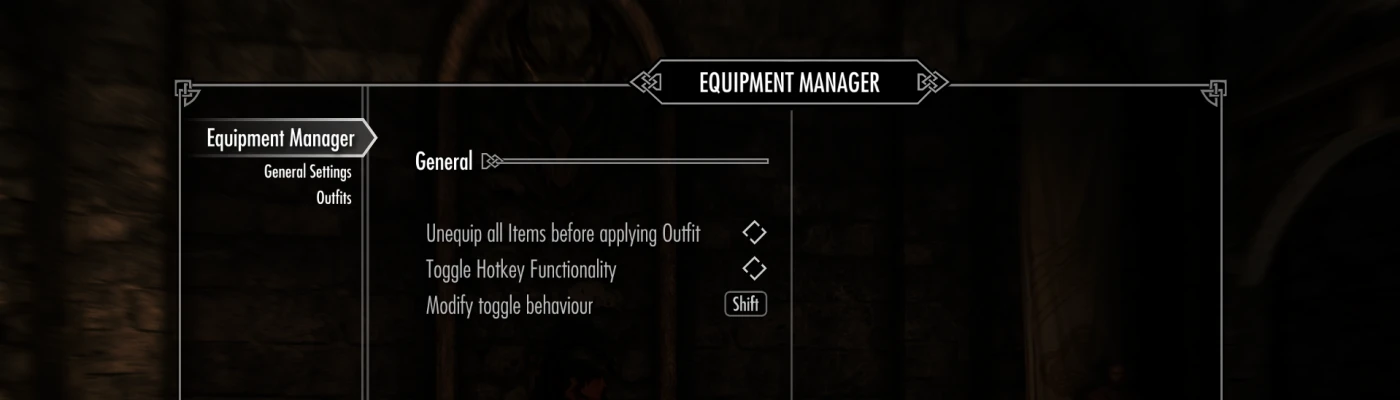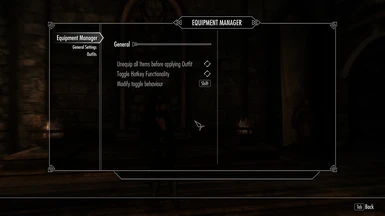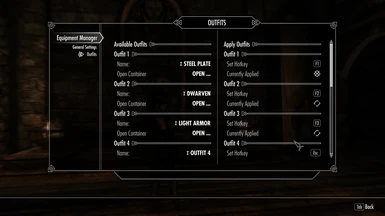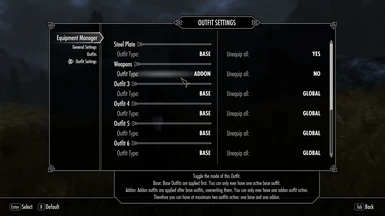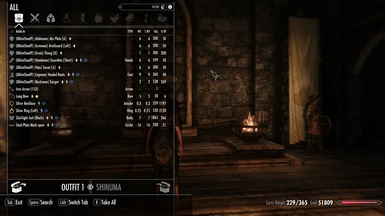About this mod
This mod adds a very lightweight hotkey controlled equipment manager to Skyrim. Switch between outfits with the simple click of a button, and you don't even need to carry the items in your inventory!
- Requirements
- Permissions and credits
- Changelogs
The most important part about this, however, is that you do not have to carry all those items in your inventory! All the outfits that you currently do not use are stored in separate chests outside of your inventory. This, of course, means that you cannot simply access them, but it also means that you can save large amounts of carry weight (since armor weighs a shit ton).
You could also misuse the mod as storage space if you want xD
The mod accepts any item from any mod, and it will also preserve custom enchantments that you placed on your Armors. It also doesn't run any scripts, except in the MCM and when pressing a hotkey, so it won't affect your performance at all.
Requirements
- SKSE64
- PapyrusUtil SE
- SkyUI (for the MCM)
Recommended Mods
Some mods that work really well together with my mod:
- AH Hotkeys - very good Hotkey manager with an incredible amount of options to create your own hotkeys. Main difference to my mod: Items have to be in your inventory, and the setup is more complex. I personally use my mod for outfits (armor and jewelry) and AH Hotkeys for weapons, spells and powers.
Installation
Simply drop the files into your data folder or use your mod manager of choice.
Uninstallation
Again, just remove the files that come with this mod. But please make sure that you remove all items from all outfits first, else they probably will be lost.
How it works
The mod simply opens a chest (a different one for each outfit) into which you can place whatever items you want. When pressing the hotkey or applying the outfit via the MCM, it simply moves all items inside that chest into your inventory and equips them to your player. It remembers all added items and when you remove the outfit again (either by pressing the same hotkey again or applying another outfit) it will move all those added items back into the chest and out of your inventory. That way, you only ever have to carry one set of armor with you.
Since you can place any item inside the chest, you can not only use it for armor but for also for weapons or whatever else you can think of. You could for example create a "Smiting Outfit" with your enchanted smiting gear and all the resources that you might need (ingots for example).
Also, by default the mod does not touch any items that are not part of an outfit. So if your outfits only contain armors, your weapons will not change when changing armors, and also all armor parts that are not replaced by the items in the outfit (like jewelry or rings, for example). You can change this behavior in the MCM, and make the mod unequip everything that's not part of the outfit.
To allow for easier setup in the MCM, you can use the same hotkeys for changing and applying the outfits. By default, when you hold L-Shift (configurable) while pressing a hotkey, you will instead directly open the chest. You can reverse this behavior in the MCM (so that hotkey only = open chest, hotkey + modifier = apply outfit).
If you think that magically appearing armor is unimmersive, you can use an MCM option to only allow outfit changes in "safe locations", which you have to manually set in the MCM. You could then make it so that you can only change your armor while inside a city, for example.
Behavior of specific item types
The mod behaves differently depending on what kind of items you put into your outfits. The possible behaviors are as following:
Armor and shields
If an outfit contains armor pieces, they will be equipped to your character when you apply the outfit. If two armor pieces use the same equip slot(s), one of them will be randomly chosen. If you have multiple pieces of the same armor, enchanted or tempered versions will be preferentially equipped. Shields will always be equipped in the left hand, but may be overwritten if you have a spell or more then one weapon in your outfit.
Weapons
Weapons are handled similarly to armors, but with on key difference: Since weapons do not have a fixed equip slot, they will always be placed in the right hand of your character. If you have two weapons inside the outfit, the order (which defines in which hand they end up) in which they will be equipped is random but consistent. If you have more then two weapons inside the outfit, the order will be completely random.
Spellbooks
If you put a spellbook in your outfit, the corresponding spell will be equipped to your character when applying the outfit. Contrary to weapons, spells will be equipped in the left hand first and then in the right hand. If you have one weapon and one spellbook in your outfit, the spell will always be in the left hand. If you have multiple spellbooks in your outfit, the same rules as with weapons apply. (The important part is the total count of weapons + spells. This should never be over 2, if your want to know what ends up in which hand)
Arrows and generic items
All other items are handled in the same way: They will simply be moved to your inventory when you apply the outfit, and removed when you remove the outfit. Arrows will be equipped, but only one kind if you have multiple (chosen randomly). If you have two or more of any item in your outfit, then the whole stack will be moved into your inventory. If you remove the outfit again, ALL items of which multiple copies are present in the outfit will be moved to the outfit container. So if you have 100 iron arrows in your outfit, but craft 100 additional ones before removing the outfit, all 200 iron arrows will be removed from your inventory.
Outfit Settings
You can use the "Outfit Settings" page of the MCM to change settings concerning individual outfits. Currently, the following settings are available:
- Outfit Type: There are two types of outfits in this mod, "Base" outfits and "Addon" outfits. By default, all outfits are base outfits. You can only ever have one "Base" outfit active, if you apply a new one, the old one will be removed first. This also holds true for "Addon" outfits (only one active). However, what you CAN do is use an "Base" outfit together with an "Addon" outfit, where the latter will overwrite the former. You could, for example, store your armors in "Base" outfits and your Weapons in "Addon" outfits. This way you would be able to change your armor and weapon independently.
- Unequip All: This option controls how single outfits behave in regards to the general "Unequip All" option. The option can be "Global" (default), "Yes" or "No". When set to "Global", the global setting will apply, and when set to "Yes" or "No", the behavior will be forced accordingly, ignoring the global setting.
FAQ - Frequently Anticipated Questions
Q: If I have Outfit A which contains helmet, body, leg and hand armor, and Outfit B which contains only body and leg armor, and switch from Outfit A to Outfit B, which items will I have equipped?
A: Only the body and leg armor from Outfit B
Q: Same situation as above, but I also have a sword equipped, which is not part of any outfit.
A: The outcome depends on if you have the "Unequip All" setting set to true. If yes, the answer is the same as before. If no, then you will have the sword AND the armor from Outfit B equipped.
Known Bugs/Restrictions
- I don't know what will happen if you put multiple armor pieces that use the same slot in one outfit. I guess the order in which they are equipped will be random and so also what you get in the end.
Credits
- Bugthesda
- The SKSE Team
- Everyone working on PapyrusUtil