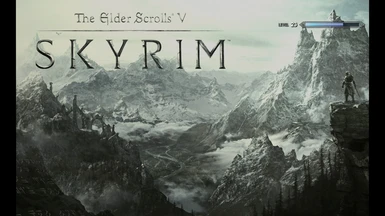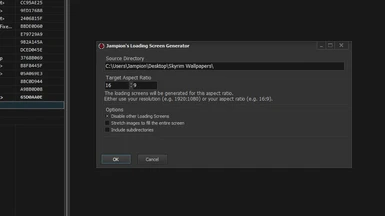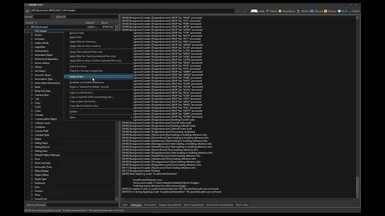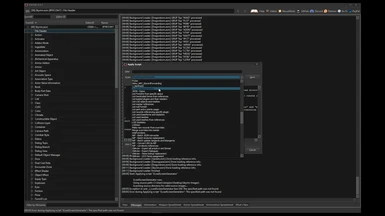About this mod
Create a fully working loading screen mod from your favorite images, wallpapers and screenshots in a few seconds. Simply select a directory with image files.
- Requirements
- Permissions and credits
- Changelogs
Install Synthesis from github according to its wiki.
Run Synthesis.exe and select your edition of Skyrim (MO2 users need to run it through MO2):
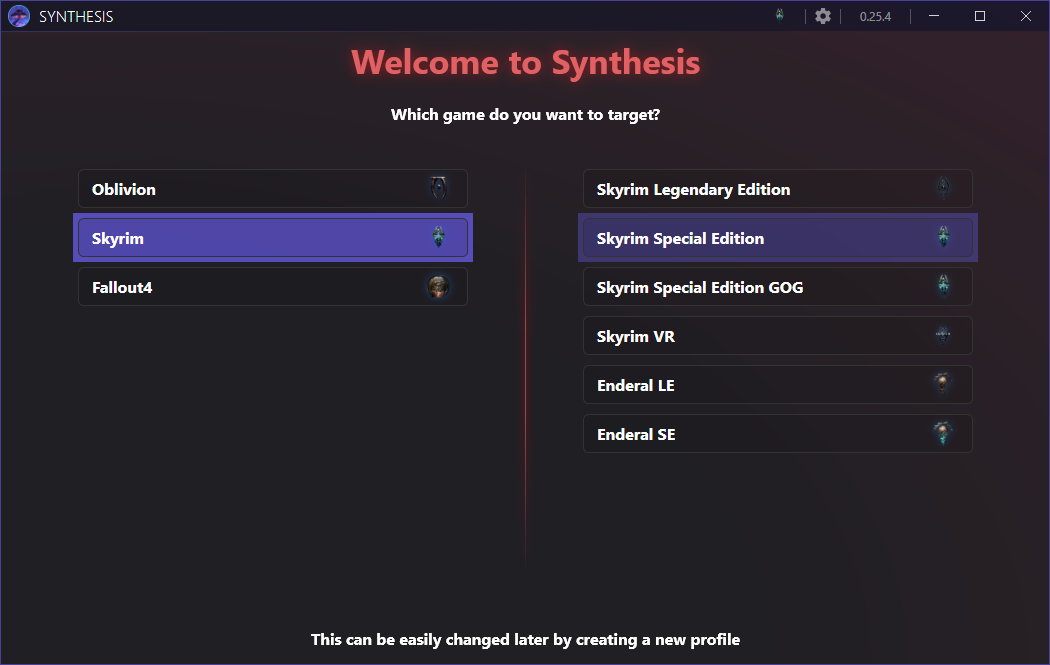
You should now have the main view of Synthesis:
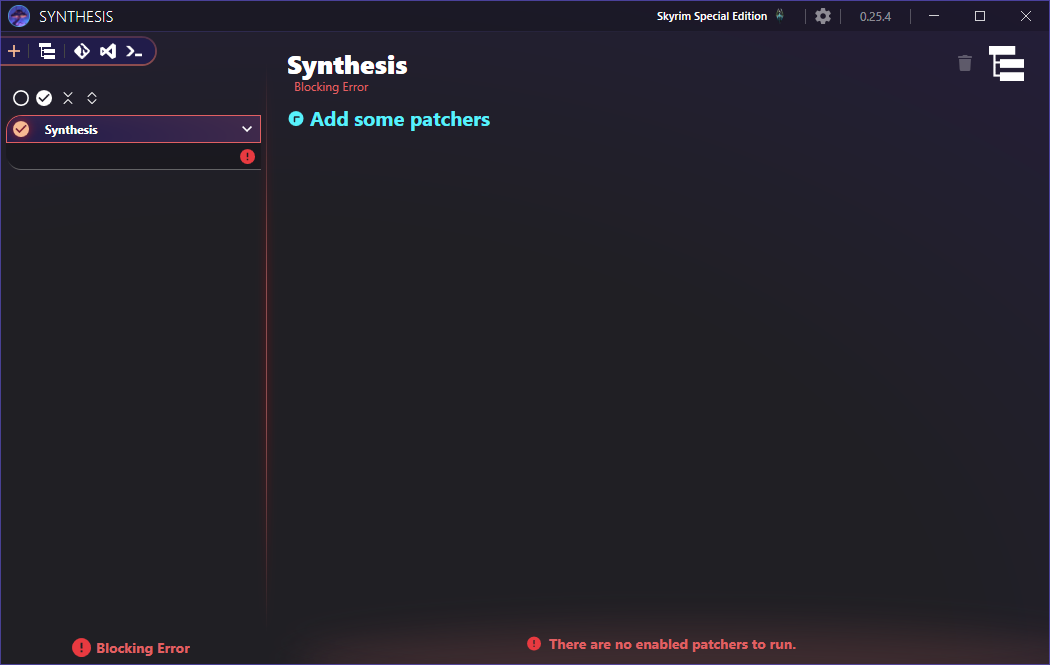
While you are in this view, double click the .synth file contained in this mod. This will add the patcher Skyrim-LoadingScreenGenerator to your list of patchers.
You can select the patcher and go to settings to configure it. Hover over a setting to get more information:
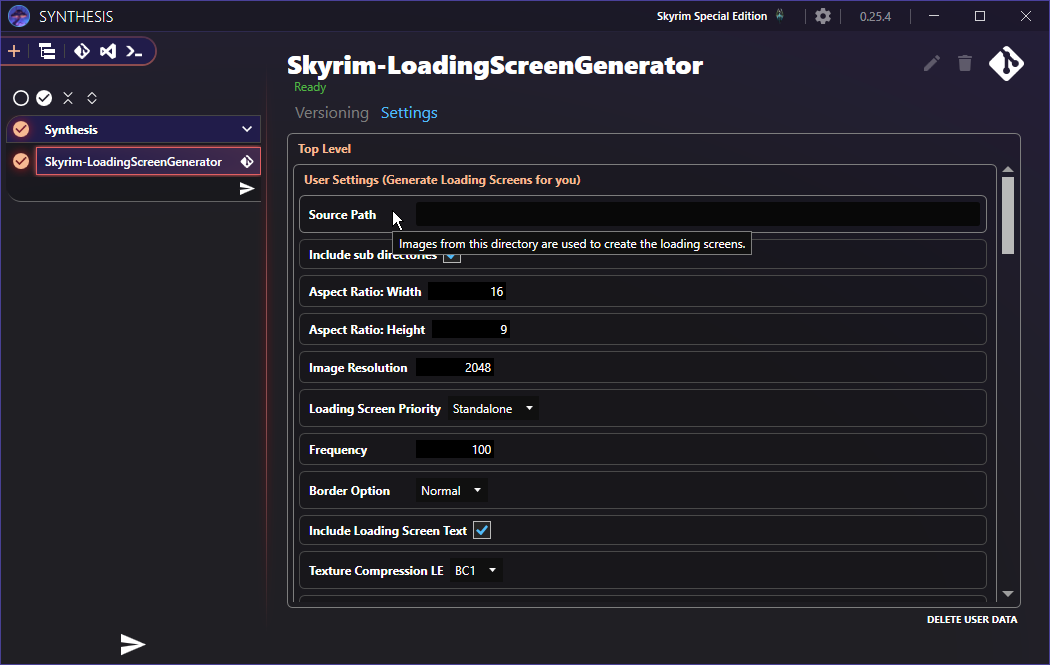
At the very least, you need to set source path to a folder containing the images. Once you are happy with your settings, you can run the patcher by clicking on the arrow:
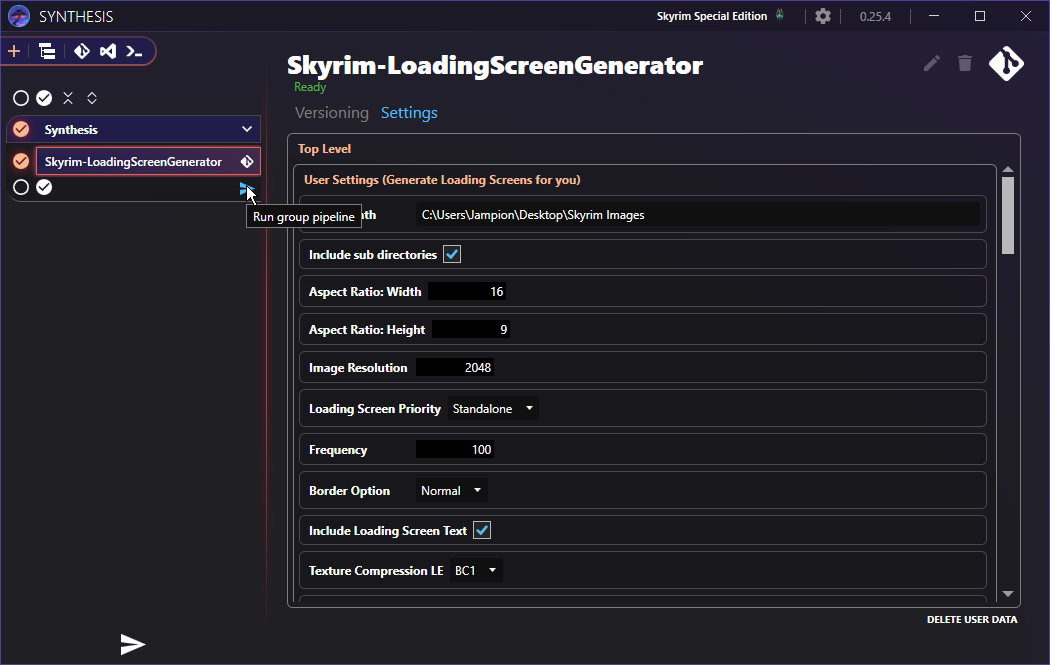
Synthesis will now generate the necessary meshes and textures and produce a Synthesis.esp containing the loading screens. Make sure Synthesis.esp is enabled and you will get the new loading screens.
Loading Screen Colors:
Skyrim's loading screens by default look washed out. Use Improved Loading Screen Colors
Screen and Image Resolution:
In short: Works with any screen and image resolutions. Default settings should create the best results.
Loading screens must be adjusted to the aspect ratio of the screen. The script creates the loading screens for a certain target aspect ratio. Make sure, that the target aspect ratio in the settings is the same as the aspect ratio of your screen. When you first run the script, it tries to detect the aspect ratio of your screen.
By default, if the image aspect ratio differs from the target ratio, there will be black bars in order to keep the aspect ratio of the image. This means, images will always look right (no stretching), regardless of their aspect ratio and the target aspect ratio.
Loading Screen Messages:
Loading screen messages can be added by including a .txt file with the same name as the source image. For example the loading screen for the source image "SourceImage.png" will have the loading screen message contained in "SourceImage.txt". If there is no .txt file, there is also no loading screen message. Only the first line of the .txt file is used, so write the entire message in the first line.
For Mod Authors:
There is a new advanced page, which allows you to set extra options and generate multiple versions (different aspect ratios, different frequencies, etc.) at the same time, including a fully working FOMOD installer with all the options.
GitHub: Skyrim-LoadingScreenGenerator
Credits:
Noggog for Mutagen and Synthesis
Steve Townsend for niflysharp
Microsoft for texdiag.exe and texconv.exe