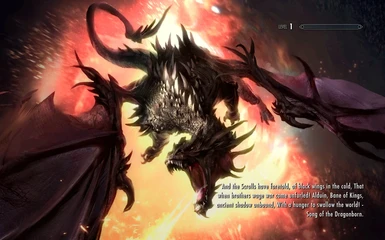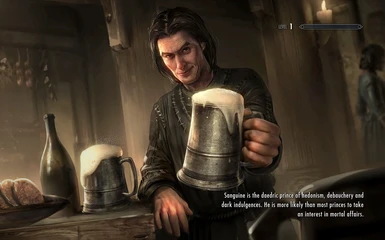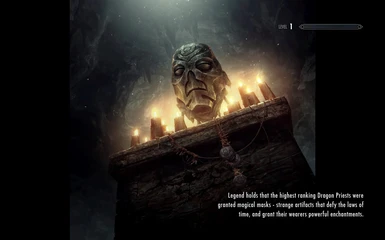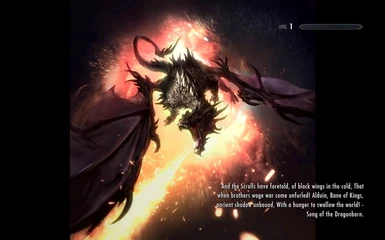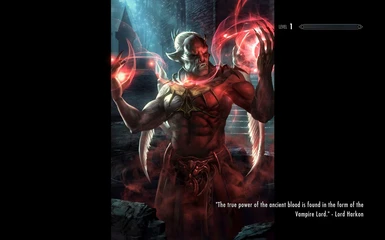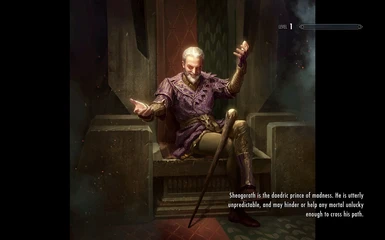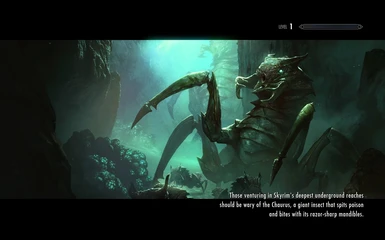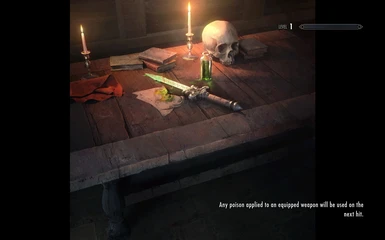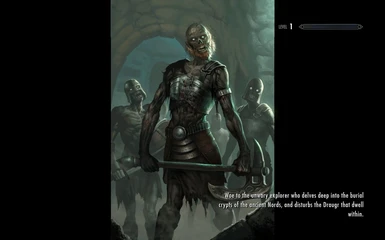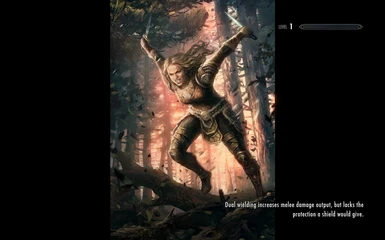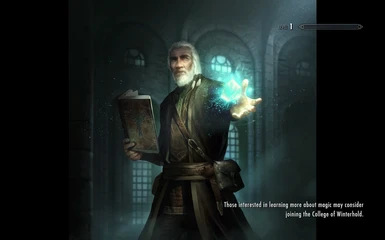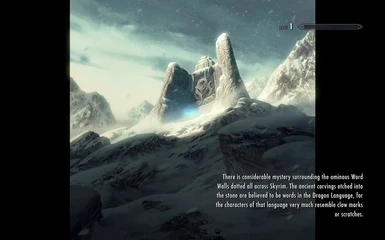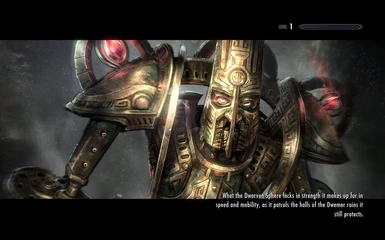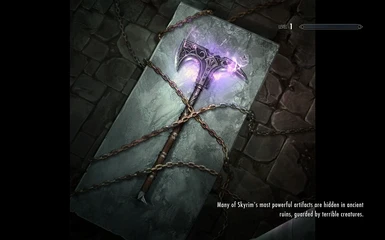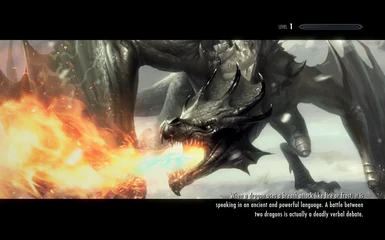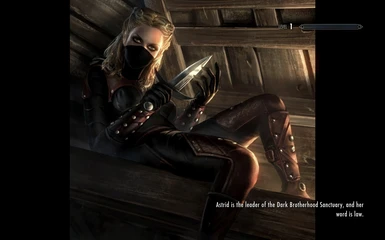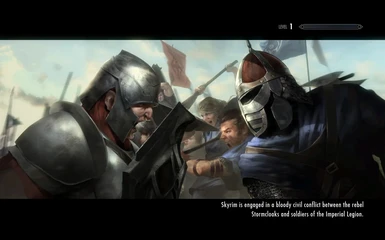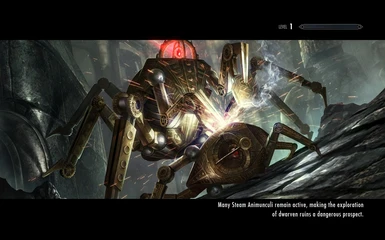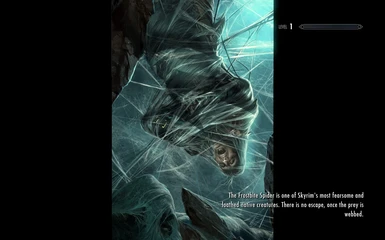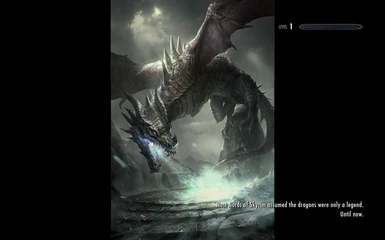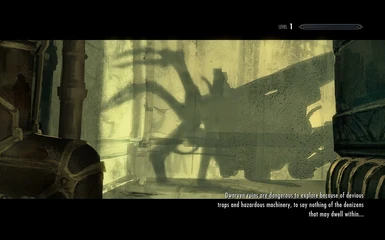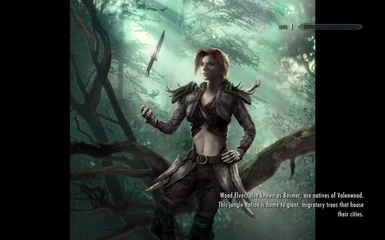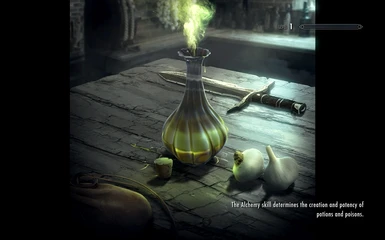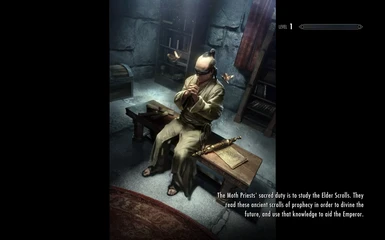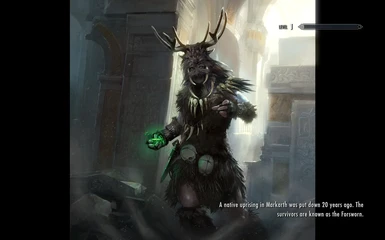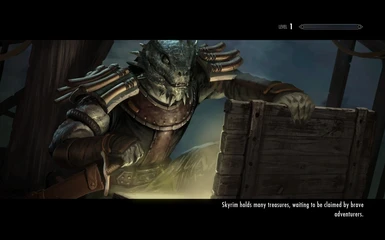About this mod
Adds 110 high quality and lore friendly artworks from "The Elder Scrolls: Legends" as loading screens. Works as a vanilla replacer and alongside vanilla loading screens.
- Requirements
- Permissions and credits
-
Translations
- Ukrainian
- Turkish
- Spanish
- Russian
- Portuguese
- Polish
- Mandarin
- Italian
- German
- French
- Czech
- Changelogs
Different versions are available for different display aspect ratios: 16:10, 16:9, 21:9, 4:3
The mod is compatible with all mods - no vanilla records have been changed. You can select the frequency at which the loading screens appear. Use 100% to replace vanilla loading screens.
Legendary Edition: The Elder Scrolls Legends - Loading Screens
Download the main file and follow the FOMOD installer.
Download one of the texture files.
Border settings is a new configurable option, that allows you to control how loading screens are displayed that have a different aspect ratio then your screen.
The loading screens all are at least 16:9, with some of them being wider. The following options exist:
Fixed Height:
This is the default and will ensure that the loading screen is fitted to your screen such that the entire height of the loading screen is displayed.
If you have a screen that is too wide for a loading screen, you will get black bars on the sides (this only happens for screens wider than 16:9).
If you have a screen that is too thin for a loading screen, the sides will be cut off. The loading screens were chosen, such that no important parts will be cut off.
I would highly recommend this for 16:9 screens, as you will never get black bars and only unimportant parts will be cut off.
With wider screens, you will get less cut off on some of the wider loading screens, but black bars on the majority of loading screens.
Crop:
If you have a wider screen than 16:9 and really dislike the black bars on the sides, you can choose crop instead.
This will never show black bars, but the wider your screen is, the more needs to be cut off on the top and bottom and you may lose important parts of the images.
Normal:
This ensures that the images are always displayed fully and will add black bars on the top and bottom or the sides as necessary.
Compared to Fixed Height, the only difference is that this will not cut off images on the sides and instead add black bars at the top and bottom.
I would not recommend this, as the loading screens were chosen such that cut offs on the sides do not affect important parts of the image.

In general, this mod is compatible with all other mods. There are two types of loading screen mods:
Additional Loading Screens:
These mods add loading screens in the same way as vanilla loading screens. To make this mod compatible with vanilla loading screens and loading screens from these kind of mods, you need to select a frequency below 100% in the FOMOD installer.
Replace Vanilla Loading Screens:
Most mods that replace vanilla loading screens don't technically replace them, but instead add new loading screens and give them a high priority, such that they will almost always be used. In order to be compatible with these mods, The Elder Scrolls Legends - Loading Screen also needs a very high priority. This is achieved by selecting a high frequency. In most cases you want to have 100% frequency.
As these replacers do not technically replace vanilla loading screens, there is still a small chance to get vanilla loading screens. You can use Disable Vanilla Loading Screens to actively disable vanilla loading screens.
Here is an in depth explanation of how loading screen frequency works: Explanation of Loading Screen Frequency

This mod was made with Easy Loading Screen Generator
Credits to Bethesda Softworks for the artworks from "The Elder Scrolls: Legends".