About this mod
Customised ReShade preset designed to incorporate Marty McFly's Ray Tracing shader with enhanced contrast and a vibrant colour palate.
Designed for use with Rudy ENB and Obsidian weather, however can be used as a standalone reshade as well.
- Requirements
- Permissions and credits
- Changelogs
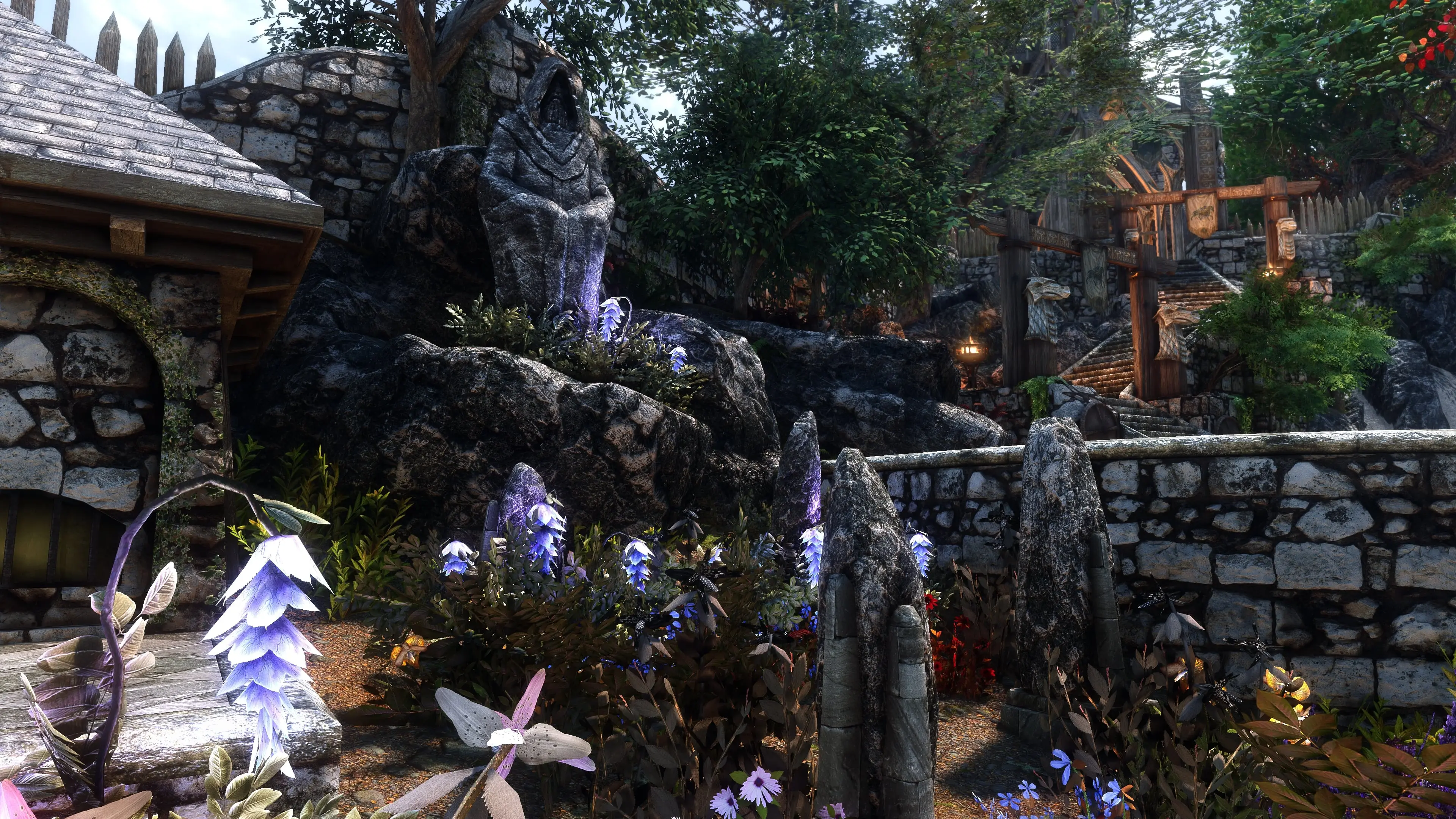
I have noted the difficulty some users have in accessing some files. I have included what shaders I can within use permissions and provided links to those I am not allowed to provide. I have included enbseries.fx.ini and enbadaptation.fx.ini files which are no longer available from the Nyclix ENB page; I could not get through to Nyclix after over a month, if he asks me to remove this I will create my own .fx files in their place.
Update 1.21 Included a missing texture file for the SSGI shader
Update 1.2: I have added in 2 new shaders to the 1.2 version-SSAO/SSGI and a distance blur shader. The SSGI.fx is heavy on FPS, feel free to disable it if you prefer performance or dislike the effect, it only has a minor impact on visuals.
Update 1.1: I have taken your feedback onboard and created a 2nd lighter preset, which will be packaged with the original preset for those who prefer a more sombre look. Please continue to provide feedback as it is most valuable, and helps me make the best preset possible.
DESCRIPTION
ReShade is a popular addon for many games which allows the application of multiple postprocessing shaders such as bloom, fake HDR, SSAO, sharpening and depth of field. Marty McFly recently released a beta shader which approximates the technique of ray tracing, providing the image with improved depth by calculating where light would bounce from and land, and approximating shadows under or next to objects in a manner not dissimilar to SSAO. I have created a basic ReShade profile that, in my view, works well in combination with the ray tracing shader.
It is possible to use this preset without the ray tracing shader, however given I had to compensate for the increased level of darkness with ray tracing, the image may look over saturated or overly bright. I have provided comparison shots with ray tracing on, ray tracing off and also with my ReShade preset off completely to try and give you an informed opinion if this preset is right for you. There are other great options available to use if you do not want to use ray tracing, such as Nyclix's ReShade and ENB preset.
Note that this preset is heavy on performance. I am using an overclocked RTX 3090 and an overclocked 8700k CPU, and I get around 30-40 fps outdoors in almost all areas at 4k resolution. This is about 20-30 fps lower than with ENB alone where I get roughly 60 fps.
Note that this may not look the same on all screens; I have built this preset using a 4k QLED Samsung TV which has very high brightness at 1500nits thus it may look overly dark or contrasted with loss of detail on duller screens with RTGI on.
VIDEO SHOWCASES
Lighter Preset:
Darker Preset:
INSTALLATION
1. Install ReShade using the installer including all legacy shaders. Use the DX11 option (click the DX11 cirlce even if its already preselected) and select SkyrimSE.exe by navigating to your main skyrim directory, often located at "SteamLibrary\steamapps\common\Skyrim Special Edition"
Download Reshade here: Reshade
To install, download the resahde .exe installer file I linked, and press dx11/dx12 option. Then, double click it and navigate to your SkyrimSEdirectory and choose the SkyrimSE.exe file. Then, make sure all effect packages are selected (all blank boxes are ticked) and proceed. Then, a lot of popup windows will open for individual shaders, ensure every single possible shader in each window is ticked, we want to download every single shader as I use a lot from many packages and future versions of my reshade may also use different ones. After this ReShade will be installed, and all you need to do is install the RTGI shader forthe fake ray tracing.
2. Optional: Install Marty McFly's (aka Pascal Glitcher) ray tracing shader by extracting the Shaders and Textures folders to the reshade-shaders folder located at "Skyrim Special Edition\reshade-shaders". Note-to obtain the files from Marty a Pateon donation of $5 is required based on his patreon page. I cannot include the files here for legal reasons. V1.2 is built around RTGI version 0.19
Download the Ray Tracing shader here: https://www.patreon.com/mcflypg
3. Install Rudy ENB
4. Install other recommended mods as desired. Obsidian weathers is highly recommended as this mod was build around the Obsidian colour palate. Ensure if you use a different weather mod, you install the correct version of Rudy ENB.
5. Extract the contents of my mod folder to your SkyrimSE directory at SteamLibrary\steamapps\common\Skyrim Special Edition. Overwrite everything as prompted with my files.
Download the shaders that were not included in my mod file after checking if you don't already have them:
qUINT_sharp.fx here -Create a new folder called qUINT inside the Skyrim Special Edition\reshade-shaders\Shaders folder and place all of the individual qUINT shaders inside. Ensure the reshade in-game has paths to this new folder if the shaders are not showing up. The reason for the separate file is sometime the qUINT_common.fxh file included with the RTGI.fx shader will be incompatible with his older qUINT_sharp.fx shader
PirateBloom here -Place the reshade-shaders file into the SkyrimSE directory
6. Start Skyrim and select Arfien's ReShade Preset (whichever version you choose) in the ReShade menu. You can delete the presets you do not like.
7. Ensure all the shaders below are active IN THIS ORDER for V1.21:
Deband [Deband.fx]
Curves [Curves.fx]
HDR [FakeHDR.fx]
Vibrance [Vibrance.fx]
Technicolor2 [Technicolor2.fx]
AmbientLight [AmbientLight.fx]
Pirate_Bloom [Pirate_Bloom.fx]
DCLC_Sharpen [qUINT_sharp.fx]
Clarity [Clarity.fx]
Levels [Levels.fx]
DepthsharpenconstDof [DepthSharpenStaticDof.fx]
SSGI [SSAO.fx]
RTGlobalIllumination [qUINT_rtgi.fx] - This is the raytracing shader

KNOWN ISSUES
In its current state, the ray tracing shader has a few bugs and anomalies. Overall, I think the benefits outweigh the issues, however ultimately this will be personal preference. I have reduced the distance away from the player that the shader affects, as these issues are far more prominent when viewed from afar. This does reduce distant visuals however, so feel free to set to preference.
Issues include:
1. Ghosting-trailing of the darkening added by the ray tracing shader when you move the camera
2. Bleed through-the darkened parts added by the shader will not be obscured by fog or mist, and may look odd. This is the same with any SSAO/MXAO shader added by reshade as it cannot hook the engine the same way as ENB, thus applies the darkening as postprocessing based on depth data.
3. Shimmering,-grass and some textures will shimmer when viewed from afar. This is due to aliasing. If you disable TAA, the shimmering will stop when still, but still visible with camera or grass movement. I expect MSAA or SSAA would fix this, however as of yet I cant seem to force them on concurrently with ENB.
I have tried to capture these issues in my example video by recording foggy and rainy weather with camera movements.
The following guide by Marty describes these in greater detail.
Guide to Ray Tracing with Reshade

UNINSTALLATION
Delete "Arfien's ReShade Preset.ini"
To uninstall ReShade, delete the dxgi.dll and reshade.ini files, and the reshade-shaders folder.
RECOMMENDED MODS
Rudy ENB
Nyclix's ENB
Obsidian Weathers
Enhanced Lighting for ENB (ELE) - Special Edition
ENB Light
Rudy HQ - More Lights for ENB SE - Deathbells and Nirnroots (The rest of the "More Lights for ENB SE" mod series is fantastic too)
Realistic Water Two
JK's Skyrim
My full modlist, loadorder and .ini settings are posted here. I use Wrye Bash thus there may be some issues with the mod names, but generally its ok.














































































































