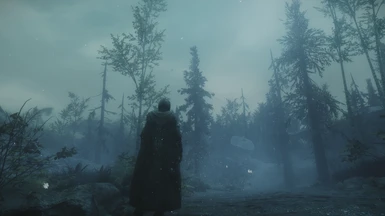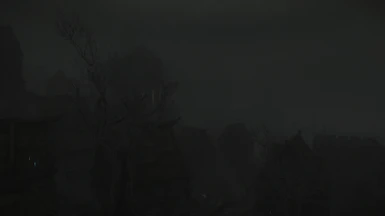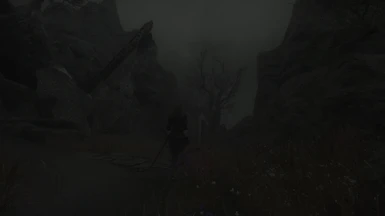About this mod
Collection of patches for Picturesque ENB and weathers
Currently patched: Audio Overhaul mods and several DLC sized mods! Vigilant, Bruma, Falskaar etc.
- Requirements
- Permissions and credits
- Changelogs
Note: For mod-added weathers, you also need to add the weather ID to _weatherlist.ini in your enbseries folder. This will make the ENB use the appropriate .ini file for the specific weather.
Audio Overhaul for Skyrim SE by DylanJamesWasTaken
Conflict resolution as well as making Mod_Rain_Heavy_LP responds to AOS' audio slider and adding Picturesque ImageSpace and Volumetric Lighting to new weather added by AOS (USKP_SkyhavenTempleEntranceOvercastRainRE_COPY).
_weatherlist.ini ini tweak: Add
00aa6c to [WEATHER001] FileName=W_Rain_L.ini
Audio Overhaul for Skyrim SE, Sounds of Skyrim Complete SE and Seasonal Weathers Framework
Merge changes from the mods. Several files available. Be sure to use the Non-SKSE version from Audio overhaul. Files provided by mechanicalpanda
Skyrim Extended Cut - Saints and Seducers
Changes the two weathers from extended cut it's Clear to Picturesque's SkyrimVeryClear and the fog weather to Picturesque's Gloomy weather. File provided by mechanicalpanda
Immersive College of Winterhold
Changes some weathers added from ICW to Picturesque's Style. Load after Picturesque and ICW. Can also be loaded after UCW if the weathers are still present (unsure). Patch provided by mechanicalpanda
Beyond Skyrim - Bruma SE
Changes all the weathers to picturesque's style. Too many weather IDs to count at this point. But you can find them in xEdit. Weather ID is on the left under weather tab. Remove the first three digits and add them to your weatherlist if needed. Clear, cloud, fog, light rain, heavy rain and heavy snow are changed. Patch provided by mechanicalpanda
Beyond Reach
Changes most weathers except the dagon ones as much as possible to picturesque's style. The green ArnimaClear has been changed to normal Picturesque very clear. Adviced to add that particular weather to apocrypha ini's. There are many IDs to count so check xedit for the weather IDs you need to add. Patch provided by mechanicalpanda
Darkend by jkrojmal
Patch custom weathers added by Darkend to work with Picturesque.
_weatherlist.ini ini tweak: Add
161063, 2946e6, 347ad7 to [WEATHER003] FileName=W_Fog_L.ini
356b55 to [WEATHER007] FileName=W_Snow_H.ini
Falskaar by AlexanderJVelicky
Optional: patch Falskaar regions to have new weathers added by Picturesque (SkyrimFogTU, SkyrimVeryClear, SkyrimOvercastRain2).
_weatherlist.ini ini tweak: none
Vigilant by Vicn
Patch version 2.0 was completely remade based on Picturesque weathers data.
_weatherlist.ini ini tweak: Add
2c603b to [WEATHER002] FileName=W_Rain_H.ini
056a0c, 4c07a0 to [WEATHER003] FileName=W_Fog_L.ini
056a0d, 062484, 067bb2, 0701d2, 4bf5aa to [WEATHER008] FileName=W_Defaulted.ini
Wyrmstooth by Jonx0r
Patch custom weathers added by Wyrmstooth to work with Picturesque.
_weatherlist.ini ini tweak: Add
54f2a0, 82a018 to [WEATHER003] FileName=W_Fog_L.ini
627e73 to [WEATHER008] FileName=W_Defaulted.ini
9e13ab to [WEATHER004] FileName=W_Fog_H.ini