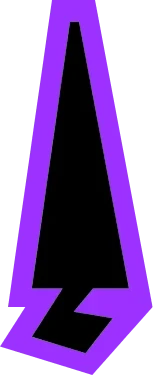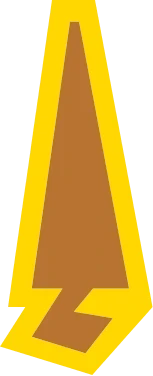About this mod
Minimalist coloring of Quest and Map markers. Also Compass markers to work with SkyHUD. Specifically: The 9 big cities in Skyrim, and Raven Rock, based on color themes of city banners/guard shields, my taste, and other things. External/internal quest markers, custom destination marker, and the player location marker made to be more eye-catching.
- Requirements
- Permissions and credits
-
I got tired of trying to pinpoint all my quest markers on my map. All the black and grey blended together. I decided to go fishing for a colored quest marker mod. In my search, one of the versions I came upon was the Simple version of skyrimlazz's Colour Map Markers SE. This was by far my preferred version of all. It had just the few changes I wanted so it wouldn't turn into a blend of color instead of black and grey, it had the color changes for the compass and when viewing quest markers or the like in the world(outside of the map/compass), but the colors didn't fit what I had in mind. This set me on a course to make my own since I figured it was just a recolor, how long can it take? heh... Also, thank you to skyrimlazz for pointing me in the right direction and helping me out when I ran into some trouble.
So, I figured I'd just change the quest markers, but then I had the idea to make the major city icons match their city's brand.
The changes of this mod:
1. Making the external and internal Quest markers and Custom Destination marker a light yellow(or variations) for a bright beacon-like function.
2. The nine cities and Raven Rock get their respective color themes based on their banner/guard shield, my presumptions about variations in lighting or color between various mod-list game pics, the look of CK assets, restrictions of map icons vs more detailed banner/shield art, and my taste. Windhelm, Riften, Whiterun, Solitude, Dawnstar, Markarth, Morthal, Winterhold, Falkreath, and Raven Rock.
3. The Current Location marker is colored black and purple, the color designation of Legendary level generic dragons in Skyrim. Felt appropriate as most play as the Dragonborn. There is also an option for a bronze and gold Current Location marker in case your character isn't a Dragonborn or you prefer this version to the Black/Purple one. The bronze and gold pic is the last or close to last in the images above.
4. Affects the map icons, the icons for the compass(with SkyHUD), and the in-world quest markers(over npc heads or on zone entrances/exits).
-
Installation:
Nexus should handle it just fine.
The first and second main files have mapmarkerart.swf and hudmenu.gfx. Black and purple or bronze and gold location markers.
The third main file has the optional compassmarkerart.swf for the compass icons for SkyHUD. It works with either version. Note that the file version is still 1.0.0, it didn't need to be changed.
The optional file section has a .txt with all the RGB codes. Keep in mind the Warning there if you want to change/adjust colors on your own.
-
Things to note:
1. This only affects discovered map icons, not undiscovered.
2. The colors might have a slight fade to them when the cursor is not on the map icon. There's a transparency to icons on the map.
-
Suggested mods:
SkyUI
SkyHUD
A Quality World Map
Atlas Map Markers SE - Updated with MCM
Atlas Map Markers SE - Updated with MCM - Small Fixes
Dear Diary - Paper SkyUI Menus Replacer SE
-
If you want to design your own Markers you'll need:
To watch this tutorial - but use the "mapmarkerart.swf" in SkyUI's bsa file instead of the main game's "map.swf" file. You can also just download the mod and use those files to save the trouble with digging through bsas, then follow the directions in the tutorial.
and download the following:
JPEXS SWF Decompiler (opensource, free) - right click on a Shape, click Raw Edit, go down to fillStyles. Can change colors there.
BSA/BA2 Browser
Notepad++
-
My Mods:
Theme Colored Map Quest Compass Markers
PRANCE - Proportionally Realistic Action N' Combat Extension (Movement Speed and Combat Reach changes)