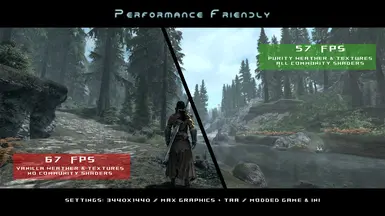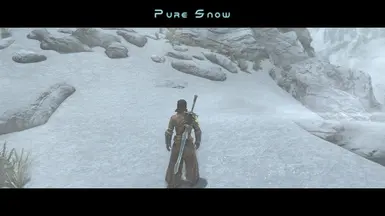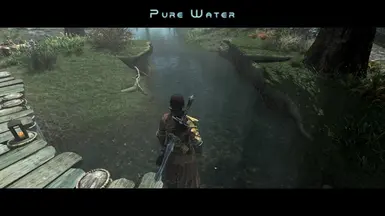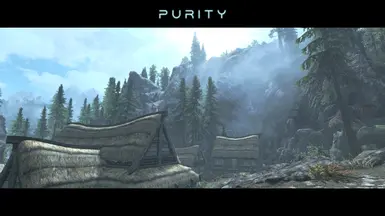About this mod
Exterior lighting and weather/water overhaul. Powered by the SSE engine and the Community Shaders, Purity brings to Skyrim SE its natural, atmospheric and beautiful visuals without sacrifying performances.
- Permissions and credits
- Changelogs
- Donations



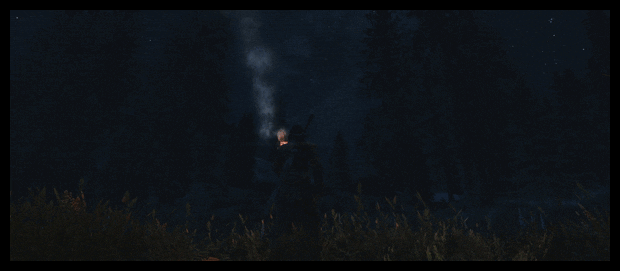
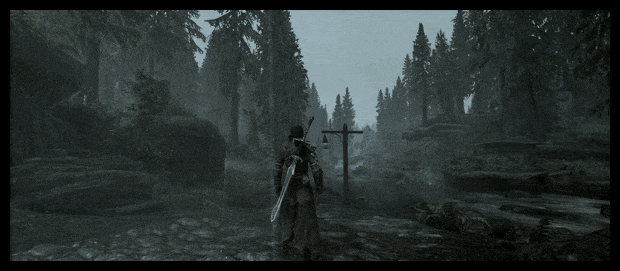
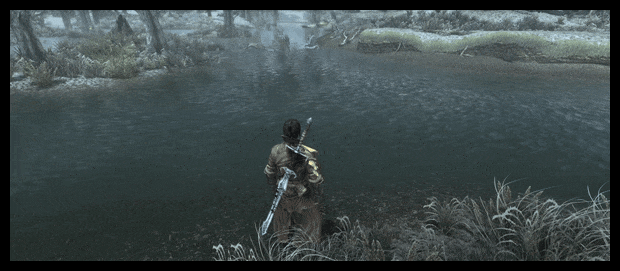
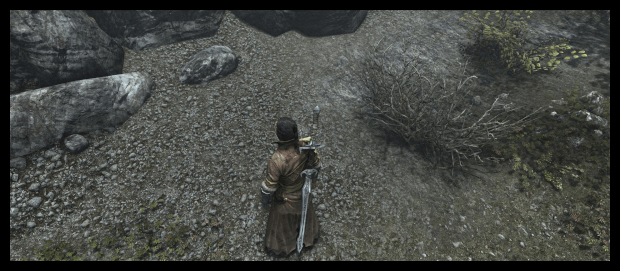

Simply install the Purity archive using Mod Organizer 2. Don't forget to also give a try to its Landscape add-on to get a complete and consistent experience with the mod. It is highly recommended to give the highest priority to Purity (and the Landscape part) using MO2. Why? Simply because Purity supports a bunch of other visual mods (see below in Step 03) but its files have to be loaded last to work properly.

Step 02 (Highly Recommended):
Download and install the Community Shaders (and its required mods including Auto Parallax), and install the features listed in the bottom left on the picture below (featured and linked in the CS description page). Like above, make sure that after installation, Purity has a highter priority number in MO2.
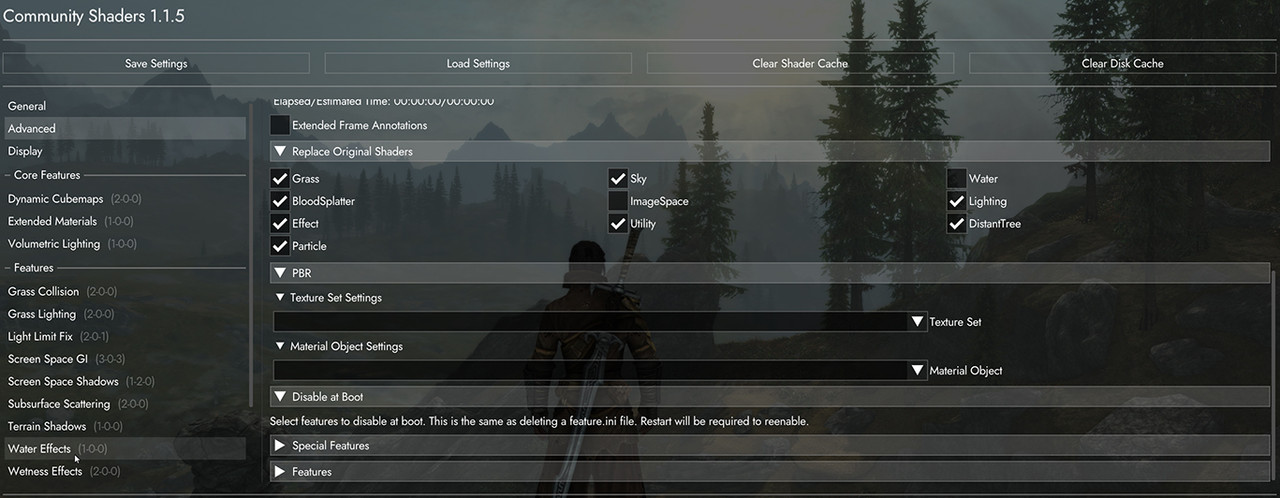
The Cloud Shadows features may create a bit too dark cloudy moments (at least to my tastes) but again, it is a matter of taste so give it a try (disable the Sky feature in the Advanced tab or uninstall the plugin if you don't want to use it).
About other features settings, don't forget to tweak the grass lighting according to your grass/vegetation mod if necessary. Other settings are also available to modification, just be aware that Purity will work fine with CS default settings but you are free to tweak it on the fly and make your own settings and experiments.
You really SHOULD NOT get pass this step.
Step 03 (Optional):
Purity has been created to support many visual mods out of the box. The following ones are strongly recommended along Purity and their compatibility is 100% guaranteed (they are used on most of my pics to showcase the mod).
Azurite Mists (greatly improves distant landscapes)
Natural Waterfalls (new waterfalls, the real successor of my Pure Waterfalls mod for oldrim)
Obsidian Mountain Fogs Tweaked (reduced 20 percent is recommended)
Skyrim Flora Overhaul SE (optimized LOD textures available in my optional files)
Simplicity of Snow (No need for the parallax part)
Splashes of Storms (good addition to the Community Shaders effects)
Moons and Stars - Sky Overhaul SKSE (essential for great realistic moons cycles)
Blended Roads (main file only is needed)
Moss Rocks (Purity replaces its textures with its own balanced one)
As stated earlier, Purity HAS to be loaded after most of these mods and have a highter priority, so don't forget to set your MO2 accordingly.

- Is it compatible with my ENB?
Let's be clear: Purity fully supports the Community Shaders (which is not compatible in any way with ENB). So what does it mean? Simply that while Purity will somewhat work with ENB, none of the ENB features is supported natively and switching to the Community Shaders is the only recommended way to use and enjoy the mod. As a visual creator I've made my choice and to me the Community Shaders are the best, most efficient, less intrusive add-on available for SSE weathers and FX. Purity philosophy remains the same than in oldrim: to bring the best possible visuals in the most simple way and at the lowest framerate cost.
- What are the known incompatibilities?
Weather/water mods are obviously not compatible. Purity also uses its own fire light and torches settings so load it after any other similar mod to keep this feature. Most of my weathers make use of a static DOF so any mod modifying DOF will likely delete and overwrite my settings. Also Purity might conflict with map replacers such as FWMF (just load it AFTER Purity to solve the conflict).
- So is it compatible with X mod?
There are THOUSANDS of visual mods for SSE so I can't answer for each one. The mods listed above are the only ones supported and with 100% compatibility. For others, use your common sense and use the great possibilities of MO2 to manage priorities and solve conflicts. But let's be real: if you are one of these "2684 mods in my load order" user, it is very likely that you'll have conflict with something.
- Should I install the latest update/feature of the Community Shaders?
At the time of my 1.0 release, Purity supports the CS version 1.1.12 and all of its available features. For future CS updates, as a Purity user I would patiently wait for the mod to be updated to support the latest CS update and features. But that's your game and you are free to experiment and make what is best for you and your game.
- I did not install the Landscape add-on but my rocks and snow textures have changed. What's happening?
By default Purity adds its own mountains and snow HQ textures (pics available in the images section). The rendering of these textures is very sensitive to the global luminosity, contrast and coloring (too bright snow is the most common problem), so it is essential to provide corrected and coherent textures files for these particular meshes and landscape. Just give a highter priority to your prefered textures replacer mod to overwrite mine.
- Why recommending Mod Organizer 2 over other mod managers?
Simply because it is the best and the most complete mod manager if you want to carefully manage mods conflicts and textures loading priority.
- Will you add alternative versions like brighter nights and/or no water flow?
I already have in my folders alternative versions of the mod with fomod installer, but at release I want to focus on what I consider being the Premium version which is Realistic darker nights and water flow. I'll add more options later if people ask.
- I see a bugged line in the sky, my clouds are broken, what is it?
It is an old and known vanilla bug from oldrim. Just save, exit and relaunch the game to solve it.
- I see drones everywhere WTF?
Don't worry that's nothing unusual, and that's not UFO. Humans from Earth are the only real deal in the entire Universe.

Thanks to jonahex and his Community Shaders project which has aroused my curiosity and given me the motivation to finally work on SSE and port my previous mods. Also thanks to other CS features authors for making Skyrim a still relevant game so many years after its release.