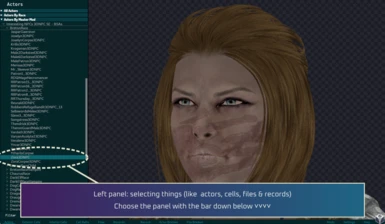File information
Created by
Sonorous256Uploaded by
Sonorous256Virus scan
About this mod
General purpose mod management tool, inspection, troubleshooting & auditioning mods.
- Permissions and credits
- Mirrors
- Changelogs
- Ever wondered how Majestic Mountains changes the look of the extra areas in Interesting NPCs? Or wanted to compare Skyrim Flora Overhaul to Nature of the Wild Lands but can't bear to sit through hours and hours of deploys and loading screens?
- I know what it is -- Elisif started to looking a little strange all those years ago, but you never quite figured out what mod caused it? No? Ah... I get it, you're trying to figure out what was it that made all of the vampires so un-vampire-like, right?
- Wait... Wait.... I figured it out. You like the Nexus page for Vigilant NPC Overhaul, but want to see it in 3D before you commit to installing it in your game?
- It's got to be that, right? Either that or you've been overwhelmed by all of the recent animation packs and don't quite know which one to chose.
- That still not it? How about this: you like the idea of Lux Via but you just want to know what cells it changes, because you're a little worried it might conflict with Skyrim Wayshrines (and it's better to know early, since there's always that "can it be uninstalled after you start your playthrough" thing...)
- Well, whatever it is, I bet there's been something in the back of your head that has been curious about what the USSEP has actually been doing all of these years.
- Or, if you're a little more Skyrim-savy, perhaps you've wondered what would happen if you rebuilt all of your NPCs in Creation Kit with Expressive Facegen Morphs and High Poly Vanilla Hair.
Well; as you might have guessed, these are the kinds of things this tool is designed to help with. Check the screenshots to see how you can preview mods in the 3D view, learn how different mods in your particular setup interact with each other and perfect your modlist before you even start your next playthrough!

This is an early build. You will see some jankiness and some bugs, at least for the first little while. If you run into big problems, please drop a note in the forums and check back in a few days.
It does not change your files, so it won't break your game.
This is the kind of software that needs to grow over time. The Skyrim ecosystem has gotten so broad (and the underlying Skyrim architectures are so odd/janky themselves) that it may take some time before everything can work perfectly for everyone.

- Hit "endorse" so this mod doesn't get lost on Nexus
- Join our discord, where you can discuss the tool (and see below for how feature request will be handled)
- Drop a note in the "posts" section with a feature request or ideas
- Spread the word on any skyrim forums or discord groups you may be a member of
Thanks for your support. These things will have the biggest effect in these early days of the project, so there will never be a better time than right now

Installation / usage
- This tool is a separate Windows executable, which is run outside of the game
- Unzip anyway (though probably not your Skyrim folder)
- Check readme.md for gotchas and most up-to-date info
- Run mod-medic.exe
- Don't run from within Mod Organizer (unless everything else fails)! Launch like a normal exe. If launch from within MO2, it will be as if you're using Vortex (see below)

Mod Organizers
This tool works best with Mod Organizer 2, but will work with Vortex. When used with MO2, files and records are grouped by mod and Mod Medic has access to all variations of files (ie, not just the "winning" one that Skyrim sees).
However, this conflicts with Vortex's normal way of doing things. So with Vortex, all of the features related to records work but we can't get access alternative variations of files. If there is large community interest, we may be able to ask for support from the Vortex authors to open up a stable way to solve this.
Configuring MO2 advanced mode / Nolvus Ascension / Wabbajack
Versions 0.2b and above have an "advanced" mode for MO2 configuration. You may need to use this with Nolvus Ascension or Wabbajack. There is help text in the tool.
Here's some quick help for advanced mode. All folders will be part of data image for MO2, which may be separate from where the actual executable is
- MO2 Instance Folder will contain "ModOrganizer.ini". It usually also contains both the Mods and Overwite folders
- MO2 Mods Folder will contain inside it folders for each mod. It's usually called "mods"
- MO2 Profile Folder should be the folder for the actual profile. The name of your actual profile in MO2 should be part of this folder (ie, don't make it the "profiles" folder, make it one of the folders inside there)
- MO2 Overwrite Folder is typical a sibling of the mods folder. It's usually called "overwrite." It contains files related to the "Overwrite" section in MO2. These are typically products of your preprocessing tools (like animation preprocessing, etc)

Testamonials / comments
Holy s#*!, this right there just might change modding forever. I never felt like I needed such a tool and could live with the inconvenience but now that the new update, even with downgrading, f**ked sh*t up for me hard and I'm slowly rebuilding my load order, this kind of tool will be invaluable going forwards.
Dude, how did you even... You're rendering cells and npcs with live mod toggling, animations, etc. This is a huge effort and insanely impressive! Rendering and 3d navigation is really fast and smooth. Just... wow
Oh my god! I just found this through seeing Czasior endorse it and thank god I did. This tool is incredible. Seriously, there have been so many times I've wondered exactly what mods were affecting something and since you can only see the last mod to touch something if even that in the MIC, that alone makes this tool invaluable. With textures and such I think it will be an even bigger help. Thanks so much for developing this. I hope you keep going with it, truly an awesome tool.
This tool was far from trival to make, so if you think I've earned it (or just want to support the growth of the project) please do hit the endorse button. Endorsing helps prevent the tool from getting lost in the many daily updates and lets me gauge the level of community interest.

Workarounds / troubleshooting
- If you get the message "Scene load failed with error", you can sometimes work around it by disabling the relevant mod from within the tool
- If you get a message like "Could not find record file (XXX)" it means that modmedic knows that a record file (esp/esm/esl) needs to be loaded, but it just can't find the file. Normally this will be a MO2 configuration error. The record files are expected to be either in a mod folder (beneath the "MO2 mod folder") or in the MO2 overwrite folder, or in the skyrim data directory itself.
- grab the latest version from Nexus (there's no in-app version detection yet). An important crash fix was included in 0.2g-beta (for example)

Future features
I'll be adding some mechanisms (maybe via discord) to get some feedback from the community so we can get a better idea of what kinds of features are important to users. Join the discord if you want to contribute.
Future work may depend on community interest, so none of the following are promises. But, just to tug at your imagination, the kinds of things that might be possibilities in the longer term are:
- Support for more games (Bethesda & non-bethesda)
- UX & ease of use improvements
- LOD / dynolod support
- Lighting preview
- Preview for more file types (eg, decompiled scripts, navmesh)
- Load the state of the world from a savegame
- Screenshots & glamor shots authoring
- More NIF & HKX debugging
- support for more skyrim-specific rendering features (lighting FX, water, etc)
Also, the underlying tech may have some side-applications which might be interesting: such as NPC mesh & texture cooking, faster batched patch / smashed patch / etc.
Right now only basic rendering is available. But this could change in the future. Unlike Starfield (see my other tool), Skyrim uses a non-standard early-2000s style lighting method that requires special-case emulation.
Visual effects that are very particular to Skyrim -- such as water, fire, dust, grass -- have the least support.
Again, these aren't promises -- but if these kinds of ideas interest you, please do endorse and drop by the discord. This is how I gauge community interest, so it helps support the project and makes it more likely that I'll add big new features.
See my other tool for Starfield: https://www.nexusmods.com/starfield/mods/3473