About this mod
A highly customizable Vampire overhaul; players determine how they want to play. Neither feeble nor overpowered because YOU balance weaknesses and strengths how you see fit. You and those you turn will live your lives as Vampires and feed to enhance your power and abilities.
- Requirements
- Permissions and credits
-
Translations
- Turkish
- Spanish
- Russian
- Portuguese
- Polish
- Italian
- German
- Czech
- Changelogs
- Donations
Better Vampires is an overhaul mod for Skyrim. It strives to maintain balance and provide a much better experience for those wishing to play the game as a Vampire. Other vampire mods exist, but they can be overly complex or force you to play only as the author intended. My mod is about choice and flexibility - and making your adventuring in Skyrim much more enjoyable.
This mod only affects the player vampire; I don't make any changes to NPC vampires.
This is a HIGHLY customizable Vampire mod; you choose how you want to play.
Versions 8.2 and higher for SkyrimSE now have support for SKSE and SkyUI!
- Use the customization power that you find in your spell menu (or my MCM if using SKSE and SkyUI) to set all the options for BV - then feed once on a sleeping or seduced victim to solidify your stage, rank, and all options.
- Crouch (sneak) while activating my customization power to see your Vampire status.
- If using SKSE and SkyUI you can customize hotkeys to check status or use abilities.
- Use my customization power to look at your Vampire details to see your rank progress.
- If using SKSE and SkyUI you can use my MCM to see details about your vampirism and refer to progression charts.

This is a very old video I made for Better Vampires 6.31 (1080p). A great deal has been changed/added since.


You progress as a Vampire depending upon your satiation and how many victims you have fed upon.
You determine if you wish to be more powerful when fully fed or starving. You can control feeding! -----> each time you feed you add to your satiation and progress one stage.Each feeding victim adds to your power and helps you advance through Vampire ranks. If you want to, you can also choose to advance through ranks based on your days as a vampire. Specific messages let you know what rank and stage of vampirism you have entered, and messages keep you informed of your satiation levels.
Stages last 24 hours in game, but if you enable Dynamic Vampire Stages you will have to feed more quickly as you starve for blood
(STAGE 1 ---12hr---> STAGE 2 ---6hr---> STAGE 3 ---3hr---> STAGE 4).
If you enable two stage feeding, you will either be fully fed (lasting 24hr) or starving.

You can choose to progress as a Vampire depending on the number of Blood Points you currently possess.
This option is ONLY available if you choose reverse progression. Each time you feed you will receive Blood Points for your use, and they will fade slowly over time. Use your blood pool wisely though ... because using your abilities will consume points and you'll progress faster toward being starved and weak.
You can choose to have Vampire Drain (and Drain Life and Vampiric Grasp if you are a Vampire Lord) affect your satiation.
You determine if you want using these spells to drain some blood away from your victim and nourish you. If you drain enough away it can affect your stage of vampirism and blood points (if they are enabled).
Different stages of your vampirism will bring about new strengths, powers, and weaknesses.
Stats and abilities scale with level categories: 1-19, 20-29, 30-39, 40-49, 50+
You have in-depth knowledge of your vampiric state and you will know when your blood reserves will deplete.
A detailed description of your Vampiric Stage can be found under "Active Effects" - it also has a timer (real life time) to let you know when you will progress to the next stage. I have also implemented a customizable hotkey (X by default) that lets you track your Vampire status – it requires SKSE. A new fully customizable blood meter can display your blood levels if you wish.
Long-term feeding on victims will enhance your vampirism and you will enjoy stronger attacks, increased defense, and all new additional abilities.
Rank progression is determined by your experience in Skyrim and the number of victims you have drained of blood. You can choose to have ranks based
on feeding victims and your level, or just the number of feeding victims. You can also choose to have ranks based on your days as a vampire and have it independent of your feeding victims.
If you choose to have a hated stage (fully engorged, starving, or always) the citizens of Skyrim can immediately recognize you as a Vampire and
attack without remorse. An illusion spell will temporarily hide your true form and remove all hate, but it is taxing to maintain and will wear off eventually.
You will be weaker in the light of day and much stronger at night or inside.
You can choose to have true sun damage; it will behave realistically. If you choose to enable sun damage you may not take damage during really overcast weather or while in shadows - health and stamina will slowly regen as well if light levels are low enough. You can also customize the light level threshold which determines if you are in shadows or not -useful if you use an ENB or have altered the vanilla light levels.
As a Vampire, you can feed on those who are asleep, paralyzed, seduced, bleeding out, or even those recently dead if you choose.
If you want to feed on a dead body, you have to be crouching (sneaking) at the time. A new option lets you sneak up behind an unwary victim and feed on them as an attack – they may die or they may escape your grasp. As a Vampire Lord, you can feed on those who are asleep, seduced, or bleeding out. Each time you ingest blood it will restore a small amount of your health and stamina. When you feed on a person you will damage their health and
eventually drain them of all of their blood and kill them if you overfeed (two feedings in a row usually does them in). If a NPC is set to be essential, they won't die, but a variable will be set on themto disallow further feeding. If you wait 24 hours after feeding on an NPC, the health damage from your feeding will be fully restored. You have the option of having dead bodies help advance you through vampiric stages and ranks - or not.
Once you reach Nightlord Vampire rank, Amaranth can allow you to feed on other Vampires with a chance to absorb some skill from them.
This will completely drain and kill the other Vampire; you will not be able to feed on those you have turned into Vampires.
In combat, if you have more health than your victim, you will be able to "Bite" a staggered opponent if you are within activation range.
This will damage and drain away a portion of their health - giving it to you - and replenish some blood points (if you have this enabled). It doesn't count as a feeding, but it does require some stamina to perform (like a special move). Damage done increases as you level.
At your highest rank, you will also be able to earn perk points in exchange for ongoing feeding.
With normal progression, every 80 feeding victims will result in the addition of one perk point; 40 feeding victims are required with easier progression for each perk point. SKSE is required to add perk points.
This mod has its own method of extracting Blood Potions (if you enable it).
You can extract blood from victims that are sleeping, paralyzed, knocked out, seduced, or even from corpses (if you choose). Blood Potions will heal you (health, stamina, and magicka) and perhaps satisfy your hunger (if you enable it), but they will not add to your number of victims for rank progression. If you extract blood from a victim twice in 24hr you will kill them – just like overfeeding will. If you extract blood from a corpse, it will give you a weaker version called a Stale Blood Potion. You need to be crouching (sneaking) to extract blood from corpses.
You can choose to make your feeding victim into a Vampire.
Others that you bestow with the gift of immortality will willingly join you as a follower (if possible). Those you turn into Vampires will have vampiric strengths/weaknesses and abilities. Those you turn will feed when they hunger (can be disabled if you wish).
You can choose to make a helpless victim into your thrall (Vampire Cattle).
Victims will willingly join you as a follower (if possible), or they will stand mesmerized in place - waiting for their master to feed on them.
You have inherited the Vampire's weakness to silver.
It will burn your flesh and cause your blood to coagulate in your veins. All Vampires take additional damage from silver weapons: they burn for 5-20 points of damage depending on your level (i.e. 5 when <20, 10 when <40, 13 when <60, 17 when <80, and 20 when > 80)
If you should suffer an untimely demise, Tamriel will have nothing left but your ashes to remind them of your existence ... Your body will turn to an ash pile upon death - tragic yes, but befitting a Vampire. Turning to ash can be disabled if you wish.

* Please remember ... in Better Vampires, if you feed on a victim more than once in 24hr you drain them of so much blood that they DIE. If a NPC is set to be essential, they will not die, but they will have a variable set so you can never feed on them again (see the FAQ page about this). You can only feed on a dead body once.
* Feeding in Better Vampires is registered as an attack (except when feeding on your own thralls you've made). People will become hostile if they see you feeding.
* Some forms of feeding/extracting must be turned on using the configuration power or the MCM.
* Combat Biting in regular Vampire or Vampire Lord form doesn't affect your satiation and doesn't count as feeding per se - but it does give you health from attacking your victim.
* As of version 8.4 (and onward), you will have to sheathe (put away) your weapons or spells in order to feed or extract blood. This will help BV be more compatible with mods that add actions such as assassin stealth kills.
Feeding as a Regular Vampire

Sleeping Victims can be fed upon once they are completely asleep in a bed or bedroll. You should be sneaking when feeding on a sleeping victim so they don't wake up and register your feeding as an attack. Sometimes the animation for feeding may misfire if there isn't a suitable location beside the bed or bedroll (a navmesh or idle marker error/glitch).Seduction Feeding requires you to use your lesser power, Vampire's Seduction, on a victim which mesmerizes them for about 10 seconds and allows you to feed. You cannot spam Vampire's Seduction on a victim; they will be immune to its effects for a while after you use it on them. You cannot use Seduction on a NPC while in combat.
Sneak Feeding is possible if you sneak up behind a victim and activate them. Successful sneak feeding is an instant KILL. At your lowest rank, there is a good chance they may break free of your feeding and flee or attack. At your highest rank, your victims never escape.
Force Feeding is available if you activate your opponent in combat when they are bleeding out. Force Feeding is an instant KILL. You drain whatever blood your victim had left.
Feeding on the Dead lets you feed on dead bodies and drink whatever blood they may have left. You can only feed on a dead body if you are sneaking/crouching. If you activate a dead body while standing it just loots them like normal.
Special Feeding Victims

Powerful feeding victims (25 in total) exist across Skyrim.
Their blood has traces of the et'Ada and feeding on them will enhance current abilities and bestow new ones. When you are close to such an individual, you will sense them and a message will be shown. Also, Reveal Auras and Vampiric Vision will highlight them for you (in yellow).
A spoiler list of all victims and what they grant can be found below:
Ulfric - Time between shouts reduced 20%
Tullius - One-handed skill increased by 10
Kodlak - 35% Resistance to silver weapons
Arngeir - Shouts are 15% stronger
Delphine - 15% Resistance to Dragon Attacks
Karliah - Sneak skill increased by 10
Maven - Speech skill increased by 10
Astrid - Blink Attack includes slow time
Elenwen - Illusion skill increased by 10
Viarmo - Blood Ward is 20 points stronger
Savos Aren - Magicka regenerates 15% faster
Isran - 35% Resistance to Dawnguard weapons
Harkon - Vampire and Dest. spells 15% stronger
Harkon - VL Night Powers/Blood Spells cost 10% less
Vyrthur - Frost Cloud may freeze victims solid
Gelebor - Two-handed skill increased by 10
Gelebor - Blessings are 35% stronger
Miraak - 10% more effective combat skills
Miraak - 10% improved Smithing
Fanari - Call Creature can summon bears
Lleril - 20% resistance to fire - OR - 15% less damage from Power Attacks
Neloth - Magicka increased by 20
Neloth - Mind Blast silences targets
Thirsk - Pickpocket/Lockpick increased by 5
Ebony Warrior - Health increased by 20
Ebony Warrior - 5% chance to reflect melee damage
M'aiq - All saves load 20% faster
Veezara - Crouching forces distant foes to search
Balagog - Food effects 50% stronger and longer
Balagog - Potion effects 10% stronger and longer
Power that you receive from special feeding victims can be tracked in the MCM (at the bottom of the Status page) and when looking at Active Effects. These can be individually deactivated in the MCM if you find ones you don't like.
A journal explaining the discovery of these traces of power in people's blood can be found in Sybille Stentor's room in the Blue Palace, in a room beside Harkon's Court, on a table in the Arcanaeum, and on the body of the author itself ...
Extracting Blood Potions

* You can only extract blood while in regular Vampire form
Blood Potions can be extracted from sleeping or seduced victims, or from Vampire Thralls.
Stale Blood Potions can be extracted from dead bodies, which are half the potency of regular blood potions. You can only extract blood from a dead body if you are sneaking/crouching. If you activate a dead body while standing it just loots them like normal.
Feeding as a Vampire Lord

Sleeping Victims can be fed upon once they are completely asleep in a bed or bedroll. You cannot be sneaking while in Vampire Lord form, so your victim will wake up and register your feeding as an attack. There is no animation in the game for a Vampire Lord feeding on a sleeping victim.
Seduction Feeding requires you to use your lesser power, Vampire's Seduction, on a victim which mesmerizes them for about 10 seconds and allows you to feed. You cannot spam Vampire's Seduction on a victim; they will be immune to its effects for a while after you use it on them. You cannot use Seduction on a NPC while in combat. While in Vampire Lord form, seduction feeding will KILL your victim and possibly grant you Vampire Lord perk points.Force Feeding is available if you activate your opponent in combat when they are bleeding out. Force Feeding is an instant KILL and it may grant you Vampire Lord perk points. You drain whatever blood your victim had left.Feeding on the Dead lets you feed on dead bodies and drink whatever blood they may have left. Amaranth Feeding (only at Nightlord Rank)
* Feeding on another Vampire drains them completely and kills them
Sleeping Vampires can be fed upon once they are completely asleep in a bed or bedroll. You should be sneaking when feeding on a sleeping Vampire so they don't wake up and register your feeding as an attack. Sometimes the animation for feeding may misfire if there isn't a suitable location beside the bed or bedroll (a navmesh or idle marker error/glitch).Sneak Feeding is possible if you sneak up behind a Vampire and activate them. Your victim will never escape.
Force Feeding is available if you activate a Vampire in combat when they are bleeding out. You drain whatever blood the Vampire had left.
Feeding on the Dead lets you feed on dead Vampires and drink whatever blood they may have left (if they haven't turned to ash ...). You can only feed on a dead Vampire if you are sneaking/crouching. If you activate a dead Vampire while standing it just loots them like normal.
* Feeding may absorb some skill from your victim and pass it on to you!

The use of Blood Points is disabled by default; you will have to enable it with the MCM or console command. You can ONLY enable the use of Blood Points if you are playing in Reverse Progression (stronger when fully fed).
If you enable Blood Points, you have the option of turning off the feed timer. If desired, set the MCM option so satiation can only be affected by your blood pool (time passed can be irrelevant).
Monitoring
You can look on the Status page of my MCM to see your current Blood Points, or, much more easily, hit the Status Hotkey (V by default if you enable it) to have it displayed in the top left corner.
I have also included a customizable Blood Meter which will display your blood point total (SKSE and SkyUI are required). It can be customized (see my MCM) and placed where you wish and you can change its size and transparency. The Blood Meter will update while you play - it can be always on, always off, or automatically display for 4 seconds when changes in your blood pool occur.
Many thanks to Chesko, Mardoxx, PurpleLunchbox and Shlangster!.
Feeding
With Blood Points enabled, each time you feed off a living NPC you will receive 100 Blood Points.
Feeding off dead bodies, if you have it enabled, will provide you with 50 Blood Points (it will give 100 points if you enable feeding off the dead affects satiation).
If you are at the highest Vampire rank (Nightlord) and have Amaranth enabled you will receive 150 Blood Points for each NPC vampire you feed on.
If you enable Blood Potions Affect Satiation then bottles of blood will correspond with feeding on a dead victim - they will give 50 Blood Points.
If you enable Vampire Drain (and Drain Life and Vampiric Grasp as a Vampire Lord) to affect satiation and blood points in my MCM, then using these spells will add to your blood points and affect your stage of vampirism if you 'ingest' enough blood with it..
Stage Progression
As time passes in the game, your pool of Blood Points will diminish slowly even if you don`t use any abilities. Depending on the type of stages you have chosen (Normal, Dynamic, or Two-stages) your pool will decrease and you will be forced into different satiation stages.
HOWEVER ... If you have Blood Points enabled, you can choose to disable the feed timer in the game. With this option, you can play indefinitely and your stage will never change unless your blood pool diminishes.
Feeding to full will grant you 300 Blood Points (100 with Two-stage) and starving will reduce you to 0.
If you use up all your Blood Points on abilities and do not feed, you will be reduced to a Blood-Starved Vampire.
Please refer to my Progression Charts to see which abilities are available at each stage..
Normal or Dynamic Stages
0 Blood Points = Blood Starved (Stage 4)
1-100 Blood Points = Hungry (Stage 3)
101-200 Blood Points = Recently Fed (Stage 2)
201-300 Blood Points = Just Fed (Stage 1).
Two Stages
0 Blood Points = Blood Starved (Stage 4)
1-100 Blood Points = Just Fed (Stage 1).
Blood Point Cost
Using the abilities below will require the corresponding number of Blood Points. If, at any time, you use up all of your blood pool (total reaches 0) most abilities will be disabled and you will be unable to use them again until you feed..

Some abilities will slowly drain blood points while they are active. Vampire Vision, Reveal Auras, Domination, Mistwalker, Blood Ward, and Mortal's Mask require blood points to help fuel their power.
If you have used my MCM to disable the feed timer or if you have disabled recharge timers for abilities then Blood Point Cost will be DOUBLED. The chart below shows the doubled costs; your chart will update with the new costs in my MCM.




As a Vampire your physical, mental, and magical powers are enhanced. New and powerful abilities are at your disposal!Several powers and abilities have recharge timers (in game time) before you can use them again. However, you can disable these timers in the MCM and use them whenever you want to if you wish. If you have Light Penalties enabled in the MCM, you will be unable to use some spells/abilities in the light of day.
Light Penalties (if enabled) will prevent you from using some powers and it also damages your stats and regen - if the light level is high enough (light level penalties can be disabled if you wish).
- 100% Resistance to Poison and Disease
- Illusion Spells are 25% more powerful (this is not the same as Illusion skill ... this adds a 25% bonus) - 10% harder to detect while sneaking (this is not the same as Sneak skill ... this adds a 10% bonus)
- Vampires can survive indefinitely under water
- Vampire strength increases your carrying capacity (20-100 depending on level)
- Rank Progression - Vampire agility increases your jump height with each rank
(Requires SKSE; 100-250 jump height; this bonus is disabled in direct light - you can change this by disabling sun penalties in the customization menu. You can also customize the light level threshold which determines if you are in shadows or not).
- Rank Progression - Decreased falling damage; your body grows stronger with every rank you attain.
(20 yd. to 45 yd. with no damage whatsoever).
- Rank Progression - Sidestep Reflexes; your body grows more dextrous with every rank you attain.
(time will seem to slow down sometimes when an enemy is power attacking; chance depends upon rank). If you choose to have light penalties, this ability will be disabled when in direct light during the day. You can also customize the light level threshold which determines if you are in shadows or not.
- Rank Progression - Sun Resilience allows a highly ranked vampire to regen health and stamina very slowly even while in direct sunlight.
Regen rate depends upon your rank and your satiation stage. Only Master and Nightlord ranks can regen slowly if in direct sunlight. You can customize the light level threshold which determines if you are in shadows or not. The amount of regen, 1-10 %, depends on your satiation; weaker stages have very little regen compared to you at the height of your power.
- Rank Progression - Amaranth allows the highest ranked vampires to feed on their own kind.
Once you reach Nightlord Vampire rank, you will be able to feed on other vampires (not with Seduction or Fear's Embrace though) and occasionally absorb some of their skills in the process. You will be unable to feed on those you have turned into Vampires.



Praestare Sanguinare will infect a feeding victim with vampirism and make them loyal to you as their Vampire liege. It is a lesser power that allows you to turn your next feeding victim into a Vampire ally (use the power, then feed). It is 100% effective, but you must feed within 30 seconds. NPCs that you turn are potential followers (if possible) and will not hate you as a blood-starved Vampire. If you'd like to make a current follower a Vampire, release them first, turn them, and then get them to follow you again. They will live their everyday lives as Vampires and feed upon the unwary when they thirst for blood.



Enthrall will allow you to overwhelm an incapacitated victim and make them into Vampire Cattle. It is a perk that will add a dialogue option to "Enthrall" when you activate a sleeping, bleeding out, or Vampire Seduced NPC. The NPC can become your follower (if possible) but will otherwise stay in one place - waiting for his/her master to return and feed on them. If your victim has a stronger constitution than you do (more health and stamina) then your enthralling may be unsuccessful and they will become hostile. You can have a maximum of 10 thralls at any one time; enthralling an eleventh will release the first and so on.



Mortal's Mask will cloud others minds so they will not notice your vampiric appearance. It takes a great deal of concentration and cannot be maintained for long. This Illusion spell will temporarily remove all hate towards you at your vilest stage of vampirism; you can cast it before you change into your hated stage and it will continue working after the change - no hate, but the spell will only last for 15 minutes; you can toggle it off at any time by casting it again. Magicka regen is temporarily reduced (and blood points consumed if enabled) as the spell takes focus to maintain. If you have visual effects enabled (which can decrease your speechcraft as you smolder) then Mortal's Mask will make you appear mortal and cover the smoking.



Deflect Light and Shadow is a very powerful ability that is unique to you as a Vampire. Its effects cannot last for long, but you will remain invisible while interacting with the world around you. It is a lesser power that makes you invisible for 20-40 seconds (depending on your level) AND you can still interact/attack and STAY invisible. Stamina and Magicka will be consumed to maintain this ability while it is active. Because of the great amount of energy required to maintain perfect invisibility, you will be unable to use Deflect Light and Shadow again for 5 hours (game time) - timers can be disabled if you wish.



Vampire Drain is enhanced in you. It will sap both the health and willpower of your victim; transferring it to you. It is a rebalanced and more powerful Destruction spell that steals health and stamina from your enemy and transfers it to you in exchange for magicka. This spell will now help you level your Destruction skill! If you select the option in the MCM this spell can also affect your satiation stage and blood points (if enabled). If you have Dawnguard installed, and the Blood of the Ancients (from the Bloodstone Chalice) is active, you will also be able to absorb magicka from your victim. It has been adjusted so it will become more powerful at levels 20, 30, 40, 50, and 60+.



If you have Night Cloak unlocked in Vampire Lord form, you can call upon it while blocking (in combat) as a regular vampire. It will do 10-15 points of damage per second (depending on your level) to opponents in melee range - it also drains 4-8 points of health (if necessary conditions are met). If you choose to have light penalties, this ability will be disabled when in direct light during the day.



Vampire's Servant will channel your vampiric powers to bring a dead body back to life and force it to serve your needs. It is a rebalanced and much stronger lesser power that reanimates a dead body to fight for you for 2-10 minutes, depending upon your stage of vampirism. Due to the great amount of focus and unholy energy required, you will be unable to use Vampire's Servant again for 5 hours (game time) - timers can be disabled if you wish.



Tollere Sanguinare is a powerful Restoration spell that you 'appropriated' from Falion himself. It will cure any NPC you have turned into a Vampire. It will reset vanilla race NPCs that you have turned to vampires back to their original race and restore normal AI.Custom races may require you using the console to "revert" them to the normal version of their race after using this spell. You can bestow immortality and take it away!



Vampire's Sight is the embodiment of your enhanced senses as a Vampire. You will become more aware of the world around you. This lesser power has a toggled Night Eye effect. Regular night vision works just like vanilla Skyrim. However, crouching to concentrate (cast while sneaking) will activate Vampiric Night Vision. It has a red hue and increased contrast. You can see a supernatural glow around potential feeding victims (even through solid objects) and hear their heartbeat as you get closer. The heartbeat sound can interfere with NPC dialogue, so deactivate it before speaking/listening to others. Vampiric Night Vision is unique to your Vampire with new sound effects, new visuals, and increased potency. Reveal Auras, if active, will overwrite the red glow around feeding targets. Vampiric Night Vision will consume blood points while it is active (if you have blood points enabled).



Reveal Auras will enable you to see the pulse and ebb of life forms and objects around you. It is a toggle-able lesser power that shows all living, undead, machines, and Daedra NPCs in a specified area (100'-500', depending on your level) - NPCs are colour-coded for type and whether they are friendly or not. It will automatically disable when in combat and re-enable when your last enemy is dead. Magicka (and blood points, if enabled) will be consumed to maintain this ability while it is active.



Vampire's Seduction will calm creatures and people – they won't fight for 10 seconds and will stand before you in awe. It requires great concentration and you cannot mesmerize an opponent once you are in combat. This power can also be used to feed on victims. If you do not have Dawnguard installed, you must feed upon your seduced victim from behind to avoid them seeing you and incurring a bounty. Upon recovering, your victim won't be able to be seduced again for a short time.



Domination will not only calm an enemy, but you will be able to overwhelm their mind and make them your puppet for a limited time. This lesser power has been reworked to calm others based on your current level AND make them your ally for 2-10 minutes (depending on level). To successfully dominate a victim, your health and stamina must be greater than their own or they will be aware of your attack and turn on you. For the duration of the spell, they will be your teammate (blood points are consumed if enabled) and you can issue commands to them by holding down your activate key. Using this lesser power on your victim again, or another person, will cause your mental link to be broken. Because of the great amount of mental strain involved, you will be unable to use Domination again for 5 hours (game time) - timers can be disabled.



Vampiric Mind Blast focuses your Vampire mind and channels your remaining stamina to incapacitate your enemies for a brief moment. It is a lesser power that will paralyze all those within a 12'-20' radius for 1-4 seconds (depending on your level). Its use will consume all of your available stamina to fuel the blast. If you choose to have light penalties, this ability will be disabled when in direct light during the day. Because of the great amount of mental strain involved, you will be unable to use Mind Blast again for 5 hours (game time) - timers can be disabled.



Rank Progression. Call Creature can summon an animal/animals to come to your aid, follow you, and help slaughter your enemies. This lesser power lasts for 6 minutes. The number of animals (1-3) that heed your call, and their relative strength, will adapt based on your level and rank. Your animal ally/allies will follow behind you when you sheath your weapon and become aggressive and attack nearby enemies when you unsheathe it. Using this lesser power again while it is active will dismiss your creatures. Calling animals to your side is taxing, so you will be unable to use Call Creature again for 5 hours (game time) - timers can be disabled.



Rank Progression. Frost Cloud freezes your victim in a burst of icy fog. This Destruction spell slows your target (50-85%) and deal 5-12 points of health and stamina damage per second for 6 seconds - potency increases with rank.



Rank Progression. Blood magic can strengthen you and shield you from spells for a short time. This Restoration spell increases armor rating by 40-70 points and negates 40-70 points of spell damage or effects - depending on your rank. Health (and blood if enabled) is drained to help power your ward.



Rank Progression. Ice Flesh transforms your undead skin to make you impervious to cold, improve your armor and fire resistance, and reflect some damage back to your attackers. This Alteration spell lasts for 1 minute and improves armor 30-80 points and fire resistance 10-40% - depending on your rank.



Rank Progression. Hemalurgic Spike launches a bloodspike from your outstretched hand to damage your opponent, absorb some of their health, and possibly absorb a skill or an ability for a short time. This Destruction spell does 50-90 damage depending on your rank. It can also "spike" mortal races, as well as Falmer and Dremora, to absorb skills or abilities. Foes have these abilities stolen from them and they are then applied to you for 15 minutes (5 hours in game). Hemalurgic spikes have strange effects on other Vampires and Werewolves ... (more details, click here)



Rank Progression. In an act of desperation, Sanguinem Reddere can draw upon the power of past feedings to fully restore your health and magicka once per day - blood power lost depends on how much healing is necessary. You will have to feed upon more victims to replace any power that is lost (it reduces your number of necks bitten - cost depends upon amount of health and magicka restored).



Rank Progression. Invoke Fog is a lesser power that calls foggy weather and diffuses the harsh rays of the sun; it will also allow your sneaking to be slightly more effective. It lasts for 2-10 minutes. Sneaking 'power' is increased by 10-60% in the fog`s murk. It will also temporarily reduce the light level for those who have sun damage turned on; they will stop taking damage until the weather changes back. Duration and magnitude depend upon rank. Using this lesser power again while your fog is active will dismiss the effect and return weather to normal. Changing the weather drains you of a lot of energy, so you'll be unable to use this ability again for 6 hours (game time) after the fog dissipates - timers can be disabled.



Rank Progression. Mistwalker allows you to turn into an insubstantial cloud of mist and move faster than normal over land or water. It is a toggle-able lesser power. You cannot be harmed while in this form and your movement speed is enhanced (30-70%, depends upon rank). It requires great concentration and cannot be maintained if you attack someone; you cannot cast it again for 1 hour (game time) after it wears off - timers can be disabled. Stamina and Magicka (and blood points if enabled) will be consumed to maintain this ability while it is active. If you choose to have light penalties, this ability will be disabled when in direct light during the day.



Rank Progression. Blink Attack allows you to instantly 'blink' behind your current target (in cross-hairs) and attack before the enemy can react. It is a lesser power whose range (50'-200') will scale according to your rank. Each successful blink will consume all of your available stamina; you will be unable to blink again for 2 hours (game time) - timers can be disabled. If you choose to have light penalties, this ability will be disabled when in direct light during the day.



Rank Progression. Unholy Grasp is a supernatural power that allows you to lift your enemy off their feet, draw them toward you, and cast aside their shattered body after you tear into them. This lesser power will last between 2-4 seconds - during which time you can attack with weapons and spells - and then forcibly launch your victim across the room/landscape, doing even more damage. It will consume all of your available stamina and, because of the great amount of energy it requires, you will be unable to use it again for 3 hours (game time) - timers can be disabled. If you choose to have light penalties, this ability will be disabled when in direct light during the day.



Rank Progression. The Flames of Coldharbour are granted to you when you attain the highest rank - Nightlord Vampire. Coldharbour's flames damage your enemies' Health and Magicka each second, and slow them. Most mortals flee in terror, whereas Daedra and undead often become frenzied. This Destruction spell can create a magical wall of flame (only magic resistance applies) that does 25 points of damage to Health and Magicka each second. Mortal creatures and races have a high likelihood of running away in fear (for 3 seconds) if they touch the flames. Undead and Daedra (i.e. Dremora) will most often be whipped into a frenzy - attacking whoever or whatever is closest. This is also an ENCHANTMENT! When you first acquire this spell, you will learn the Flames of Coldharbour enchantment automatically if you have SKSE, OR you will be automatically given an enchanted dagger which you can disenchant to learn it.


It's even better if you use my Better Vampire Lords mod that works in conjunction with Better Vampires!

As a Vampire Lord, you still get access to some of the abilities you had as a regular vampire (as long as you could use them while in regular form).
Vampire Lords will also be able to use: Sanguinem Reddere, Vampiric Mind Blast, Deflect Light and Shadows, Blink Attack, Frost Cloud, Blood Ward, Ice Flesh, Invoke Fog, Call Creature, Hemalurgic Spike, Flames of Coldharbour, Vampire's Seduction, and Domination.
You will also still be able to create Thralls (Vampire Cattle) if your victim is incapacitated.
Most abilities have been scaled to increase in power with you as you level.
While in Vampire Lord form, you will be able to loot, activate, and feed on thralls, sleeping victims, those you use Seduction on, bleeding out victims, and on dead bodies (if you have it enabled).
Animations for feeding only exist in this form for seduction feeding and force feeding. I have also decreased the height of the wireframe model slightly so the Vampire Lord can move through doorways easily. I have an option to allow your Vampire Lord to fast travel as well; look in my MCM or use the configuration power.
Unarmed damage and damage resistance are increased at lower levels and now scale up to level 100 (90-220 unarmed damage and 300-600 damage resistance).



You can drain health (and sometimes stamina and magicka) from your enemies to fuel your powers. Drain Life will now scale up to level 100 (30-360 health damage with a health drain of 15-30). This spell will now help you level your Destruction skill! If you select the option in the MCM this spell can also affect your satiation stage and blood points (if enabled)



You will enjoy enhanced vision in the dark. You will only be able to enable/disable regular night vision in Vampire Lord form, but it you want to use Vampire vision just enable it before you transform and turn it off when you revert.



You can raise the bodies of your fallen enemies to serve you. Raise Dead will now raise dead up to level 100 - the duration is based on your current level and lasts from 30-150 seconds.



Your health, stamina, and magicka will be enhanced even further and mortals will cower before your might. This perk gives you 35-300 extra health and 35-150 extra stamina and magicka depending upon your level.



This perk will reveal all manner of beings around you. It now has different colored auras for different types of actors (pink = living enemy, blue = living friendly, white = dead bodies, etc.) - its range will also increase with your level.



Your health and magicka will regen even faster when you are of a higher level and use this ability. It will regen Health at an increased rate of +100-400% for 15 sec, and regen Magicka at an increased rate of +60-170% for 15 sec. Stamina regen remains accelerated but constant. If you choose to have light penalties, this ability will be disabled when in direct light during the day.



You will be able to move much faster than mortals as you grow in power. It will let you move and attack faster for 5-20 seconds depending upon your level. If you choose to have light penalties, this ability will be disabled when in direct light during the day.



As a Vampire Lord, Night Cloak engages automatically when opponents attack you in close combat. It will do 10-20 points of damage per second (depending on your level) to opponents in melee range - it also drains 4-8 points of health (if necessary conditions are met). If you choose to have light penalties, this ability will be disabled when in direct light during the day.



Summoned Gargoyles will attack your enemies. Summon Gargoyle will now last from 20-180 seconds - the duration is based on your current level.



Paralyze your enemy – rendering them helpless. Corpse Curse will paralyze an enemy for 4 seconds (much more is too overpowered).



Grasp your enemy and choke away some of their life. Vampiric Grip will now do between 10-35 damage depending upon your level. This spell will now help you level your Destruction skill! If you select the option in the MCM this spell can also affect your satiation stage and blood points (if enabled). If you choose to have light penalties, this ability will be disabled when in direct light during the day.

When moving through feeding stages, you can choose between:
1) Normal Progression (like vanilla Skyrim); stronger when starving
2) Reverse Progression; stronger when fully fed
To advance through vampiric ranks, you can choose:
1) Normal Ranks (steeper level and necks bitten requirements)
2) Easier Ranks (more relaxed level and necks bitten requirements)
3) Days as a Vampire (only your vampiric age determines your rank)
NOTE: You can remove the level requirement in the MCM if you wish. If you
select "Days as a Vampire" progression, the default is rank advancement
every 40 game days, but this can be customized in the MCM.
I STRONGLY recommend against flipping back and forth between rank progressions ... if you do want to change, use the MCM to change your progression and then reset vampirism.
This will never take away your necks bitten, or days as a Vampire, but it will adjust you to the proper rank.
* You can now disable whether your hunger will affect stage or rank abilities being removed or added. See the option in the MCM.
By default, Rank Abilities and Stage abilities are unaffected by hunger




If you are curious if another mod will work with mine, please check it using the Creation Kit or ask the author of the mod if they change either of the following main files.
My mod will be incompatible with other mods that change:
PERK VampireFeed
QUST PlayerVampireQuest
These control almost everything about your Vampire. If another mod contains different spells and abilities they may overwrite or mess with my own, but any change to the above files will screw things up pretty badly. You may be surprised how many appearance or blood/feeding mods change these files ...
Custom races do not work very well with Dawnguard ... use the RaceCompatibility mod by TMPhoenix IF and ONLY IF he has updated it to work with my latest version. His mod replaces my scripts so it will break things if you don't use the correct version ...
The "RaceCompatibility for Skyrim and Dawnguard" mod should work well with my mod, but you have to follow TMPhoenix's directions.
My mod needs a clean save in between an old version and a new - he outlines a clear procedure how to do a clean save in conjunction with his mod:
"If you need to do a clean save for Better Vampires, you don't need to remove the RaceCompatibility mod, you NEED to make sure you re-install it
WITHOUT the Better Vampires option. Then do your clean save, then re-install Better Vampires and then re-install RaceCompatibility mod
WITH the Better Vampire option. Then you need to make sure MO/NMM/LOOT has placed the mods in the correct load order." -TMPhoenix
If you do not have Dawnguard or still need help, check with TMPhoenix for troubleshooting.
Issues and bugs will result if your custom race also modifies the PlayerVampireQuest script ... contact the mod's author.
Install your custom race, then my mod, and say yes to replace any files.
The mod author of a custom race may have failed to attach the proper tags so you can be recognized as a vampire ...
If a custom race does not have a vampire version of that race then others may not recognize you as a vampire in the game and you may be
unable to feed.
Mod authors of custom races don't necessarily need to edit PlayerVampireQuest script to be compatible with my mod.
Contact your custom race's mod author and ask for a vampire version of their race.
_______________________________________________
The author of any custom race can easily make a vampire version of their race (or you can too if you are so inclined):
1) Load the custom race .esp in the Creation Kit
2) Open the custom race (i.e. look for LunariRace)
3) Change the name of the race to yourcustomracenameVampire (i.e. LunariRaceVampire)
4) Save this as a new race, don't overwrite the original
5) Open up the race you just created
6) Add the keywords "Vampire", "ActorTypeNPC", and "ActorTypeUndead" to your new race (General Data, under Keywords)
7) Add the spells "VampireHuntersSight", "VampirePoisonResist", and "VampireVampirism" to your new race
(General Data, under Specials)
8) Save your new race
9) Save your custom race .esp and exit the Creation Kit
_______________________________________________
After this, you can use the console to "setrace yourcustomracenameVampire" (i.e. setrace LunariRaceVampire) and you'll be able to feed
normally and be identified as a vampire in the game.
NOTE: Be sure you use my menu option to infect yourself with Sanguinare Vampiris and rest 3 days so you have all the vampire perks and
scripts running in the background. You cannot just change your race, you have to have the PlayerVampireQuest script running in
the background too!
To cure yourself, use my menu to reset vampirism, cure your disease before 3 days are up, and use the console to
"setrace yourcustomracename" (i.e. setrace LunariRace).

Using my Mod Configuration Menu (MCM) is the best way to customize my mod - you will need to install SKSE and SkyUI.
Hit the <Escape> key to access the MCMs for any mods that make use of the technology.
Sometimes SkyUI will take a while to load MCMs ... I am uncertain why it does this.
If you cannot use SKSE and SkyUI, I do include a customization power (rewritten for versions 7.4 onward) you can use, or you can look at my list of console commands as a last resort. If the customization power doesn't display at first, please enter the following console command (set VampireMenuSpell to 0) without the brackets, save your game and reload.

https://www.nexusmods.com/skyrim/mods/76776https://www.nexusmods.com/skyrim/mods/76776You will have to feed once to have many settings take effect!
NOTE: If you want to remove the old customization power, look for the MCM entry and uncheck it. If you want to customize my mod you should really get SKSE, SkyUI, and use my MCM. I recommend against using any console commands - they lead to mistakes; please use the MCM or the customization power.

- I strongly recommend using Mod Organizer 2 to install and uninstall this mod- Say "yes" to have my mod replace any and all files
- If you want to install manually, make certain you back up the following files from your --Data--Scripts--Source folder: PlayerVampireQuestScript, PRKF_VampireFeedBeds_000CF02C, and VampireSunISMDEffectScript
- If installing manually, make certain you ONLY install one of my main .esp files.
If Installing For The First Time
1) Delete any and all other vampire modification mods first, if you remove them later on some of my scripts will be removed and replaced with vanilla Skyrim versions. I recommend you use my "Remove Better Vampires" batch file first to ensure other mod's Vampire scripts aren't even there when you install mine.
2) Install my mod (make sure it is installed after any appearance or customized race mods, say yes to replace any and all files).
3) Use LOOT or make certain that my mod is in the correct load order (check my Troubleshooting page).
4) Use my MCM – Troubleshooting and Cleanup page (or my customization power) and click on "Reset Sanguinare Vampiris".
5) Customize my mod with the MCM, customization power, or console commands.
6) You were infected in step 4, now you must wait 3 days for your disease to run its course and you will become a vampire at stage 1 (fully fed).
If Upgrading
Please follow all of these steps (for versions 7.5 and greater) if upgrading from a previous version of my mod (don't worry, you'll never lose your progress).
1) Rest/wait INSIDE for 24hr in the game - this will allow any NPCs you have fed upon, or used Seduction on, time to recuperate.
2) Use my MCM - Troubleshooting and Cleanup page (or my customization power) and click on "BLANK Better Vampires Mod".
3) If using my MCM, exit it to have the mod blanked.
4) Wait until told the blanking is complete, then save your game (it must be a real save, not a quick save).
5) Exit the game.
6) Uninstall and delete the old version of my mod (completely DELETE it from the Skyrim\Data and Skyrim\Data\Scripts folders). I use MO to remove mods, but you can check the files section and use my "Remove Better Vampires" batch file - it will ENSURE everything is gone.
7) Download and install my latest mod version using NMM, MO, or Bethesda.net (for PC or XBox One).
8) Start the game and load your saved game from step 4.
9) Use my MCM - Troubleshooting and Cleanup page (or my customization power) and click on "Reset Sanguinare Vampiris".
10) Customize my mod with the MCM, customization power, or console commands.
11) You were infected in step 9, now you must wait 3 days for your disease to run its course and you will become a stage 1 Vampire (fully fed).
* You must feed once on a living victim to have your proper rank set the first time.
OPTIONAL STEPS
12) Make a new save after you turn into a vampire the first time (it must be a real save, not a quick save).
13) Exit the game.
14) Use the Script Cleaner (or Skyrim Tools for SE) on the save from step 12 (to ensure the cleanest slate possible).
15) Start the game and load your cleaned saved game from step 14.
NOTE: If you are using the "RaceCompatibility for Skyrim and Dawnguard" mod by TMPhoenix, you have to follow the instructions on his page on how to make a clean save in conjunction with his mod. If you don't, my mod will not function properly. You can also check my Known Issues and FAQ Page for a list of instructions. Make certain his mod has been updated to work with my latest version!
Un-installation
- I strongly recommend using Mod Organizer 2 to install and uninstall this mod
- If uninstalling manually, I recommend you use my "- Remove Better Vampires -.bat" file that will automatically remove all the files of my mod from your Skyrim\Data directory.
1) Rest/wait for 24hr in the game - this will allow any NPCs you have fed upon, or used Seduction or Fear's Embrace on, time to recuperate. Cure any NPCs that you turned into vampires ...
2) Use my MCM – Troubleshooting and Cleanup page, or use my configuration power and click on "BLANK Better Vampires Mod".
3) Wait for the message telling you that everything has been removed/reset
4) Save your game and exit Skyrim.
5) Uninstall and delete my mod (I use MO, but you can check the files section and use my "Remove Better Vampires" batch file - it will ENSURE everything is gone.
6) Load your saved game from Step 4.
7) Play on ...
OPTIONAL STEPS
8) Make a new save after you have blanked my mod.
9) Exit the game.
10) Use the Script Cleaner on the save from step 8 (to ensure the cleanest slate possible).
11) Start the game and load your cleaned saved game from step 10.
* See the Troubleshooting or FAQ pages if things seem screwy

If you are new to using mods in Skyrim, new to using Nexus Mod Manager, or using Mod Organizer (or LOOT, or Wrye Bash ...) then you NEED to watch these videos first!
I am still learning things all the time, so do not assume you know everything and haven't made any mistakes. So many issues with mods come from user error ... don't be insulted, we all have to learn certain things and it's not as easy as it looks.
Before asking about why something works the way it does, please read my mod description and look through my customization menu in the game so you can see what settings I have and what is currently selected.Also, please check out these links explaining Skyrim vampirism bugs. Maybe my mod is not at fault and it is an unfortunate glitch in the game ...http://www.uesp.net/wiki/Skyrim:Vampirism#Bugshttp://elderscrolls.wikia.com/wiki/Vampirism_(Skyrim)#Bugshttp://www.uesp.net/wiki/Skyrim:Vampire_Lord#BugsSkyrim is buggy. If you ever get stuck in a quest, this is the BEST site to look up bugs and quests. You can find console commands to bypass quest stages that get stuck:
https://en.uesp.net/wiki/Skyrim:Skyrim
The most important thing to try if you EVER have a problem with this mod is to perform a "clean" install.
ALWAYS TRY THIS FIRST!
Use LOOT to sort your load order, but it isn't perfect.
Try moving my mod to the very bottom of your load order and test your game.
If problems still persist, follow the steps below; they only take about 5 minutes ...
(all of these steps are also essential if you are upgrading)
Please follow all of these steps (for versions 7.5 and greater) if you have a problem or are upgrading from a previous version of my mod (don't worry, you'll never lose your progress).
1) Rest/wait INSIDE for 24hr in the game - this will allow any NPCs you have fed upon, or used Seduction on, time to recuperate.
2) Use my MCM - Troubleshooting and Cleanup page (or my customization power) and click on "BLANK Better Vampires Mod".
3) If using my MCM, exit it to have the mod blanked.
4) Wait until told the blanking is complete, then save your game (it must be a real save, not a quick save).
5) Exit the game.
6) Uninstall and delete the old version of my mod (completely DELETE it from the Skyrim\Data and Skyrim\Data\Scripts folders). I use MO to remove mods, but you can check the files section and use my "Remove Better Vampires" batch file - it will ENSURE everything is gone.
7) Download and install my latest mod version using NMM, MO, or Bethesda.net (for PC or XBox One).
8) Start the game and load your saved game from step 4.
9) Use my MCM - Troubleshooting and Cleanup page (or my customization power) and click on "Reset Sanguinare Vampiris".
10) Customize my mod with the MCM, customization power, or console commands.
11) You were infected in step 9, now you must wait 3 days for your disease to run its course and you will become a stage 1 Vampire (fully fed).
* You must feed once on a living victim to have your proper rank set the first time.
OPTIONAL STEPS
12) Make a new save after you turn into a vampire the first time (it must be a real save, not a quick save).
13) Exit the game.
14) Use the Script Cleaner (or Skyrim Tools for SE) on the save from step 12 (to ensure the cleanest slate possible).
15) Start the game and load your cleaned saved game from step 14.
Load Order
Load order is important. My mod has to be in the correct load order. I highly recommend you use LOOT to sort your load order; it is quite easy to use. The load order in general should look like this:
Skyrim.esm
Official DLCs
...
RaceCompatibility.esm (if you use it)
...
Unofficial Patches (if you use them)
RaceCompatibilityUSKPOverride.esp (only if you use the USKP)
SkyRE (or similar overhauls)
...
Custom Races
Texture Replacers (vampire eyes, skin colour, etc.)
...
Better Vampires.esp
Royal Bloodline.esp (only vampire mod that should be loaded after mine)
...
Also, please remember that the installation order is just as important as the load order! If you use NMM to install my mod it will overwrite the scripts of other mods that use the same files - HOWEVER, if you install my mod first, then remove some other mod that used the same scripts, NMM will replace the other mod's scripts with the vanilla Skyrim backups it had.
Remove other mods first, install my mod last. It does not have to load last in your order, it just has to load after any mods that may also alter vampires. The only exception to this is Royal Bloodline - it can be installed and loaded after my mod.
Fallrim Tools - Script Cleaner and more
If something still isn't working for you, perhaps try this great tool for Skyrim and Skyrim SE:
FallrimTools -- Script Cleaner and more by Mark Fairchild
https://www.nexusmods.com/skyrim/mods/76776
https://www.nexusmods.com/skyrimspecialedition/mods/5031
If scripts have somehow become glitched or unresponsive, or maybe you installed a new version over an old version, this may help you. It is said to be quite effective at fixing script issues.
"RaceCompatibility for Skyrim and Dawnguard"
The "RaceCompatibility for Skyrim and Dawnguard" mod should work well with my mod, but you have to follow TMPhoenix's directions ... My mod needs a clean save in between an old version and a new - he outlines a clear procedure how to do a clean save in conjunction with his mod.
"If you need to do a clean save for Better Vampires, you don't need to remove the RaceCompatibility mod, you NEED to make sure you re-install it WITHOUT the Better Vampires option. Then do your clean save, then re-install Better Vampires and then re-install RaceCompatibility mod WITH the Better Vampire option. Then you need to make sure NMM/LOOT has placed the mods in the correct load order." - TMPhoenix
If you do not have Dawnguard or still need help, check with TMPhoenix for troubleshooting.
If you need to update my mod while using RaceCompatibility, Octoboy outlined these steps that worked perfectly for him:
Using the BV MCM -> Clear/Reset BV Mod
Using the BV MCM -> Reset Sanguinare Vampiris (curing vampirism)
Saving the game in a new slot
Exit Skyrim
Using the NMM -> Uninstall BV
Using the NMM -> Uninstall RC
Using the NMM -> Install RC WITHOUT BV
Load Skyrim Save from earlier.
Save in another, new slot (this makes your clean save)
Exit Skyrim
Using the NMM -> Uninstall RC
Using the NMM -> Install BV
Using the NMM -> Install RC with BV (overwriting the VampireQuest scripts from BV)
Using the NMM -> Arrange Load Order
Skyrim.esm
All DLC
RaceCompatibility.esm
Unofficial Patches
CustomRaces.esp
RaceCompatibilityUSKPOverride.esp
CustomRace.esp
And at the bottom, after all other plugins, finally Better Vampires
Load most recent save
Using the BV MCM -> Reset Sanguinare Vampiris (to become infected)
Wait for 3 days (72 hours)
I do not use a custom race or the RaceCompatibility mod, but Jayce Styles created a great video on how he got his Lunari custom race working with Skyrim, the RaceCompatibility mod, and Better Vampires:

NOTE:
It might be best to use CTRL+F on this page to find an issue instead of scrolling through everything ...
Add To Necks Bitten
To modify your number of feedings, open the console and type:
modpcms "Necks Bitten" 100
(any positive or negative number will do)
Use responsibly ;)
Alternate Start - Live Another Life
Alternate Start - Live Another Life is a really great mod, but some players have had issues with it messing up vampirism. I have been unable to replicate this.
I have started new games as a mortal and as a vampire with Live Another Life and my scripts have always been working as intended. I've tested it over a dozen times. I recommend using this mod and if something gets screwy it isn't because of BV or LAL.
Any Question About Appearance
I don't have any appearance modifications in my mod. I only do a race change and I have not edited the default races or vampire races at all. If you want to use an appearance mod, I recommend you install their mod first, and then my mod. Please say yes to have my mod replace any files during installation or it may not work properly.
Sometimes, if you use a mod that changes appearances you have to reset your 3D model in the game to see changes implemented.
Open the console, click on yourself, and type: setnpcweight 50 (any number from 1-100 will do).
I have one setting in my customization menu that allows you to avoid having those you turn change appearance - but this will leave them as their current race and give them vampire abilities.
Mortal's Mask also has an option to let you look like a mortal while it is active. The race that it changes you to is a variation of the default races (it doesn't work for custom races) but it has the vampire keywords attached so you can still feed etc.
Burnt (Dark/Black) Face Bug
There is a bug in the game, that if your character is wearing makeup, then you will get the burnt face bug.Removing the makeup before becoming a vampire gets rid of the burnt face.
http://www.gamesas.com/transforming-into-vampire-lord-fixes-the-burnt-face-bug-t292849.html
https://www.gamefaqs.com/boards/615803-the-elder-scrolls-v-skyrim/63917502
This mod may help as well:
https://www.nexusmods.com/skyrimspecialedition/mods/42441
ASIS and Dual Sheath Redux
Many thanks to fijea at Skyrim Nexus for this guide.
Here's a step-by-step guide for updating Better Vampires with DSR and ASIS installed:
MCM: Mod Configuration Menu (SkyUI)
NMM: Nexus Mod Manager
*Always save on a new slot*
1. [MCM] Dual Sheath Redux > Start/Stop > Uninstall
2. [MCM] Better Vampires > Troubleshooting and Cleanup > Reset/Clear Better Vampires Mod
3. [MCM] Better Vampires > Reset Sanguinare Vampiris
4. Save, exit skyrim.
5. [NMM] Uninstall DSR
6. [NMM] Uninstall BV
7. [NMM] Uninstall Race Compatibility
8. [NMM] Update BV and RC to the latest version
9. [NMM] Reinstall RC without BV (overwrite).
10. [NMM] Untick from load order:
- Dual Sheath Redux Patch.esp
- ASIS-Dependency.esp
- ASIS.esp
(This will prevent ctd after bethesda logo)
11. Load skyrim.
Select "Yes" on missing contents.
12. Save on a new slot (clean save) then exit skyrim.
13. [NMM] Uninstall RC
14. [NMM] Reinstall BV (overwrite)
15. [NMM] Reinstall RC with BV (overwrite)
16. [NMM] Reinstall DSR
17. Patch DSR using SkyProc
18. Reopen NMM
19. [NMM] Make sure ASIS and DSR esps are ticked, including dependency and patch.
20. [NMM] Arrange load order:
Skyrim.esm
---------------
RaceCompatibility.esm
Unofficial Patches
---------------
RaceCompatibilityUSKPOverride.esp
CustomRace.esp
---------------
Better Vampires.esp
Dual Sheath Redux.esp
Dual Sheath Redux Patch.esp
ASIS-Depedency.esp
ASIS.esp
21. Load skyrim
22. [MCM] Better Vampires > Reset Sanguinare Vampiris
(You might need to wait until the MCM menu(s) registered)
23. Wait for 3 days, done!
*You also need to re-configure Better Vampires
Cannot Cure NPC I Turned
Simply open your console, click on the NPC, then type: setav variable05 666
Then you'll be able to use Tollere Sanguinare on them.
Cannot See Those I Turned Feed
The NPCs you turn are scripted to start searching for victims after about 8 hours or so since last feeding or since turning. They will only attempt to feed at night or indoors and only if a suitable feeding victim is readily available.
Those you have turned will sneak toward their victim.
If their victim is sleeping, they will feed upon them in bed.
If their victim is conscious, they will cast Vampire's Seduction on them, feed, and then turn invisible to escape before their victim comes to his/her senses.
This can be disabled in the MCM or with a console command.
If you absolutely must see them feed, you can force it by following these steps:
1) Turn an NPC into a vampire with Praestare Sanguinare (allow it to finish completely)
2) Open the console, click on the NPC and type: setav variable01 8
3) Close the console
4) Wait for one game hour
5) If feeding victims are nearby, your vampire will sneak toward one for a bite
Combat Biting Sometimes Misfires
If you are using the Dawnguard version of my mod, it uses the same animation as Seduction feeding. If you are not using Dawnguard however, there is no animation. I tried to force the "Hug" animation but it would result in the NPC being frozen afterward so I removed it. You don't want delay or buginess during
combat.
An animation will sometimes misfire - it may have something to do with the number of scripts from other mods you have running, the speed of your rig, or navmesh in the area. Forcing an animation to play during combat, and in a situation where it was never intended, usually works but not always. Please be patient.
Domination Victims Are Pushy
The domination power has them set to follow a short distance behind you. If they are pushy then moving out of the way to let them stand/walk behind you will help alleviate it.
If you ready a spell or weapon they will stop trying to follow behind you and will instead begin to search out enemies to attack.
Don't Get Expected Abilities
Please check my progression charts to ensure you are supposed to have certain abilities at your satiation stage or rank first! Some stage and rank abilities disappear if you are at a weaker stage of satiation (normal or reverse).
This is caused by another mod conflicting with mine - or a script from somewhere else that was not cleaned up properly. Spells and abilities
will be added if you are a Vampire and the first time you feed (from a sleeping victim). If it doesn't happen another script has interfered
with mine. You may have to follow the steps on my troubleshooting page to make a "clean" save and reinstall my mod.
This may also happen if you don't do a "clean" save in between mod versions when you upgrade - please follow the instructions at the top of my
troubleshooting page.
You can try to reset your vampirism if things have glitched. Use the "Reset Better Vampires" menu option and then use the "Reset Sanguinare
Vampiris" menu option. Wait as you would normally and turn back into a vampire; once you feed things should be back to normal.
If you remove mods with NMM that impact vampirism after mine has been enabled the game may revert my scripts to the originals - parts of my
mod will be missing.
Drain Spell Isn't Acting As Expected
The spells Vampire Drain, Drain Life (VL) and Vampiric Grasp (VL) will now help you level your destruction skill!
You can adjust the amount of experience gained per second by entering the console and typing: set VampireDrainExperienceGained to X (x can be any positive
integer; 20 is default).
The drain spell empties your magicka faster than vanilla because the cost is steep at higher levels, but you hit harder. It is comparable to casting a massive damage spell. At its highest level, drain will steal 300 of heir stamina and health and give it to you in 10 seconds BUT the cost will be 300 magicka in those
10 seconds.
The drain spell in game is too weak when you level up, so I made it scale with you. I know you see your magicka disappearing fast, but in the heat of a fight do you really want a spell that does 6 hp / second at a cost of 6 magicka when your enemy has 1000 hp? Or would you rather have something that hits hard and fast - yet still maintains balance?
I can't justify giving folks 40/sec drain with a cost of 10 magicka per ec. At its strongest it will drain 30 hp and stamina each and every second, but the cost is
steep too - 30 magicka per sec.
Eyes Screwy After Invisibility Or Aura Whisper
This is a Skyrim bug unfortunately.This mod can really help you:
Eyes Glitch Fix by bellwood2206 or https://www.nexusmods.com/skyrimspecialedition/mods/61950
My mod, Better Vampire NPCs applies these same fixes to Vampires.If you have eyes that are glowing:
- In third person, open the console with ~ and type: player.addspell 000f71d1
- Close the console and notice a slight darkening around your character
- Open the console again and type: player.removespell 000f71d1
- Close the console and your eyes should stop glowing.
If your eyes are messed up in general:
- Open the console with ~ and type: player.setnpcweight 50 (any value from 0-100 works)
Feeding Animation Issues
Timing in a script can sometimes cause the animation to not play. If another script is running at the same time it may cause things to slow down and
misfire. I have also noticed that with the standing front/back animation that comes with Seduction feeding in Dawnguard that, if you can’t quite
get at the right angle to the NPC, the animation will fail to play (i.e. if the NPC was backed up against a wall and the angle was just
right you wouldn’t be able to go into the wall so the animation fails).
The standing feeding animation is very buggy in Skyrim itself, for example if there is any major height difference (i.e. vampire and/or victim are on stairs or
slope) it simply won't play, and there is no reliable way of fixing this.
If your character and the NPC don't have a good navmesh path between you, then an animation (especially a paired one) will not have the proper
'anchors' it needs in the game world and you may sometimes be 'teleported' to the nearest idle marker or furniture marker. This type of error is caused by people's placement on the navmesh and it even happens in vanilla Skyrim. I cannot avoid the issue entirely. I have also noticed that an animation may not play correctly if the NPC you are attempting to bite/feed on is in the middle of their own idle animation (i.e. sitting, reading, eating, etc.).
As a Vampire Lord, only one feeding animation exists - the grapple, feed, and kill your opponent animation. It can add to necks bitten, help
increase your regular Vampire rank and help you progress with VL perk points all at the same time. Other animations do not exist and the
grapple animation doesn't work for sleeping victims or dead bodies - so no animation plays.
Feeding Does Nothing
If you feed and my mod doesn't properly add to necks bitten, affect your satiation, or help you rank up, the most likely candidate is another mod
that affects the VampireFeed perk. My mod uses a target for VampireFeed whereas the vanilla (and most other) versions do not. If your game uses my script BUT another mod is loaded after mine it may replace my VampireFeed and the script will not process properly.
Check your load order (I highly recommend using LOOT) and ensure another mod isn't overwriting mine. Refer to my troubleshooting page for details on load order.
Also, if you are drinking bottled blood, or feeding off a recently dead body, please remember that this won't add to necks bitten.
By default, you need to feed on a living NPC to add to necks bitten and increase your rank - BUT, you change change feeding on the dead to count toward necks
bitten, satiation, and ranks if you want to using the MCM or console command.
If problems still exist, follow the steps on my troubleshooting page.
Feeding Kills or Cannot Extract Blood
When you feed on a victim, it will behave realistically and damage their health. If you feed on a victim twice in a 24hr period you will kill them (unless they are essential). If an NPC dies in one bite, you may not have followed my instructions for upgrading and the NPC may not have had time to heal from a previous feeding before you removed an old version of my mod and did a new clean install.
Simply open your console, clink on the NPC, then type: setav variable08 0
If you cannot extract blood from a victim (no option appears), then your victim may not be sleeping, seduced, parlayzed, or dead (you must be
sneaking to extract blood from a dead body). They may also have had their health damaged from a previous feeding and not have enough blood
to spare - you will have to wait 24hr for them to recuperate.
If your victim becomes stuck as "unextractable", then simply open your console, click on the NPC, then type: setav variable08 0
Followers Angry If I Feed
I don't like how you can feed without consequence, so it sends out an assault alarm. When you turn an NPC I intentionally don't remove them
from all previous factions because I want you to be able to cure them back to normal.
They do join you as an ally in the VampirePCFamily faction. If you us my option to remove those you turn from all factions it may help - but be careful who you use it on. My mod, after a reset and uninstall, will never bake anything into the game... just remember to cure those you turned into vampires.
Game Crashes At Startup
Skyrim will crash at startup if a mod is missing a required master.
My mod requires the latest version of Skyrim. If you have installed the Dawnguard version of my mod and you don't have it installed or enabled this will crash the game. I offer another version if my mod that does not require Dawnguard.
Also, some users have had issues with ASIS, Reproccer, Dual Sheath Redux, and other mods which require bashed patches, when they try to install or uninstall my mod. You have to create a new patch to avoid having it crash your game. If you have a bashed patch or use the reproccer etc., make certain you update
it and create a new patch or your game might crash.
You will also need to create a new patch without my mod if/when you need to make a clean save when updating my mod. I recommend using Wrye Bash to check if any mods are using mine as a master (they depend on it) - this will cause your game to crash if you delete mine to make a clean save.
If you use the Race Compatibility mod, there is a very specific order to installation, and if you try to start your game with part of his mod requiring my mod,
your game will crash.
If you use my Royal Bloodline compatibility patch it requires both my mod and the Royal Bloodline mod to be installed, so you'll have to remove it
too when trying to make a clean save without my mod.
If you use my Sacrosanct compatibility patch it requires both my mod and the Sacrosanct mod to be installed, so you'll have to
remove it too when trying to make a clean save without my mod.
Grey Face Bug
This is a Skyrim bug unfortunately. There is only a temporary fix (nothing permanent exists, yet).
It happens when you perform a race change on a NPC. You can usually export facegen data for a NPC and package it with your mod, but I cannot
export facegen for all the NPCs in Skyrim (you can turn almost anyone).
- Enter the console with ~
- Click on the NPC
- type: setnpcweight 50 (any value from 1-100 will do)
- close console
This will reload the 3D model and help them match again (or a lot closer anyway).
UPDATE: I have scripted an automatic (temporary) fix in versions 6.8 and above. When you enter a cell it will attempt to refresh the 3D model of those
NPCs you have turned. It is also scripted to occur every hour in game as you walk around. This should help alleviate the "grey face bug", but
you might see it disappear after a few seconds or after you wait. I have noticed that some NPCs cannot be fixed no matter what we do. Console
commands and scripts refreshing the face are ineffectual for some models - perhaps they have unique textures beyond what average NPCs have.
Better Vampires Grey Face Bug Fix by Sjaybird
Sjaybird has created a step by step guide to fixing the grey or mismatching face bug for Better Vampires. It should help if you want to try and fix things yourself. http://forums.nexusmods.com/index.php?/topic/566543-vampire-fix-by-brehanin/page-1785#entry36457540
This mod may also help a lot:
Face Discoloration Fix: https://www.nexusmods.com/skyrimspecialedition/mods/42441
Hate Is Screwy
My mod doesn't affect whether you are hated when you change into a Vampire Lord.
By default, Skyrim has you hated as a Vampire Lord - I don't change that at all. Dawnguard DID change this though, and made you not have hate. My mod can add this back if you want.
My mod is now set to have no hate by default in normal Vampire form, but you can change it if you wish. You can select to be only hated at stage 4, only at stage 1, never hated, or always hated. You are hated when my script adds you to the VampirePCFaction - which is an enemy of all crime factions - and a flag is set on yourself for other NPCs to attack you.
Does my status page in my MCM say that you are using my scripts and does it say that you are in the hated VampirePCFaction?
It is possible that another mod has messed with your faction relations (mine doesn't) and those can be baked into a save. Have you been adding
or removing yourself to factions manually?
Also, please check your load order - I use LOOT. Some mods, especially custom race mods, have vampire scripts in them. If you removed all other vampire mods after you installed mine it is possible that some of my scripts were removed - try reinstalling mine after they were removed.
I suggest following all of my steps at the top of my Troubleshooting page first.
I want to be hated, but I'm not
My mod will force hate on you by adding you to a faction that everyone hates and by setting the attack player flag to true. I've never had it fail for me
if either reverse or normal progression.
Do you use the "Alternate Start - Live Another Life" mod? It messes things up if you start out as a vampire sometimes because it uses its own scripts. Start out mortal and use my menu to infect yourself.It may also be possible that, if you have become Thane of a region, NPCs and/or guards may now be your allies. Factions in Skyrim can be messy; if you are an ally to someone, then entering a hated faction will be nullified for them. Being an ally always overrules being an enemy.
I am hated but don't want to be
Sometimes, it almost seems that game cells have to reset for you to have no hate ... because my scripts don't add you to the hated faction or have others attack you by default. Users of my mod have said that they experienced hate bugs even without my mod installed so it seems to be a game issue.
If you are hated when you aren't supposed to be, I would try this:
make sure you have no hate set,
open the console,
type {coc qasmoke},
rest for 31 days to have all cells in game reset
(it may be faster to type in the console {setpcsleephours 750}),
then type {coc whiterun}. I don't know why the game would do this, but it seems plausible ...
You could also try to feed until fully fed, then starve yourself to stage 4 to see if that resets the hate issue.
Also, don't forget that if you want hate at stage 1 or stage 4 you have to
enable it BEFORE you enter that stage. It won't make you hated all of a
sudden.
- If you want hate at stage 1, enable it at stage 2, 3 or 4 and then feed to 1
- If you want hate at stage 4, enable it in stage 3, 2 or 1 and then starve to 4
- If you want hate all the time or never, enable it and then feed once
Hotkey Use
Hotkeys require SKSE to function properly.Hotkeys are disabled by default. Turn them on using my MCM or the console command from my customization page. Be careful ... don't mash or spam a hotkey! Sometimes it may take a second to ready a spell or use an ability - it all depends how many other scripts are running in your game. I've made adjustments to help prevent it, but tapping away like crazy on a hotkey
could crash things.
The best thing about these hotkeys? They will not disappear when you change satiation stage or rank and an ability is removed or replaced.
If you become weaker and no longer have Reveal Auras, once you become stronger and regain that ability your hotkey functions once again - you
don't have to reset it even if the power is temporarily removed. If you rank up and get a stronger version of Drain, Frost Cloud, etc. the
hotkey will automatically use the correct and stronger version of the spell/ability.
Use my MCM to set up your hotkeys, but be careful you don't set them to a hotkey already assigned to another mod. I have error checking enabled and it will tell you if there is a conflict with a Skyrim hotkey, but it can't always check other mod conflicts.
- If it is a Lesser Power or Power that is hotkeyed, it will ready your power and activate
it for you (please be aware that this does change the power/shout that you currently have readied ... I had to do this so powers couldn't be spammed indefinitely with no cost) - If it is a spell that is hotkeyed, it will ready it in your left or right hand; you choose (I
don't have an option for dual casting).
For more control over game hotkeys, and the ability to change even hard coded hotkeys (like numbers 1-8),
I recommend you try "Interface Hard Coded Key Tweaks". More of your remapped keys will work instead of having to use the hard coded
ones, and optionally allows binding commands to the numpad by removing the hotkey commands from there.
Skyrim Key Helper by crazy-g (from the Nexus page above) can assist you in making completely customized key and mouse button assignment changes.
"AH Hotkeys" is a hotkey manager mod to allow anything that can be equipped to be hotkeyed, including equipment sets, and to enable
autocasting of spells and shouts, all using a simple and easy-to-use
interface. AH Hotkeys can work alongside the vanilla hotkeys as well as other mods
that provide various hotkey functions, though bear in mind that they
will all try to process the same key press and compete for priority.
I do not have the expertise to create multi-key hotkeys (like CTRL-R).
You'll have to use a mod like "More Hotkeys Please" for added complexity.
It is no longer being maintained. If another modder would like to assist me, my hotkeys are set in the BetterVampiresConfigMenu script and implemented at the bottom of the PlayerVampireQuest script - source files are included with my mod.
I Can't Feed
You may have used the showracemenu in the console. Use the setrace console command instead.
Showracemenu can often break vampirism. Use my mod's reset vampirism menu option after you force a race change.
You will be UNABLE to feed (option won’t even show) if:
- You have just activated or reset my mod and you haven't fed on a sleeping victim - other methods of feeding will be unavailable until you
feed the first time and activate the scripts
- You are not one of the the vanilla Skyrim vampire races (your race must have the keywords "Vampire" and "ActorTypeUndead" attached to it) *
Contact your custom race mod’s author.
- Your target is not a regular race (Nord, Redguard etc.- ActorTypeNPC keyword)
- Your target is a child
- Your target is a vampire (unless you are at highest rank with Amaranth perk)
- You are not sneaking (applies to sneak feed and Fear's Embrace); to feed on a dead body you need to be sneaking too- Your target is not sleeping or paralyzed or recently dead (within 1-2 min)
- The vampirefeedready global variable is set to 1 (part of the original script)
- You have overfed on an essential NPC - they weren't killed, but have a flag added to them so you cannot feed indefinitely (open console, click
on NPC, type: setav variable08 0)
- You have to feed on a corpse that is recently killed. Sometimes, because of the timing of scripts and when Skyrim actually flags a NPC as dead, you may have more time to feed on a dead body or you may be unable to feed in as little as 15 seconds. Sadly there is nothing more I can do on my end with respect to timing - but it works 90% of the time so I am satisfied with the results.
- Entering a new area that already has dead bodies in it will allow you to feed on them at any time because no time of death has been recorded for the NPC
- no ToD means no timeframe that you have to feed within.
- You can try to reset your vampirism if things have glitched. Use the "Reset Better Vampires" menu option and then use the "Reset Sanguinare
Vampiris" menu option. Wait as you would normally and turn back into a vampire; once you feed things should be back to normal.
- You can also try to disable my mod, delete all files related to my mod, re-download, and re-enable. If you remove mods that impact vampirism
after mine has been enabled the game may revert my scripts to the originals - it will be like my mod is not even there.
The mod author of a custom race may have failed to attach the proper tags so you can be recognized as a vampire.
The author of any custom race can easily make a vampire version of their race (or you can too if you are so inclined):
1) Load the custom race .esp in the Creation Kit
2) Open the custom race (i.e. look for LunariRace)
3) Change the ID of the race to "yourcustomracenameVampire" (i.e. LunariRaceVampire)
4) Change the name of the race to "yourcustomracename Vampire" (i.e. Lunari Vampire)
5) Save this as a new race, don't overwrite the original
6) Open up the race you just created
7) Add the keywords "Vampire", "ActorTypeNPC", and "ActorTypeUndead" to your new race (General Data, under Keywords)
8 ) Add the spells "VampireHuntersSight", "VampirePoisonResist", and
"VampireVampirism" to your new race (General Data, under Specials)
9) Save your new race
10) Save your custom race .esp and exit the Creation Kit
After this, you can use the console to "setrace yourcustomracenameVampire" (i.e. setrace LunariRaceVampire) and you'll be able to feed normally and be identified as a vampire in the game.
NOTE: Be sure you use my menu option to infect yourself with Sanguinare Vampiris and rest 3 days so you have all the vampire perks and scripts
running in the background. You cannot just change your race, you have to have the PlayerVampireQuest script running in the background too!
To cure yourself, use my menu to reset vampirism, cure your disease before 3 days are up, and use the console to "setrace yourcustomracename" (i.e. setrace LunariRace).
I'm Using Sacrosanct
Our mods are NOT compatible.
The patch simply allows you to use some of his abilities or powers.
His feeding system cannot be active at the same time as mine - we use the same scripts.The patch that I have made for my mod and Sacrosanct is an altered formlist and I have added a small script to the magic effect when you change into a Vampire Lord.
You will be able to use Sacrosanct's Vampire Lord perks and spells, but you CANNOT use any of his regular vampire progression scripts. His method
of playing a Vampire is not compatible with BV, but with my patch you can use his spells etc.You WILL have access to his Hemomancy spells and regular spells, but nothing else of regular vampirism can carry over.You WILL be able to use his regular Vampire spells while in Vampire Lord form.You need to change into a Vampire Lord once to have the regular Vampire spells added to you.If you cure yourself of Vampirism, then wait one hour in game, all the regular Sacrosanct spells that my patch adds will be removed.
LOAD ORDER:
Sacrosanct.esp
...
Better Vampires.esp
...
BVandSacrosanct_Patch.esp
http://forums.nexusmods.com/index.php?/topic/966384-mods-with-skyui-mcm-requirements/page-2#entry7905835 \Jump Height Stuck/Doesn't Change
For jump height to be enhanced, you need to have SKSE installed. Make sure you have it enabled in my MCM too.
Jump height will not be enabled whenever you start the game up on your computer. Game settings must be reset each time, they don't stay in
saves - this is just how the game is set up. The good news is, I've set up my mod so if you wait 1 hr (game time) your jump height bonus will be applied and last throughout your current gaming session.
Lose Vampirism When Reverting from Vampire Lord
This is NOT caused by my mod.
This mod does not change or edit the Dawnguard script that controls your turning into or reverting from a Vampire Lord.
Apparently, as I understand it, when you become a vampire lord the game keeps the race of the character in the parameter "playerRace" in the quest "DLC1VampireLordTrackingQuest".
If your race is changed using "showracemenu" (for example) then reverting from a Vampire Lord will still use your original "playerRace".My best guess is that people who use the console to mess with their race somehow have the wrong value for "playerRace" saved. That is why, when you revert, you become mortal instead of being a vampire race.
A mod that should fix your issue:
Stop Vampire Lord Revert Form from Turning You Human
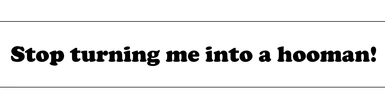
Another mod that should fix your issue can be found here:
Werewolf script _ Vampire Lord fix by ShooD

The mod just overwrites the parameter "playerRace" in the quest "DLC1VampireLordTrackingQuest". While I can not say how this might affect the game in the future.
Please make a save game prior to use.
Source code:
Scriptname zshCustomRaceFixerSC extends activemagiceffect
{TEST CUSTOM RACE FIX}
Quest Property DLC1VampireLordTrackingQuest Auto
Event OnEffectStart(Actor akTarget, Actor akCaster)
(DLC1VampireLordTrackingQuest as DLC1VampireTrackingQuest).playerRace = Game.GetPlayer().GetRace()
;debug.MessageBox("TEST!")
EndEvent
Installation:
Unpack and copy the contents of the compressed ZIP file into your Skyrim game folder, into the 'Data' folder. Using the 'vanilla game launcher' tool,
click on the 'Data' button and make sure there is a check mark in front of this mod. This will activate the mod in your game. Now load the game up and your now done.
MCM Doesn't Show
If my MCM is not showing up for you when you start your game, my mod isn't at fault ... it is a SkyUI and/or game issue.
Here is talk about this problem from the creator of SkyUI:
http://forums.nexusmods.com/index.php?/topic/966384-mods-with-skyui-mcm-requirements/page-2#entry7905835 \
"When starting SkyUI on a fresh save for the first time, you may have to
save and reload (the game you just saved) to make all entries show up.
The detailed technical reason why this happens is that there is a script,
which manages all the menus. After each game (re)load, this script asks
in the room "hello, are there any new menus?". In rare occasions this
request may be sent before a menu has been initialized. By rare I mean
Papyrus decides when to initialize and it may be instant, or it may be
after 5 seconds if there are other things going on at the moment.
Anyway, if the menu is initialized too late, it may miss the first
request. But the menu manager will give the menu another chance to
register because it asks again after each subsequent reload.
I know it's not optimal, but I tried to fix it once by implementing a
lock/wait mechanism in Papyrus and that went horribly wrong. A
simple workaround for this issue is "load a game, if a menu is missing:
quicksave, quickload".
- quote from Schlangster
You can try Woodclaw's suggestion:
".. open the console and type: setstage SKI_ConfigManagerInstance 1
Usually this forces the MCM to recognize the new menus."
Movement Speed Is Screwy
- Use the "Reset Better Vampires" menu option
- OR enter the console and type: player.getav speedmult
- it should be set to 100 ...
- type: player.modav speedmult XXX (where the XXX is what you would have to add/subtract to get to 100)
Night Vision Is Stuck/Not Working
My mod has two versions of night vision. The first (bluish tint) can only be enabled and can only be disabled while standing. The second (reddish
tint) can only be enabled and can only be disabled while sneaking.
Sometimes, if you spam night vision too quickly off and on it may get stuck. Please wait at least a few seconds after you turn it on/off before using
it again. Sometimes, if you have blood points activated (or if you did and recently turned it off) then you may be at 0 blood points. This will cause your night
vision to turn on and off immediately. Simply enable blood points, feed once, then keep blood points enabled or turn it off if you wish.
If that still does not alleviate your problem, please try the clean install method described on my troubleshooting page.
ENBs can also mess with night/vampiric vision.
Try making a clean save without my mod or your ENB, then just install my mod and see if it works properly.
Qwibart from the Nexus forums made a suggestion on how to fix issues with an ENB:
1) open "enbeffect.fx"
2) find: // #define APPLYGAMECOLORCORRECTION
3) change to: #define APPLYGAMECOLORCORRECTION
Hortler69
Got the ENB working by taking the // off of line 443 (activated by UseProceduralCorrection=true) in enbeffect.fx. Gives a few warning messages in red upon loading up, so I'm not sure what other effects it may have, but for now it seems to have worked.
Night vision should work properly now (after you remove the //).
teaisserved
After poking around ENBeffect.fx I found Rudy's ENB night eye fix is activated by detecting two specific values params01[4].w and params01[5].w, each with a range, by default set to 0.3-0.8 and 0.97-0.99. These ranges are set to avoid night vision triggered by too many spells.
So there are two ways to go about this, tweaking the ranges to allow the vampiric night sight to activate the night eye fix as well, or changing the vampiric sight effect to fall in those ranges. I already tested by tweaking the ranges the vampiric sight could trigger the night eye fix, but second one may be a better choice since avoid triggering by other spells is still important.
OK I think I got a fix, it's the best I can do with whatever I know about ENB/image space adaptor. I think the Alpha value is the key to this, but I couldn't find
out how params01[4] and params01[5] is calculated, so I could only try some values of the Alpha and guessed a coefficient and offset by solving
systematic equations constructed from the values I tried.If Anyone would like to educate me about how the params01 values are computed it would be great.
My fix:
Create an esp that overwrite VampireNightEyeImod, VampireNightEyeImod2 and VampireNightEyeImod3, in each of these three records, set Data0 in TNAM - tint color (aligned) to:
Time 0
Red 255
Green 0
Blue 0
Alpha 460
and set Data0 in NAM3 - Fade Color (aligned) to:
Time 0
Red 255
Green 0
Blue 0
Alpha 81.
close xEdit and save the esp.
If the above changes don't work, also set all the other entries to the same values as NightEyeImod in Rudy's ENB night eye fix (NightEyeENBFix.esp).
This set of values work under the current version of enbeffect.fx in Rudy's ENB series for Cathedral Weather,
under the restriction set in enbeffec.fx.ini, 1.56 < params01[5].w < 3.14, 0.9 < params01[4].w < 0.91.
If these two ranges change in the future version of Rudy's ENB then probably need to calculate the corresponding Alpha values again. So far this fix works for both vampiric sight and sneaking vampiric sight (with detect). This method should also work on other ENBs that uses a similar night eye fix with overwriting vanilla NightEyeImod (values probably need to change, depends on the params01[4].w and params01[5].w ranges set by the ENB).
Not Recognized As A Vampire
This is often caused by using a custom race instead of one of the original races. If you are using a custom race it may not have the appropriate
flags set to identify you as a vampire. For example, my Nord Vampire is of the race "NordRaceVampire" and has the keywords "ActorTypeNPC",
"ActorTypeUndead", and "Vampire" attached to it – you can check this in the Creation Kit. Please contact the author of your custom race mod
for more help.
You can now use my Mod Configuration Menu (STATUS page) to check if you have the appropriate flags on your character.
The author of any custom race can easily make a vampire version of their race (or you can too if you are so inclined):
1) Load the custom race .esp in the Creation Kit
2) Open the custom race (i.e. look for LunariRace)
3) Change the ID of the race to "yourcustomracenameVampire" (i.e. LunariRaceVampire)
4) Change the name of the race to "yourcustomracename Vampire" (i.e. Lunari Vampire)
5) Save this as a new race, don't overwrite the original
6) Open up the race you just created
7) Add the keywords "Vampire", "ActorTypeNPC", and "ActorTypeUndead" to your new race (General Data, under Keywords)
8 ) Add the spells "VampireHuntersSight", "VampirePoisonResist", and
"VampireVampirism" to your new race (General Data, under Specials)
9) Save your new race
10) Save your custom race .esp and exit the Creation Kit
After this, you can use the console to "setrace yourcustomracenameVampire" (i.e. setrace LunariRaceVampire) and you'll be able to feed normally and be identified as a vampire in the game.
NOTE: Be sure you use my menu option to infect yourself with Sanguinare Vampiris and rest 3 days so you have all the vampire perks and scripts
running in the background. You cannot just change your race, you have to have the PlayerVampireQuest script running in the background too!
To cure yourself, use my menu to reset vampirism, cure your disease before 3 days are up, and use the console to "setrace yourcustomracename" (i.e. setrace LunariRace).
Not Using BV Scripts
My mod (the PlayerVampireQuest script) is set up change a global variable when you change, feed, progress, etc. This global variable is used to
identify which part of the script is processing and what your satiation stage and rank are.
The default variable value is 666, and it will ONLY change if you turn into a vampire first, feed once (not a dead body unless set to advanced
feeding), or change a satiation stage.
However ... if you feed and my mod doesn't properly recognize your information the most likely candidate is another mod that affects the VampireFeed
perk. My mod uses a target for VampireFeed whereas the vanilla (and most other) versions do not. If your game uses my script BUT another
mod is loaded after mine it may replace my VampireFeed and the script will not process properly.
It is also possible that, during installation, you may have said "No" to replace some scripts (like PlayerVampireQuest). If you don't replace
all scripts with my versions, the global variables will not be set; my MCM will report global variable issues which indicate my PlayerVampireQuest script is not running.
I have also found that, when using Mod Organizer, if you only disable my esp file (in the right hand pane) and do not disable my mod folder (in
the left hand pane) then you are unable to create a "clean" save properly and my mod will not work. A similar issue might exist with NMM. Make certain you use my batch file to completely delete my mod when upgrading or doing my troubleshooting steps.
When you feed, the VampireFeed perk directs you to the PlayerVampireQuest script (my version of it) and when it processes the first thing it does
is set a global variable. This global variable is what the status page of the MCM checks to determine what part of the script is processing (I.e. If you just fed, if you just turned into a vampire, if the script is monitoring, etc.). If this global variable is not set at all, then that is why my mod reports that you aren't using my script ...
Here are some lines from my mod's MCM - please note the messages and the global variable:
If UsingBetterVampiresScripts.GetValue() == 1
_UsingBetterVampiresScriptsOID_T = AddTextOption("BV Scripts: Monitoring... (OnUpdateGameTime)", "")
ElseIf UsingBetterVampiresScripts.GetValue() == 2
_UsingBetterVampiresScriptsOID_T = AddTextOption("BV Scripts: Transformed (VampireChange)", "")
ElseIf UsingBetterVampiresScripts.GetValue() == 3
_UsingBetterVampiresScriptsOID_T = AddTextOption("BV Scripts: Just Fed (VampireFeed)", "")
ElseIf UsingBetterVampiresScripts.GetValue() == 4
_UsingBetterVampiresScriptsOID_T = AddTextOption("BV Scripts: Stage/Rank Set (VampireProgression)", "")
Else
_UsingBetterVampiresScriptsOID_T = AddTextOption("NOT using Better Vampires Scripts", "")
EndIf
As you can see, if the global variable, UsingBetterVampiresScripts, is not set it defaults to "NOT using Better Vampires Scripts".
When the script is updating (set to every hour in game to monitor satiation) it is set to 1.
When you first change into a vampire it is set to 2.
When you feed on a victim it is set to 3.
When the script processes your stage and rank and awards the necessary powers it is set to 4.
IF the global variable is at 0, then you haven't fed or you have cured yourself. My mod will never USE my scripts until you change into a
vampire or feed once initially.
If my mod says you aren't using it's scripts, then your feeding perk isn't mine (possible load order), you aren't yet a vampire, you haven't fed
once as a vampire, or perhaps your game is accessing an old version of the PlayerVampireQuest script isn't mine. There's really only four
possibilities as I see it.
Check your load order (I highly recommend using LOOT) and ensure another mod isn't loading mine and overwriting important
items. Refer to my troubleshooting page for details on load order.
Also, if you don't upgrade my mod correctly from an old version, or install it properly initially, (check my steps on the Troubleshooting page) you could have multiple versions (or a vanilla version) of the
PlayerVampireQuest and/or my MCM scripts running - that will really make
things glitch.
Follow my steps on the troubleshooting page to the letter; you must reset vampirism, then delete my mod and not just disable it
for a clean save. Use the batch file to ensure you delete my mod entirely, then clean save (real save, not a quick save), then reinstall.
It may be a NMM or MO error too, so try to download my mod manually (save the zip file to your desktop) and use NMM or MO to install my mod - direct it to the file you downloaded.
Your game may have a conflicting mod you cannot see in NMM or MO.
1) Run the vanilla game loader "The Elder Scrolls V Skyrim".
2) Click on "Data Files" and ensure you don't have any mods conflicting that are from the Steam Workshop.
3) If any conflicting files are found, uncheck them or unsubscribe from the Steam Workshop.
If in doubt, use my batch file that will delete all aspects of my mod.
It will ALSO delete any offenders which may be overwriting my scripts that you might not be able to see in your Mod Manager.
NPC Cannot Be My Follower
Not all NPCs can be made into followers; this is just the way Skyrim is setup. There are two conditions that the follower quest checks and must be
met in order for the follower dialogue to appear. The first is the voice type. The NPC must have a voice type that is a Default NPC Voice
Type (which is why the command won't work on any of the unique voice NPCs). The second condition is that they cannot be a Jarl
(JobJarlFaction = 0). Trying to force someone to be a follower will not work if a NPC fails either one of these two conditions. I suggest saving
before you try and reload if that NPC doesn't work.
For certain NPCs, the follow options may not appear until you reset the NPCs dialogue options.
Open the console (after you turn them), click on the NPC and type the following lines into the console:
Disable
Enable
I suggest trying to use these mods to expand the number of voice types that can become followers.
More Follower Voices Mod:
- Expands almost all Skyrim voices to have voiced follower dialogue.
- Expands Khajiit voices to have voiced marriage dialogue.
- 100% Lore-friendly, no NPC's have been edited to be followers.
- Comes with Demo NPC followers that can be spawned by the player.
- 100% Compatible with all -popular- follower mods, FCO, & Hearthfire & Familiar Faces
Relationship Dialogue Overhaul:
All default voices now have follower dialogue. Essential for those you want to turn into Vampires or enthrall.
NPC Immune to Seduction
You may not have followed my instructions for upgrading and the NPC may not have had time to heal before you removed an old version of my mod and
did a new clean install. An NPC will be immune to Seduction for a while after you cast it on them - this prevents feed spamming.
Simply open your console, click on the NPC, then type: setav variable07 0
PerMA mod and Better Vampires
f you are using the PerMA mod (http://www.nexusmods.com/skyrim/mods/59849) you will have to use my Weapon Speed Fix that can be found on the
Troubleshooting page of my MCM. Without this fix, our changes to weapon speed are compounded and you swing ridiculously fast.Thank you to raulfin on suggesting how to use our mods together!
Problems with Script Lag and/or CTDs
Some spells, abilities or MCM options are, by necessity, more script intensive.
If you find your computer slow to process, or perhaps you are already running several other scripted mods, then disabling the following features might help speed up your game (especially those with a *):
* Light Level Penalties - disabling light level penalties will prevent the script from updating every 5 seconds when you are outside during the day (it checks to see the light level and determines if you can use some abilities or not)
* Sun Damage - disabling sun damage while outside during the day can really help speed up your game; the script updates every 5 seconds to apply the proper damage if you are in direct light
Praestare Sanguinare - removing this ability, or not using it at all to turn others in vampires, may help speed up your game; normally a small script is applied to each
person you turn so they maintain their vampirism upon cell reset and so they seek out victims when they hunger - a lot of turned NPCs could mean a lot of tiny scripts adding up.
Deflect Light and Shadow - to maintain "perfect" invisibility that lets you attack while remaining invisible, a script attached to the spell constantly refreshes your
invisibility; your game might slow down when using this ability.
* Vampire's Sight - disabling or not using this spell will prevent your game refreshing all nearby feeding victims every 5 seconds; they normally get highlighted with a
glowing red shader - a lot of nearby victims could slow down your game.
* Reveal Auras - disabling or not using this spell will prevent your game refreshing all NPCs every 5 seconds; they normally get highlighted with different colored shaders according to type - a lot of nearby NPCs could slow down your game.
If you suspect scripts have become screwy, or maybe you installed a new version over an old version and duplicates are polluting your save, you can try this helpful tool:
FallrimTools -- Script Cleaner and more by Mark Fairchild
If scripts in your game (and all vampire mods are by necessity script intensive) are running slowly, try the cleanup method below. It require patience, but it can help fix your game. Remember to disable and completely delete my mod before following the advice listed below.
Copied from here: http://skyrim.nexusmods.com/mods/31675
Rotaur, on 1 April 2013 0:00:36, said:
I can confirm the great efficiency of SKSE cleaning procedure method. It
really WORKS! However the process requires PATIENCE, for it may take
several hours. In my case it took practically the entire day.
Nonetheless, the method is perfectly safe and simple and serves people
with older Windows (read below). Before that, I reached the point that
my game became unplayable due to constant CTD's; my save file grown to
the size of almost 88Mb! Earlier running game freezed every minute for
5-6 seconds and finally every freeze becomed CTD. In my desperation, I
was about to use the Flexcreator's drastical method. Unfortunately I've
come across unpleasant surprise: the Flexcreator's bat files don't run
on WinXP. Happily, some people (Talos bless them) mentioned on this very
thread about new SKSE version incoming, which offers salvation - Talos
bless SKSE creators! I hope you don't mind the reminder of the
procedure:
1. Get at least the 1.06.08 version of SKSE http://skse.silverlock.org and install it.
2. Go to your Skyrim "Data" folder and create the SKSE folder (if you don't have one already)
3. Open your Data\SKSE folder and create SKSE.ini file (if you don't have one already)
4. Write (or paste) the following lines to opened SKSE.ini file and save
changes (close the file): [General] ClearInvalidRegistrations=1
5. Run the game using skse_loader.exe (it should be located directly in your Skyrim folder)
6. Load your saved game you wish to cleanse and the process should start
automatically (don't expect any notification - this is shy work)
7. You may open console and type: ClearInvalidRegistrations This command is
not necessary, but can ensure you that you have the value of 0
8. DISABLE YOUR AUTOSAVE options and DO NOT USE QUICKSAVE during the cleaning process
9. It is recommended to move immediately your character to the safe
interior location, like Breezehome or Test Hall ("coc qasmoke" console
command) and make new save at once THROUGH CONSOLE COMMAND "save
nameyourfile" (for example: save washmydirt)
10. Make sure you have disabled or uninstalled any survival mods which could kill your hero over time (hunger, thirst etc.)
11. Let your hero stay and do nothing (Yes, just leave him/her be standing
still) - you should probably turn off your monitor and go on with your
everyday activity It is also a good idea to release your followers and
remove all equipment from Dovakhiin's body.
It is also up to you how many mods you wish to uninstall prior the entire process. The point
is to feed the game with as few data as possible. How to check it
works? Just make another save after few (or several) minutes (REMEMBER
TO SAVE ONLY VIA CONSOLE COMMAND). Exit the game also via console
command (qqq). Compare the size of older and newer save.ess file - the
newer one should be a little smaller. Run the game again (ALWAYS VIA
SKSE) loading last save (just hit "continue") and make new save (VIA
CONSOLE) after... let's say an hour of automatic floating of a camera
around our poor bored hero. REMEMBER: do not move away with some menu
opened! It only works during an "action" - in this case patient and
humble standing still and letting the camera float around. Quit the game
again (console "qqq") and compare: the newest save.ess file should be
after an hour significantly smaller. And continue with larger intervals:
the good solution would be leaving the game opened before you go to bed
(just turn off your monitor and... sweet dreams). Check it up next day
and continue procedures depending on your available home time until new
save.ess cease to be smaller. Remember also TO NOT OVERWRITE THE SAME
SAVE. Just make always a new one.
I have managed to drop my save file size from 88Mb to about 6Mb! Yes, this is not some dumb
advertising of loosing weight or such. The process is slow and gentle,
yet consistent and effective. It took me approximately 20 hours of "live
action" total. The final result? I can play the game normally and
experience no freezing. And yes, it did not cleanse my dirt 100% I must
admit. My papyrus script logs still contain some dramatical information,
however of incomparable size. Previously I got log files of up to 15Mb
each. Now they vary usually around of 100Kb. I suffered CTD few times,
however it seems it happens after to often use of a quicksave function.
And the great thing is, that this simple line in SKSE.ini file is
constantly and subtly active somewhere in the background, like an
invisible and patient guardian constantly watching the remaining dirt
and not allowing it to overgrow. It also seems to not slow down the game
performance. I'd like to thank wholeheartedly to the SKSE creators (did
I say Talos bless you?) for this simple and light solution. I also
thank you, Flexcreator, despite I did not use your method. Regardless
your idea is safe or not, you faced bravely the problem and also
initiated a creative discussion, which eventually can lead this serious
game issue to be solved. Please, pick the divinity you wish to be
blessed by and I'll look for a proper shrine to kneel before. Greetings
Corrupt Saves - CTD on load
A limitation in Skyrims save file format has been discovered which causes saves to become unloadable - CTD on loading these affected saves.
This is NOT random CTD on load that Skyrim does every now and then.
These saves will never load.
Just to put it in context: Vanilla Skyrim + Dawnguard + Hearthfires + Dragonborn + Unofficial Legendary Patch + SkyUI + Live Another Life = A total of 28,619 strings. Nearly half of the field (43%) is consumed with an almost vanilla setup and that's a fresh game, sitting in the LAL cell. As far as we can figure, as more and more scripts are instanced as the game is played, more strings are added and strCount grows.
Read about it here:
http://forums.nexusmods.com/index.php?/topic/3924850-corrupt-saves-strcount-0xffff-ctd-on-load/
Questions About Blood Points
The use of Blood Points is optional and disabled by default. You must turn it on with the mod MCM or console command (see the Customization page).
You can only enable Blood Points if you are playing in Reverse Progression (stronger when fully fed).If you want blood potions to grant Blood Points, you have to turn on "Blood Potions Affect Satiation" in the MCM or with the console command.
If you want feeding off the recently dead to grant Blood Points, you have to turn on "Advanced Feeding" for dead bodies in the MCM. It will affect satiation when enabled.When you first install Better Vampires, your Blood Points will be out of sync with your satiation stage - feed once to have the Blood Points set
to their appropriate number.The Blood Meter (optional) must be enabled with the check box in the MCM and you can choose to have it displayed all the time, or briefly each time it changes.Blood Point cost and the size of your Blood Pool remain fixed throughout all vampire ranks. I saw no point in adjusting the size of your pool each rank while simultaneously increasing costs for stronger abilities. If I increased blood pool size, and decreased the cost of abilities as you increased in ranks it would unbalance the mod.
Questions About Enthralling
You are able to enthrall victims if they are sleeping, seduced (Vampire Seduction) or bleeding out. This option is initially disabled in the MCM and must be activated.You can attempt to enthrall a victim by activating them (like feeding). If
their combined health and stamina is less than yours, they will be
overwhelmed and made into Vampire Cattle. If they are still stronger than you, they will fight off your attempt to
subvert them and attack you. If you currently have Praestare Sanguinare
activated, you cannot enthrall your victim.
Feeding on Vampire Cattle will not raise an assault alarm. I initially added an assault alarm, but because the Cattle are often
looking at you when you feed it will incur a bounty even if nobody else
sees you. It never felt right, so I am leaving it as is.
You can enthrall a maximum of 10 victims. They are set to use Reference Aliases. Once you use the 10th reference
alias your 11th victim will release and replace your very first and so on.
If possible, your Vampire Cattle might be able to become your follower - if not they stand (or lay) mesmerized and waiting for their master to feed on them. Not all NPCs can be made into followers; this is just the way Skyrim is set up. There are two conditions that the follower quest checks and must be
met in order for the follower dialogue to appear. The first is the voice type. The NPC must have a voice type that is a Default NPC Voice Type (which is why the command won't work on any of the unique voice NPCs). The second condition is that they cannot be a Jarl (JobJarlFaction = 0). Trying to force someone to be a follower will not work if a NPC fails either one of these two conditions. I suggest savingbefore you try and reload if that NPC doesn't work.
It is possible to return an NPC back to normal, but I maintain that you should think carefully about who you enthrall because it may break quests ... If you use the MCM or the config power to "blank" the mod, it will remove all the reference aliases on those you have turned into vampires or enthralled. You may have to wait until the cell refreshes (30 game days at most) or simply exiting and re-entering the cell may reload the NPC and have them back to normal.
I suggest trying to use this mod to expand the number of voice types that can become followers.
Vanilla Voice Expansion Mod:
- Expands almost all Skyrim voices to have voiced follower dialogue.
- Expands Khajiit voices to have voiced marriage dialogue.
- 100% Lore-friendly, no NPC's have been edited to be followers.
- Comes with Demo NPC followers that can be spawned by the player.
- 100% Compatible with all -popular- follower mods, FCO, & Hearthfire & Familiar Faces
Questions About Hemalurgic Spike
Hemalurgic Spike launches a bloodspike from your outstretched hand to damage your opponent, absorb some of their health, and possibly absorb a
skill or an ability for a short time. This Destruction spell can "spike" mortal NPC races, as well as Falmer and Dremora, to absorb skills or abilities. Foes have these abilities stolen from them and they are then applied to you and last for 15 minutes (5 hours in game).
This spell is available to Nightstalker Vampires or higher, and will always cause damage to an opponent (50-90 depending on your Vampiric rank).
You can always absorb health (10-20) if your victim is not a Dwarven automaton.
You can always replenish some Blood Points (10-20) if your victim is not a Dwarven automaton (if Blood Points are enabled).
You can only "spike" an individual once. If you "spike" another NPC, and hemalurgy absorbs their skill/ability, it will overwrite any previous effects you had.
You ONLY have the chance to absorb a skill or ability from the following races:
(your chances increase with your rank; victims lose the skill/ability and you gain it)
Argonian: +20% Heal Rate
Breton: +25% Magic Resistance
Dark Elf: +25% Fire Resistance
High Elf: +50 Magicka, +15% Magicka Rate
Imperial: +25% Critical Hit Chance
Khajiit: +15% Sneak, +15% Lockpicking
Nord: +20% Light Armor OR +20% Heavy Armor
Orc: +15% One-handed, +15% Two-handed
Redguard: +20% Stamina Rate
Wood Elf: +20% Marksman (Archery)
Elder (Seniors): +20% Persuasion
Snow Elf: +25% Frost Resistance
Falmer: +30% Sneak
Dremora: +20% Destruction
NOTE: Some guards don't belong to a normal race ... you can absorb +20% Blocking from them.
Other Vampires (and Vampire Lords) can actually benefit from being hit with your Hemalurgic spike for a short time, but it will severely disrupt their magicka regen. You do NOT absorb any skills or abilities from them.
Vampires/Vampire Lords: +20% Heal Rate, +20% Stamina Rate, - 95% Magicka Rate
If you hit a Werewolf with a Hemalurgic spike, they may move slower and have their healing stunted. You do NOT absorb any skills or abilities from them.
Werewolves: -50% Movement Speed, -50% Heal Rate
RaceCompatibility Mod and BV
The "RaceCompatibility for Skyrim and Dawnguard" mod should work well with my mod, but you have to follow TMPhoenix's directions ... my mod needs a clean save in between an old version and a new - he outlines a clear procedure how to do a clean save in conjunction with his mod.
WARNING: If you want to use Race Compatibility, you must use the version of his mod that works with my exact version of Better Vampires or things will break. His mod replaces some of my scripts.
"If you need to do a clean save for Better Vampires, you don't need to
remove the RaceCompatibility mod, you NEED to make sure you re-install
it WITHOUT the Better Vampires option. Then do your clean save, then
re-install Better Vampires and then re-install RaceCompatibility mod
WITH the Better Vampire option. Then you need to make sure NMM/LOOT has
placed the mods in the correct load order." - TMPhoenix
If you do not have Dawnguard or still need help, check with TMPhoenix for troubleshooting.
Load Order
Load order is important. My mod has to be in the correct load order. I highly recommend you use LOOT to sort your load order; it is quite easy to use. The load order in general should look like this:
Skyrim.esm
Official DLCs
...
RaceCompatibility.esm (if you use it)
...
Unofficial Patches (if you use them)
RaceCompatibilityUSKPOverride.esp (only if you use the USKP)
SkyRE (or similar overhauls)
...
Custom Races
Texture Replacers (vampire eyes, skin colour, etc.)
...
Better Vampires.esp
Royal Bloodline.esp (only vampire mod that should be loaded after mine)
...
Also, please remember that the installation order is just as important as the load order! If you use NMM to install my mod it will overwrite the scripts of
other mods that use the same files - HOWEVER, if you install my mod first, then remove some other mod that used the same scripts, NMM will replace the other mod's scripts with the vanilla Skyrim backups it had.
Remove other mods first, install my mod last. It does not have to load last in your order, it just has to load after any mods that may also alter vampires. The only exception to this is Royal Bloodline - it can be installed and loaded after my mod.
If you need to update my mod while using RaceCompatibility, Octoboy outlined these steps that worked perfectly for him:
Using the BV MCM -> Clear/Reset BV Mod
Using the BV MCM -> Reset Sanguinare Vampiris (curing vampirism)
Saving the game in a new slot
Exit Skyrim
Using the NMM -> Uninstall BV
Using the NMM -> Uninstall RC
Using the NMM -> Install RC WITHOUT BV
Load Skyrim Save from earlier.
Save in another, new slot (this makes your clean save)
Exit Skyrim
Using the NMM -> Uninstall RC
Using the NMM -> Install BV
Using the NMM -> Install RC with BV (overwriting the VampireQuest scripts from BV)
Using the NMM -> Arrange Load Order
Skyrim.esm
All DLC
RaceCompatibility.esm
Unofficial Patches
CustomRaces.esp
RaceCompatibilityUSKPOverride.esp
CustomRace.esp
And at the bottom, after all other plugins, finally Better Vampires
Load most recent save
Using the BV MCM -> Reset Sanguinare Vampiris (to become infected)
Wait for 3 days (72 hours)
Sidestep Reflexes Lasts A Long Time
Others have found that changing the timescale in your game from the default 1:20 will mess with this. Either set it back to normal or use my console
customization command (set VampireSidestepReflexes to 10000) to turn itoff.
Also, I have noticed on several occasions, that dual wielding dagger enemies went nuts with power attacks (multiple power attacks all in a row) and my slow time was longer than usual. It seems that enemies who are dual wielding daggers, and who have the dual flurry perk, repeat power attacks fairly quickly; my perk might fire two times in a row on occasion.
Some Spells Don't Work Properly
Some spells/abilities (like Unholy Grasp) will not work properly if you have "God mode" - tgm - enabled. Try that first. If that isn't the problem, try my clean save method from the Troubleshooting page.
Stuck at "Please Feed to Update"
My mod (the PlayerVampireQuest script) is set up change a global variable when you change, feed, progress, etc. This global variable is used to identify which part of the script is processing and what your satiation stage and rank are.However ... if you feed and my mod doesn't properly recognize your information the most likely candidate is another mod that affects the VampireFeed perk. My mod uses a target for VampireFeed whereas the vanilla (and most other) versions do not. If your game uses my script BUT another mod is loaded after mine it may replace my VampireFeed and the script will not process properly.
When you feed, the VampireFeed perk directs you to the PlayerVampireQuest script (my version of it) and when it processes the first thing it does is set a global variable. This global variable is what the status page of the MCM checks to determine what part of the script is processing (I.e. If you just fed, if you just turned into a vampire, if the script is monitoring, etc.). If this global variable is not set at all, then that is why my mod reports that you aren't using my script ...
Here are some lines from my mod's MCM - please note the messages and the global variable:
If UsingBetterVampiresScripts.GetValue() == 1
_UsingBetterVampiresScriptsOID_T = AddTextOption("BV Scripts: Monitoring... (OnUpdateGameTime)", "")
ElseIf UsingBetterVampiresScripts.GetValue() == 2
_UsingBetterVampiresScriptsOID_T = AddTextOption("BV Scripts: Transformed (VampireChange)", "")
ElseIf UsingBetterVampiresScripts.GetValue() == 3
_UsingBetterVampiresScriptsOID_T = AddTextOption("BV Scripts: Just Fed (VampireFeed)", "")
ElseIf UsingBetterVampiresScripts.GetValue() == 4
_UsingBetterVampiresScriptsOID_T = AddTextOption("BV Scripts: Stage/Rank Set (VampireProgression)", "")
Else
_UsingBetterVampiresScriptsOID_T = AddTextOption("NOT using Better Vampires Scripts", "")
EndIf
As you can see, if the global variable, UsingBetterVampiresScripts, is not set it defaults to "NOT using Better Vampires Scripts".
When the script is updating (set to every hour in game to monitor satiation) it is set to 1.
When you first change into a vampire it is set to 2.
When you feed on a victim it is set to 3.
When the script processes your stage and rank and awards the necessary powers it is set to 4.
IF the global variable is at 0, then you haven't fed or you have cured yourself. My mod will never USE my scripts until you change into a vampire or feed once initially.
_____________________________________
If my mod says you aren't using it's scripts, then your feeding perk isn't mine (possible load order), you aren't yet a vampire, you haven't fed once as a vampire, or perhaps your PlayerVampireQuest script isn't mine.
There's really only four possibilities as I see it.
Check your load order (I highly recommend using LOOT) and ensure another mod isn't loading mine and overwriting important
items. Refer to my troubleshooting page for details on load order.
Also, if you don't upgrade my mod correctly from an old version, (check my steps on the Troubleshooting page) you could have multiple versions of the PlayerVampireQuest and/or my MCM scripts running - that will really make things glitch.
Follow my steps on the troubleshooting page to the letter; you must delete my mod and not just disable it for a clean save. Use the batch file to ensure you delete my mod entirely, then clean save (real save, not a quick save), then reinstall. It may be a NMM error too, so try to download my mod manually (save the zip file to your desktop) and use NMM to install my mod - direct it to the file you downloaded.
_____________________________________
Your game may have a conflicting mod you cannot see in NMM or MO.
1) Run the vanilla game loader "The Elder Scrolls V Skyrim".
2) Click on "Data Files" and ensure you don't have any mods conflicting that are from the Steam Workshop.
3) If any conflicting files are found, uncheck them or unsubscribe from the Steam Workshop.
If in doubt, use my batch file that will delete all aspects of my mod.
It will ALSO delete any offenders which may be overwriting my scripts that you might not be able to see in your Mod Manager.
Stuck Being Invisible
- Use the "Reset Better Vampires" menu option
- OR enter the console and type: player.setalpha 1
Turn NPCs Into Vampire Lords
I've had this requested a few times and it's not a feature I'll be adding anytime soon.Amazing Follower Tweaks (AFT) is a great mod and it will do exactly what you want. It will allow you to have your followers turn into Vampire Lords when you do. It also has a ton of other features that you'll really appreciate. I won't try to copy what this mod accomplishes. Our mods work perfectly together.
UFO Not Working With Your Follower
UFO is an awesome mod, but it is designed to work with those NPCs that are preordained to be followers in the game. You, as a vampire, can force people to be your follower (if possible). Those you turn into vampires will be added to the potential follower faction, and, if possible, they can be your follower. HOWEVER, this is a dynamic follower. You have kind of forced them into becoming a follower - they were never designed to be one in the Creation Kit. The UFO mod also makes changes to the set followers in the game (like Faendal) so the options to train etc. actually work with what he did to the character in the CK.
If you infect an innkeeper for example, they won't have any of the UFO modifications built in, so some of his commands will make them wonky. My scripts for your dynamic vampire follower will have them match your skills, health, etc. as you level. NPCs you make into vampires will be able to follow simple commands, but not the extensive ones that UFO has built into the real followers.
Using A Custom Race
Custom races can be used with my mod. A warning though ... check with the author of your custom mod to make certain they have a vampire version of their race that has the proper flags set to identify you as a vampire (the keywords "ActorTypeNPC", "ActorTypeUndead", and "Vampire" attached to it).
If using a custom race, the "RaceCompatibility for Skyrim and Dawnguard" mod should work well with my mod, but you have to follow TMPhoenix's directions. It is ESSENTIAL if you want your custom race to become a Vampire Lord.
WARNING: If you want to use Race Compatibility, you must use the version of his mod that works with my exact version of Better Vampires or things will break.
His mod replaces some of my scripts.
My mod needs a clean save in between an old version and a new - he outlines a clear procedure how to do a clean save in conjunction with his mod. "If you need to do a clean save for Better Vampires, you don't need to remove the RaceCompatibility mod,you NEED to make sure you re-install it WITHOUT the Better Vampires option. Then do your clean save, then re-install Better Vampires and then re-install RaceCompatibility mod WITH the Better Vampire option.
Then you need to make sure NMM/LOOT has placed the mods in the correct load order." -TMPhoenix
If you do not have Dawnguard or still need help, check with TMPhoenix for troubleshooting.
Issues and bugs will result if your custom race also modifies the PlayerVampireQuest script ... contact the mod's author. Install your custom race, then my mod, and say yes to replace any files.
The mod author of a custom race may have failed to attach the proper tags so you can be recognized as a vampire ...
If a custom race does not have a vampire version of that race then others may not recognize you as a vampire in the game and you may be unable to feed.
Mod authors of custom races don't necessarily need to edit PlayerVampireQuest script to be compatible with my mod. Contact your custom race's mod author and ask for a vampire version of their race.
_______________________________________________
The author of any custom race can easily make a vampire version of their race (or you can too if you are so inclined):
1) Load the custom race .esp in the Creation Kit
2) Open the custom race (i.e. look for LunariRace)
3) Change the ID of the race to "yourcustomracenameVampire" (i.e. LunariRaceVampire)4) Change the name of the race to yourcustomracenameVampire (i.e. LunariRaceVampire)
5) Save this as a new race, don't overwrite the original
6) Open up the race you just created
7) Add the keywords "Vampire", "ActorTypeNPC", and "ActorTypeUndead" to your new race (General Data, under Keywords)
8) Add the spells "VampireHuntersSight", "VampirePoisonResist", and
"VampireVampirism" to your new race (General Data, under Specials)
9) Save your new race
10) Save your custom race .esp and exit the Creation Kit
_______________________________________________
After this, you can use the console to "setrace yourcustomracenameVampire" (i.e. setrace LunariRaceVampire) and you'll be able to feed normally and be identified as a vampire in the game.
NOTE: Be sure you use my menu option to infect yourself with Sanguinare Vampiris and rest 3 days so you have all the vampire perks and scripts running in the background. You cannot just change your race, you have to have the PlayerVampireQuest script running in the background too!
To cure yourself, use my menu to reset vampirism, cure your disease before 3 days are up, and use the console to "setrace yourcustomracename" (i.e. setrace LunariRace). My mod will add a feeding perk to you when you start - so you should be able to feed no problem.
I do not use a custom race or the RaceCompatibility mod, but Jayce Styles created a great video on how he got his Lunari custom race working with Skyrim, the RaceCompatibility mod, and Better Vampires:
Vampire Hunters Don't Hate Me
If you ally yourself to the Vigilants of Stendarr or the Dawnguard, then the Vampire Hunters will not be hostile to you.
My Vampire Hunters are unique, but I had to make them allies with those other factions because otherwise, regular hunters would attack my
hunters instead of joining together to destroy you (it really didn't feel right).
If you turn one of the hunters into a vampire, they will be allied to you and all subsequent hunters will be too - I recommend you do not turn Vampire Hunters, no matter how tempting it may be. If you insist on being with the Dawnguard I suggest disabling hunters, or you can follow my advice below.
There are console commands to change faction relations, but I highly recommend you be careful ... You could make the Dawnguard hate you (set
as enemies) if you really wanted to. My mod makes no faction adjustments by itself, but if you make changes manually they can become baked into your save game if you are not careful.
Try entering the console and typing:
set VampireHunterFactionRemoval to 10000
The above console command will only work for Vampire Hunters that spawn after the global variable has been altered. Resetting my mod will change this global back to 0.
If that doesn't work, and you insist on being allied to the Dawnguard, want the vampire hunters to hate you, and don't mind messing with faction relations, you
can try the following console command:
player.addtofaction 02014217 -1
The faction ID for the Dawnguard faction may begin with 03 instead of 02 ... it depends on your load order. Valid numbers for the faction rank vary, but 0 will always add the actor with the lowest possible faction rank and -1 will remove the actor from the faction.
Vampire Hunters Aren't Spawning
I won't go into the exact conditions and formulas, but Vampire Hunters are scripted to track you based on the number of victims you leave in your wake. The more you feed, the easier you will be to track and they will find you faster.
Vampire Hunters are much more likely to attack during the day than at night.
It is possible that they are having a hard time tracking you down, or they may sometimes find you right away - you'll never know when they might show up. Even as the mod developer, I never know when they will find me and I find it adds a nice level of excitement to the game.
NOTE: If a Vampire Hunter (or Hunters) take a while to track you down they can sometimes (but rarely) join up with other hunters to try and wipe you out. I've only seen it once though.
Don't forget ... some other mods also add Vampire Hunters to the game, but they aren't from my mod. My Vigilant Hunters, Dawnguard Hunters, or Hired Assassins all have specially enchanted silver weapons that can really mess you up.
Vampire Hunters/Those I Turned Are Immortal
By default, my game sets Vampire Hunters and those you turn into Vampires according to your skills and abilities. This means that they spawn or change into a reflection of your stats. If you have used the console to enter "god mode" (tgm) or you have grossly inflated your own stats to effectively be unkillable, then Vampire Hunters and those you turn into Vampires may also be "immortal".
Vampire Lord Transformation
This mod doesn't alter the original scripts for transforming and reverting at all.
If you cannot transform into a Vampire Lord, it isn't my mod, but a game bug or conflict. I found this from:
http://www.uesp.net/wiki/Skyrim:Vampire_Lord
Sometimes when you are made a Vampire Lord by either Harkon or Serana you will not be able to use the Vampire Lord power to turn into one. This can by fixed by entering the console and typing: set dlc1vampirelorddisallow to 0.
You can also check out this page for bugs and solutions.
http://www.uesp.net/wiki/Skyrim:Bloodline#Bugs
If transforming into a Vampire Lord takes a lonnnnnnnnng time, it also isn't my mod at fault. While searching through other forums and wikis, other players found that excessive scripts running from multiple mods will slow down systems that cannot handle the processing. Also, your saved game might be really messed up from adding and deleting mods.
Try the Saved Game Script Cleaner:
http://www.nexusmods.com/skyrim/mods/52363
As of version 6.8 (and onward) my MCM has an option to "Reset Vampire Lord".
BE CAREFUL. Save your game first.
Vampire's Seduction Isn't Working
Vampire's Seduction is not working with the Moth Priest, the Dawnguard quest to turn a victim, etc.? This is a Dawnguard bug which has even been experienced by xBox users.
If you do a YouTube search you can find other players that have posted videos showing that my mod works with the Moth Priest.
If you are still stuck, you can check http://www.uesp.net/wiki/Skyrim:Prophet_%28Vampire%29 to find a console command that will let you bypass a particular stage of the Prophet quest if you get stuck. You may have to look up other commands to bypass other quests too. I wish Bethesda would get to work
on patching this.
Vampire Vision (with heartbeats) Messes Up Dialogue
If you have heartbeats enabled with Vampire Vision (night eye that is toggled on and off while crouching) then it can interrupt or mess with
dialogue and NPCs.
The sound cycles repeatedly and it can mess up quests that require NPC dialogue.I suggest you toggle it off (activate while crouching) if NPC dialogue is important, or disable the heartbeat sounds entirely in the MCM or using the configuration power.
Weapon Speed Is Screwy
My mod is set to not adjust weapon speed if you already have Dual Flurry or similar perks active. If you have another mod that also affects weapon speed, you could disable the combat bonuses in my MCM so the speeds don't stack.
- Use the "Reset Better Vampires" menu option- OR unequip all weapons, enter the console and type: player.getav weaponspeedmult
- it should be set to 1 ...
- type: player.modav weaponspeedmult XXX (where the XXX is what you would have to add/subtract to get to 1)As of version 6.8 (and higher) I have a MCM option on the Troubleshooting page that allows you to make my mod compatible with another mod that also changes weapon speed. This option should take place immediately after you enable/disable it. Normally my mod has to adjust your weapon speed to 1.15 (for example) but compatibility with another mod adjusts it so I add 0.15.
Xbox Controller Won't Let Me Open/Acccess Map as VL
Some people have reported that the Vampire Lord Freedom option will not work on Xbox. Apparently is has to do with how the keys are mapped to the controller.It doesn't technically access the map using the M key like we do on the computer. Please try this mod to get better control of your Xbox controller:
Improved Vanilla Xbox Controller Scheme by GammaLead
http://www.nexusmods.com/skyrimspecialedition/mods/5682
_____________________________________________________________________
None Of Your Suggestions Seem To Work
Some users have had problems caused by corrupted files with Skyrim itself (not my mod).
To remedy this, you should:
1) Remove all of your mods (I am uncertain whether verifying the cache will mess them up)
2) Access/start Steam
3) Click on 'Games' in the top right hand corner of your screen
4) Select 'View Games Library'
5) Right-click on 'The Elder Scrolls V: Skyrim'
6) Select 'Properties'
7) Click on the 'LOCAL FILES' tab
8) Click "VERIFY INTEGRITY OF GAME CACHE'
9) Re-enable just my mod (using NMM or MO) and check to see if it is working properly
10) Disable my mod
11) Enable all other mods first (using NMM or MO)
12) Re-enable my mod last and say yes when it asks to replace files
Please also remember - SKYRIM IS BUGGY >< In vanilla Skyrim, with no mods installed at all, people have had their saved games get corrupted, had people's head disappear, had glowing eyes that wouldn't shut off, etc. It may be my mod, but it may not . . .





























