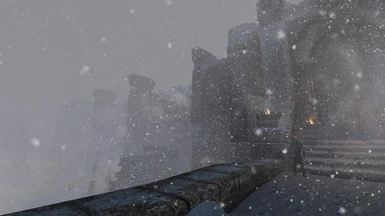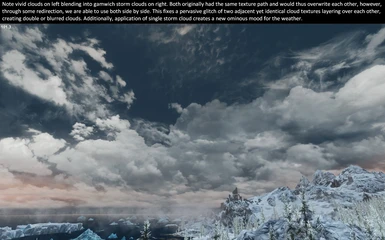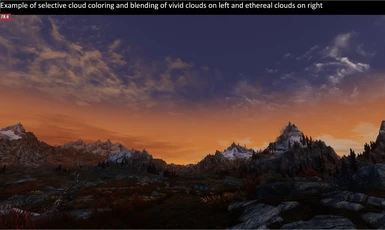About this mod
A lightweight ENB/weather mod created from the best elements of NLA and Vivid Weathers.
- Requirements
- Permissions and credits
- Changelogs


The primary objective of NLVA was to preserve the lighting and coloring of NLA, while incorporating all the beautiful effects and atmospherics skillfully created by VW authors, Manga and Kesta. Although NLVA was born from NLA and VW, it has grown into a highly realistic yet fantastical, deeply vivid, feature rich, distillation of the best of both mods.
Another excellent video by our buddy DonProtein from Sinitar Gaming - thank you for the weather time lapse!
and another great video from our buddy DovahKurraudo - thank you!

- Performance - NLVA is a lightweight ENB with up to a 30% increase in performance from NLA while preserving visual fidelity
- Compatibility - NLVA is recommended to be used with Frostfall, Wet & Cold, Audio Overhaul for Skyrim, and any lighting mod of your choice.
- Incorporation of the most gorgeous and varied weathers from VW and NLA, blended to preserve NLA lighting, and reworked to include new cloud textures, new effects, and new sky colors
- Uses only Vanilla weather subrecords ensuring maximum compatibility. No patches for AOS, SOS, or new land mods are requireds for the required NLVA.esp plugin
- Incorporation and blending of our favorite cloud textures from VW and Gamwich Ethereal Clouds
- Significant increase in sunset/sunrise color variety
- Realistic temperature based atmospheric light scattering
- - Pink-shifted lighting for icy winter sunsets
- - Red-shifted lighting for warm or dusty sunsets
- Gradated sunset horizons by proximal sunlight coloration
- Black night skies to emphasize the bright cosmos and the black void of space
- Dark yet navigable nights, with lighting levels based on cloud coverage and auroras
- Immersive afterglow² allows for prolonged sunsets and daylight hours
- Emphasis of rich blue skies with white and fluffy clouds in suitable locations
- Balanced shadows to retain high contrast, yet with improved clarity of detail within
- New particle snow adapted from Mindflux Snow - 3D snowflakes
- Whiteout blizzards optimized for performance via incorporation and blending of Vivid Weather particle snow, Vanilla storm snow, and fog effects. Snow storms are intense.
- Significant fog variety, with density adjustments to naturally blend volumetric fog effects
- Optional Dark Fantasy or Heavenly Weather Systems plugins.
- Realtime frosting in
select weathers as an optional plugin (release date end of May or September 2016)see my new -



Abbreviated Instructions:
1. Install Vivid Weathers mod, deactivate/hide the esp.
2. Install NLVA weather mod.
3. Install NLVA ENB into main skyrim directory. Install the latest ENB binaries, and configure you ENBLocal.ini.
Detailed Instructions:
1. Remove any traces of ENB from your game folder EXCEPT your enblocal.ini file.³ It is highly recommended to use an ENB manager such as “ENB FXAA SweetFX Manager and Remover”.
2. Make sure you already have the latest ENB Binary installed into your Skyrim directory (where TESV.exe is located), as well as the Mindflux Particle Patch and Subsurface Scattering Patch installed into your Data directory (like any normal mod). Links in the Requirements section below.
Download a set of the “NLVA ENB Files” (either the Standard or Diminished Z-Fighting version) from the Files tab and copy the contents into the Skyrim directory, where TESV.exe is located. Note that I accidentally included my own personal enblocal.ini in the upload - I recommend that you delete it and use your own.
3. Download and install Vivid Weathers. It is recommended to install the 2k cloud and fog textures (note that NLVA already contains the 1k fog textures, which will overwrite the 2k fog textures you are installing). Do not select any patches. Everything the VW patches do is already covered by NLVA.
4. Deactivate or delete the "Vivid Weathers.esp" file - Rest assured, the NLVA.esp includes what we considered the best of VW, plus new variations of VW clouds and assets, and much more.
- Alternatively, if you use DynDOLOD and VW (or any other weather mod) is a required master, just open up VW in Tes5Edit and delete the region record, effectively deactivating the mod. Let NLVA overwrite in load order. This allows you to leave the VW esp active so you don't have to reinstall DynDOLOD.
5. Download “Natural Lighting Vivid Atmospherics” from the Files tab and install manually or via a mod manager of your choice. Mod Organizer users will not be required to change SkyrimPrefs.ini settings, as the required settings are included in NLVA via an MO .ini tweak. Just activate the .ini tweak when MO prompts you on install.
6. Download any optional components from the download section which include:
- Increased Weather Variety: Includes different plugins based on your weather system preference and sound mods. Only use one plugin - check the included readme in the download for load order and detailed instructions. This file is not technically required, but is highly recommended!
- Dark Fantasy Weather Systems: Significantly increases the frequency of fog, rain, and storm weathers.
- Heavenly Weather Systems: Significantly increases the frequency of sunny weathers and auroras, as well as moderately increasing the likelihood of foggy and stormy weathers.
- NLVA-True Storms Patch: A patch for True Storms. Compatible with Increased Weather Variety. See Files tab for installation instructions.
- Vivid Weathers MCM: Allows control of night and interior brightness.
7. Load Order - The NLVA.esp can be placed anywhere in your load order provided you don't have other incompatible weather mods. If unsure, let NLVA overwrite. If you use any of the optional plugins, see the installation instructions within the download.
8. Proceed to requirements.

(A) Vivid Weathers. NLVA uses VW textures and meshes, however, you must deactivate or delete any Vivid Weather .esp files, including VW patches, as they may crash your game. I repeat, don't install the VW patches.
(B) The latest ENB binary (or as far back as 2.7). You only need two files: enbhost.exe and d3d9.dll, contained in the wrapper folder. Install them into the Skyrim directory, where TESV.exe is located. You can download the binary from here - scroll to the bottom of that page and click the downward arrow next to “download”.
(C) Mindflux Particle Patch and Subsurface Scattering Patch. If you use SMIM, let SMIM overwrite these patches.

All other users (i.e. Nexus Mod Manager), please proceed to the endnotes section for the proper .ini settings.⁴


This mod is compatible with all lighting overhauls, unless they modify weathers. It’s also highly recommended to use this mod with Frostfall and Wet & Cold to increase immersion as weathers can be very intense.
NLVA is not compatible with any other weather mods besides the ones in the Compatible Mods list. Remember, NLVA requires Vivid Weathers to be installed for its textures and meshes, however, you must deactivate or delete any Vivid Weather .esp files, including VW patches, as they will crash your game.
See the endnotes for Incompatible Mod List⁵ and Compatible Mod List⁶

Although NLVA preserves NLA lighting, we still recommend that you calibrate your monitor to ensure you are seeing NLVA as intended. Before you begin, we recommend that you reset your monitor to its default settings, and then calibrate your monitor using the following site - http://www.lagom.nl/lcd-test/black.php
Black level is especially important, however, we understand that everyone's monitor is different, and that we all have individual preferences in regards to brightness, contrast, saturation, etc. If after calibration, you find that the lighting is not to your taste, you can adjust brightness, saturation, contrast, and gamma for interiors, days, and nights via the ENB Graphical User Interface (GUI). While in game, press Shift+Enter to open the ENB GUI and open the EnbEffect.fx settings of the shaders window to customize NLVA to your liking. Once adjusted to your liking, press "Save Configuration."
A note on effects:
- NLVA was designed to preserve NLA lighting and shadow depth with AO (Ambient Occlusion) disabled. The performance gain can be over 15 FPS depending on location, and generally, people prefer NLVA lighting with AO disabled to NLA lighting with AO enabled. Here are two examples- 1, 2. If you want moodier shadows, increase the black level in the ENB GUI effect.txt menu (below the menu shown above).
- DOF (Depth of Field) is disabled by default as it is unrealistic and comes at measurable performance cost. Enable it if you wish.
- Reflections should be left enabled (despite the GUI screenshot above). I have them disabled for exteriors, as they can dramatically reduce performance at times despite being imperceivable in an outdoor context.


Mangaclub and Keska for granting permission to rework their masterpiece,
as well as answering any questions we had. Please remember to endorse Vivid Weathers if you enjoy NLVA http://www.nexusmods.com/skyrim/mods/73937/?
Confidence Man for creating Natural Lighting and Atmospherics
and allowing modders to freely use his work as a resource
http://www.nexusmods.com/skyrim/mods/50065/?
Gamwich for allowing us to incorporate his incredible textures from Ethereal clouds. Please remember to endorse Ethereal Clouds if you enjoy NLVA.
http://www.nexusmods.com/skyrim/mods/50065/?
Mindflux for his particle snow and allowing modders to freely use his work as a resource
Slothability for his effect.txt file!
http://www.nexusmods.com/skyrim/mods/73848/?
Boris Vorontsov for developing ENB http://enbdev.com/index_en.html
Reddit users Nonstickypants and Arcline111 for screenshots and extensive testing.
Credits to Bethesda for the game and tools

ENB designers: you are more than welcome to create new presets based on our work provided you give credit and reference this page. If you have any questions at all, please ask.

Days are too bight and vivid, interiors and nights are too dark!
Refer to the calibration section. Adjust saturation, contrast, brightness, and gamma to your liking.
I'm getting big blue squares instead of snow!
Our particle snows require ENB. Failure to install an ENB properly will result in big blue squares.
Can I use a different ENB?
Absolutely. But it might look like a pile of excrement. Or it might not? NLVA remade all the vanilla weathers, which means that all weathers will be recognized by all ENB's that have unique weather configurations.
It’s not working, help?
Proceed to the troubleshooting section below.
How do I uninstall this mod?
Deactivate the mod and remove all ENB files.
My Vivid Weathers MCM has weird characters?
Disable the original Vivid Weather.esp
Do I need the original Vivid Weathers or Natural Lighting and Atmospherics files?
NLVA already contains the data from NLA so you do not require NLA. However you do require the original Vivid Weathers mod. You also need to disable/delete/deactivate the original Vivid Weathers.esp or your game may crash.
I don't see any enblocal.ini file in the download?
This is intentional as the enblocal.ini file is particular to your system and needs to be set up by yourself. If you do not have one, the game will automatically generate one after starting. You can then exit the game and you will find it in your main game folder. Edit it accordingly then re-start your game. For a detailed guide on how to set it up go here http://wiki.step-project.com/Guide:ENBlocal_INI.
Do I need to start a new game?
No.

Do not skim whilst checking and take your time and make 100% sure that...
- You have uninstalled all old enb files.
- You have copied all the new ENB files to the correct location.
- You have set up your enblocal.ini correctly (if you have one).
- You have adjusted the SkyrimPrefs.ini settings and not made any spelling mistakes.
- You have disabled the original VividWeathers.esp.
- The Vivid Weathers meshes, textures and scripts are only being overwritten by NLVA.
- You have run LOOT and the NLVA.esp is not being overwritten (check in TES5EDIT).
- You have downloaded and placed correctly the ENB binary files.
- You have downloaded and installed the Mindflux particle patch.
- You have disabled any incompatible mods.

1. link to reference
2. Afterglow occurs long before or long after sunrises and sunsets due to the reflection of sunlight off high altitude snowfields or atmospheric particulates of ice, snow, and dust.
3. Remove the remaining ENB files. They include files whose name begins with enb, effect.txt, enhanced ENB*, sweetFX, SMAA*, and reshade files and the enbseries folder.
4. Ini Settings
Adjust your SkyrimPrefs.ini via your mod manager. If you are doing it manually make sure you adjust your SkyrimPrefs.ini contained in your documents folder. There is another SkyrimPrefs.ini in your game folder which you should not adjust.
If any of the values are not present, you should add them in manually.
SkyrimPrefs.ini
[Imagespace]
bDoDepthOfField=1
[Display]
fGamma=1.0000
bTransparencyMultisampling=0
iMultiSample=0
bTreesReceiveShadows=1
bDrawLandShadows=1
bShadowsOnGrass=1
bFloatPointRenderTarget=1
bDeferredShadows=1
iMaxAnisotropy=0
It is also essential you disable Anisotropic Filtering and Anti-Aliasing in the Skyrim Launcher.
5. Incompatible mods
- Climates Of Tamriel
- Dramatic clouds
- Expanded Snow Systems
- ELE weathers
- ELFX weathers
- ENB’s of any sort
- Hialgo
- Imaginator
- Mindflux Snow
- Natural Lighting and Atmospherics
- Pure Weathers
- Purity
- RCRN
- Real Shelter (partially compatible)
- Realistic Lighting Overhaul weathers
- Realistic Skyrim Snowflakes
- Revamped Exterior Fog
- Sounds of Skyrim (partially compatible to check)
- Snowflake texture replacers
- Sunglare texture replacers
- Supreme and Volumetric Fog
- Supreme Storms
- Ultra realistic World Lighting
- Vivid Clouds and Fog
6. Compatible mods
- All new land mods and audio overhauls
- Audio Overhaul for Skyrim
- Frostfall
- Sounds of Skyrim
- Wet and Cold
- Minty’s Lightning
- Wonders of Weather
- Ultra HD Transparent Snowflakes
- Real Shelter (partially compatible)
- True Storms (see optional downloads section)
- Night vision (partially compatible)

Rudy ENB for NLVA
Photo Cred: Giaolong