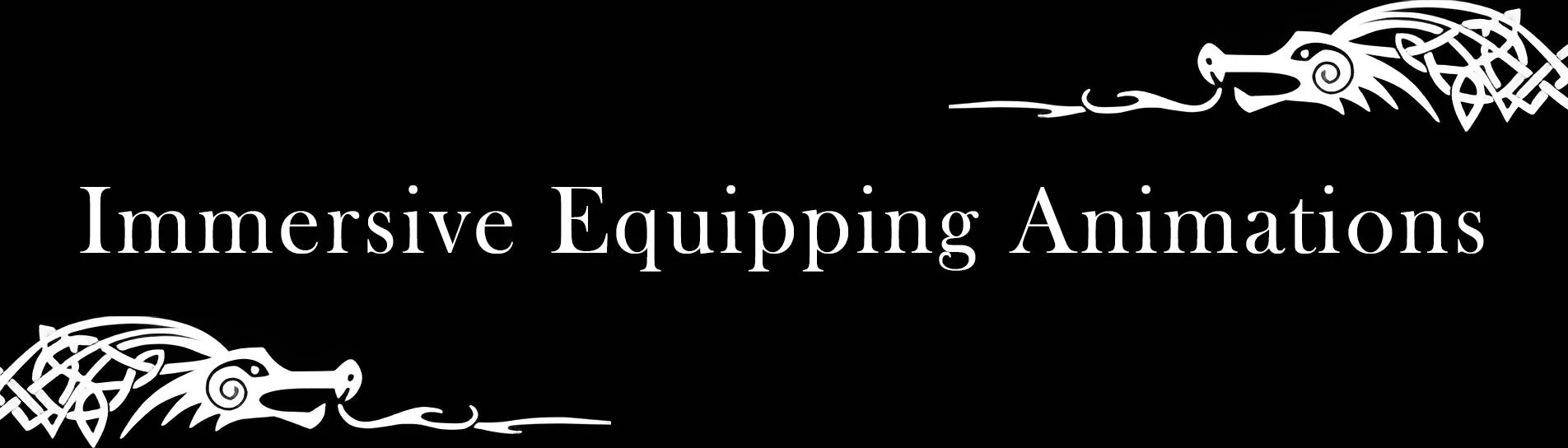About this mod
LE backport of Immersive Equipping Animations.
See your character actually wearing their armors.
Animations for equipping/unequipping necklaces, rings, helmets/Hoods, cuirass/clothing, gloves and boots.
- Requirements
- Permissions and credits
- Donations

Descriptions
- Animations for equipping/unequipping necklaces, rings, helmets/hoods, cuirass/clothing, gloves and boots.
- Safe to install mid-playthrough. (If animation doesn't work, try typing Showracemenu on console to modfiy player' race.)
- Even though i added both equipping/unequipping animations, i recommend you use only one feature.
- See the compability part and Q&A below.
Requirements
- SKYUI - Required for mod configuration menu. Probably you already have it installed.
Quick Video Preview
GIF Preview - Equipping Animations


GIF Preview - Unequipping Animations
- Boots/Gloves/Cuirass animations are the same as equipping ones.

- You can move while equipping/unequipping your armors.
- Except when you are wearing boots. Why? It doesn't make sense.

Compatibility (SE, not sure about LE.)
- Compatible = Not buggy Incompatible = Buggy
- Compatible with most of animation mods. (e.g., Immersive Interactions, UNDERDOG - Animations, Book of Shadow or any idle animations)
- Compatible with first person camera mod. (e.g., Improved Camera) - Untick the Force Third Person View in MCM
- Compatible with Equipment Togglers. (e.g., Equipment Toggle 2, Dynamic Equipment Manager)
- Compatible with Skyrim Souls RE.
- Probably incompatible with mods that add animated dressing/undressing. (e.g., Animated Intereactions and Idle)
- If you are using Animated Intereactions and Idle, turn off the inventory interaction in AI&I MCM.
Compatible Mod List (SE, Reported By Users)
- Outfit Switcher
- Dirt and Blood
- Diziet's Player Home Bath Undressing
- Go To Bed (Since 1.1 version)
- Diziet’s Auto Outfits
- Bathing in Skyrim
- Sleep in Lingerie
- Sexlab (and related mods)
- Player Equipment Manager on Wheels
- Vilja
Known Issues
- Shields can penetrate your character's face in some animations. Get something mod to place shields on back.
- Sometimes equipping animations can be interrupted if you are using idle animation mods, but no big deal.
Q&A
- Q. It's not working, you liar!
- A. Maybe you don't install requirements or use modded armors with different slot mask and keywords.
- Q. Is this script heavy?
- A. Script only fires when your character equips an armor. I don't think it's heavy.
- Q. Can you add animations for equipping X? I'll wait until you add them.
- A. I'm focusing on bug fix at this moment.
- Q. Can you make a sexy version of this mod?
- A. Unfortunatley, i don't have any talent for that.
- Q. Your animations are bad.
- A. Tell me which one is bad and why.
- Or you can just replace animations. They are placed in meshes\actors\character\animations\IEA folder.
- Q. My character is T-posing!
- A. Give your PC some time to load all the animations you installed.
Credits
- ianpatt - Skyrim Script Extender
- schlangster - SKYUI and wiki