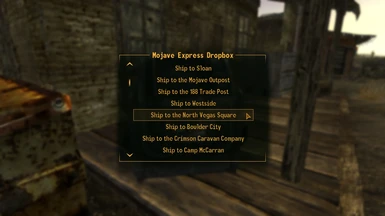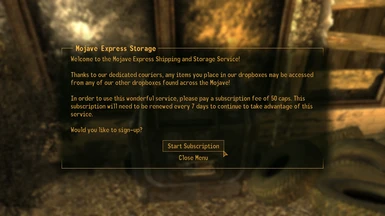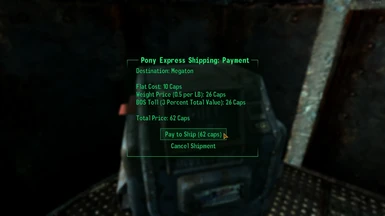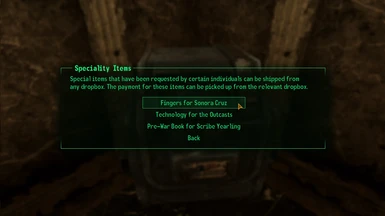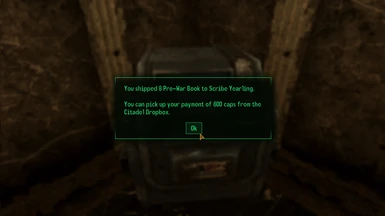About this mod
A highly customizable overhaul for the Mojave Express Shipping system: add more dropboxes, set shipping costs like price by weight or NCR taxes, or replace the vanilla shipping system with a universal storage system. Now with TTW Support for Pony Express Dropboxes.
- Requirements
- Permissions and credits
- Changelogs
This adds new mechanics to the Mojave Express Dropbox system, all of which can be toggled on/off or adjusted using the easy to use config ini file. If you have ever edited the fallout ini, used lStewieAl's Tweaks, or edited any other ini file you should have no trouble editing the mod's setting. If you aren't familiar with ini files, the settings are explained with detail inside the file.
The mod's configuration file can be in the file path "config\MojaveExpressOverhaul\MojaveExpress_Config.ini"
If you are using a mod organizer, right click on Mojave Express Overhaul and select "Open in Explorer" and the folder should be easy to find.
==Universal Storage==
This setting removes the vanilla shipping system and replaces it with a universal storage system. Items placed in one dropbox will be accessible from any other dropbox as this storage is interconnected.
The ini settings are found under [UniversalStorage]:
~ bUEnable(0 by default)
=1 turns on the system, 0 disables it
~ iUcost (50 by default)
=You can set a "subscription" fee to use the universal storage system. Setting the cost of the fee to anything greater than 0 enables it.
~ fUdays (7 by default)
=How often in days you must renew your subscription. If iUcost is 0, this setting is ignored. This can be set to 0 so you only pay a fee once.
==Prices==
If you are not using the Universal Storage system and are using the vanilla shipping system, you can set whether you have to pay to ship items. These are all disabled by default and can be found under [AdvShipping]
~ iBaseCost (0 by default)
=The base cost to ship items using the Mojave Express. Set to 0 to disable (Recommended Setting: 10)
~ fweightcost (0 by default)
=Sets an additional charge of caps per weight unit of the total weight of items to be shipped. Can be used with base cost or by itself. Set to 0 to disable (Recommended Setting: half a cap per pound. Will be rounded up.)
==Taxes==
Along with pay to ship, you can also enable NCR taxes to applied to the total value of goods being shipped. The tax mechanic has several settings:
~ itaxwhen (0 by default)
=Enables NCR taxes on the total value of items shipped.
=0 disabled, 1 enabled from start, 2 if Primm goes to the NCR, 3 if NCR annexes Mojave (Requires a continue after game ending mod like FPGE)
=you are using FPGE and the NCR is kicked out, taxes are disabled regardless of the setting
~ ftaxerate (0.3 by default)
=Make sure the tax rate is a decimal (i.e .05 is a 5% tax) or you will be paying a lot of taxes to Kimball.
~ bselectivetax (1 by default)
=NCR taxes are only applied when shipping to areas controlled by the NCR. Accounts for world changes
=0 means taxes applied to every drop box, 1 enables selective taxation
==PaytoUnlock==
~bEnablePaytoUnlock (by default 0)
= If enabled, you will have to pay to unlock Dropboxes for use. 0 off, 1 on
~iPaytoUnlockPrice (by default 30)
= Sets the price to unlock Dropboxes
~fPaytoUnlockIncrease (by default 1.25)
= Determines how much the price increases with each Dropbox unlocked. For example, the first dropbox will cost 30 caps, but if this is set to 1.25, the next Dropbox will cost 37 caps, 25% more. Set it to 1.2 for 20%, 1.5 for 50% and so on
= If you want to change either of these two settings after playing a save with PaytoUnlock enabled, you will have to first disable bEnablePaytoUnlock, reload your save and then save & exit, then renable bEnablePaytoUnlock and when you load the new save your new settings should take affect.
==More Dropboxes==
This mod adds almost 30 more dropboxes to the Mojave, almost all of which are disabled by default. You can choose which boxes you want to enable using these settings:
~ bLucky38box (1 by default)
= Enable a dropbox at the lucky 38 suite. 0 disabled, 1 must be purchased, 2 enabled from start
~ ilucky37boxprice (2000 by default)
= If the lucky 38 box must be purchased first, sets the price.
So you don't have to enable each dropbox individual, dropboxes are grouped under "Presets" that you can enable or disable (1 enable, 0 disable)
~ bLoreBoxes (1 by default)
= Enables lore friendly dropboxes at the following locations:
= Sloan, Mojave Outpost, 188 Trade Post, Westside, North Vegas, Boulder City, Crimson Caravan Company
~ bNCRBoxes (0 by default)
= Enables the dropboxes at the following NCR locations:
= Camp McCarran, Camp Golf, Camp Forlorn Hope, Hoover Dam, NCR Sharecropper Farms, Helios One, Bitter Springs
~ bLegionBoxes (0 by default)
= Enables dropboxes at the following Legion locations:
= The Fort, Cottonwood Cove, Nelson, Nipton
~ bMiscBoxes (0 by default)
= Enables dropboxes at Misc. Locations:
= Hidden Valley, Jacobstown, NCRF, Nellis Airforce Base, Red Rock Canyon
~ bSafeBoxes (0 by default)
= Enables dropboxes at faction safehouses
If you would rather mix and match which dropboxes and choose individual dropboxes to enable, the simply set bIndividual to 1. This will ignore the above preset settings and enable dropboxes based on the settings beneath it.
For example setting bGoodsprings to 0 will disable the dropbox at Goodsprings. Setting bNellis to 1 will enable the dropbox at Nellis Air Force Base and so on.
If you haven't yet edited the config ini when you first load the mod, you will be greeted by a one time message reminding you to do so.You can use notepad or any other basic plain text editor to edit the ini.
This mod requires JIP LN NVSE and by extension xNVSE, the updated version of NVSE.
==Patches==
The FOMOD includes Optional plugins for Old World Blues that adds a dropbox to the Sink and one for Claim the Mojave that adds a dropbox to the mod's bunker.
Also includes a patch for Tale of Two Wastelands that adds support to the Pony Express Boxes added in 3.3. It comes with its own config file so you can edit the two dropbox systems separately. In the config file, you can enable a setting to connect the two dropboxes allowing you to ship items across the country.
==My Other Mods==
Cross Country Fast Travel for TTW
Claim the Mojave
New Vegas Library Project
Drug Synthesizer - Reloading Bench for Chems
Rebuild the Capital for TTW
To-Do List
Hardcore Hacking
Functional Post Election Immersive-Dynamic Republic of Dave Renamer - TTW
Mojave Squads
Dynamic Weapon Displays
Simple Disease