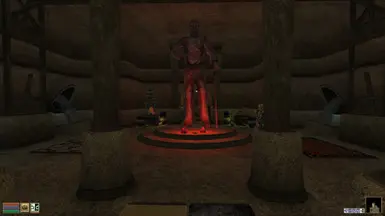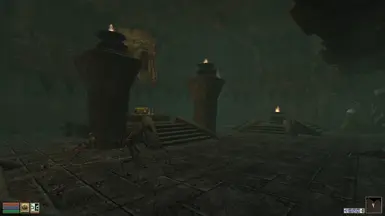About this mod
Overhauls most of Sheogorath's shrine with assets from OAAB, TR, and The Doors of Oblivion
- Requirements
- Permissions and credits
I absolutely love most of the Daedric Princes. Morrowind's Daedric Ruins are a great and fun idea, but I'm sure you've noticed that there's no personality in any of the shrines. The only difference between the shrines is what statue happens to be in them. Seriously, without the Prince's statue, there'd be know way to tell which shrine belonged to which Prince.
Well, not anymore!
This mod series uses assets from OAAB, Tamriel Rebuilt, and The Doors of Oblivion to make each shrine unique and reflect their Prince. Now you'll be able to tell who's shrine it is within moments of entering!
This is the last mod in the series, and it focuses on Sheogorath! I had a lot of fun with this one. About half the shrines represent Mania, and the other half represent Dementia. The one in Vivec represents both.
New in Version 1.1: The Mania-themed shrines will add the "sound" effect to your character (thanks, DetailDevil for help with the script!). Mania can make it very difficult to focus and can make you hear voices, hence the "sound" effect. The Dementia-themed shrines are now darker and have mist/fog in them.
Ashstaar is a co-author because I did a lot of copy/paste from Doors of Oblivion.
This is now compatible with Mines and Caverns! No edits needed!
Download TesamePut the Tesame files in your MAIN morrowind folder, NOT data filesRun TesameSelect "Mods" in the drop-down menuSelect "Open" in the drop-down menu and open Clean_Mines & Caverns.espWait for it to load in the Tesame window (it may take a while)Find Cell "Almurbalarammi, Shrine" I like to click on the "Type" ribbon. That organizes all the mod changes alphabetically by type (weapon changes, activator changes, etc). It's much easier to find "Almurbalarammi, Shrine". Scroll down until you see all the "Cell" changes (highlighted in a reddish color). All the interior changes will be in alphabetical order as well, so it should be easy to find :)Right click on "Almurbalarammi, Shrine" and hit the delete button.Save over Clean_Mines & Caverns.espEnjoy :)