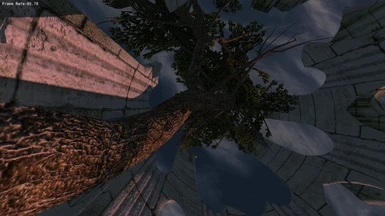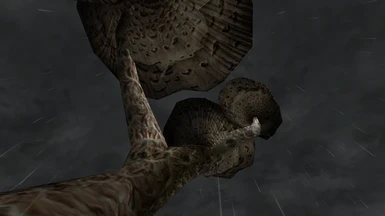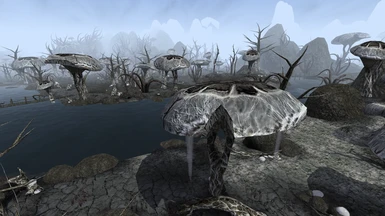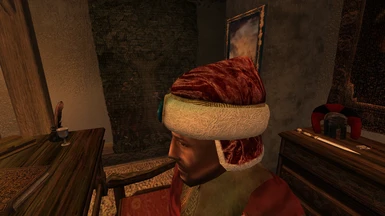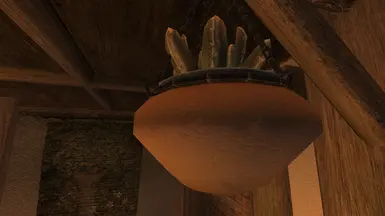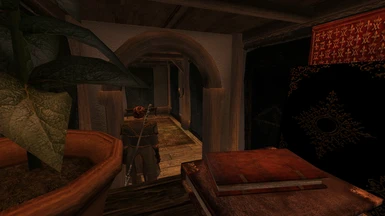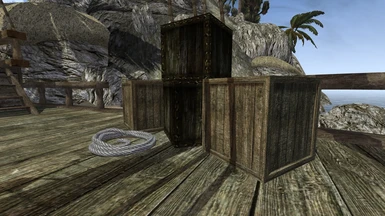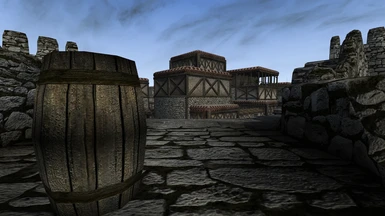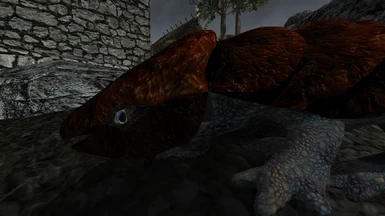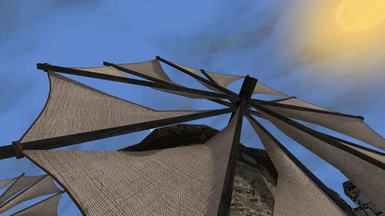File information
Created by
Me but endorse original authorsUploaded by
MrovkogonVirus scan
About this mod
Normal and specular maps for Morrowind & expansions, Tamriel Rebuild, OAAB, Aesthesia Grass and other mods. See screenshots and description.
- Requirements
- Permissions and credits
- Changelogs
Mod adds normal and specular maps for various mods' textures (list What's included section).
Normal maps add more details to how textures looks in game - like illusion of height / depth, scratches and so and as it affects
only textures, it doesn't add details to models, therefore not changing models' geometry - number of polygons, which is quite performance effective
way to make game look better.*
Specular maps add effect of shininess.*
(*Simply put, don't take it as expertise, if you know nothing about topic, I can assure you I'm only one lesson forward.)
Oh, and it requires OpenMW, I used it on 0.47 - latest stable (written at 31.12.2021)
Known Issues and bit of Technical Details:
They may not always look good, so:
* you can create your own maps with different settings (semi)automatically or even manually tailored ones in Photoshop or Gimp
and share them with community,
* delete them and lose effects on some textures in game,
* ignore it,
* or overwrite them with better ones from other mod.
I used program aptly named "Normal map generator (see Links)" mostly with default (auto) settings, and I'm generally positively surprised with results (although not proud of it :)). This way I generated "norm & spec" for wast majority of textures, but results vary on different aspects, mainly on original texture resolution (so don't expect much from low res textures) and on settings, which I didn't tweaked and tested (neither understood most of available parameters and variables...).
I took the liberty to delete some normals that didn't went well and making some of textures look weird in game, see "What's included" section for more details.
I resized some bigger than 1024, compressed them and generated mipmaps with Ordenador. It helped performance a lot, for example on Stirk Island.
Engine applies the maps to textures on base of their names, so something_n.dds and something_spec.dds would be applied to texture something.dds.
If you overwrite something.dds with other texture pack, let's say TR Data Necrom textures with Arkitectora's Necrom ones, maps would apply to it in game, as the names will remain same, but result will be looking weird, as my normal maps are meant to be used with original textures. So again, delete my maps, or wait for replacer, or do it yourself ...
Absence of original textures from which maps were generated means there will be no textures in game for maps to be applied to => in other words, if you install my *_n.dds or *_spec.dds and original texture will be missing, it doesn't do anything except occupying a bit of your disk space.
It works with textures in .bsa archives.
Installation and requirements:
* You need OpenMW (Tested on 0.47 and some later 0.48 nigthly builds).
* You need shaders enabled - refer to official OpenMW documentation or just enable them in OpenMW Launcher.
* Basically install as any other texture mod.
* I personally install mods via Mod Organizer 2 (to stay sane) and I would recommend you to do the same. There is plugin for MO2 for OpenMW, that can export list of folders and mods from MO2 into OpenMW.cfg (see Links). It's not perfect yet (missing .omwaddon support) but serve me well for managing assets like textures.
* Related original textures, you'll figure which one from name, I'll list them all in nexus requirements section.
(Absence of original textures means there will be no textures for maps to be applied to.)
* I recommend to use my packs as base ones, installing more refined & customized on top of / rewrite mine.
What's included (or excluded):
Normal maps for everything in OpenMW Repacked (original mod by sam642)
Repacked into one archive, I simply downloaded all sam642's archives and compiled them into one, so they contain all of his maps.
I started with less accentuated (75%) versions of his and overwrite all the archives in this order, placing experimental on top. That's all I recall.
Deleted *_h.dds files which were not proper height maps nor properly named, so they were redundant (I tried to rename them properly but they didn't worked in game as supposed because they are not proper height maps for OpenMW 0.47).
Optimized & mipmapped & resized some biggest one via Ordenador.
Deleted - vfx, overlays, water, books and papers ... because they don't appeared to me as doing any change or made paper, books and parchments looking thick with letters carved into them.
Renamed maps for necks, from *_n.dds -> _n_n.dds, so they don't overwrite necks' textures with violet one.
Original mod is intended for Enhanced Textures, I'm using it with Intelligent Textures and it looks fine to me (but I might have bad sight or low standard or both :), judge yourself.)
I recommend to use Morrowind AIO normalmaps for OpenMW on top of mine mod.
Normal and specular maps for TR and PT data (based on HD version)
Affecting mods using its data, like: Tamriel Rebuild, Skyrim - Home of the Nords, Province Cyrodiil (Stirk).
Beautiful Cities of Morrowind (hereby BCoM) and other mods also use some assets from Tamriel Rebuild data, so they're of course affected too.
Some of Project Tamriel assets (included with original Tamriel Data) already included normals, so I deleted mine, as I suppose the ones made by original creator would be better fit for original textures. This included mostly Cyrodiil armors, so my normals are missing for them.
Textures related to particles and water deleted, as they didn't seemed to have any effect in game.
Necrom in TR looks bad for example, Skyrim and Stirk quite well, Ayleid ruins bit slimy, judge it yourself.
Normal and specular maps for OAAB data (Of Ash and Blight)
Used by OAAB mods and by many other mods build upon it, so you can see effects in them, also in mods like New Ilunibi, BCoM and many other recent mods using it's assets.
I deleted most of book covers, pages, notes and papers textures as normals make book covers look weird and papers thick.
Textures related to particles and water deleted, as they didn't seemed to have any effect in game.
Normal and specular maps for VSBR (Vanilla Styled Body Replacer)
Includes also version for Tamriel Rebuild (affects Reachmen and Khajits).
Some fair skinned people may look too shiny in certain light, some even a bit oiled :) It's well advised to not dance close to fire then.
You may try to disable *_spec.dds textures of course if it bothers you.
Normal and specular maps for Aesthesia Groundcover
Self explanatory.
Normal and specular maps for Vanilla Style White Suran
For miscellaneous texture replacer. I didn't made maps for "maybe not so vanilla but more high res" original textures yet.
Based on rather low res textures, looks like mozzarella.
Normal and specular maps for Atlased Textures
Works with atlased textures based on Intelligent Textures, but may work too with other replacers.
You can use it with Project Atlas or with extended experimental version I found on git hub or lab (link in Requirements section).
Generated from existing atlased textures.
Programs used (and sort of how to):
For batch conversion from dds to png and vice versa while keeping folder structure - XnView.
For quick comparison of textures - Mod Organizer 2 built-in texture preview or IrfanView.
For generating of normal maps - Normal map generator.
For multiple file manipulation and renaming - Total Commander.
(Now you can do the same for your favorite textures)
Links:
ModOrganizer-to-OpenMW
Normal Map Generator