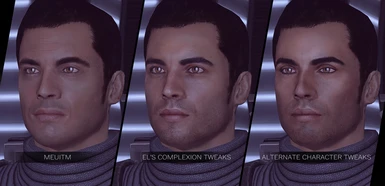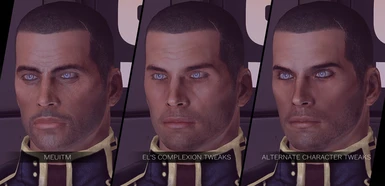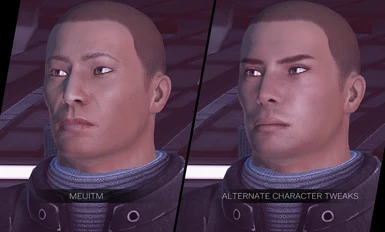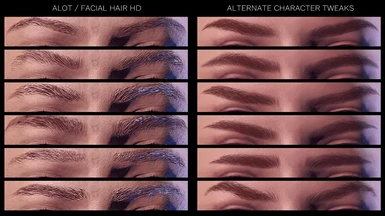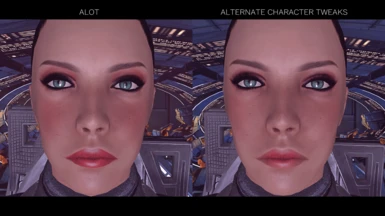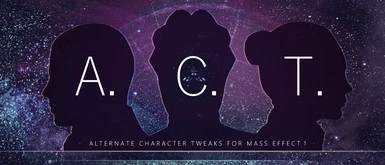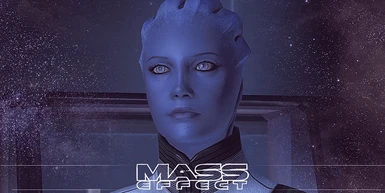About this mod
A semi-comprehensive facial overhaul for all human and asari characters in Mass Effect 1.
- Requirements
- Permissions and credits
- Changelogs
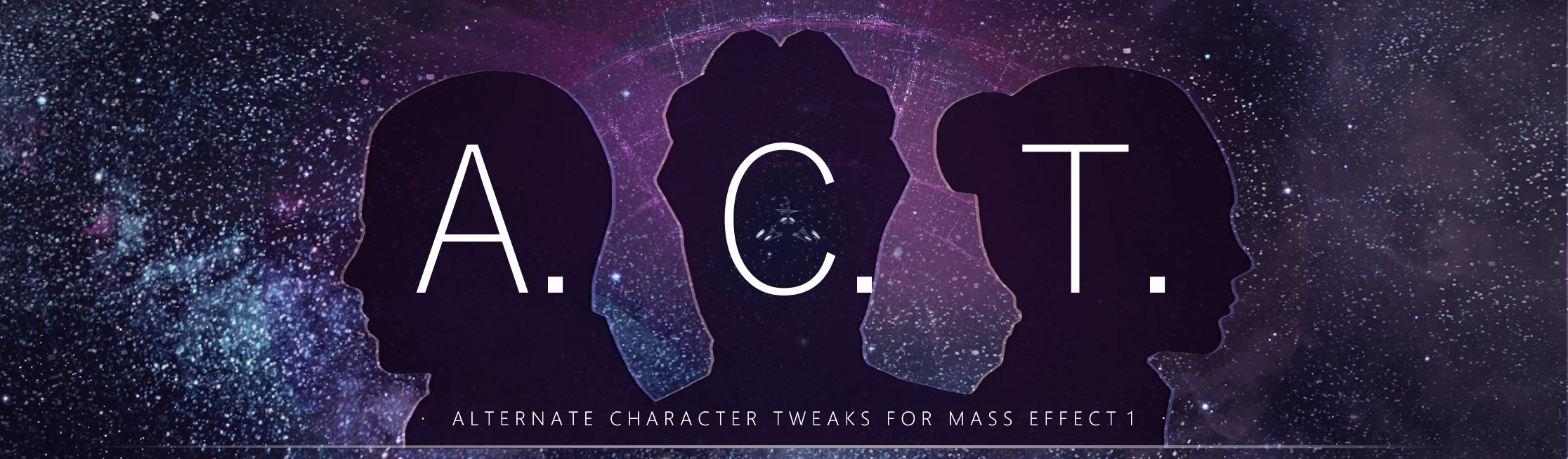
About:
After about a year of making this mod and using it as a personal project to learn how to modify textures, I saw the news about the upcoming and rumored remaster! Excited, but also motivated to release all it before then, I scrambled to wrap things up for the already-hyped N7 day this month.
I genuinely hope you enjoy the changes I've made to the appearance of these characters. I remember modding and playing this game dozens of times when I was younger and wishing more mods were made for this old, but truly special game. Finally, I worked up the courage to make my own personal edits, though none of it could have been accomplished without the already-existing work of modding inspirations like Ellise, C3Anderson, CreeperLava, and JimbobJeffers.
This mod is not a replacement for any existing mod, but a collection of texture alternatives. Personal tastes, especially for things like facial appearances, are very subjective (I know Kaiden be super FAB). These screenshots and comparisons above are to showcase this mod but also help the user decide which texture mods suit their own personal tastes.
Features:
This mod provides new facial textures for all unique NPCs and squadmates - characters like Liara, Sheploo, Anderson, and the rest. All common human and asari characters also receive new textures (custom Shepards also benefit from the human complexions). These textures are based on Ellise's work from her ME1 Complexion Tweaks and ME3 Common Characters Overhaul mods, as well as C3Anderson's MEUITM (more details in permissions and credits).
Some of the faces of unique characters (where appropriate) also have been given scars to add to the realism of their military service. Right now there are not many, but as the games progresses, I plan on adding more to help show the passage of time.
Also included are remade eyebrows for all male and female humans, including custom Shepards. Big thank you to JimbobJeffers who allow the use of four textures from his Facial Hair HD mod.
Lastly, this mod covers important facial details such as new eyelashes, makeup, freckles, asari tattoos/markings, as well as softened wrinkle masks.
This mod does not touch some areas of appearance, either because there are already quality mods that cover them or because of time reasons. Some of these things include facial hair, scars, scalp textures, and eye textures. Also, this mod does not include facial textures for default FemShep. I know that the new Femshep Appearance Consistency Project finally utilizes these textures, however, I did not want mess with that because the mod was already taking forever to make. If there is a large demand for such a thing, I may consider it, however, I think the textures already look perfect!
Installation:
Installing Preliminary Mods: Because this is a texture mod that requires ALOT & MEUITM, the first step is to make sure you are prepared before installing textures from this mod. If you have a game that already has ALOT installed, you can move on to step 3 to make sure you have MEUITM fully installed.
The instructions may look difficult but I just want to be detailed so users who are new to modding can follow along!
1. Before installing any texture mods, make sure you have installed any gameplay mod you may want for your playthrough. These are mods such as Faster Elevators, ME1 Recalibrated, and Same-Gender Romances - which are typically installed through ME3Tweaks Mod Manager.
2. After you are sure you have installed the gameplay mods you want, installing ALOT is the next step. Installing its addons are also highly recommended. Installing MEUITM along with ALOT is fine, however, you will have to install it a second time in the next step if you do.
3. After ALOT is finished installing, it is time to run the ALOT installer again, but this time with only MEUITM selected. As described on the MEUITM page installing MEUITM with ALOT means that certain face and scalp textures of ALOT's take priority over MEUITM. This mod is designed to work with MEUITM scalps, so we need to have MEUITM installed last. I personally prefer installing MEUITM with the Vibrant Eyes option.
Installing Textures From This Mod: Once MEUITM is done installing by itself, it is time to install textures from this mod!
NOTE: This section is less about how to install this mod specifically, but more for those who are unfamiliar with texture mod installation. Since this texture mod is not unique, those who already know how can go ahead and install which textures they would like through ALOT or MEM.
There are two ways that users can install textures reliably since ME3 Explorer and Texmod have been discontinued: You can choose to install textures through the ALOT installer or through Mass Effect Modder (MEM). You may want to install your own separate copy of MEM but one is actually provided through the ALOT installer as well. By selecting Settings, then Game Utilities through the ALOT installer, you can open up an already installed MEM. The next steps will separate and focus on installing the textures you want, either through ALOT or MEM.
1a. Installing textures through ALOT is probably the simplest way for users who do not change textures frequently or don't do their own texture modding. Simply drag the .MEM, .TPF, or .DDS files from you want to install from your file explorer, into the main ALOT window to import them. A pop-up will appear asking which game to install the textures to, select Mass Effect 1. Now hit install for Mass Effect 1 again, but this time, make sure only User Files is selected. Hit build & install. ALOT will go through the same process as before but with only your files being installed. After the installation is finished, you are good to go! You can open up and play Mass Effect now.
1b. MEM allows users to do more detailed replacing of textures and its installer may be preferable for frequent texture changes. Though it may be easier for typical users to just use ALOT, since it is already a familiar installer. Once you have MEM opened up, the left-most column for ME1 is the one we will focus on. Texture Manager allows users to individually extract or replace textures (very handy), but if you simply want to install texture mods - select Mods Manager, then Mods Installer. Once that is done select Add to List and browser for the texture mods you want to install. Once those are selected, you can individually install them with "Install selected mods" or you can mass-install them with "Install all mods" whichever you prefer. After that has been completed, you are done!
Recommendations:
Beyond ALOT and MEUITM which are already required, I should note that the screenshots above were taken with my personal ReShade preset: CawCrowche's ReShade Preset.
There are dozens of amazing texture mods across the nexus, that I recommend for everyone to try. I can't list every one of them but here are some of the ones I use with ACT, as well as the ones referenced in the comparisons.
- Mods used in comparisons: El's ME1 Complexion Tweaks, Asari Remastered, Eyelashes by ELE08, and Facial Hair HD.
- Texture mods I use with ACT: Expanded Character Creator if making custom Sheps, but Femshep Appearance Consistency Project if doing a default FemShep.
ME1 Better Hair by Heleuss/Kani Hime is an incredible retexture for chin-length hairs.
Credits:
Thank you so, so much to Ellise for allowing users to use her incredible textures as a base. I literally couldn't have many made these textures without her wonderful work! (Texture specifics for all asset use are under the credits and permissions tab)
Big thank you to C3Anderson for allowing me to use MEUITM textures around the faces to work properly with MEUITM. Thank you so much for your generosity and time!
I was only able to release my eyebrow textures the way they are because of JimbobJeffers. Thank you for all your help and for allowing me to use some of your beard textures!
Lastly, thank you to CreeperLava for ALOT, and all the incredible texture mods of which inspired this project!
Permissions:
Permissions for this mod will be more complex because a couple textures of this mod are not were not created by myself and most of this mod uses assets from other mods. If you would like to use assets within this mod, I ask that you please follow these requirements out of respect for the mod authors who allowed the use of their content.
- You are free to uses assets within this mod (you may make modifications of the textures or use these textures in your own modifications).
HOWEVER, you must follow these rules:
1. The human male eyebrow & beard set textures are off-limits from use. Specifically these four textures are called HMM_HED_PRO_Add1, HMM_HED_PRO_Add2, HMM_HED_PRO_Add3, and HMM_HED_PRO_Add4. These textures include beards from JimbobJeffers' Facial Hair HD mod and ALOT. These textures don't contain any unique eyebrow textures but are necessary for NPCs to have both their eyebrows and beards be consistent.
2. Please credit C3Anderson's MEUITM and Ellise's ME1 Complexion Tweaks & ME3 Common Characters Overhaul within your mod. As their work is an integral part of these textures.
That's all, thank you!
As for permissions regarding reuploading, modification, or conversion - I am going to just simply say it won't be allowed. There would have to be a massive amount of coordinating in order to check if authors feel comfortable with such and I think it would be best to not open that can of worms. If you feel very strongly about this though, I am still here to talk to, however, that is my position currently.
If you have any questions or your situation is not like the one listed above, please feel free to message me! I'll get back to you as soon as possible!
I will be working on bringing this mod to Mass Effect 2 & 3, but it may take some time with all the reformats, edits, new textures, and screenshots the later ones will need.
That's it! I really hope you enjoy the mod, let me know if there are any issues - I'll try to help the best I can! Also If you see any bugs, reporting them helps a lot!