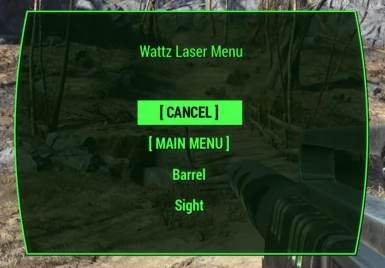About this mod
Balances, fixes, integrates, and expands on the excellent Wattz Laser Gun by DeadPool2099 and friends.
- Requirements
- Permissions and credits
-
Translations
- Italian
- Donations
Featured in the Weapon Overhaul Project mod collection. Check it out if you're interested in the other stand-alone parts of Weapon Overhaul Project.
Alternatively, here's another type of list of all mod pages associated with WOP: Individual Weapon Overhaul Project Releases
<<< PREFACE >>>
It is finally done! It took me half a year to finish this mod. I started working on it early this year but lost interest in it when the work on it was about 80% done. Then it remained untouched in my mod archive for months. Recently I decided to continue work in order to have it released before Starfield's release or otherwise it might never see the light of day. So, here we are. It is most likely going to be the last entry for WOP, I have no intention of extending the series.
This iteration isn't identical to the one from WIP, there are several parts that got changed, extended and improved. If you're missing something or want to see certain things changed/improved and got some constructive feedback feel free to share it with us in the Posts section.
I hope you'll enjoy the mod. Thanks for reading.
<<< OVERVIEW >>>
The goal of this project is to balance and fix (mostly lore-friendly) weapon mods, integrate them (better) into the game and in some cases expand on their features. So, the key aspects are as follows:
- Balance the weapons and their attachments roughly around the vanilla game so that they don't feel out of place in that environment or even invalidate every other alternative due to an insane power level.
- Fix all bugs caused by incorrectly set up records in the mod's plugin. Often WOP also fixes inconsistencies, either to make them consistent with other weapons/attachments from the same mod or with vanilla weapons.
- Integrate them into the game's leveled item system via scripted injection. The original mods already come with leveled item injections in most cases, but often they're lacking or even broken one way or another.
- Extend on the variety of configurations a weapon can spawn with. Make them spawn in certain configurations depending on where or in whose hands they spawn in. Or add a bit of randomness to the mix.
- Improve on attachment categories that are lacking, for example a magazine/ammo slot getting new ammo conversion options. Or separate mechanics that were bundled in a single slot but got the ability to be controlled separate from one another.
- Utilise ECO as a framework and integrate the weapons into those systems to allow for additional functionality, optimisation, and overall a more enjoyable gameplay experience.
The details of this mod's changes can be found below in case you want to know everything there is to it.
<<< DETAILS >>>
< GENERAL >
- Everything related to the Wattz was set up in vanilla fashion, using the vanilla Laser Gun and Institute Laser as template. This results in the mod providing an almost seamless and balanced experience.
- Base damage on all variants (including unique ones) got reduced to be in line with vanilla lasers. The Wattz is still more powerful then vanilla offerings, though.
- The whole "Hold Input To Power" mechanic was disabled. The Gauss Rifle charging indicator (display) on the back of the receiver model got removed.
- The firing mode is no longer determined by a separate switch but got incorporated into the barrel category, just like it is the case with vanilla laser weaponry.
- The base attack delay (delay between shots in single shot mode) was reduced to make it equal to the vanilla Laser.
- The blue laser "projectile" is no longer applied by Institute Paint option but native to the Institute weapon variant base form. This also applies to the WTZ-i06.
- All weapons come with ECO's entry point applied by default.
- Fixed many smaller bugs and inconsistencies. They aren't listed individually because the description is already long enough.
< ATTACHMENTS / MODS >
- All attachments are now bundled in Mod Collections. Those collections are basically a library of attachments and minimum levels they'll start to appear at. There are also a couple of new Mod Collections included. Combined with the new leveled item systems (see below) this allows for way more variety in spawns and even entirely new gun setups/configurations.
- Both Shotgun Barrels were renamed to Splitter Barrell and had their mechanics overhauled. They mimic the vanilla Laser's Splitter Muzzle now.
- Both Combat Barrels were renamed to Automatic Barrel and had their mechanics overhauled. They mimic the vanilla Laser's Automatic Barrel now.
- Both Sniper Barrels had their range modifier slightly reduced to be closer to vanilla.
- Many recipes had their perk requirements changed to provide a better progression based on power levels.
- Default mods don't cost materials any more so that you can easily detach a mod by applying the most basic (default) one. Their loose mods were removed/disabled, they are no longer required, to reduce inventory clutter.
- Non-unique paint options can be crafted for free and no longer have loose mods associated with them.
- The loose mods for the unique variants' paints had their caps value reduced significantly.
- Institute paint now properly covers the sight models.
- Barrels and sights were added to ECO's weapon-specific Quick Mod system so that you can control and swap attachments on the fly.
- All attachments got integrated into ECO's attach point framework for a properly sorted workbench and certain slots no longer appearing all over the place.
< LEVELED ITEM >
- New custom leveled item distribution. You can now choose from Scripted Injection, RobCo Patcher Distribution, or none at all (then the weapon will be only craftable).
- The gun starts spawning at level 18 (or 17 if you count Jack Cabot's exclusive implementation) with the lowest power attachments. The other more powerful attachments will appear at higher levels and depending on the type of NPC it is used by.
- The Wattz has a 5 level offset on average relative to vanilla laser weaponry, which is fair considering that it is also slightly more powerful than vanilla offerings.
- The gun has a chance to appear everywhere the vanilla Laser Gun has a chance to appear. The Institute version has a chance to appear instead of Institute Lasers.
- If you're running a mod that distributes vanilla Laser Guns and/or Institute Lasers via their associated vanilla LVLI forms then those distributions will retain and carry forward the chance to have a Wattz spawn instead.
- The gun will randomly spawn with some of the included paints instead of just the basic (military) one.
- If you have Leveled Item Fixes (LIF) installed it'll also have a chance to appear in the hands of Vault 81 security.
- The plugin contains a bunch of new custom LVLI forms, fully decked out with all the relevant data, that mimics vanilla LVLI implementation. Both the default and Institute variants are covered by this. It's currently unused but you could use it as a resource for your own mods to distribute the Wattz in specific setups and configurations.
< DEFAULT VARIANT >
- Extended the entire Object Template section, this includes both the attachments referenced in a single template and the overall number of templates.
- Object Templates now make proper use of Epic Chance that determines the chance of getting a weapon with better or randomised parts. Previously, it was often the case that Epic Chance wasn't utilised at all and the weapons just having a basic config, or parts were randomised right away and Epic Chance wasn't utilised either. The Epic Chance value can be modified via Leveled Item Fixes' holotape and MCM.
- The default variant can be crafted on ECO's Universal Workbench, found within the "Weapon - Create" mode.
< UNIQUE VARIANTS >
- All unique variants no longer have most of their unique effects applied to their custom paint attachment. Instead those effects were separated and applied to a new custom attachment that can't be accessed, removed, transferred, or meddled with by other means. It is only available on a given single instance/variant of the Wattz.
- Unique variants of the weapon no longer respawn under certain conditions.
- Unique weapons can spawn with any receiver instead of having it always spawn with a "More Damage" one.
- The Liberator spawns with the Automatic Barrel instead of the Sniper Barrel in order to have some more variety in the unique variant department.
- Ad Victoriam spawns with the Splitter Barrel instead of the Sniper Barrel in order to have some more variety in the unique variant department.
- The Disintegrator no longer spawns with a random barrel but instead always comes with the Sniper Barrel.
- The caps values of all unique variants got reduced significantly.
< ORIGINAL PLUGIN REPLACER >
- This plugin replaces the original mod's plugin in its entirety and has the purpose of removing detrimental forms to prevent them from causing problems.
- Undeleted a vanilla item reference and set it to "Initially Disabled" instead. Also moved it under the map.
- Removed the Power Armor animation ITM.
- Removed the override of the vanilla Gauss Rifle charging sound form.
<<< USAGE NOTES >>>
This mod contains ESL-flagged ESP plugins. Those plugins can be sorted like any other ESP plugin but don't count against your ESM/ESP plugin limit.
< INSTALL >
For starters, refer to the Requirements section above and make sure you meet the two requirements. Then you can proceed.
Automated:
Download, install, and enable with your preferred mod manager. The FOMOD installer will guide you through the process.
Manual:
If you want to install this mod manually, download the file and unpack it with a tool that can process 7zip files. 7-Zip or NanaZip are both great choices. When all files are put in your game's Data folder, make sure that this mod's plugin loads after all mods listed under Requirements in your load order.
Be aware that I won't offer any support if you go for the manual install.
< FIRST-TIME SETUP >
- For the intended and best experience it is recommended to use this mod in a playthrough that hasn't installed the original Wattz mod already, or to start a new playthrough.
- By installing this into a playthrough that already has been using the Wattz, you might break weapons that were already spawned in. If that happens your best bet is to replace the broken weapon instances with new ones.
- If you're installing this mod in a playthrough where the original mod has already been in use, the original leveled item injection has already taken place. This mod's injection won't do anything then, to prevent a second injection from happening and way too many Wattz Lasers spawning. Also don't use the RobCo Patcher variant in this instance because that would result in an overabundance of Wattz guns.
< RECOMMENDED MODS >
- Munitions - ECO: Apply all of Munitions' new ammo types dynamically to any weapon, including the ones from this mod.
< COMPATIBILITY >
Incompatible with mods that replace the original plugin or modify things within it via overrides. The following record categories are most affected by potential conflicts:
- Constructible Object or COBJ (crafting recipes)
- Object Modification or OMOD (mod/attachments)
- Weapon or WEAP (weapon base forms)
< FREQUENTLY ASKED QUESTIONS >
Can I update this mod mid-playthrough?
Yes, updates in a running play-through are possible and recommended unless the changelog specifically says otherwise. So, for your own good, form a habit of reading Patch Notes / Change Logs before updating any mod. That saves you from a lot of trouble in the long term.
How do I update this mod?
The same way as any other mod. Your mod manager (usually Vortex or Mod Organizer 2) can update mods automatically. In addition to that make sure to read the changelog before you update. In some rare cases updates in an already running play-through should be done with caution. There is a warning in the changelog when that case applies.
If you're managing your mods manually then simply override the old files from the previous version with the new ones. But keep in mind that I won't provide support in that case.
Why do Super Mutants spawn with Wattz Lasers they can't use?
Because you haven't checked the Requirements section above and didn't read the descriptions in the FOMOD installer.
<<< CHECK OUT MY OTHER MODS >>>
------------------------------------
<<< SUPPORT ME IN CREATING MODS >>>
------------------------------------