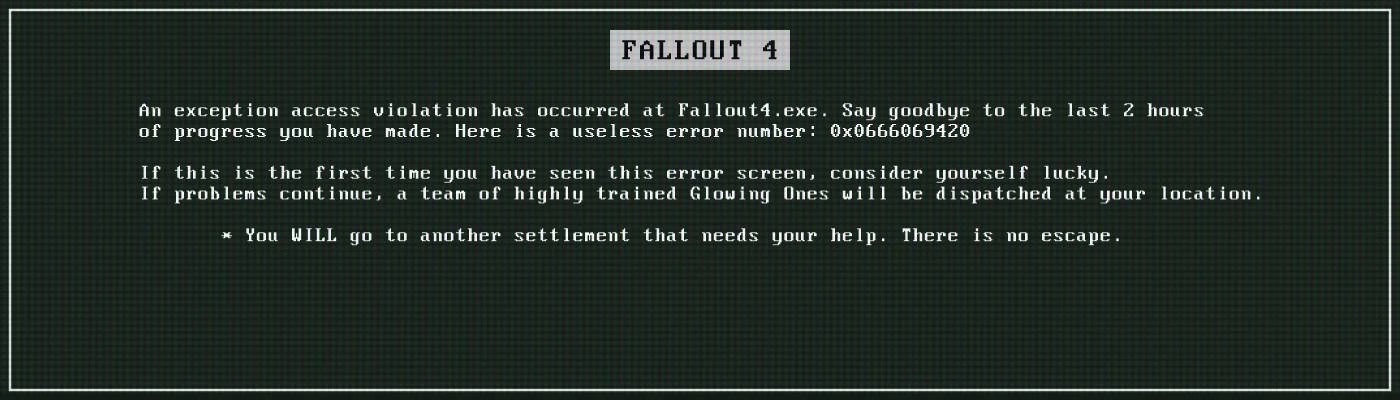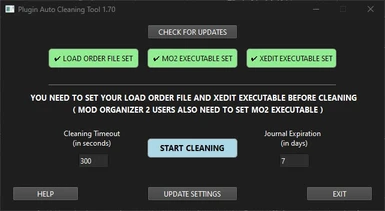About this mod
A relatively simple tool that uses xEdit / FO4Edit / SSEEdit to automate plugin cleaning. Works for both MO2 and Vortex (& other managers). GUI included.
- Requirements
- Permissions and credits
- Changelogs
- Donations
Short answer: Yes.
Long answer: Yeeeeeeeeeeeeeeeeee... It's fine, though PACT will skip cleaning DLCs for now.
Cleaning plugins removes Identical To Master Records(ITMs) and Undisabled References(UDRs)
ITMs are records completely identical to base game / base mod or official DLC data.
These records will frequently overwrite valid changes made by other mods and should be cleaned or removed whenever possible, as they can cause various conflicts between mods.
Though seemingly very rare, "intentional" ITMs are considered a bad modding practice.
UDRs are potentially more harmful, as these are deleted records that other
mods may try to use. If that happens, this can lead to broken quests or
even game crashes. These records need to be restored and properly
disabled, instead of simply being deleted.
ABOUT
PACT is a tool that uses xEdit / FO4Edit / SSEEdit to automate the plugin cleaning process.
It will try to batch clean all of your active plugins and it also logs the whole process,
so you can see which plugins actually got cleaned. PACT is similar in functionality to
Batch Plugin Cleaner, though my implementation has several benefits over that script:
- Compatible with both MO2 and Vortex.
- Compatible with all stable versions of Mod Organizer 2.
- Compatible with both Fallout 4 and Skyrim Special Edition.
- You can manually add plugins to the ignore list so they get skipped.
- PACT will auto skip cleaning plugins that are missing plugin requirements.
- PACT will auto add plugins that are found to be already clean to the ignore list.
- PACT will list plugins that FO4Edit cleaned and plugins that contain Deleted Navmeshes.
- PACT will also log these plugin results, cleaning sessions & data to "PACT Journal.log"
- You can close/exit PACT at any point and any background cleaning process will stop ASAP.
- You can easily check for PACT updates with one button (PACT can also auto-check itself).
(Also planning to add support for other Bethesda games.)
CAUTION : DO NOT RUN PACT THROUGH MO2, JUST RUN THE EXE FROM THE EXTRACTED FOLDER
1.) Download the PACT GUI main file from Files tab on this page and extract it somewhere.
2.) Run the extracted PACT EXE and set up required loadorder and FO4Edit.exe file paths.
Vortex -> loadorder.txt can be found by selecting Open > Game Application Data Folder.
MO2 -> loadorder.txt can be found in your currently active MO2 profile folder.
-> MO2 users also need to set the file path for the ModOrganizer.exe executable.
-> You can set plugins.txt instead of loadorder.txt to only clean active plugins.
3.) Once required file paths are set, the START CLEANING button will become enabled.
Press it to run the cleaning process. Read the included readme for more details.
- You can stop the cleaning process by pressing on STOP CLEANING or simply exit PACT.
- If you do that, please wait until the XEdit program closes itself automatically.
It takes ~40 seconds on average to process / clean one plugin, so plan accordingly.
(Of course, cleaning mainly depends on plugin size. This is just a median estimate).
NOTICE : READ THE PINNED POST FOR KNOWN ISSUES, TROUBLESHOOTING TIPS AND INSTRUCTIONS