The FallUI Series
The FallUI series improve nearly all interfaces of Fallout 4. The goal is to provide an information rich interface with many Quality-of-Live features to make playing the game more fun! All FallUI mods provide an enormous grade of individual configurability - all settings are available as a well aligned MCM menu. You can just use a single FallUI mod to extend one interface or use the whole suite to boost your overall Fallout 4 experience!
FallUI - Inventory
Complete overhaul of the inventories of Pipboy, container, trader, workshops and companions. Enhances most info tables in Pipboy with more details and much better look. Also adds a huge load of quality-of-live features, information and more tools like bulk transfer to container (or back). The goal of this mod is to make Fallout 4 interface feels like it was made for PC. 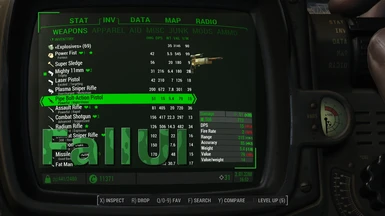

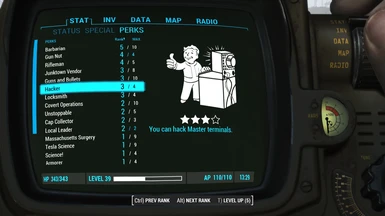
FallUI - HUD
A highly configurable HUD. Every widget can be positioned and configured. You can change the color, size, shape, border, background and more.
Configure your design in the in-game layout manager in MCM. Layouts can be shared and imported with a single click. 


FallUI - Workbench
Better workbench interface optimized for PC. Bigger display size. Data columns. Comparision columns for mods. Item icon tag support. Icon menu for choosing your icon tag. Item subtitles. Autobuilding modules with zero cost. 


FallUI - Confirm Boxes (incl. Yes Im Sure)
Overhaul of all confirm box interfaces. Including different designs and styles for many box types (configurable). You can also choose to disable confirms, so it automatically accept without confirmation (like "Yes Im Sure").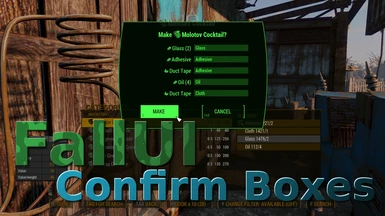

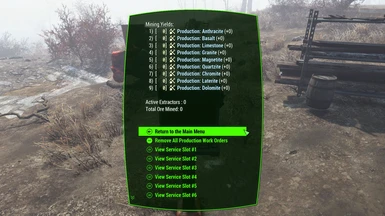
FallUI - Sleep and Wait
Overhaul of the sleeping and waiting menu for Fallout 4. Allows direct comfortable selection of sleeping time via target hours or using the daytime graph. Shows the game day-times, current time and target time in a fancy visualization. Also shows a sleep Vault Boy (A Vault Boy!)
Allows endless sleeping (in normal games: This mod won't bypass the max 24h sleep restriction in hardcore survival mode.)

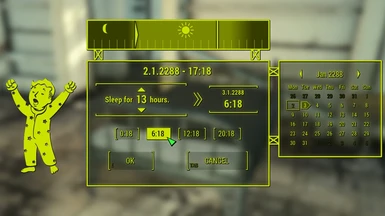
FallUI - Map
Overhaul of the Fallout 4 map. Added list of locations and workshops including text search. Add favorite locations to fast travel with one click.
Many Quality-Of-Life features like disabling the popup on empty map space click, better map zoom steps, travel and arrival time. Colored marker support. Including high-res map texture support.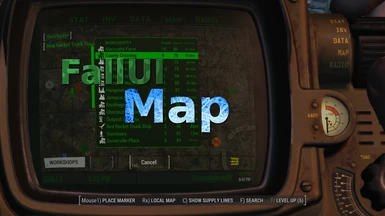


FIS - The NEW FallUI Item Sorter
The official new Item Sorter for the FallUI mods.
Make use of the new features now possible with the new FallUI item sorting, like auto-tagging and configuration of categories and variations via MCM. Also this mod can be easily extended with add-ons, which can add tags, add icons (even NEW icon libraries), change categorization and more!
The main goal if this item sorting mod is to provide a well-arranged item overview with a appealing presentation using easily distinguishable icons and smarter item naming with subtitles..
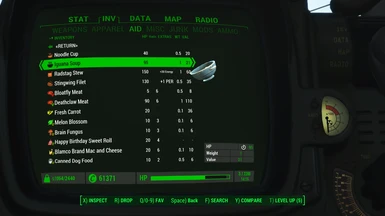

FallUI - Icon Library
A whole new icon library with many fancy icons for usage in the FallUI mods. Including many customization settings.
You can adjust the brightness, saturation, colors and shading in MCM. You can also change the icon colors to any color you like by editing or extending the XML files.
The FallUI - Icon Library also supports complete extensibility. So you can create add-ons containing (complete new) icons, tags, colors, categories and so on! 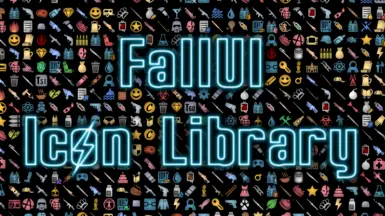

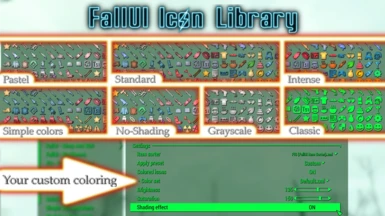
Want them all?
Take a look at The FallUI series installation guide.










0 comments