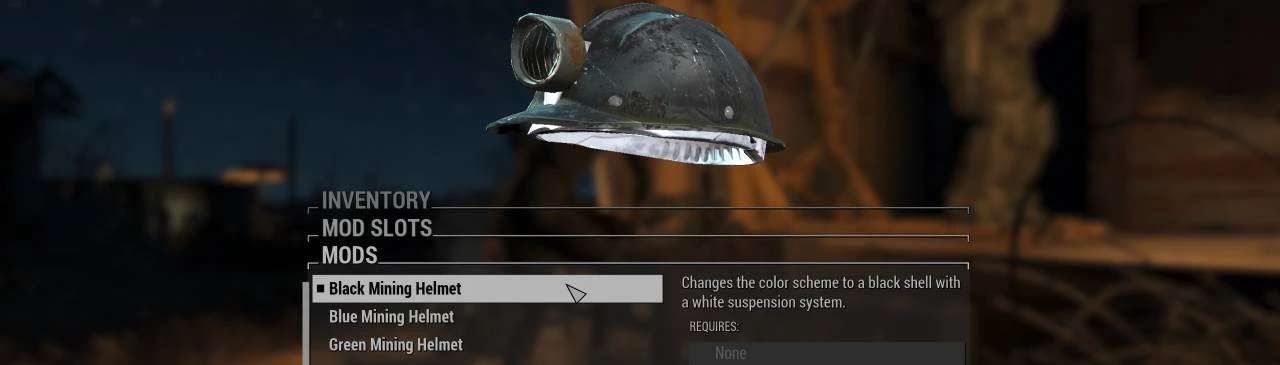About this mod
This mod allows you swap the paint on mining helmets at an armor bench, eliminating the need to search for specific variants. The paint mods do not cost anything (like most paint mods that do not provide additional effects). There are several versions of this mod for compatibility purposes.
- Requirements
- Permissions and credits
- Changelogs
This mod allows you to swap the paint scheme on any mining helmet to be that of your preferred colour. Simply take the mining helmet to an armour bench, select the mining helmet, select the mod slot that indicates the colour e.g., "Black Mining Helmet" and select a new paint scheme. All colours are available by default (you may also notice I have changed the name of the orange mining helmet to yellow as it is clearly yellow).
You might be wondering why did I make this mod when there is an existing mod that does the same thing (plus a bit more). I did it mainly because I wanted something compatible with Simplified Sorting and then just decided to make various versions with the proper keywords, tags etc. to maintain perfect compatibility.
If you've enjoyed using any of my mods, your generosity is very much appreciated. Thank you and have fun :).
Installation Package
Contains all the plugins. Just follow the simple instructions and enjoy.
Plugins and Requirements
There are 9 plugins. The plugin you choose is dependant on the combination of mods that you use. The mods I support are:
- Armor and Weapon Keywords Community Resource (AWKCR)
- Armorsmith Extended (AE)
- Armor and Clothing Overhaul (ACO)
- DEF_UI
- Valdacil's Item Sorting (VIS)
- VIS-G Item Sorting (VIS-G)
- Simplified Sorting
All plugins are ESL tagged ESP files so even though they sort correctly, they will not count towards the ESP plugin limit (they will count towards the ESL limit which is 4096).
I have made it easy to select the right plugin for your specific use case during installation but I'll include an overview here of what each plugin will do when combined with suitable mods. The correct plugin will provide an entry that is consistent with the rest of the inventory.
You will notice there are 15 options during installation while there are only 9 plugins. I did this to make it easy as choosing the combination of mods that you use will install the correct plugin with you having to really think about it.
The requirements for each plugin are listed below (only hard requirements are listed).
Mining Helmet Paint Swap.esp
Requirements:
- Unofficial Fallout 4 Patch
With just DEF_UI gets individual colour names (consistent inventory).
Mining Helmet Paint Swap - AWKCR.esp
Requirements:
- Unofficial Fallout 4 Patch
- AWKCR
With just AWKCR gets individual colour names (consistent inventory).
With AWKCR + DEF_UI gets individual colour names (consistent inventory).
Mining Helmet Paint Swap - AWKCR + VIS.esp
Requirements:
- Unofficial Fallout 4 Patch
- AWKCR
With just AWKCR gets individual colour names and tags (inconsistent inventory - no other item in the inventory will have tags).
With just AWKCR + VIS gets individual colour names, tags but no icons (consistent inventory).With AWKCR + DEF_UI + VIS gets individual colour names, tags (invisible) and icons (consistent inventory).
Mining Helmet Paint Swap - AWKCR + DEF_UI + VIS-G.esp
Requirements:
- Unofficial Fallout 4 Patch
- AWKCR
- DEF_UI
- VIS-G
Works only with AWKCR + DEF_UI + VIS-G and gets individual colour names, tags (invisible) and icons (consistent inventory).
Mining Helmet Paint Swap - AWKCR + AE.esp
Requirements:
- Unofficial Fallout 4 Patch
- AWKCR
- AE
With just AWKCR + AE gets individual colour names (consistent inventory).
With AWKCR + AE + DEF_UI get individual colour names (consistent inventory).
Mining Helmet Paint Swap - AWKCR + AE + VIS.esp
Requirements:
- Unofficial Fallout 4 Patch
- AWKCR
- AE
With just AWKCR + AE gets individual colour names and tags (inconsistent inventory - no other item in the inventory will have tags).
With AWKCR + AE + VIS gets individual colour names, tags and no icons (consistent inventory).
With AWKCR + AE + DEF_UI + VIS gets individual colour names, tags (invisible) and icons (consistent inventory).
Mining Helmet Paint Swap - AWKCR + AE + DEF_UI + VIS-G.esp
Requirements:
- Unofficial Fallout 4 Patch
- AWKCR
- AE
- DEF_UI
- VIS-G
Works only with AWKCR + AE + DEF_UI + VIS-G and gets individual colour names, tags (invisible) and icons (consistent inventory).
Mining Helmet Paint Swap - ACO.esp
Requirements:
- Unofficial Fallout 4 Patch
- ACO
With just ACO gets individual colour names (consistent inventory).
With ACO + DEF_UI gets individual colour names (consistent inventory).
Mining Helmet Paint Swap - Simplified Sorting.esp
Requirements:
- Unofficial Fallout 4 Patch
- Simplified Sorting
Works only with Simplified Sorting and gets individual colour names, tags (invisible) and icons (consistent inventory).
Load Order
There are no load order requirements besides making sure to load Mining Helmet Paint Swap after it's requirements.
Uninstallation
Please understand that the uninstallation of mods is not supported and could result in game instability and/or crashing. This mod is lightweight but I will not provide support as there is an infinite amount of variables that I would have to take into account (what mods you have installed, what mods you have uninstalled, what scripts were running when you uninstalled my mod, where was your character, what were they doing, what quests were active etc.). Otherwise follow these steps if you want to take the risk.
- Make a save outside of an armour workbench and exit the game (I don't think you can even save in an armour workbench so this is probably a non issue).
- Uninstall the mod.
- Launch the game and make sure everything is working (you should no longer be able to modify the mining helmet paint and every mining helmet should still have the proper colour names).
- Keep playing, your done!
Minor Issues
If you are installing this mod and the Unofficial Fallout 4 Patch at the same time (UFO4P is a requirement for all of the plugins) they will be some a minor naming issue with existing green mining helmets (green mining helmets that have already spawned). This is due to the fact that UFO4P added a green mining helmet mod in order to get individual names of the different colours working (which the existing green mining helmets won't have). So if you have green mining helmets from prior to that UFO4P update, you can easily fix them with this mod by going into an armour workbench with the green mining helmet, select the mod slot that says 'Material' and craft the 'Green Mining Helmet' mod (or whatever colour you want for that matter). That mining helmet will now have a proper name.
Note: The names of the mining helmets will not change if you have defined a custom name. This is how everything in the vanilla game works of course and I have yet to find any information on how to revert back to the default/dynamic naming system (this is especially annoying if you hit rename by mistake). So please don't blame me for this, it's just Fallout 4 :).
Note: A quick tip for those who are switching sorting mods (VIS, VIS-G, Simplified Sorting etc.). If you want to reset the tags on weapons/armours. Just drop them on the ground and pick them back up. This should reset the names and give you your new sorting mods tags (or no tag if you've stopped using a sorting mod). If this doesn't work, bring the weapon/armours to the appropriate workbench and swap one mod. This should fix the remaining stubborn weapons/armours that refuse to revert their names. Unfortunately this won't work for unique weapons/armours. In this case you will have to rename them to add the tags manually. All other items should not have an issue but if it is a problem, you can either spawn in a new version of that item (will have the correct name), or by trying out this mod:
Rename Anything
https://www.nexusmods.com/fallout4/mods/22105
I have not used this mod so I can't vouch for it but I have heard good things.
Dealing With Vanilla Bugs
I would like to preface this by saying that this mod does not add any of the bugs listed below.
There are a few bugs with the mining helmet's headlamp. I have found out how to fix these bugs and will share them here.
Mining Helmet Headlamp is missing or at NPC's Feet
- Go to another cell that does not have an npc with the bugged mining helmet headlamp (you might want to try a small interior like the root cellar in Sanctuary Hills as you can be 100% sure that no one with a bugged headlamp is there). If you have a follower with this glitch, then just just make sure they are not in the same cell with you (make them wait, or if that fails dismiss them).
- Save the game.
- Immediately load the saved game you created (you don't have to back out to the main menu).
- Go back to the cell that had the npc with the bugged headlamp and you will notice that it's fixed.
Mining Helmet Headlamp does not switch on at night for NPC's
I've tested several fixes for this issue:
- Just talk to them.
- Ask them to trade items, then unequip and reequip their mining helmet.
- Open the workshop menu, select the npc with the bugged mining helmet and tell them to move (even just a meter away).
If all else fails, try the fix for the missing mining helmet headlamp.
Sometimes npc's who have certain jobs (like guard duty or shopkeeper) will not turn on their headlamp at night regardless if it was originally bugged or not. This is just how the game is and unfortunately nothing will fix it.
Final Words
Thank you for checking out this mod and I look forward to hearing from you. Enjoy :).
Regards,
SonicRay