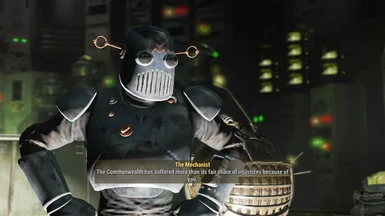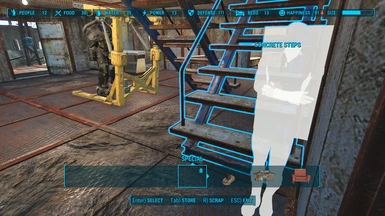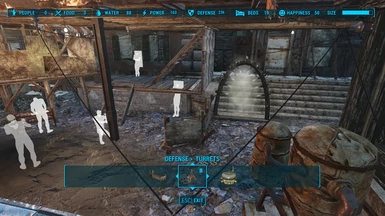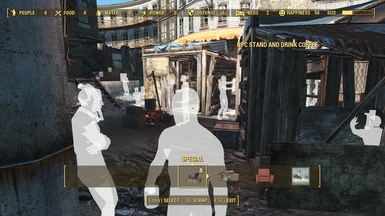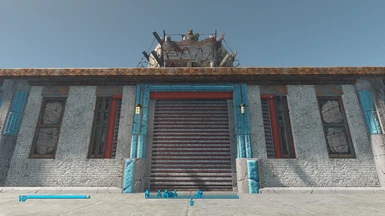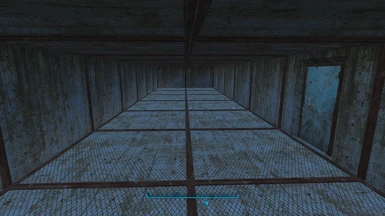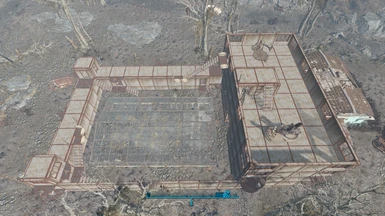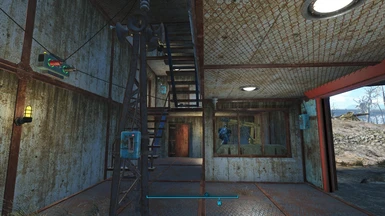About this mod
42 Settlement layouts made with the Workshop Framework
Desperatly looking for your son? Need more resources? Have no time to build a proper settlement for all new friends?
I am the architector, IDK where is your son, but I got you covered buddy:
tap a few buttons, and go on with your avengeful journey!
- Requirements
- Permissions and credits
- Changelogs
I am helping people build some place safe to live.
26 settlements are covered by 42 layouts and more blueprints will be added soon. Very easy to use.
Nothing fancy - only useful objects and solid walls. Performance friendly - minimum decorations .
Only vanilla game + main DLC objects that can be build in the workshop mode - no more mods.
In short: "Praktisch. Quadratisch. Gut."
This collection may be very useful for those who want to do some other things, than building a settlement.
It contains moslty a FORT-style settlements with all resources covered for proper functionality:
all workbenches, defences (turrets), crops, water, trading emporiums, beds, and artillery piece.
Minimalistic Industrial design. Nothing extra - only practical things.
I am into game mechanics - not into design, and thus I left the decoration work for your own ingenuity.
You think about quests, I think how to make your settlements work properly. People say "I`ve got your back".
This is not a mod itself - only layouts (blueprints), compatible with the vanilla game(+DLC), thus safe to use with anything.
To apply them in your settlements you will only need the Workshop Framework mod. And a few other mods to make it easier.
Tell me if you would like to have this WSFW layouts to be converted into Transfer Settlements bluprints - I will add them in downloads section. You may do it yourseself if you wish. At this point I'm not sure if my works are in great demand. And WSFF is much faster, compact and easier ti use.
MAIN CONCEPT: COMPATIBILITY & FUNCTIONALITY!
The balance between weird game mechanics, usefulness and realism.
All assets are vanilla Fallout 4 + 6 main DLCs. - Don`t be bothered to install anything else - just take it and use!
All settlements are well tested in the game. And happyness is alright!
All objects are well alligned to each other, to the surface and to other inital location objects.
All resources are accesible and working fine. - Settlers will always find the ways to thir goals.
All defences are in the right places and effectively repel attacks.
All NPC vanilla animations are not blocked! - Even traveling traders was taken into account.*
As well, I am trying to check and avoid blocking settlment workshop, spawn and attacker markers, to exclude possible issues.
INSTALLATION:
Use a mod manager.
OR
Extract file from the archive to your Fallout 4 Data folder.
Enable ESP or ESL file using a mod manager or manually (edit loadorder and plugin lists).
Ensure these lines appear in your ../Documents/My Games/Fallout4/Fallout4Custom.ini:
[Archive]
bInvalidateOlderFiles=1
sResourceDataDirsFinal=
Now there are two similar versions in two formats - ESP and ESL, latter does not take a slot in the mod limit counter.
Here is more detailed information about Fallout 4 mods installation
Optional: you may use the .zip archive availible in the "optional files" section to create your own .esp(.esl) file for WSFW or to create a blueprint for Transfer Settlements mod (use convert to TS function).
For all this options you will need the online layout creator provided by kinggath
Usually here is more layouts. and it is updates more frequently.
RECOMMENDED MODS:
- Raze My Settlement - OPTIONAL to make it faster and cleaner
- Scrap Everything - OPTIONAL to make it even more cleaner and necessary for a few layouts
- Place Everywhere - OPTIONAL may be used instead of the Scrap Everything to adjust and remove some objects (extra selection option)
- Transfer Settlements - ALTERNATIVE: WSFW log files (in the archive) may be easily converted into TS blueprints in a few seconds, so...
HOW TO USE:
1. Install Workshop Framework and main file of this mod
2. Go to the settlement, save your game, make a full cleanup of the settlement from all items and trash in workshop mode - you will not be able to reach some of this objects after applying a layout, make second save to have 2 points of return - before and after cleanup. Now better reload your 2nd cleaned settlement - rare CTD may occure due to the Fallout 4 engine overload, especially on heavy modded game.
3. Open "WSFW controls" holotape and choose:
- tools - manage settlement menu - settlement layout - build/manage layout. Choose layout if there is more than one. Layout name is selfexplanatory (read details further)
4. Tap "use this layout" - and optional but very recommended - "scrap everything here and then build it". Dinna fash lads! This will scrap only vanilla scrappable objects as well everything, that was built in workshop, not related to any quests and NPC actions. Thus it is safe to use. If you are sure about your own cleaning, then use "Build it, but skip any scrapping"
5. Wait a minute... or two. Until you will get a message that building is finished. If you don`t like the result - go to step 3 and choose another layout. If you don`t like it either, load your save and go on with your Expoitition...
6. Check your settlement for object intersections and remove or replace them in workshop mode if any. Also you may remove anything you don`t like as well.
To get a proper powered wires you will need a Fallout 4 Script Extender...or not. I am not sure - I haven`t run Fallout4.exe for ages. And WSFW mod says it is optional.
7. Find and assign settlers to desired jobs if you wish. Or just use a workbenches here. If crops don`t work - reattach them to the ground manually. If powered objects are not working then reattch the wires. I have only one issue with wires - power logic modules from workshop DLC.
7. Proceed with your journey!
But don`t forget to return and tell me how your story ends - I was so busy building all this settlements, but I amvery concerned about the fate of your son!
PS. (IF) You decided to build the settlement by your own design - open WSFW holotape and scrap the settlement - it is safe function, that removes only what you have built.
LIST OF LAYOUTS (blueprints):
Abernathy.15p_Replacer_Teo
Abernathy.20p_Replacer_Julia
Castle.30p_Vanilla_Julia
County.15p_Vanilla_Teo
County.30p_Fortress_Julia
CroupManor_Replacer_Base_Teo
ETMarina_Replacer_Base_Julia
FH.Dalton.15p_Vanilla_Julia
FH.Dalton.15p_Vanilla_Teo
FH.EchoLake.10p_Replacer_Julia
FH.EchoLake.20p_Replacer_Teo
FH.Longfellow.V1.20P_Vanilla_Teo
FH.Longfellow.V2.20P_Vanilla-ish_Teo
FH.NPVC.12p_Replacer_Teo
FinchFarm.10p_Replacer_Teo
FinchFarm.15p_Vanilla_Julia
GreenTop.20p_Fort_Julia
GreenTop.20p_Vanilla_Teo
Greygarden.10p_Vanilla_Julia
Greygarden.20p_Fort_Teo_NewCrops
Hangman.10p_Outpost_Julia
Hangman.10p_Vanilla_Julia
Hangman.20p_Vanilla_NEO
Jamaica.10p_Vanilla_Teo
Jamaica.30p_Fortress_Julia
NordHagen.15p_Vanilla_Teo
NordHagen.20p_Vanilla_Julia
Oberland.10p_Vanilla_Julia
Oberland.15p_Fort_Teo
RedRocket_Vanilla_Base_Julia
Sanctuary.15p_Vanilla_Julia
Sanctuary.20p_Fort_Teo
Slog.15p_Vanilla_Julia_2Floors
Slog.20p_Vanilla_Teo_1Floor
Somerville.10p_Vanilla_Teo
Starlite_Vanilla_Base_Julia
Sunshine.20p_Vanilla_Julia
Taffington_Vanilla_Base_Julia
TenPines.10p_Fort_Julia
TenPines.15p_Vanilla_Teo
Warwick.10p_Vanilla_Julia
Zimonja.10p_Outpost_Julia
NAMING KEYWORDS are selfexplanatory:
The therm "vanilla" used here not in the meaning of modding the game itself, but reffering to unscrappable objects in the vailla game, that could be removed by mods. And thus layouts are still 100% compatible with vanilla game, but their objects may intersect with original location`s objects giving unpleasant looks, while this building method is possible and often used in the pure unmodded vanilla game.
"VANILLA" (Fort) - 99.99% compliance with the original settlement layout. In some cases one or two objects will be needed to be moved. Mostly crops. all objects are built OUTSIDE unscrappable vanilla objects. Except the rare and necessary cases: e.g. a big tree at the County Crossing that needed to be included in the walls for better allocation, but it does not interfere with anything, only having a weird view.
"FORT" - 90% compliance with the original settlement layout - intersects with some vanilla objects. some work may be needed to adjust buildings; or using the Scrap Everything (or Place Everywhere) to remove obstacles, thus you may have it as intended by my plan. And I always trying to think well on my plans. Anyway, many of the "Forts" could be used and still working alright without changing anything, just having a weird looks with intersected objects. "FORT" design just ignores some vanilla "silly" objects in order to have a better look as a fort. I scrap such objects in my game, but I test all layouts without Scrap Everything. Oh, just try and deside for yourself - it only takes a few minutes!
"REPLACER" - replaces vanilla "damaged" and other "bad" buildings. Many objects are built "inside" the vanilla objects, mostly with the similar coordinates (x,y,z), if possible, because some objects used in the vanilla game are not the same scale as given in the workshop.
Replacer`s Moto: "The door is a door". Thus replacers may be used in vanilla game to "repair" or "fix" vanilla buildings - just remove everything that blocks the way in the workshop mode. Some replacers have their own foundations, some are not (see layout comments in the game), or even better - check the layout before scrapping, to see what you really need to scrap, then reload clean location, do a scrap job, then apply layout again.
"FORTRESS" - a huge structure that covers most of the building area. Meant to be used with Scrap Everything. Jamaica Plains and County Crossing (in the version 0.0.8 County has vanilla version of this layout).
"BASE" - just a small base with all workbenches, a bed and a waterpump. no resources.
"OUTPOST" - settlement built and used as a raider`s outpost. Nuka-world objects may be presented.
".10p", ".15p", ".20p" - target population, or rather aproximate scale of the settlement
"Julia", "Teo" and "Bruno" (coming soon) - just a naming prefix used to make a unique names of the different blueprints for the one settlement. Though they vary on styles a little (or not). You will understand it easily when you check the resulting outcome in details.
Teo is more practical and experimental and he is a gunturrets fan. less stuff in the settlement, less dependency form the power shortages, more water. Though, it is often just continuation of the "Julia" ideas and patterns.
Bruno is an old-school-vanilla-style farmer and hoarder and he is a settlers fun. more decorations, beds, crops and maximum various defences too. But he is not with us yet.
DETAILED EXPLANATION:
For those who don`t have the Scrap Everything mod - there is actually a few things that won`t look well - A fortress and a few replacers. Most of other layouts are good to go. So, there will be some obstacles in the vanilla game. But that may be easily fixed - store or move a few objects in a workshop mode.
Anyway it is recommended, but not necessary, to cleanup a settlement in vanilla workshop mode from everything possible to remove.
Or use the second way - cleanup a settelment from any undesired obstacles AFTER importing a Layout (blueprint).
I use Raze My Settlement to clean up a settlement before building - "gather all items" function or
"raze everything (with trees)" function, which will scrap all objects and trees, scrapable in the vanilla workshop, except those which important for quests. But it will scrap some objects related to NPC animations (like a guard post in the hangman`s alley).
With this combination my old rig needs only a 2-3 IRL minutes to build a big ready-to-use fort at any location and I don`t have to bother for any cleaning procedures!
Non-Vanilla (Fort) layout usually needs of scrapping only a few objects with the "Scrap everything" or removing a small bunch of objects from layout if you don`t have SE mod.
For example: layout "Teo" for Sanctuary - only two objects: a blue house and a bush. so a few seconds more... or - do not touch that bush, just endure its uggliness, move intersected crops, then remove a few sections from the main fort building and use them to surround that blue house, and use this house as expansion for your settlement! Well that is even profitable somehow, but you will lose my "quadratish" style and for that I am very sad!
KNOWN ISSUES:
Settlers may not use higher or lower levels of the buildings than ground and 1st floor. That is a known vanilla game issue - sandbox limitation in the game default settings - less area for AI calculations is better for performance. Not all settlements are affected by this issue. If it happens in your particular settlement there is the way to fix this: set the game settings to the wider coverage. The default values are: fSandboxCylinderTop=150 and fSandboxCylinderBottom=100, which is too flat (sometimes) for the NPC to notice things the floor above or below (a floor is 288 unit tall).
recommended settings:
setgs fSandboxCylinderTop 576; setgs fSandboxCylinderBottom -576
these are console commands. As well console auto bat file may be used or a mod like Settler Sandbox Expansion
If you haven't used startup console commands before, just open your Fallout4Custom.ini and add under the [General] section "sStartingConsoleCommand=" followed by any of the settings you want to use.
Example (Doubles the length of your power lines): "sStartingConsoleCommand=setgs fworkshopwiremaxlength 2200" (no quotes).
If you're going to have several commands, like in our case, separate them with a semicolon (;), then the next command. and so on. Finish the string with a semicolon(;)
Exact example:
sStartingConsoleCommand=SetGS fSandboxCylinderBottom -576;SetGS fSandboxCylinderTop 576;
UNINSTALATION:
You may "uninstall" layouts as well - go to location. open WSFW holotape - tool - tools - manage settlement menu - scrap settlement - it will remove all objects built with layout also may restore some old initial objects on this location due to them being included in the scrap profile..
Then you will have your cleaned location ready for using another layout or your own building job.
PERFORMANCE:
I use Scrap Everything and "precombines" turned "ON". I have a small hit to FPS in my settlements after full cleaning.
"Fortress" is most demandable: about 20FPS. "Replacer" almost not noticable. "Vanilla" and other "Forts" cost about 10FPS.
HOW TO GIVE AWAY A CHEATING FEELINGS:
Pay in the game (not joking). Aproximate cost of the main layouts such as Fort (or vanilla Fort) and Fortress is about 20 000 - 30 000 caps. (12000 for all 6 trading emporiums only) Replacers are about 15000-20000. Base and Outpost is about 4000-5000. The prices depends from the trading and scavenging skills a lot. So be honest.
Ok. There is my terms of agreement: Go to any trader, that sells any addictive chems (buffout, jet etc.). Spend mentioned above apropriate amount of caps for those chems. Then go to the Dunwich Borers. Go to the mine. Descend to the deepest part of the mine, past station 4. Follow the right hand on the fork. At the end you should find the tunnel with the large pool there is a ritual chamber in it. Find and kill any ghoul - there must be plenty around - and put in its corpse all those chems that you`ve bought earlier. Grab the body stuffed with chems and drop it into the pool. We are even. And don`t ask me why.
NOTE:
This is a work in progress . The target objective is 50+ blueprints in total and all settlements covered. The .zip archive (optional ) already consists much more than 50 layouts. As well it has logs with scrap profiles for Scrap Everything users . Also logs from this archive may be used to create standalone .esm, Transfer settlment blueprints or your own collection.
FOOTNOTE:
*Graygarden initial robots animations is a haywire, but this is more a vanilla game issue. I`d say - do not remove their old crops, use "Bruno" Vanilla layout - the area with crops is clear, or use "Julia" layout and remove concrete foundations in the main building and you`re good.