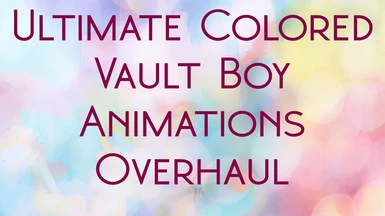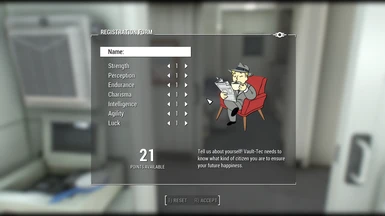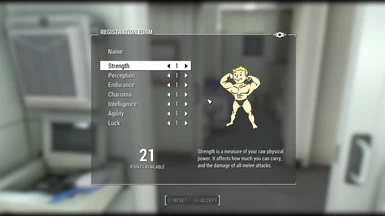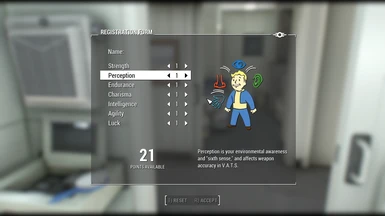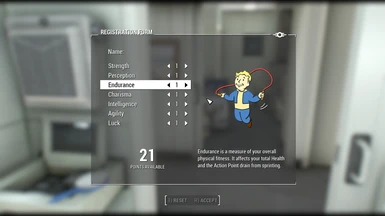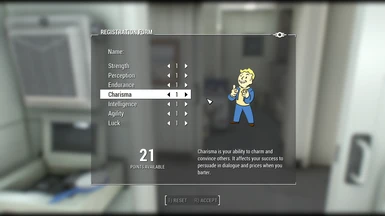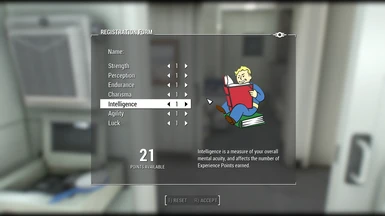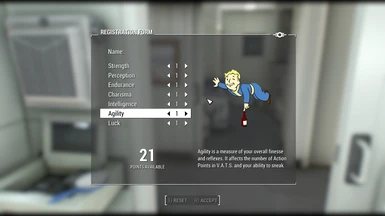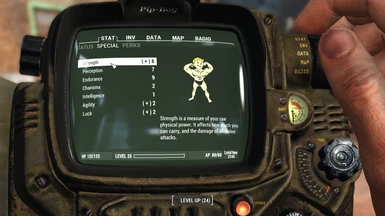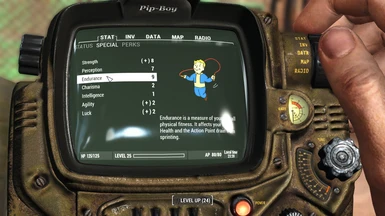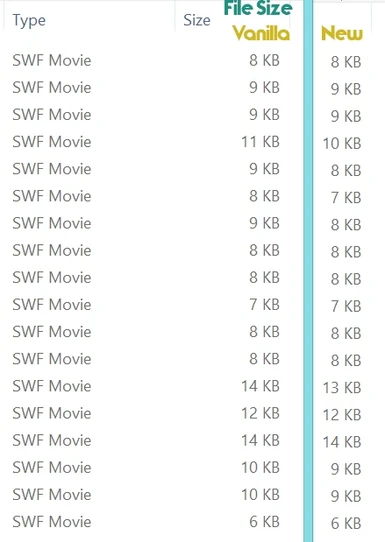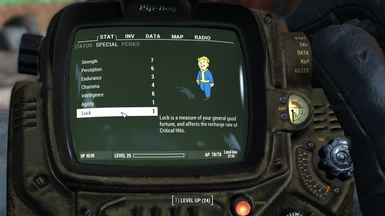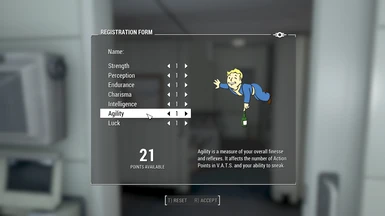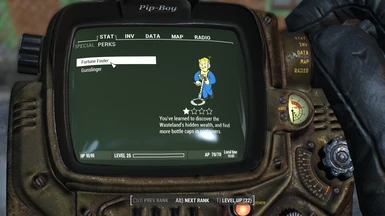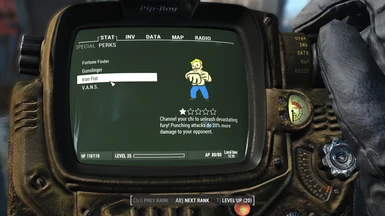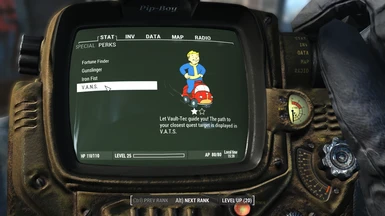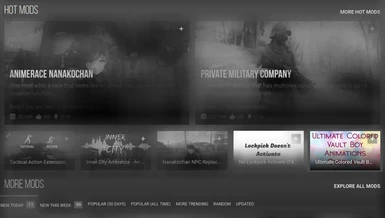About this mod
The one and only mod that brings you true-to-source Vault Boy colors to the monochrome vault boy animations. No esps, archives, and scripts. Zero effect on performance. Set HUD color close to white for maximum effect. This ongoing project will eventually overhaul most vault boy animations by hand-editing frame-by-frame, optimizing, and coloring.
- Permissions and credits
- Changelogs
When you go back to your first time seeing Fallout 4, did you ever wonder what it would be like to see the various Vault Boy animations (in character creation, Pip-Boy, HUD, etc) in full-spectrum color instead of the default monochrome Bethesda green? This mod caters to the people who want more life and spice, more color to these animations. It not only colors them true-to-source as best as possible, it optimizes the animations frame-by-frame by removing a lot of the errors left by the original animators. Simply put, it's what I would consider to be an animator's end product while maintaining the original animator's intentions as much as possible.
The vanilla animations were not meant to be colored. Some glaring errors become enhanced once color is applied to some of them. If you look closely they contain a lot of unfinished outlining, extra eraser marks (not the intentional ones for creases; the most common are the small eraser bite marks due to unintentional overshoot), mismatched outlines, extra jaggedness, and abrupt concavities. This project in some ways finishes what the original animators could not, due to time constraints (you can see how rushed they were in their work). I corrected them all by hand frame-by-frame. This means reduced number of anchors compared to the vanilla vectors. Some animations require separation of elements to allow coloring if at all, and the minimal number of anchors were added for the necessary separation of shapes for coloring.The reduced number of anchors (from the hand-correction process above) balances out the new anchors I add to separate color shapes for certain animations. Most animations did not need new anchors and thus have reduced number of anchors. And thus, most animations' file size stayed the same or even reduced (see one of the attached pictures with file size comparisons in the Media section). Only a few increased a bit in file size. This means you should see close to no change in overall performance and improved visuals.
This mod is designed to be future-proof and fully compatible with all popular mods like DEF_UI, so any vanilla files that DEF_UI modifies will NOT be used in this mod. This means I will not modify HUDMenu.swf's Vault Boy animations like the one for fatigue or others that are embedded in flash files that other major mods use. This is so that I can maintain full compatibility without patches.
Please note this overhaul is a long-term work-in-progress. Each animation (the quest ones being the most complex) is a project in of itself with many layers of work. Some animations take a bit longer than others due to complexity.
As I incrementally add animations to the main file, I will keep an optional file with none of the newer ones added (but still has the latest completed sections). As I complete each 'section' or 'module', I will update the optional file with the completed section. I am calling the one with only the completed sections 'Starter Pack' for now. The 'Starter Pack' will only have completed full sections while the 'Most-Up-To-Date Pack' (name pending) will have the completed full sections and the newest animations. For example, Starter Pack as of now has both the completed sections S.P.E.C.I.A.L module (in the character creation screen as well as your Pip-Boy) and the condition module (in your Pip-Boy and HUD). Once I start adding a few, new animations at a time to the 'Most-Up-To-Date Pack', I will upload it as the Main File while the 'Starter Pack' will move to the Optional Files section.
The reason for having two separate files is so I can cater to both the people that want to see the newest animations and the ones that care more about game-play fidelity (people who don't like the juxtaposition between having some animations (let's say quest animations) in color while other animations of the same section are not in color). Hope this makes sense.
I suggest you use this mod with DEF_UI Iconlibs Rescaled and Fixed for a more complete, colorful overhaul.
Completed modules:
- S.P.E.C.I.A.L. (character creation and S.P.E.C.I.A.L. page Pip-Boy)
- Condition (HUD and Status page of Pip-Boy)
Current module:
- Perks (Perk page of Pip-Boy)
Requirements
1. You must disable Pip-Boy FX to enable raw colors (instead of the monochrome color) to show up in the Pip-Boy screen. Don't worry, you don't lose anything important by disabling this. You gain sharpness which helps with visual clarity, so it's actually a plus. Change the settings below by editing them in fallout4custom.ini OR changing them via BethINI (which is what I prefer; go into the Custom tab -> Section [Pipboy]):
[Pipboy]bPipboyDisableFX=12. The closer to white your HUD RGB color values are, the more prominent the animation colors are. Make your HUD color fully white for maximum effect by changing it in fallout4custom.ini OR changing it via BethINI (which is what I prefer; go into the Custom tab -> Section [Interface]):
[Interface]iHUDColorR=255iHUDColorG=255iHUDColorB=255For an off-white (if your screen's brightness is too high for full white), you can try something along the lines of this:
[Interface]iHUDColorR=255iHUDColorG=250iHUDColorB=240Some ENBs like PhotoRealistic Commonwealth ENB (and some non-ENB visual mods) may dim your Pip-Boy screen, just fyi. In case if you want to see the raw, high-contrast, vibrant colors of your Pip-Boy, disable these mods. I use PhotoRealistic Commonwealth ENB and personally don't mind the dimming. I find it more realistic and that it goes well to balance the sharpening effect of
bPipboyDisableFX=1.Installation
Install using your preferred mod manager.
Load Order
Anywhere is fine
To test the different condition animations, you can test it by crippling yourself in different combinations via console:
left leg -
player.modav leftmobilitycondition -100right leg -
player.modav rightmobilitycondition -100left arm -
player.modav leftattackcondition -100right arm -
player.modav rightattackcondition -100head -
player.modav perceptioncondition -100For people that are relatively new to Fallout 4, the face with the tongue sticking out means you have an active chem effect or chem addiction. The gaunt-looking, ghoul-ish face with the wild hair means you have a lot of rads (when rads > 60% of HP).


You can test the chem animation by just taking chems. You can test the rads via console:
rads -
player.modav rads 100 (adds 100 rads, add until rads > 60% of HP)Mod Compatibility
Compatible with all mods including DEF_UI
Save Compatibility
Safe to install and uninstall in any save-state.
Mod Contents
Vault Boy flash animation files
My Thoughts
Hope you guys enjoy this ongoing project!
Credits
The original Bethesda Vault Boy animators for their hard work