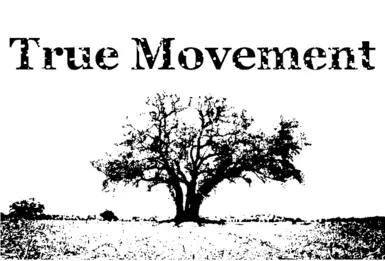About this mod
Adds physics and realism to the player's movements.
- Requirements
- Permissions and credits
- Changelogs
- Donations
Adds physics and realism to the player's movements
New Vegas Version Here.
Description
Grounds the player character into the world.
- All options are configurable or can be disabled
- Gravity will affect the player while moving up and down slopes.
- Walking up small rubble piles, into road crevices, and even onto footpaths can be perceivable if high/low enough.
- Jump momentum. When you jump, the player will continue moving at that velocity even if you stop pressing a movement control.
- Sink in water. Effect increases with encumbrance.
Compatibility:
- Sprint mods: Yes, the popular ones
- Bullet Time mods: Seems to be
- Potential issues with stevie tweaks that affect speed.
Demo
Install
Use a mod manager or drop all files in the Fallout folder
Requirements
- FOSE
- Command Extender
- ButcherPete Version 1.8+
Config Options
Config file located in Data\Config\Drarack\TrueMovement.ini
Terrain Traversal
Toggle the effect of terrain on player velocity
bUseVelocity=1
New Options
; Key that will disable the terrain velocity effect. May be useful if a user wants it turned off while using a sprint key or something. Left Shift value is 42
iDisableKey=0
; 0.8 to 1.2 are reasonable values for these settings, anything else gets a bit much. No higher or lower than 0.9 to 1.1 is recommended. Default: 1
; Higher vales than one will decrease the speed penalty going up all slopes. Lower values decrease it. Changes of +/- 0.1 make 10% differences -- quite noticeable. +/- 0.01 will make 1% differences -- less noticeable
fStrengthUp=1.0
; Increasing fStrengthDown will increase the maximum speed boost you can get to going down hills. Like above 10% is a fairly big increase/decrease. +/- 0.1 make 10% differences +/- 0.01 will make 1% differences.
fStrengthDown=1.0
; Shows the selected config options and values in the console on loading a save.
bPrintInfoOnLoad=0
Strength of gravity.
Effects the amount of speed will decrease/increase on slopes. 0.9 = Very Strong, 0.9 = Strong, 1 = Default, 1.05 = Weaker, 1.1 = Very Weak.
fStength=1
How quickly your speed will adjust to the slope. Speed adjustment to slopes: 0.8 to 1.5, 1 = Default. Less than 1 feels floaty, more than 1 feels more grounded.
fAcceleration=1
Slope Speed Mult Ranges
This setting allows you to set a maximum slope range for speed adjustment.
Example: bUpHill=3 sets the maximum slope range to 3. Slopes steeper than range 3 will have the same speed adjustment as range 3.
Explained in greater detail in the config file
Acceleration on Small Slopes
Set this between 1and 2 if you want a greater/lesser speed boost on small declines. Some may prefer this lower than the default 2
fSmDeclAcc=2
Jump Momentum
Toggle jump momentum. With this on, the player will continue moving forward after a jump, even when you are no longer pressing forward.
bUseJumpMomentum=1
Non-cancellable Jump
By default, you can still halt a jump moving in it's direction by pressing a different movement control, this makes it so you can't. Eg. Pressing Left while jumping right will halt the player moving right
Default = 0
bNoCancelJump=0
Sinking
Toggle the sinking in water game mechanic
bUseSink=1
Toggle encumbrance having an effect on sinking
bUseEncumbrance=1
My Other Mods FO3:
FO3 Extra Hotkey Interface and Toggle Previous Weapon
Allows two sets of weapon/items hotkeys like one for guns and the other for medicine/armor. You can switch between current weapon and last equipped weapon
FO4 Power Armor Perks (Abilities)
Adds two Fallout 4 abilities through perks. No Fall damage and Impact Landing Attack. Non-perk version available
FO3 Climbing
Climb over objects and up walls by holding jump. ( Would go well with this mod)
Creature Feature
Adds creatures from the old-school Fallouts, FO4, FONV, FO76, FO3 concept art, and FEV Subjects from Vault 87.
Location Based Graphic Settings
Performance mod. Useful when in modded areas(eg.Rivet City) that have bad performance. Espless engine level mod. You can add any area in the game.
Acknowledgements
c6dev for making ButcherPete and adding the functions from JIP to FO3 that I needed to make this.