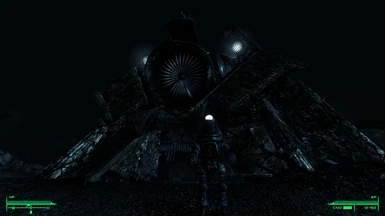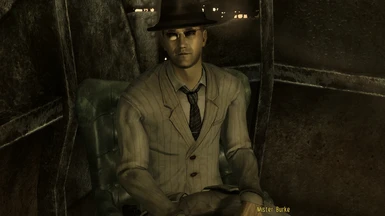About this mod
Reshade and SweetFX presets plus a short guide and list of mods to improve the game simply.
- Permissions and credits
Step 1 Fixings.
Make sure you have launched Fallout and it actually runs in its vanilla state, I'm not going to explain everything in great detail here but the first step will be to run the game in compatibility mode. Next you will need a few mods to fix stuff, these all have detailed instructions on their own pages.
4GB LAA https://www.nexusmods.com/fallout3/mods/21888
FOSE https://fose.silverlock.org/
Fallout 3 Tick Fix https://www.nexusmods.com/fallout3/mods/23542
LStewieAl's Tweaks https://www.nexusmods.com/fallout3/mods/23561 Disable features that Tick Fix covers as it works better.
Command Extender https://www.nexusmods.com/fallout3/mods/23682
These mods need to be installed manually but the next one needs a mod manager so get yourself one and make sure its set up correctly, I recommend Wrye Bash. The bashed patch feature will resolve all conflicts automatically giving you a much more stable game than without.
Updated Unofficial Fallout 3 Patch https://www.nexusmods.com/fallout3/mods/19122
Fallout 3 and New Vegas are legendary for the amount of bugs they have, this patch is still being worked on and will fix a huge amount of them as well as add cut content and music from the previous games.
Step 2 Reshade.
The core of my mod which does way more than just making Fallout look pretty. For starters the d3d9.dll that gets installed with reshade should stop all crashing problems. SMAA is much better than the games anti-aliasing (which makes everything blurry) so turn that off in the launcher. V-sync is not very good on old Bethesda games either, so disable that too and use your driver version for better stability. HDR gives the same effect as ambient occlusion at a fraction of the performance cost, colour adjustments with technicolour2 remove the games green tint and add some contrast without the need for other mods, lumasharpen is essential in my opinion, finally deband lessens the unpleasant effects of things like the transition between night and day. Night time will look darker and more realistic, interiors are spooky, everything should look way better without wrecking performance like an ENB would.
My reshade presets are designed to work on a vanilla game with no lighting mods, there are many great ones available but apart from Fellout they all conflict with the unofficial patch in a major way as they both make so many changes, and in some cases they do stuff like changing the names of places to a foreign language. Here we are going for simplicity and right now we have zero mod conflicts to worry about.
To install reshade you need the latest framework from here https://reshade.me/ download the basic components that it selects by default when you install. Put my FO3Reshade.ini in your game folder which will also have the d3d9.dll and Fallout3.exe in it. Launch the game and press the Home key which will open your reshade menu then select my ini from the box at the top with the + next to it. Once that is done you can choose to load only used effects under settings, tweak things to your liking, check your frame rate etc. When you are happy, tick the Performance Mode box and exit the menu with Esc.
If you are having performance issues using reshade I recommend using either InjectSMAA http://mrhaandi.blogspot.com/p/injectsmaa.html
combined with Fellout https://www.nexusmods.com/fallout3/mods/2672 or my Basic SweetFX preset. I find these two alternatives run much better with Fallout 3 and personally I can't play old Fallout games without Lumasharpen so I use SweetFX.
Step 3 Textures.
So now we should have a stable game not crashing every five minutes with minimal bugs and annoyances which looks pretty good, but the textures are not great. I personally love Bethesda's art style so my guide will focus on mods that stay true to that, giving a remastered look rather than something completely different. Of course there are thousands of mods to try but just messing around with textures for now means you can safely keep playing without breaking anything and having to start a new game. Just trying to give vanilla weapons iron sights can be a headache so my advice would be don't bother, for a nice and relatively easy overhaul with no conflicts to fix, download a bunch of weapon mods you like and make your own weapons pack with Merge Plugins. You could test each one first before adding it to the merge to be extra safe. Stick all the meshes and textures in the same folder, one esp and your done. Anyway, here are some textures I use.
4x Textures by Kuzja80 https://www.nexusmods.com/newvegas/mods/69848 I like this guy, we have worked on a few things together and I made a performance version of his Oblivion mod. He has mods that completely retexture Fallout 3 and NV in 2k and 4k, they can be a bit much for old computers but I'm currently using his textures for all armour and clothing, you will struggle to find better.
Mostly Fixed Facegen Tints https://www.nexusmods.com/fallout3/mods/24586 NPC faces true to vanilla but less terrible, no need to export facegen which is a lengthy process that requires yet another mod just to make GECK work right.
NMC https://www.nexusmods.com/fallout3/mods/12056 He's the man when it comes to Fallout textures, multiple versions to suit any system. You can see his performance pack in my screenshots.
Weapon Enhancement Pack https://www.nexusmods.com/fallout3/mods/21245 Really high quality, covers most weapons in the game.
As you go through the thousands of mods here on Nexus you will be tempted to install a ton at once but take it steady, that is how modding failure occurs.
Test a few at a time and check they work right, mods sometimes need patches for others, changes to leveled lists can conflict, this is when it could start getting complicated or you get a huge problem and have no idea which mod is the culprit.
Get yourself XEdit so you can check for errors and conflicts, soon you will be changing stats of weapons to your liking, retexturing armour, creating mashups, and eventually your own mods. Try using a free programme like Gimp to change the colour of a creature texture, learn about the games folder structure so you can add it to your game and upload it to the site when you are happy, other people might like it too. Once you see that you can make something and have it be a part of the game it will fuel your enthusiasm, try tweaking my reshade preset to create your own personal version, this is the fun of modding.