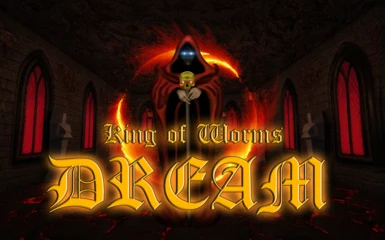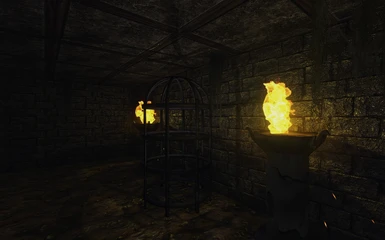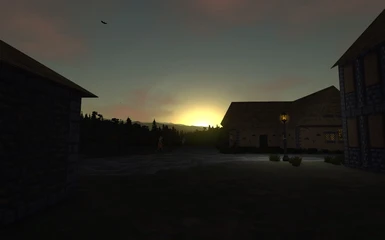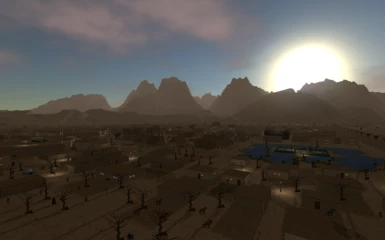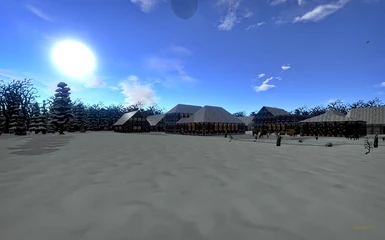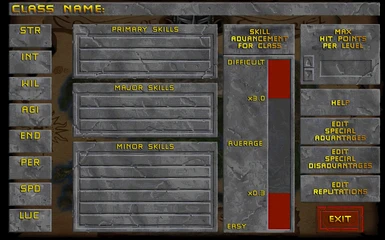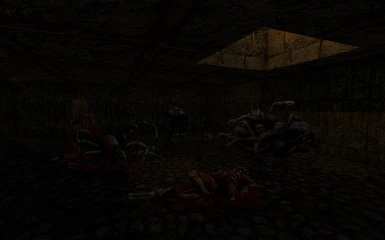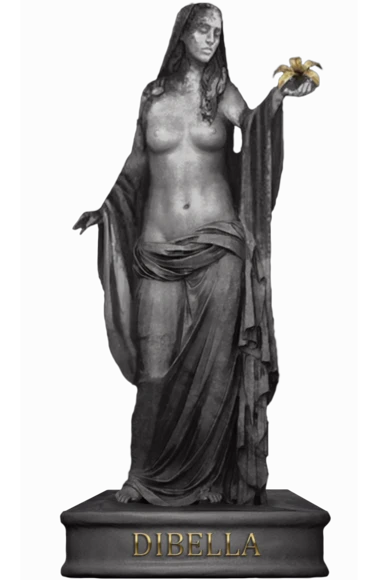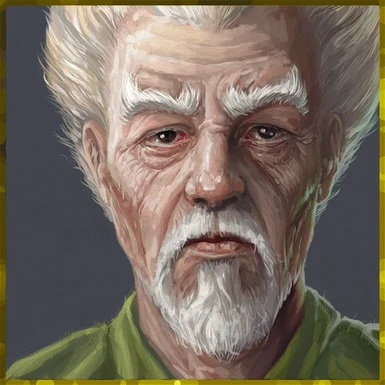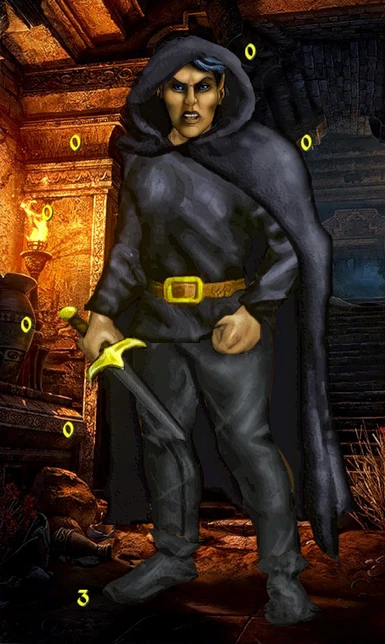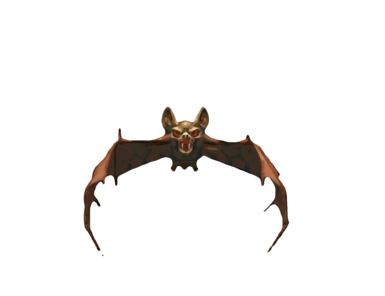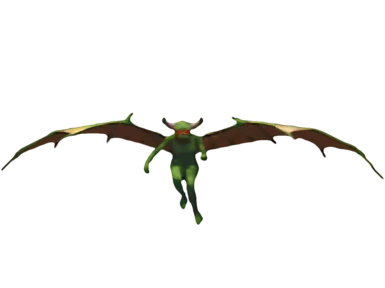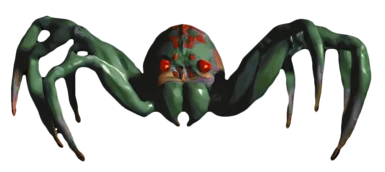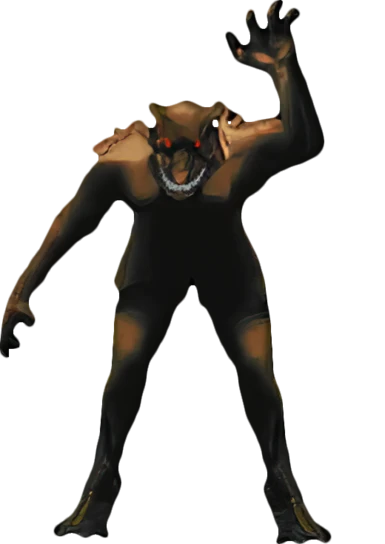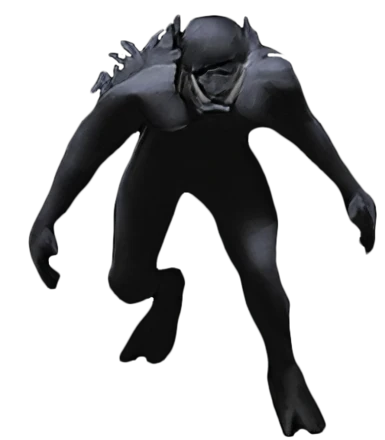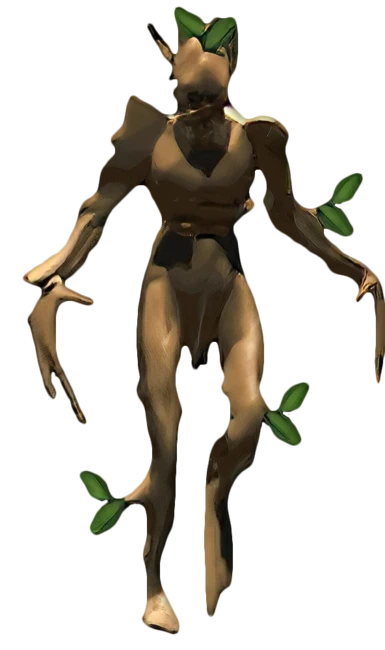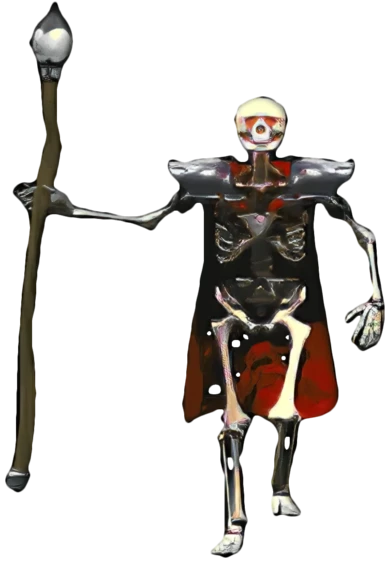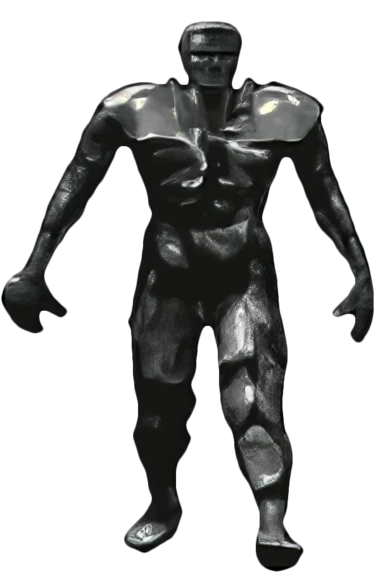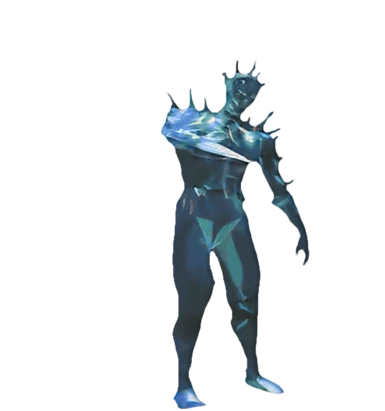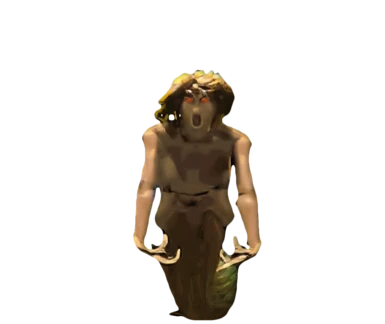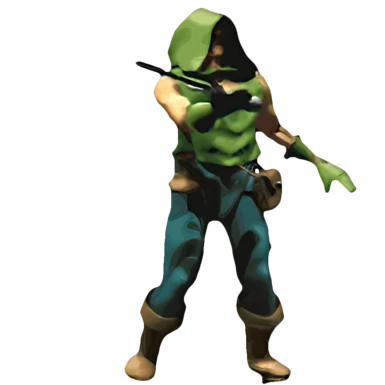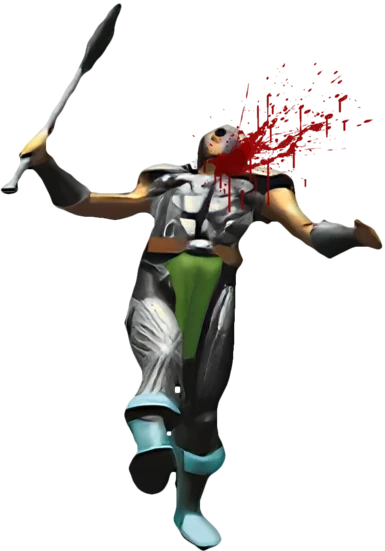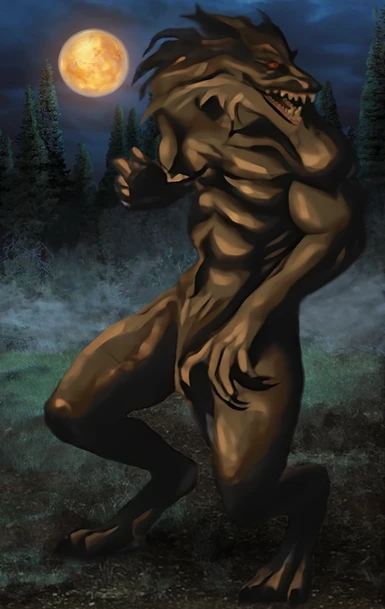File information
Created by
King of Worms - KoWUploaded by
KingOfWormsDFUVirus scan
About this mod
DREAM remasters all of the Daggerfall Audio-visual assets
- Requirements
- Permissions and credits
- Changelogs
- Donations
⍟ Especially the Recommended advanced settings, INI settings & Mods sections
⍟ Give a "Posts" section a visit for info & troubleshooting - I monitor it occasionally
⍟ USE RECOMMENDED GAME FILES: >> Official download << (No GOG Cut / Steam)
⍟ Current version is DREAM 2024 v1.0 - have fun & dont forget to Endorse please
⍟ Use with DFU v1.0 & later - Thank You INTERKARMA - You are a true Digital God
And with that out of the way - Please welcome to the...
⍟ Contact: Click to get to the Daggerfall Unity - DREAM Mod Forums. Post your bugs, comments and death threats there
⍟ Discord: king_of_worms_cz ( King of Worms#3388 )
⍟ Reddit : Daggerfall Unity ( King of Worms )
/////////// Pixelated version of 2024 DREAM
Ive created a alternative pixelated version of DREAM called DREAM 90s. You can check it HERE
/////////// What is D R E A M ?
Daggerfall Remaster Enchanted Art Mod
DREAM covers 100% of the game assets including sound, music, videos & all graphics found in the game.
It goes beyond a restoration and additionally fixes the old quirks, bugs and increases variety/fidelity everywhere possible.
Consider it as a base upon which you can build up your mod setup. You can always overwrite or disable parts u dont like.
It stands for 6 years of hard-core dedication & proof that if you want, you can make dreams come true. CZECH made®
/////////// How does it look & sound like?
This video showcases DREAM with recommended settings & mods as it looked in 2021
/////////// What is included in the D R E A M ?
There are 13 main mod packages - activate those you like & disable those you dont.
⍟ Paperdoll Your character & all equip, clothing, weapons, artifacts
100s of new clothing color variants, new helmet materials
16 000 sprites in total
⍟ Dynamic Backgrounds Paperdoll dynamic backgrounds module - full day/night/weather/location cycle & mod settings
Please read the included "Dynamic Backgrounds Guide.PDF"
⍟ Textures 3600 high quality textures, advanced PBR materials
⍟ Sprites 1200 in-game sprites restored (trees, ingredients, dungeon props, loot...)
⍟ Handheld 5000 sprites of the 1st person handheld items (weapons, horse, casting...)
⍟ NPCs 1000 sprites of ingame characters & statues carefully restored & redrawn in many stages
⍟ MOBs 5000 frames of AI-upscaled & manually restored enemies, corpses & emission maps (eye/spell glow)
⍟ Commoners 500 town-folk sprites, up-scaled and restored
⍟ Portraits 600 portraits restored. Royals and VIPs have their very high detail portraits
⍟ Hud & Menu 200 screens, inventories, maps, dynamic character bckgrnds, buttons, spell book, log, compass...
⍟ Music 81 original tracks by ByteMixer in his epic "Daggerfall Remastered Music Project" Listen to Preview
⍟ Sound 300 restored & remastered original audio files - improved variety, fidelity and environment effects
⍟ Cinematic 18 ingame videos have been carefully up-scaled / recreated. Original sound was restored
Additionally included:
⍟ HD Daedras 16 Summoned Daedra animations in HD. In a "Movies" folder, read the Installation manual.
⍟ Spell Icon pack 240 new HD DREAM Spell Icons
⍟ ReShade preset Two DREAM presets for a ReShade (Windows only)
⍟ Mods presets DREAM presets for the recommended mods (read more at "Recommended Audio/Visual Mods")
⍟ Documentation Version release notes, basic installation documentation & game manual in PDF
⍟ Bonus posters High quality restored posters for TES 1 and two variants of TES 2
⍟ Native built-in support for many mods These mods will automatically switch to HD when used with DREAM
See the list in "Built-in native compatibility" in "Recommended mods"
/////////// Recommended HW specs
You will be ok with following specs @ 1080p/60fps
⍟ 2GB VRAM (4GB+ recommended) - 1GB VRAM for 768p/60fps was reported as sufficient recently
⍟ 8GB RAM (16GB recommended)
⍟ SSD recommended (6GB space)
⍟ AMD FX 8300 or better for faster loading/streaming
Other mods can increase the HW requirements further!
>>> King of Worms DFU CPU Optimization guide <<<
Try this to get faster loading times and terrain traversal streaming on certain CPUs
/////////// Recommended in-game Advanced settings
Set your game according to this to get the best results
This info is also in "DREAM - Installation & Setup Guide.PDF" with images
GAMEPLAY
⍟ Start in dungeon - ON
⍟ Smaller dungeons - OFF (its up to you, my preference is OFF)
⍟ Dungeon textures - CLIMATE (not ClimateOnly!)
⍟ Camera Recoil Strength - 100%
⍟ Movement Acceleration - ON
⍟ Bows - Draw and release - ON
⍟ Toggle Sneak - ON
⍟ Alternate music - OFF
⍟ Sound volume - 100
⍟ Music volume - 8 (preference only)
⍟ Spell lightning - ON
⍟ Spell shadows - ON
INTERFACE
⍟ Tool Tips - ON > Delay = 0,3 > Color - Dark Yellow (or type in this code #B3A709FF)
⍟ Background color - default
⍟ Crosshair - ON
⍟ Vital Indicators - OFF
⍟ Interaction Mode Icon - NONE
⍟ Arrow Counter - ON
⍟ Countdown Quest journal clocks - ON
⍟ Inventory Info Panel - ON
⍟ Enhanced Items list - ON
⍟ Talk Window modern style - OFF
⍟ Buff Icons layout - SMALL
⍟ Helm and Shield - ON
⍟ Geographic backgrounds - OFF (for Dynamic Backgrounds to work properly)
⍟ Dungeon wagon access - OFF (my preference)
⍟ Outline regional map locations - OFF
ENHANCEMENTS
⍟ Everything ON but -> "Alternate random enemy selection" & "Compress modded textures" <- set both to OFF (why?)
⍟ Equip bows in left hand only - OFF- set to OFF if you use Bows & switch between a bow & short range weapon using Hotkey Toolbar mod.
⍟ Dung Ambient Light - 1.0(these 3 settings for Light brightness heavily depend on your monitor, adjust to your liking, this is just my setup)
⍟ Night Ambient Light - 0.8
⍟ Player Torch Light - 1.0
⍟ Item Based player torch - ON! (...and lit those torches in your inventory!)
⍟ Maximum loiter - 12 hours
VIDEO
⍟ Full screen - ON
⍟ Run in background - OFF
⍟ Quality - Beautiful (will look better than "fantastic" quality when paired with v.high shadows as described bellow)
⍟ All Filters - Trilinear
⍟ Terrain distance - 2 or 4 (I prefer 2 for faster loads and streaming)
⍟ FOV = 75 (on 16:10 monitors)
⍟ Shadows - Very High
⍟ Dungeon/Interior/Exterior light shadows - ON
⍟ Simplify interior lighting - OFF
POSTPROCESSING EFFECTS SETTING (press ESC ingame > click arrow in the top left corner > effect settings)
⍟ Retro mode - ON/OFF (set according to your preference)
⍟ Color boost - OFF (it causes issues underwater)
⍟ Anti Aliasing - OFF ("OFF" if u use my Reshade OR "SMAA/High quality" If u dont)
⍟ Ambient Occlusion - ON
Method: Scalable ambient (do NOT use the other subpar method with DREAM)
Intensity: 0.5
Radius: 0.8
Quality: Ultra
⍟ Bloom - ON
Intensity: 1.2
Threshold: 0.9
Diffusion: 4.4
Fast mode: OFF
⍟ Motion blur - ON (settings for 60fps)
Shutter angle: 40
Sample count: 32 (best visual quality)
⍟ Vignette - OFF (it causes color banding artifacts in fog - superior version is injected thru ReShade)
⍟ Dither - OFF (does not work - working version injected thru ReShade)
⍟ Depth Of Field - OFF
(In DFU 0.13.4 the DOF was introduced, I do not like it & it requires disabling the tree shadows to work properly)
/////////// Recommended INI settings
SETTINGS.INI TWEAKS FOR BEST GRAPHICS
1) Open the "settings.ini" at: "C:\Users\**your user name**\AppData\LocalLow\Daggerfall Workshop\Daggerfall Unity "
2) Change the following lines and save the file afterwards!
⍟ ExteriorShadowDistance = 150 - Max value which will stay saved in the INI - dont go above that number!
⍟ MobileNPCShadows = True - Adds shadows to commoners
⍟ GeneralBillboardShadows = True - Adds shadows to various smaller sprites
⍟ NatureBillboardShadows = True - Adds back tree shadows!
⍟ TerrainHeightmapPixelError = 1 - To ensure Distant Terrain Mod works as intended
NVIDIA CONTROL PANEL
⍟ Force Anisotropy - 16x
⍟ Texture filtering - High quality preset
⍟ Texture filtering Negative LOD bias - CLAMP
⍟ Anisotropic/Trilinear Optimalization - OFF
⍟ Low latency mode - ON (my personal DFU preference only)
RESHADE (Windows only)
⍟ Do as the PDF file in the "DREAM ReShade" folder states
Once its set up, tick the "Performance Mode"= ON (grants faster compilation at the same image quality)
⍟ Two presets - A) 2024 Recommended - full experience
B) 2024 Optimized - removed some non-essential effects to lower the performance hit
⍟ Reshade results:
Better anti-aliasing than ingame
Slightly sharper visuals
Eye adaptation for brightness/darkness
Improved looks of sun, horizon & very bright surfaces
Color correction
Vignette (better than ingame one)
/////////// Recommended Mods
Install these mods to get a package which is confirmed to work & improves the game in a meaningful way
⍟ Load order Place DREAM at the bottom of a mod list! Only time you need to load another mod bellow DREAM is if you
want to override certain parts of DREAM or if that mod has a dependency on DREAM - that happens rarely.
⍟ Use (DREAM Presets) where applicable - they are included in main package u downloaded, read installation notes there
⍟ Presets are only for some mods as u can see bellow. Some mods (ex. DREAM) have No preset as there arent any settings
Use updated DREAM 2024 presets.
⍟ Continuous compatibility It can change as ppl change their mods or DFU gets updated. Ill try to keep it up to date
Cooperation with other modders
⍟ Daggerfall Expanded Textures > Download < No preset
⍟ Daggerfall Expanded Textures - DREAM > Download < No preset
This mod adds new textures ingame for other mods, you should use this. You need both parts.
⍟ Daggerfall Enemy Expansion> Download < No preset
⍟ Daggerfall Enemy Expansion - DREAM > Download < No preset
Use this mod to get more mobs ingame.You need both parts.
I recommend this mostly to a players who know basic Daggerfall very well.Not for a 1st game-play IMO.
Audio/Visual Mods
Enable to enhance the Audio-visual part of the experience
General
⍟ Improved Interior Lighting > Download < DREAM 2024 Preset
⍟ Better Ambience > Download < DREAM 2024 Preset- Important preset - use it or suffer consequences!!
⍟ Loading screen > Download < DREAM 2024 Preset
⍟ DREAM - RMB Resource Pack > Download < Use it even if you dont use "RMB Resource Pack" - it fixes some DREAM textures
Built-in native compatibility (New in Dream 2024)
These mods will automatically switch to HD if used alongside the DREAM. It does not mean u have to use them all.
⍟ Vampiric Options > Download < Recommended - Place ABOVE Dream. In settings set "Portrait assets" to Custom. Forgot preset, sry
⍟ Darker Dungeons > Download < Recommended DREAM 2024 Preset - This mod is for u to be able to pick torches from the walls
⍟ HUD Torch Indicator > Download < Recommended DREAM 2024 (3 presets)- Torch light mapped on mouse button 5, change if needed
⍟ Famous Faces > Download < Recommended
⍟ Lively Cities > Download < Recommended
⍟ Roleplay and Realism > Download < DREAM 2024 Preset - (Partial synergy: Enhanced Riding)
⍟ Roleplay and Realism - Items > Download < DREAM 2024 Preset - Important preset, adds new HD armors, weapons
⍟ Aquatic sprites > Download < Recommended
⍟ Paints & Dyes > Download < Recommended
⍟ BloodFall > Download < Recommended DREAM 2024 Preset
⍟ Travel Options I do not personally use this mod
⍟ Climates & Calories I do not personally use this mod
⍟ Realistic Wagon I do not personally use this mod
⍟ Skulduggery I do not personally use this mod
Terrain & Sky
⍟ Dynamic Skies > Download < Use it paired with DREAM - SKY preset mod below - Use Dynamic Sky version 2.1.1
⍟ DREAM - SKY > Download < No preset
⍟ Distant Terrain > Download < DREAM 2024 Preset
⍟ Wilderness Overhaul > Download < No preset
⍟ World of Daggerfall > Download < No preset (Enable mod + its Terrain part)
⍟ Basic Roads > Download < No preset
⍟ Real Grass 2 > Download < DREAM 2024 Preset
⍟ Vibrant Wind > Download @ Optional files < DREAM 2024 Preset
Game World
⍟ Taverns Redone > Download < (Download DREAM patch there as well - place patch bellow DREAM)
⍟ Hand-painted Models (?) > Download < (DREAM has updated graphics for all models, I prefer not using 3d Models mod anymore)
If you really want to use it, dont enable the "Buildings" part, its not good for various reasons
⍟ Windmills of Daggerfall > Download < No preset
⍟ Detailed city walls > Download < No preset
⍟ Birds in Daggerfall > Download < DREAM 2024 Preset
⍟ Fixed dungeon exteriors > Download < No preset
⍟ Lively cities > Download < No preset
⍟ Unofficial block+model fixes > Download < Enable both parts of mod in-game - LOAD ABOVE DREAM!
⍟ Finding my religion > Download < No preset
⍟ Fixed desert architecture > Download < No preset
⍟ Soldiers Luxury > Download < No preset
Audio Mods
⍟ Environmental Ambience > Download < (Immersive Alternative to DREAM - MUSIC. My 2024 preference)
Synergy Mods
⍟ Readied Spellcasting Hands > Download < No preset
Combined with DREAM, your hands will have aura based on the type of spell being held in them
Gameplay Mods
Enable to enhance the game-play part of the experience
Guilds (use these if they support your game style, load above DREAM)
⍟ Archeologists Guild > Download < No preset - New HD Guild sign & Dynamic background
⍟ Bards & Balladeers Guild > Download < No preset - New HD Guild sign & Dynamic background
⍟ Red Lantern Guild (prostitutes) > Download < No preset - New HD Guild sign & Dynamic background - use FDA compatibility patch there
⍟ Bestiary + DREAM Patch (KoW) > Download < Get the "Bestiary" main file + "Bestiary DREAM Texture (King of Worms)" - not the "alternative"
⍟ Daggerfall Unity Quest pack 1 > Download < No preset
⍟ Convenient Clock > Download < DREAM Preset- use the preset or it will look like azz
⍟ Hotkey Toolbar > Download < Use this mod, if you enjoy having more mapped keyboard shortcuts. Dont map Torch there, use
"HUD Torch indicator" mod for a shortcut - currently mapped at Mouse Button 5, u can change
it in the mod settings.
Incompatible Mods !!!
These mods will cause issues if combined with DREAM or the Recommended mods
⍟ Airships - NOT COMPATIBLE with new World of Daggerfall terrain. Compatible with base DREAM.
⍟ Inventory Filter - Maybe it works in DREAM 2024, did not test it, used to be incompatible.
⍟ Realtime reflections - It just does not work well with DREAM textures
Not recommended Mods
More does not always mean merrier... These mods can be good on their own, but are IMO not a good match with DREAM
⍟ Vibrant Terrain Flats DFUnity - improved version is already built in a DREAM mod
⍟ Pure Vanilla Extract - as the mod is not 100% finished, it does not mix with DREAM well
⍟ Up-scaled portraits - DREAM uses higher quality portraits
⍟ DREAM Retexture - stargate begone - DREAM is now more advanced
⍟ DREAM Retexture - hq portal bricks - DREAM is now more advanced
⍟ DREAM-Convenient Clock compatibility - its not needed anymore
⍟ Alternative NPC HQ Sprites - it does not mix well with my NPCs, creating inconsistency
⍟ Remastered HD Sprites - while I like the faces on human mobs, rest of the mod is IMO not better than DREAM
⍟ Villager Variety - while its a lovely mod, its low resolution and does not fit DREAM HD style
⍟ Villain and monster variety - same as the above mod
⍟ Animated people - same as the above mod
⍟ Reasonable Blood - it replaces high quality DREAM corpses
⍟ Diverse weapons - while I like em, they are currently only low res and do not fit DREAM HD style
⍟ Enhanced & Eroded terrain - just use the DREAM recommended terrain setup, its better
⍟ Enhanced Pixelated Cutscenes - DREAM uses more refined cinematic
⍟ Better crosshair mods - they are not better and do not fit my mod
⍟ Perform at Taverns - completely messes up your game :)
⍟ All paperdoll body/portraits replacements
/////////// Dream Team Credits ///////////
Bellow lies the list of the DREAM summoners

/////////// = Technical = ///////////
King Of Worms (KoW) - Robert Chrz
Czech Republic
project leader
Interkarma
Digital God
genius
great person
tech support
The Lacus
tech support, scripting
Quasifex
tech support
1st set of advanced materials
= DREAM Base =
King Of Worms
7000 sprites, menu tabs & portraits
1500 textures
2000 additional textures for PBR materials
16 000 paperdoll sprites
New sounds, videos
& more
= Artificial Intelligence up-scaling team =
Masonface
AI project lead
MrFlibble
AI upscaling specialist
Phredreeke
AI upscaling specialist / alpha mask generation
King of Worms
Hand corrected and improved all the AI generated mobs
Thanks to the PVE AI UP-scalling team, DREAM uses beautiful Artificial Intelligence up-scaled MOBs!
It is 8x the resolution of original 1996 sprites.
Adrinus
Initial export & AI upscale of the paperdoll items
Zoran 8844
AI upscale & artistic touch on 38 NPC sprites based on StarmadeKnights art used in
Famous faces + Lively cities mod
Remade Roleplay & Realism in HD (100s of Buttons, Weapons, Armors)
Remade Summoned Daedras animations in HD
Remade Summoned Daedras NPC sprites in HD
= Dynamic Paperdoll Backgrounds =
Zoran 8844
Creation of 100s of beautiful Dynamic Backgrounds for Paperdoll
Expanding the old TOD script for new functions & extended compatibility
Creation of the Dynamic BGs mod settings
Dynamic BGs Documentation
King of Worms
I worked on the background images as well, but majority was done by Zoran
= Sound Engineering =
Helegad
Tamriel Mixdown
Pango
Cleaned Sound clips
King of Worms
Further improved the sound quality & variety in many steps
= Music Production & Engineering =
ByteMixer
"Daggerfall Remastered Music Project" viewtopic.php?f=27&t=921
SoundCloud https://soundcloud.com/j-bot-1/sets/dag ... ject-final
= Animations & FMV sequences =
Rhymer
recreated the intro videos
King of Worms
recreated the dream sequences, vid/sound remux
Phredreeke
AI upscaled rest of the cca 30 videos
Pango
cleaned up the original sound, converting for Linux
Masonface
tech support
= Painters =
King of Worms
Everything not mentioned bellow
Jman0war
Beautiful hand drawn terrain sprites sets (248 files)
Temperate Woodland
Snow Woodland
Woodland Hills
Snow Woodland Hills
Haunted Mountains
Snow Haunted Mountains
Mountains
Snow Mountains
NPC no.182_17-0
Zoran 8844
Full-screen HUD in HD (final touch by KoW)
Final touch & Added details on lights sprites
HD remake of all shop signs (detail textures by KoW)
Remade King of Worms sprites in HD
Remade Sheogorat NPC sprite in HD
All Saints Statues Remade in HD
Improved some Witches
Added Facial details to a Temple Dancers
Added Facial details to one of the Mages
Remade the Repair, Identify, Steal, Buy inventory tabs
Created 77 portraits & 27 NPC frames for Daggerfall Enhanced Textures
& various smaller tweaks all around, I forgot to mention :)
Sitrus
Paperdoll project buddy - base for female clothing, lots of weapons, female bodies... 1000s of files!
Adrinus
Perfect final touch, adjustments & corrections on NPCs, magical artifacts
and some items/nature sprites as well..
(well over 150 files+)
Alexander Sig
Hand-painted town ex/interiors (100+ files - Adjusted)
sets 079, 082, 085, 164, 312, 314, 326, 338, 342, 364, 369, 374
Izendel
100s of portraits were corrected/updated
HD flute playing lady in 2 variants
HD Coven Witch guard lady 179_4
HD animated Hircine Daedra sprites (based on PhobosA art) 175_3
HD animated Daedra sprite (based on PhobosA art) 175_9
HD Night Mother 176_6
HD animated Mage Lady 177_3
HD animated "turning-head blue lady" 357
Corrected eyes of NPC 184_4
Corrected Redguard 182_57/357_10
New heads transplanted to 2 Redguard NPCs
VM Blast
travel map remaster base
new mouse cursor
mages guild texture set no.337, tavern set no.360, 4x doors (17 files)
+ donated set of textures I used further on
Ghostline
vintage temperate Terrain ground set (56 files - Adjusted)
Gadel
his animals pack (archive 201 viewtopic.php?f=14&t=2115) is used
I altered the brightness and saturation to fit better in the game. Have not used his dogs.
Poberun
desert city building textures (12 files)
Epicurius7
NPCs no.182_1-0 & 182_10-0 & 182_11-0 (3 files - Adjusted)
AXO
animated NPCs - Mage no.177_0-* & Smith no.177_5-*
Lutojar (DaggerXL) AKA Asknarin (DFU)
main character conversation portraits (32 files - adjusted, not all were used)
viewtopic.php?f=14&p=21287#p21287
Levethian
desert building textures (11 files - Adjusted)
Arl
base for HD HUD Replacement - Adjusted
MasonFace
AI Up-scaling of menu tabs not previously covered by Arl
182_33-0 dancer body
selected AI character portraits
= Player face painting team =
King of Worms
Faces not mentioned bellow - 100 faces total
Zoran 8844
160 HD Vampiric faces, faces based on Dream
Visible if u use Vampiric Options + Dream mod
Red Hook Ghost
HD paperdoll player heads - 32 faces
2x Nord male
9x High elf male
10 x Wood elf male
7x Khajiit male
4x Vampire
Sitrus
HD heads for female Dark elves & Wood elves - 24 faces
Vomitaburger
Paperdoll heads for Male/Female Bretons - 21 faces
Blazer Steppo
HD paperdoll player heads:
3x Nord Male
2x Khajiit male
1x Khajiit female
Merlkir
2 HD nord male heads
1 HD high elf male head
Fosley
1 redguard head
N_Molson
created faces of male Redguards which I transplanted to my paperdoll heads
= Various =
Mosin Nagant
SLADE editor tutorial which helped me optimize DREAM a lot and get rid of vanilla magenta compression artifacts
+ 4 textures of swamp temple which started it all!
Jayhova
font I used for texts in a new menu tabs (Headline font adjusted by VMBlast, font color by King of Worms)
Ammonium Dichromate
provided beautifully rendered Load/Save/Exit intro screen for RC6 on on, Thank you!
Pango
DREAM used to be merged with his beautiful Charcoal Ghosts mod viewtopic.php?f=27&t=1526
Thanks Pango! (this is not used anymore as we switched to AI Upscaled mobs but it happened! )
Fosley
provided me with 170 assorted save files to help me test every possible character within a paperdoll system.
HD parchment background files for the pop-up tabs
extensive bug reports
Joshcamas
created a TODscript which allows paperdoll backgrounds to have a day/night/weather/location variants
Shapur
bug fixed and extended the dynamic background TODscript
Zoran 8844
further extension, improved compatibility & bug fixes of the TODscript
Thank you guys!
All your contributions took the DREAM to next level. You were a motivation for me to push and make this
insane thing a reality! Its the biggest modding project I ever did and I am happy for everyone who joined in.
It feels much better when its a community effort... epic sh1t, thank you all!
"From the depths of Scourg Barrow Dungeons"
King of Worms