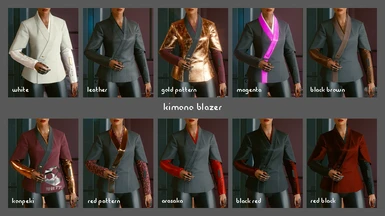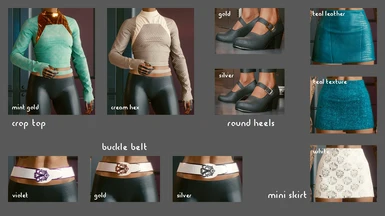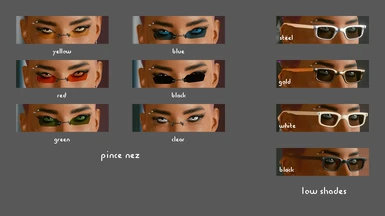About this mod
Armor appearance swaps for fem V, in the neokitsch style. Includes long-sleeved bodysuits, kimono blazers, pince nez glasses, and more! Sell your soul and look good doing it.
- Permissions and credits
- Changelogs
There may be minor clipping in some photomode poses, or in spots where the modded pieces overlap with other clothes. Can't do anything about that at the moment, unfortunately--still pretty new to modding. Some of these items are repeats from other people's mods (which I've linked to where applicable), but the particular colors I've chosen to upload here are unique to this mod, as far as I know. Happy to take stuff down if I'm stepping on anyone's toes. Enjoy the clothes, and please do post your pictures! I'd love to see these getting some use.
Update 8/24/21: In the process of making my other mod Clothing Color Variants, I found new colors for a few items in the game's files. They're in the OPTIONAL FILES as "Corpocore Variant Color Pack." They work a little differently than the base colors, so if they're not working for you, you may need to install a texture override mod.
6/16/21: New items! Added the pencil skirt and sandal heels.
THE CLOTHES
Bodysuit: A strapless bodysuit with long sleeves and hi-cut legs. Replaces turtlenecks. Game.AddToInventory("Items.Shirt_02_basic_01", 1)
Sleeveless Bodysuit: Same bodysuit, but with shoulder straps instead of sleeves. Replaces the long-sleeved shirt. Game.AddToInventory("Items.Shirt_01_basic_01", 1) Strapless AND sleeveless versions of all colors can be found in Black Plastic Leotard.
Crop Top: A turtleneck crop top with thumb holes in the sleeves. Replaces the cutout/torn tank. Game.AddToInventory("Items.TShirt_04_old_01", 1) Original black and silver version available in XT Clothing Library as "Foiled Croptop."
Kimono Blazer: A beautiful kimono-inspired wrap-front blazer. Comes in 10 colors (with 35 submeshes each--this one was a beast BUT WORTH IT). Replaces the Western fringe vest. Game.AddToInventory("Items.Vest_18_basic_01", 1) Original leopard-print version available in A Solo's Closet.
Low Shades: Classic rectangular-frame sunglasses. Replaces techgogs. Game.AddToInventory("Items.Visor_02_basic_01", 1)
Mini Skirt: Replaces the default player mini skirt with a shorter, fancier version. Game.AddToInventory("Items.FormalSkirt_01_basic_02", 1) Original black version can be found in Sexy V Set.
Off-Shoulder Blouse: A tunic-length sweatshirt with pushed-up sleeves and a neckline drawstring. Replaces the motorcycle jacket. Game.AddToInventory("Items.Jacket_09_old_02", 1)
Ornate Belt: A waist belt with a filigree buckle. Replaces the Aramid Collar (same replacer item as the Nomadcore and Kitschcore belts, but not the same belt). Game.AddToInventory("Items.Vest_12_basic_01", 1)
Pencil Skirt: A fitted mid-thigh length skirt, equally suitable for the office or a post-work cocktail. Probably less useful if you lose your job and end up working as a small-time merc to survive, but what are the odds of that? Replaces shinos/stoop-king pants. Game.AddToInventory("Items.Pants_10_rich_01", 1)
Pince Nez: Small rimless spectacles. May float or clip a bit more than in the pictures, depending on your V's nose shape. Replaces sport sunglasses. Game.AddToInventory("Items.Glasses_03_basic_05", 1)
Round Heels: Black leather round-toed heels with a Mary-Jane strap. Replaces platform sneakers. Game.AddToInventory("Items.CasualShoes_02_basic_02", 1)
Sandal Heels: Strappy minimalist high heels. Replaces the military/biker/tactical boots. Game.AddToInventory("Items.Boots_03_basic_01", 1) Two other colors (black and the gold version shown in the pics) are available in sexy heels for V.
OTHER MODS USED IN THE PHOTOS
All credit and my immense gratitude to their original creators!
V
4K Ultra Detailed Complexion (natural freckles & going glam)
4k Complexion and Body for Female V (body w/ abs)
Kala's No More Lipgloss
Share That Arm-Weapon Grip AND Tattoo
Doll Chip on the Neck
Koralina's New Eyebrows Edits (no. 5 edit 02)
Koralina's New Eye Makeup - Graphic Eyeliners (no. 2 - half line)
Better Fashion Colors (purple and gray)
ErebusArms - Hurcule Synthetic Muscle System (All Flesh version, plus the decal remover from Chrome gorilla arms)
Expressive Female V (set 02)
ETC.
Jewelry Of Night City (neck strap + Clair necklace)
Change Your Favorite Cars (Rayfield Aerondight "Carbon Steel")
V's Apartment Renovation
Leggings Black Latex or Spandex (latex high-waisted)
Thanks also to Avallonkao for sharing their awesome ReShade in the #nightcity-photos channel of the CP modding Discord!
And of course, thank you to the creators of all the tools and tutorials that made modding so straightforward even someone allergic to programming like me could do it: rfuzzo, Halvkyrie, alphaZomega, Nim, and Aremeta, none of whom I have ever spoken to but all of whom I appreciate very much. If you want to start modding: read this, download this, and join this Discord. It's really that easy.
EXCESSIVELY DETAILED INSTALLATION INSTRUCTIONS (you can skip it if you already know how this works; there's nothing new)
On this mod page, click the FILES tab, find the item you want, and hit "Manual Download." Click "Slow Download" when prompted. Wait for the download to complete, then go to the Downloads folder on your computer.
Double-click the file you just downloaded. If you have 7-Zip or another unzipping program like WinRAR, it should unzip the file automatically. If you don't already have one, you can download and install 7-Zip for free here. Once you've finished installation, right click on the mod file in your Downloads folder and select "Open with..." then "7-Zip File Manager."
You should now see one or more .archive files called "Corpocore_" and then the name of the item replaced, the modded item, and the color. For example, "Corpocore_TurtleneckToBodysuitWhiteSequin." Click once on the one that's the color you want, then hit "Extract" (the blue minus symbol near the top of the 7-Zip window).
A pop-up will ask where you want the file to be copied to. On my computer, because I own the game on Steam, the file path looks like this: C:\SteamLibrary\steamapps\common\Cyberpunk 2077\archive\pc\mod. If you own it from the Epic game store, it will be \EpicLibrary\Cyberpunk 2077\archive\pc\mod, and GOG will be \GOGLibrary\Games\Cyberpunk 2077\archive\pc\mod. IMPORTANT: Check the file path beforehand to make sure there is actually a folder called "mod" in that location. If there isn't yet, just make one.
Once you have the correct file path entered in the "Copy to:" box in the 7-Zip window, hit "OK." Start up the game and acquire the replacer item either by buying/looting it or entering the item code in CET. Equip the replacer item (in this example, a turtleneck shirt), and you're done! Check out your modded item (should appear as the white sequin long-sleeved bodysuit).
To remove a mod, go to the "mod" folder you created (same file path as the previous step), right click on the .archive file you want to get rid of, and click "Delete."