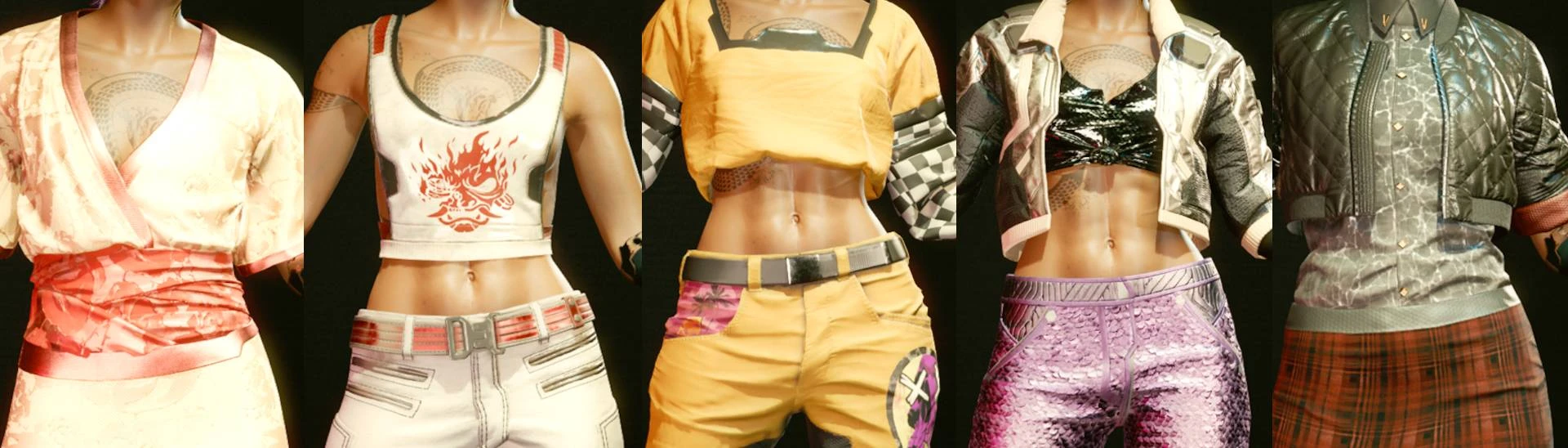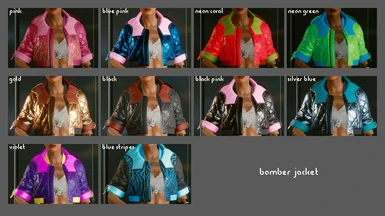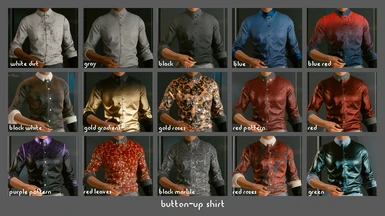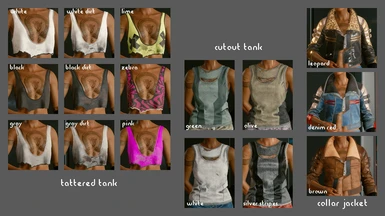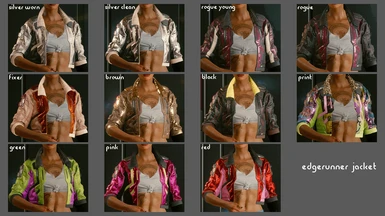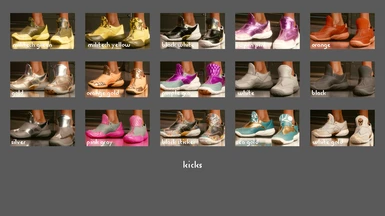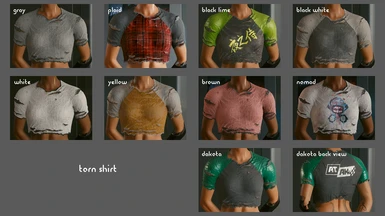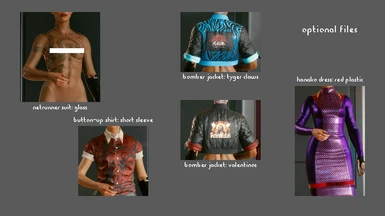About this mod
New colors for a TON of player clothes! Fem V focused, but many items work for Masc V too.
- Requirements
- Permissions and credits
- Changelogs
Say you have two versions of the crop sweater: the Bipolar Rainbow one with the pink-to-blue gradient, and the Santa Muerte one that's black with a white skull. If you install the "Orange X" variant from this mod, the pink-and-blue sweater will change to orange with an X graphic, but the black-and-white skull version (and all the other versions of that sweater) will remain the same.
For long-sleeved items, I've made the cuffs that appear automatically in FPP invisible. It looks a bit strange, but in my opinion less strange than having a cuff that's a completely different color from the sleeve it's attached to.
***READ THIS PART***
You MUST equip the EXACT item named/listed in the code OTHERWISE NOTHING WILL HAPPEN. If you show up in the comments asking me why it isn't working and you equipped the wrong item I WILL CRY.
If you're sure you equipped the right item and it still isn't working, you may need to install a texture override.
The items in OPTIONAL FILES and the "Legendary" items have different replacers than those listed on this page; check the individual file details to make sure you're using the correct replacer. Variants for the same item that use different replacers will not conflict with each other (so you can use one variant color for your standard netrunner suit, and a different one for your Legendary netrunner suit, for example).
Okay with that out of the way, on to the clothes! Items marked with * will work for both masc and fem Vs.
THE CLOTHES
OUTER TORSO
- *Bolero Jacket: Game.AddToInventory("Items.Jacket_14_basic_01", 1) SIMPLE BOLERO RUBBER-COATED BOMBER
- Bomber Jacket: Game.AddToInventory("Items.Jacket_13_basic_02", 1) SMILEY HARD PROTECTION LAYERED BOMBER
- *Chic Dress: Game.AddToInventory("Items.Dress_02_rich_03", 1) SCHWARZE LIMETTE ARAMID-FABRIC DRESS
- *Collar Jacket: Game.AddToInventory("Items.Jacket_12_rich_02", 1) LIGHT CHERYY JINN ANTI-SHRAPNEL DENIM JACKET
- Crop Sweater: Game.AddToInventory("Items.Jacket_15_basic_02", 1) BIPOLAR RAINBOW HYBRID-WEAVE CROP SWEATER
- Edgerunner Jacket: Game.AddToInventory("Items.Jacket_03_basic_01", 1) AT-AK COMPOSITE LINED EDGERUNNER
- Foldtop Bodysuit: Game.AddToInventory("Items.Jacket_11_old_02", 1) HARDENED LEATHER FOLDTOP
- *High-Collar Vest: Game.AddToInventory("Items.Vest_07_basic_01", 1) ARAMID-ENHANCED HIGH-COLLAR MILITARY VEST (can be used alongside ygollonac's High Collar Vests.)
- *Hanako Dress: Game.AddToInventory("Items.Dress_01_basic_02", 1) ROZOVAYA REKA PENCIL DRESS WITH PROTECTIVE MEMBRANE
- *River Coat: Game.AddToInventory("Items.Coat_01_old_02", 1) PUNCTURE-RESISTANT LONG COAT
- *Takemura Coat: Game.AddToInventory("Items.Coat_03_old_02", 1) WRAITHS COAT WITH IMPROVISED BULLETPROOF LINING
- Western Shirt: Game.AddToInventory("Items.LooseShirt_02_basic_02", 1) DENIM MESH WESTERN SHIRT
- *Yukata: Game.AddToInventory("Items.Vest_19_old_01", 1) SYNWEAVE ARMOR-COATED YUKATA
INNER TORSO
- *Bustier: Game.AddToInventory("Items.Undershirt_03_basic_03", 1) STYLISH ATOMIC BLAST COMPOSITE BUSTIER
- *Button-Up Shirt: Game.AddToInventory("Items.FormalShirt_02_basic_04", 1) CLASSIC CHEM-HARDENED BUTTON UP
- Casual Tank: Game.AddToInventory("Items.TShirt_03_basic_03", 1) CANINE POWER DUOLAYER TANK TOP
- *Cutout Tank: Game.AddToInventory("Items.TShirt_04_old_03", 1) BLOODY PIGGY DUOWEAVE CUTOUT TANK
- Judy Tank: Game.AddToInventory("Items.TShirt_08_rich_01", 1) AMETHYST PUNK EAZY-BREATHE KNOTTED TANK
- Long Tank: Game.AddToInventory("Items.TShirt_11_basic_01", 1) REINFORCED-SEAM SPORT TANK TOP
- Muscle Tank: Game.AddToInventory("Items.TShirt_06_old_01", 1) BLOODY PIGGY TRIWEAVE MUSCLE TANK
- *Netrunner Suit: Game.AddToInventory("Items.TightJumpsuit_01_basic_01", 1) MILITARY-GRADE ARAMID NETRUNNING SUIT (works with Legless Netrunners; can be used alongside ygollonac's Custom Netrunners.)
- Pushup Bra: Game.AddToInventory("Items.Undershirt_02_basic_01", 1) REINFORCED SPOTTED BRA
- Racerback Tank: Game.AddToInventory("Items.TShirt_07_basic_01", 1) GRAY DECAY SYNFABRIC RACERBACK TANK (works with Nim's Discord-exclusive mod that removes the lower half of the shirt; can be used alongside Jennica's Recolors collection.)
- Tattered Tank: Game.AddToInventory("Items.TShirt_09_basic_01", 1) RIPPED TACTICAL CAMO CROP TOP
- *Torn Shirt: Game.AddToInventory("Items.TShirt_05_old_03", 1) TORN POLYAMIDE-BLEND CAMO T-SHIRT
- *T-Shirt: Replacers vary by color; check the individual file details.
LEGS
- Asymmetric Skirt: Game.AddToInventory("Items.FormalSkirt_02_basic_01", 1) TEAR RESISTANT OFFICE SKIRT
- *Cargo Jeans: Game.AddToInventory("Items.Pants_04_basic_02", 1) MANDARINE RESISTANT CARGO PANTS
- *Corpo Pants: Game.AddToInventory("Items.FormalPants_03_old_02", 1) SPEED ADDICT POLYAMIDE PANTS
- *Denim Shorts: Game.AddToInventory("Items.Shorts_01_old_01", 1) COMPOSITE-COATED CUT-OFF SHORTS
- *Loose-Fits: Game.AddToInventory("Items.Pants_02_old_03", 1) LOOSE-FITS WITH MICROMESH UNDERLAYER
- Misty Skirt: Game.AddToInventory("Items.FormalSkirt_01_basic_03", 1) POWDER PINK SKIRT WITH DURA-HYBRID WEAVE
- Rogue Pants: Game.AddToInventory("Items.Pants_03_basic_02", 1) CANINE POWER ANTI-TEAR PANTS
- *Slim-Fits: Game.AddToInventory("Items.Pants_01_old_02", 1) COMPOSITE-COATED CAMO SLIM-FITS (works with Always Cuff Your Jeans, as you may have guessed from the pics b/c I forgot to delete it before taking them q_q rip)
- *Yoros: Game.AddToInventory("Items.Pants_14_basic_01", 1) LIGHT PSYCHO KNEE-PADDED YOROS
FEET
- Exo-Jacks: Game.AddToInventory("Items.Boots_09_rich_01", 1) MILTOXIC CERAMIC-LAYER COMBAT EXO-JACKS
- *High-Tops: Game.AddToInventory("Items.CasualShoes_01_old_02", 1) RUBBER REINFORCED WORK HIGH-TOPS
- *Kicks: Game.AddToInventory("Items.CasualShoes_07_basic_01", 1) ROBUST SPUNKY MONKEY KICKS
- Tongues: Game.AddToInventory("Items.CasualShoes_02_basic_01", 1) ENHANCED DAEMON HUNTER TONGUES
FACE/HEAD
- *Flat Cap: Game.AddToInventory("Items.Cap_02_old_03", 1) PLAIN SECONDHAND FLAT CAP
- *Goggles: Game.AddToInventory("Items.Glasses_05_basic_01", 1) STYLISH PLASTIC GOGGLES (works with "Goggles Down" from Nomadcore, which allows you to wear them around your neck.)
- *Headband: Game.AddToInventory("Items.Scarf_02_basic_02", 1) REINFORCED-COTTON HEADBAND
- *Moto Helmet: Game.AddToInventory("Items.Helmet_01_basic_03", 1) DURABLE LIME SPEED MODULAR HELMET
- *Trilby Hat: Game.AddToInventory("Items.Hat_01_old_02", 1) TRILBY WITH CANVAS LINING
A NOTE FOR MODDERS: If you really love (for example) those weird decapitated pig shirts that I replaced here and want the variant to replace some other color, it is pretty simple to create your own version of this mod. All you need to do is:
- Find the folder that holds the textures for the clothing item you want to change.
- Create a new file structure that imitates the path to that texture folder.
- Copy-paste the mlsetup of the color you want into your new imitation textures folder.
- Re-name that mlsetup, using the name of the mlsetup that loads the appearance of the vanilla item you want to replace.
- Pack up your archives and gooooooo!
Known Issues
- Netrunners may appear different from the mod images for some people (ex: the "White" variant becomes black-and-white instead of pure white). Not sure what causes this so can't currently fix it.
MY OTHER MODS
Nomadcore Clothing Swaps
Kitschcore Clothing Swaps
Corpocore Clothing Swaps
Garter Tights
Gorilla Tats
Gorilla Nails
Jinguji Custom Atelier--Unique Clothes for Fem V
Stockings and Fishnets
CREDITS
4K Ultra Detailed Complexion (grunge naturally)
4k Complexion and Body for Female V (body w/ abs + microdetail)
Kala's No More Lipgloss
Smashin Face Cyberpunk Edition ("rugged" version)
Share That Arm-Weapon Grip AND Tattoo
Doll Chip on the Neck
ErebusArms - Hurcule Synthetic Muscle System (Black Flesh version)
Koralina's New Eyebrows Edits (no. 5 edit 02)
Subtle Lip Colours (80%)
Better Hair Material
Morph Texture Removal
V's Apartment Renovation
CP77 Tools
A Comprehensive introduction to Cyberpunk 2077 Modding
EXCESSIVELY DETAILED INSTALLATION INSTRUCTIONS (you can skip it if you already know how this works; there's nothing new)
On this mod page, click the FILES tab, find the item you want, and hit "Manual Download." Click "Slow Download" when prompted. Wait for the download to complete, then go to the Downloads folder on your computer.
Double-click the file you just downloaded. If you have 7-Zip or another unzipping program like WinRAR, it should unzip the file automatically. If you don't already have one, you can download and install 7-Zip for free here. Once you've finished installation, right click on the mod file in your Downloads folder and select "Open with..." then "7-Zip File Manager."
You should now see a list of .archive files called "Variant_" and then the name of the modded item and the color. For example, "Variant_CropSweaterHolo.archive" Click once on the one that's the color you want, then hit "Extract" (the blue minus symbol near the top of the 7-Zip window).
A pop-up will ask where you want the file to be copied to. On my computer, because I own the game on Steam, the file path looks like this: C:\SteamLibrary\steamapps\common\Cyberpunk 2077\archive\pc\mod. If you own it from the Epic game store, it will be \EpicLibrary\Cyberpunk 2077\archive\pc\mod, and GOG will be \GOGLibrary\Games\Cyberpunk 2077\archive\pc\mod. IMPORTANT: Check the file path beforehand to make sure there is actually a folder called "mod" in that location. If there isn't yet, just make one.
Once you have the correct file path entered in the "Copy to:" box in the 7-Zip window, hit "OK." Start up the game and acquire the replacer item either by buying/looting it or entering the item code in CET. Equip the replacer item (in this example, the Bipolar Rainbow Hybrid-Weave Crop Sweater), and you're done! Check out your modded item (should appear as the holographic variant of the same sweater).
To remove a mod, go to the "mod" folder you created (same file path as the previous step), right click on the .archive file you want to get rid of, and click "Delete."