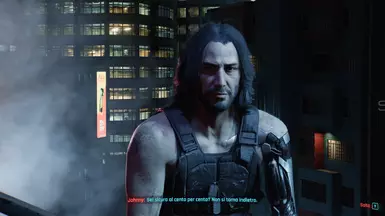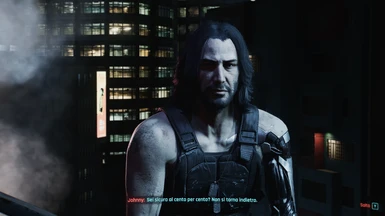This reshade, created for Nova LUT 3.0, used in combo with Nova City 2, has the intention of creating greater contrast between shadows and lights, making everything sharper and more realistic.
Also, in my opinion, the use of depth of field contributes to this.
SHADERS
The shaders used are AmbientLight, Colourfulness, MatsoDOF, FilmicPass, FastSharpen
INSTALL
1. Download and unzip the Amon preset into your Game main folder
2. Download ReShade 6.1.1 from here: ReShade 6.1.1
3. Launch Reshade Setup 6.1.1 installer and select Cyberpunk 2077 (Cyberpunk 2077.exe)
4. Select Microsoft DirectX 10\11\12
5. Click on Browse button
6. Open the Game main folder and select the Amon.ini preset
7. now the program will automatically select the shaders you need (AmbientLight, Colourfulness, DOF, FilmicPass), so click on next
8. Click on Finish button
9. Enjoy and endorse if you like it!
Huge thanks for theCyanideX for making this awesome mod!
EXTRA - FIX PIXELLATED SMOKE ON DLSS*
1- Go to Nvidia Control Panel
2- Manage 3d settings
3- Program Settings
4- Find Cyberpunk 2077
5- Antialiasing Transparency, set that to 2x(supersample)
6- Enjoy a non pixelated smoke!
* I use DLSS Super Resolution with NVIDIA DLAA
EXTRA - MY MODLIST MINI GUIDE
Installation:
Note: Personally i use Mod Organizer 2
Essentials:
Cyber Engine Tweaks
installation: open rar file and copy the bin folder into cyberpunk main folder
RED4ext
installation: open rar file and copy the bin folder into cyberpunk main folder
ArchiveXL
requirements: RED4ext
installation: install like a normal mod through mod organizer 2
Codeware
requirements: RED4ext
installation: install like a normal mod through mod organizer 2
redscript
installation: install like a normal mod through mod organizer 2
Mod Settings
requirements: ArchiveXL, RED4ext, redscript
installation: install like a normal mod through mod organizer 2
Load Begone
installation: install like a normal mod through mod organizer 2
in fomod: select all boxes
Cookedprefabs Nulled
installation: install like a normal mod through mod organizer 2
Material and Texture Override
installation: install like a normal mod through mod organizer 2
Weather System:
Nova City 2
requirements: cyber engine tweaks, codeware
installation: install like a normal mod through mod organizer 2
Visual and Graphics:
Nova LUT 3.0
installation: install like a normal mod through mod organizer 2
Morph Texture Removal
installation: install like a normal mod through mod organizer 2
Light Beams Fix
installation: install like a normal mod through mod organizer 2
Blur Begone (Clear Materials with Refraction)
installation: install like a normal mod through mod organizer 2
Improved Vehicle Lights Draw Distance
requirements: codeware, RED4ext, redscript
installation: install like a normal mod through mod organizer 2
Improved Vegetation LODs
requirements: redscript, Mod Settings
installation: install like a normal mod through mod organizer 2
Improved Environment LODs
requirements: Cookedprefabs nulled, redscript, Mod Settings
installation: install like a normal mod through mod organizer 2
+ NextGenDistantLODs
requirements: Cookedprefabs nulled, redscript, Mod Settings
installation: install like a normal mod through mod organizer 2
NVFlods
installation: install like a normal mod through mod organizer 2
Always Best Quality _ Ads - Map - Hud - Photo Mode - Vending Machines and more
installation: install like a normal mod through mod organizer 2
No Paper Bags From Vending Machines
requirements: cyber engine tweaks
installation: install like a normal mod through mod organizer 2
Night City Visuals Nulled
requirements: RED4ext, ArchiveXL
installation: install like a normal mod through mod organizer 2
Dogtown Location Visuals Nulled - a general fix for lighting mods
requirements: RED4ext, ArchiveXL
installation: install like a normal mod through mod organizer 2
METRO GLASS
installation: install like a normal mod through mod organizer 2
Reglass 2.0 - 00 Immersive Glass 2.0 Part A
installation: install like a normal mod through mod organizer 2
Reglass 2.0 - 01 Immersive Glass 2.0 Part B
installation: install like a normal mod through mod organizer 2
reFlash 2.0
installation: install like a normal mod through mod organizer 2
Gameplay:
Immersive First Person
requirements: cyber engine tweaks
installation: install like a normal mod through mod organizer 2
Fixes:
Particles Flickering Fix
requirements: RED4ext, ArchiveXL
installation: install like a normal mod through mod organizer 2
Decals Flickering Fix
requirements: redscript, RED4ext, ArchiveXL, Mod Settings, Codeware
installation: install like a normal mod through mod organizer 2
Effects Rendering Fix
installation: install like a normal mod through mod organizer 2
Preem Fixes - Cloth and Tarps (LOD)
installation: install like a normal mod through mod organizer 2
+ Preem Fixes - Cloth - HD Textures
installation: install like a normal mod through mod organizer 2
+ Preem Fixes - Metal
installation: install like a normal mod through mod organizer 2
+ Preem Fixes - Little China
installation: install like a normal mod through mod organizer 2
No More Duplicate NPCs
installation: install like a normal mod through mod organizer 2
Retexture:
Cyberpunk 2077 HD Reworked Project
installation: install like a normal mod through mod organizer 2
Environment Textures Overhaul
installation: install like a normal mod through mod organizer 2
Better Surfaces Textures
installation: install like a normal mod through mod organizer 2
Preem Water 2.0 - Pure
installation: install like a normal mod through mod organizer 2
Better Rain Ripples
installation: install like a normal mod through mod organizer 2
Better Windows
installation: install like a normal mod through mod organizer 2
Trees And Vegetation
installation: install like a normal mod through mod organizer 2
Alternative Skin Material
installation: install like a normal mod through mod organizer 2
High Res Body Skins - MonstrrMagic Texture Series
installation: install like a normal mod through mod organizer 2
High Res Named NPCs AIO - MonstrrMagic Texture Series
installation: install like a normal mod through mod organizer 2
in fomod: install all
High Res Minor Named NPCs - MonstrrMagic Texture Series
installation: install like a normal mod through mod organizer 2
High Res Unnamed NPC Faces - MonstrrMagic Texture Series
installation: install like a normal mod through mod organizer 2
High-Res Hair and Beards - Upscaled Textures
installation: install like a normal mod through mod organizer 2
High Res Tattoos - MonstrrMagic Texture Series
installation: install like a normal mod through mod organizer 2
High Res Makeup - MonstrrMagic Texture Series
installation: install like a normal mod through mod organizer 2
High Res Cyberware - MonstrrMagic Texture Series
installation: install like a normal mod through mod organizer 2
High-Res Clothing - Upscaled Textures
installation: install like a normal mod through mod organizer 2
High Res Posters and Signs 2K - Monstrrmagic Texture Series
installation: install like a normal mod through mod organizer 2
High-Res Vending Machines - Upscaled Textures
installation: install like a normal mod through mod organizer 2
High-Res Stickers - Upscaled Textures
installation: install like a normal mod through mod organizer 2
High Res Graffiti - MonstrrMagic Texture Series
installation: install like a normal mod through mod organizer 2
High Res Containers - MonstrrMagic Texture Series
installation: install like a normal mod through mod organizer 2
High-Res Worldmap - Upscaled Textures
installation: install like a normal mod through mod organizer 2
Improved Bottles and Tableware
installation: install like a normal mod through mod organizer 2
HQ Fast Food
requirements: material and texture override
installation: install like a normal mod through mod organizer 2
HQ Food - Fries - Better Quality Models and Textures
requirements: Cookedprefabs nulled
installation: install like a normal mod through mod organizer 2
HQ Food - Soda - Real Nicola
requirements: no paper bags from vending machines
installation: install like a normal mod through mod organizer 2
HQ Food - Soda - Real Chromanticore
requirements: no paper bags from vending machines
installation: install like a normal mod through mod organizer 2
HQ Fruits
installation: install like a normal mod through mod organizer 2
Fire and Explosions Texture Overhaul (NEW)
installation: install like a normal mod through mod organizer 2
+ Fire FX Extras
installation: install like a normal mod through mod organizer 2
Smoke Texture Overhaul (NEW)
installation: install like a normal mod through mod organizer 2
+ Smoke FX Extras
installation: install like a normal mod through mod organizer 2
Animations:
Enable Advert Animations (Ads)
installation: install like a normal mod through mod organizer 2
Audio:
RadioExt 2.7
requirements: cyber engine tweaks, RED4ext
installation: install like a normal mod through mod organizer 2
Cyberpunk 2077 - Amon Radio 207.7
requirements: RadioExt 2.7
installation: install like a normal mod through mod organizer 2