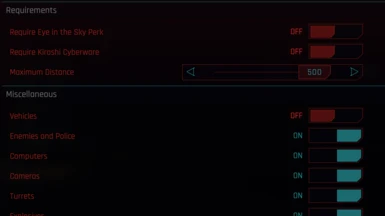About this mod
See the secrets that surround you.
- Requirements
- Permissions and credits
- Changelogs
- Donations
Do you see that? All lit up and blinking like a Christmas tree! - Panam
If you're like me, you are like that Aerosmith song from Armageddon: You don't want to miss a thing. Well, now there's a fix for that.
With this mod, everything you want to know about will get tagged around you so you can flex your extra-sensory perception and be completely aware of your surroundings. (Basically, the game will tag objects of the type(s) you want so you can see them through walls.)
I've included all the things I wanted to tag myself, as well as a couple extra categories in case you find them useful. I may be able to add more settings/categories on request.
How to use:
This mod requires redscript. In addition, unless you want to run with the default settings, then you also need Mod Settings. Mod Settings itself requires ArchiveXL and RED4ext.
Once all that's installed, go into Mod Settings and adjust your settings.
Performance:
First is the Enable Mod by Default setting - this is what the mod will revert to every time you load a save or adjust anything in Mod Settings. It's...enabled by default. Go fig.
For additional on-the-fly control, you can toggle the mod by double-tapping your scanner button (default key is Tab). If you don't want to toggle the mod this way, and want to prevent accidental doubletaps, you can turn off the ability to double-tap-toggle the mod in the settings. This will 'lock' the mod to the state selected in the previous setting. The double-tap-to-toggle setting defaults to enabled.
If you enable the Manual Tagging setting, then any tagging or untagging that isn't done by Clairvoyance will make Clairvoyance ignore that object. This setting defaults to disabled since you usually shouldn't need it.
Maximum distance helps with preventing objects that are extremely far away from being tagged and bothering you. Default max is 500m but you can bring it in closer if you feel like, down to 25m. As objects enter or leave your maximum distance setting, they'll be tagged or untagged.
Immersion:
I added these as a way to be a little bit more immersive, if you want. They default to off. You can require the Eye in the Sky Perk, or require Kiroshi cyberware be installed (which happens in one of the earliest quests in the game). If you do, the mod does basically nothing until the requirement(s) you enabled are met.
Miscellaneous:
Vehicles: Tags vehicles driving around as well as old busted vehicles that can be pinged. This was mainly used to test the mod when I was first building it, but kept it in case anyone ever wants this setting. Defaults off.
Enemies: Tags enemies. They stay tagged until they are dead. Defaults on.
Police (always): Tags police all the time. Defaults off.
Police (when wanted): Tags police when you have a warrant out for you, and untags them otherwise. Defaults on.
Computers: I like to read the emails and the files so I tag these to know where computers are. They will automatically untag when reading an email or a file. (Computers that don't have an email or file to read can't be untagged. Also, if you go far enough away that the computer object is reloaded, it gets tagged again.) Defaults on.
Cameras: Tags cameras, except for when they're turned off. (To get double XP on a camera, use a quickhack to turn it friendly for Netrunner XP, and then move close to it to manually turn it off for Engineer XP. So when it's off you're done getting XP from it, so it gets untagged.) Defaults on.
Turrets: Tags turrets. Defaults on.
Explosives: Tags explosives. There's a lot of these lying around. The game conveniently marks these red for you. Defaults on.
Ladders: I like to tag ladders because they may lead to somewhere and helps remind me to look above/below me for possibly more secrets. Defaults on.
Windows: I included this in case anyone wants them as a way to know where entry/exit points are. There's a lot of windows so this defaults off.
Doors: Same as windows, this is in case you want to know where doors are. There's even more doors than there are windows, so this defaults off.
Skill Checks:
These are included so you can highlight objects which require a skill check (and therefore probably give a bit of skill xp to interact with). By default, only objects you have a high enough skill for will be highlighted. You can choose to highlight them all instead. (This is split by Int, Body, and Tech, as well.)
If applicable, this will cause cameras to be tagged even when they're off, if you have not yet performed the Tech action of turning them off.
Access Points and Jack In Spots:
This was one of the original reasons I made this mod. Prior to 2.0, there was a perk that would highlight these objects for you. It was subtle, but it was a great way to find all the objects you could breach. Well, now it's back, and it's not subtle at all. If you can breach it, it's tagged. While breaching it, the object should get untagged (but it will get tagged again if you fail the minigame).
Quests and Clues:
These will be colored yellow to indicate they are or contain a quest item or a clue. I've tried to code in logic to untag once inspected, but I don't think the game always properly records whether you've inspected or not so they might stay tagged.
Some access points and fuse boxes are tagged when this setting is enabled, and unable to be untagged. Don't know why. If you wondered why they were tagged, it's because of this setting.
Loot:
The main setting here is the one where you can tag items by quality as well as specify which types of ammo you want to tag or not tag, or tag any object which contains money or a lore shard. Or you can just tag everything, there's settings for that too. By default everything is tagged.
There are some containers in the world that get tagged even though they are unopenable. That's the game's fault. Approaching and getting close to these objects should untag them (until you go far enough away to reload the object and come back).
Dead enemies do not count as an item or a container, so the All Items and All Containers settings won't work on dead enemies; every other loot setting does, though.
Broken loot sometimes tags with the quest color (yellow). This is a game bug as that kind of loot generally wasn't meant to be tagged. Which is why they also lack a loot icon.
Don't forget that for any other loot settings to properly filter out loot (on anything except dead bodies), you have to turn off the All Items and/or All Containers settings. (See the settings conflicts section.)
Important note about Manual Tagging:
This mod seeks to make it so you don't ever have to manually tag anything again. So, if you manually tag something, and it's a type of object that this mod tracks, and you've set the mod not to tag it, then the mod will immediately untag it, blocking you from being able to tag it. Objects not tracked by this mod can still be manually tagged, or you can disable the mod to stop both tagging and untagging and restore manual tagging.
But the intention is that you can basically unbind your tag button or bind it to something else. With this mod you no longer need it; adjust your settings as desired instead.
What about settings conflicts?
Every setting overrides every other setting. Say an object is both a computer and an access point that you can jack into. Even if you have computers disabled, it'll still be tagged if you have enabled jack in points.
Or if you do have computers turned on, and you jack in and breach it, normally this would untag it. But if you haven't read the mail yet, it'll stay tagged. Or if you read the mail first, it'll stay tagged until you breach it.
In the loot category, the main setting is the quality filter. If you also have All Items or All Containers enabled (which is the default), then the quality filter (or any other loot setting) will be overridden.
Essentially the logic is that it untags everything it has a reason to untag, and then tags back again anything that it has a reason to tag. The result is that so long as there exists at least one setting that wants the object to be tagged, it will be/stay tagged.
Suggested mods to also get:
The mod Muted Markers has a lot of configuration over exactly what quality of loot you see, as well as other objects, whether you can see them through walls or not, and whether they appear on the minimap or not, and so on. This mod was created and designed and tested all while Muted Markers was installed. I don't even know how well this mod works without it, especially when it comes to loot. I also know that tagging explosives will clutter your minimap like crazy if you don't have Muted Markers to disable all the explosive icons.
When it comes to loot, this mod helps assist Muted Markers by increasing the through-wall visibility and keeping items tagged, as well as highlighting the outline of objects, even before Muted Markers has marked it. I found that this mod increases my awareness of surrounding loot significantly. For instance, this mod now tags broken items (in a way) which Muted Markers can't because those items lack an icon. But ideally you'd be using both mods together.
There are also other mods out there which change loot icon appearance that you might want to use as well. I don't have any to recommend specifically as I don't use them.
The mod Autoloot can also be helpful to help clear your screen of all the tagged loot icons that it may now be cluttered with (depending on what you choose to tag). Although the mod author warns against it, I can provide you instructions on how to modify Autoloot to be 'always on' without having to press a key. I will also provide you more details of why the author warns against it (and the workarounds) when providing these instructions. Send me a message if you want to know.
In Conclusion:
Hope you enjoy it. Yet again this is a mod I made mostly for myself but am sharing in case any others want/like it, too.
The idea is to be more aware of all the things that exist in Night City and more easily find all the little secrets around you.
If you have any issues, or want to request additional features/settings for types of objects to tag (or logic for when they should be untagged), let me know. There's a pretty good chance I can accommodate your request.
If you like random, be sure to check out my other mods:
Random Vehicle Summon - Variety for V's vast virtual vehicle vault.
Random Radio - Randomly rotate your radio's repertoire and reduce repetition.
Butt Dial - Chaotically call a contact with your keister.
Random Destination - Decide your destination with a dice roll.
If you're a mod author that is curious about when facts change, check out this:
Fact Finder - Frequently flit through fluctuating facts.
Random Vehicle Summon - Variety for V's vast virtual vehicle vault.
Random Radio - Randomly rotate your radio's repertoire and reduce repetition.
Butt Dial - Chaotically call a contact with your keister.
Random Destination - Decide your destination with a dice roll.
If you're a mod author that is curious about when facts change, check out this:
Fact Finder - Frequently flit through fluctuating facts.