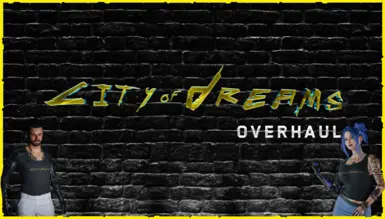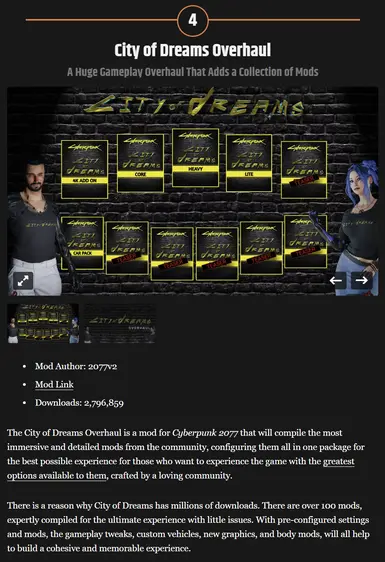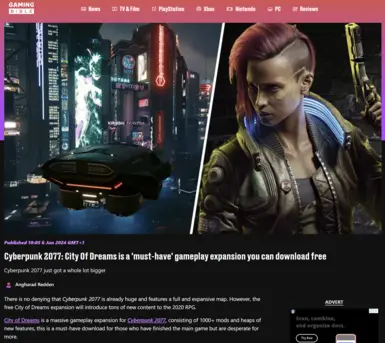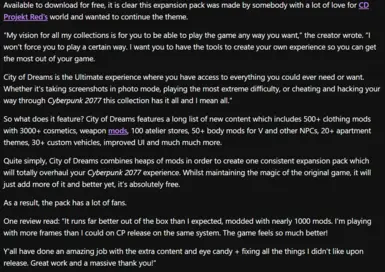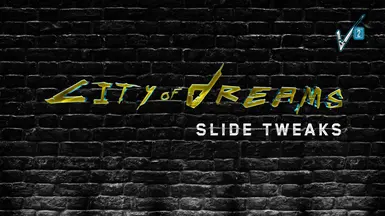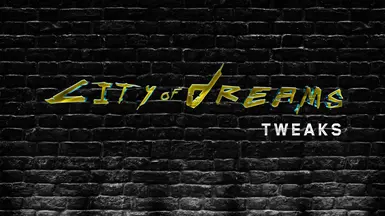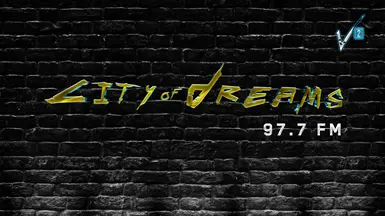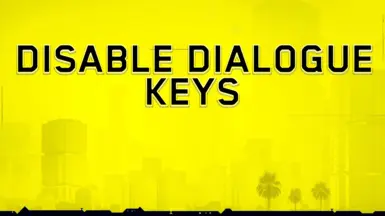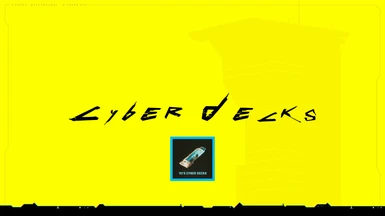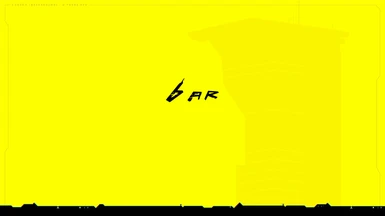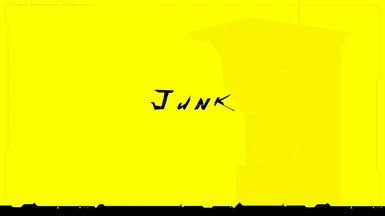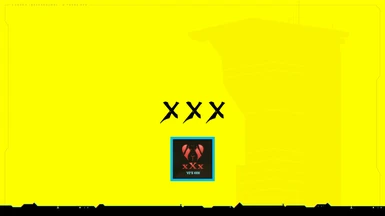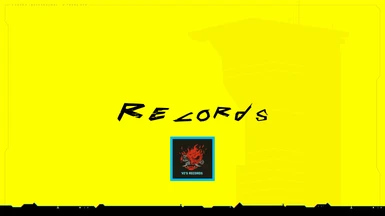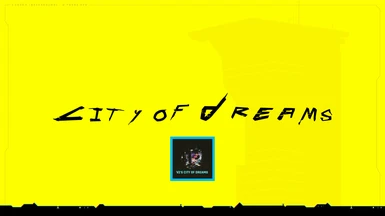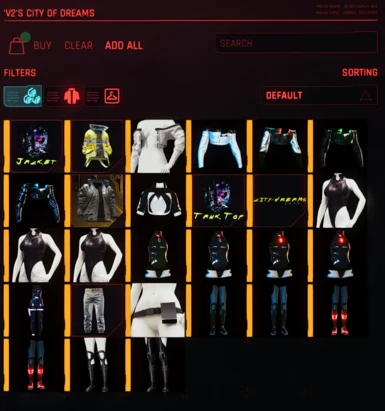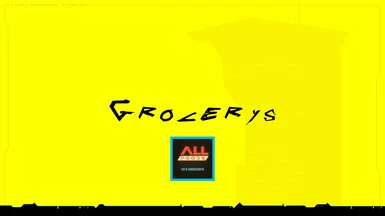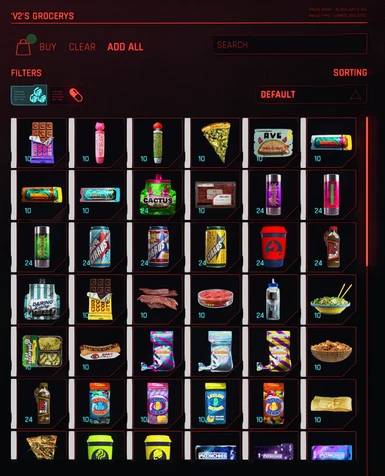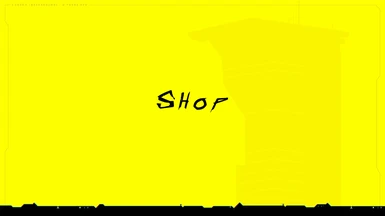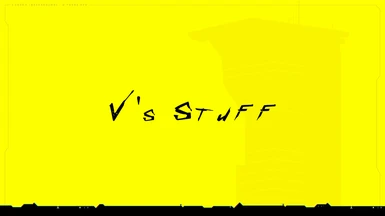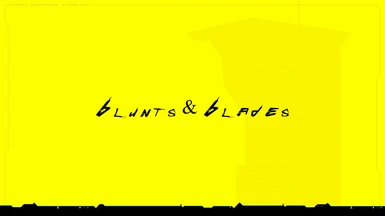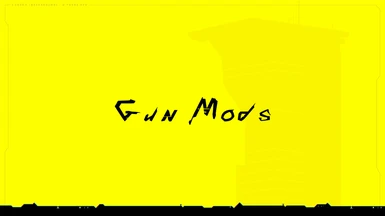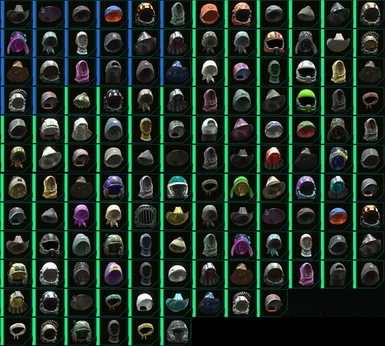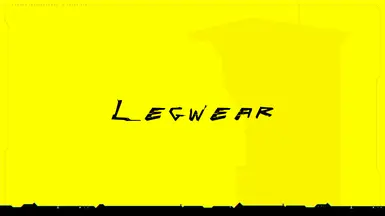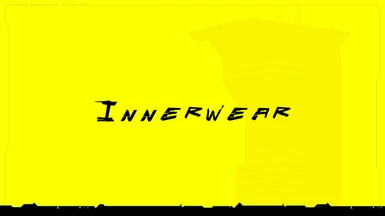About this mod
Huge Gameplay Overhaul from the The largest & most comprehensive Mod Collection for Cyberpunk 2077.
- Requirements
- Permissions and credits
- Donations
FILE GUIDE
MAIN FILES - Main Files & AIO
OPTIONAL FILES - Singular Files (⛔NOTE If you are using our collection you can enable and disable these Mods/Tweaks individually from Vortex)
MISCELLANEOUS FILES - Atelier Stores

Original Artwork and Logo Design by Magic Beanware
This isn't just a mod list we have slapped together this is a whole new world of Cyberpunk 2077 with hundreds of hours spent building, configuring, modding, and testing to create the best cyberpunk experience possible.
My Vision for all my Collections is for you to be able to play the game any way you want. I won't force you to play a certain way I want you to have the tools to create your own experience so you can get the most out of your game.
City of Dreams is the Ultimate experience you have access to everything you could ever need or want. Whether it's taking screenshots in photo mode, playing the most extreme difficulty, or cheating and hacking your way through Cyberpunk 2077 this collection has it all and I mean all.
The only choice you don't have is the Custom one-off body by the talented Hyst. The collection has a huge number of clothing options that are all built around this amazing 4k sculpted body. This body may not be for everyone so we have you covered you can check out our City of Dreams (lite) version if you would like to include your own clothing and custom body.
And that's it choom I hope to see you in Night City but now it's time for me to Delta.








This will eventually add every single item/variant/rarity/skin in the game to several different Atelier stores with law-friendly and fair prices (WIP)
In the neon-lit streets of Night City, where shadows dance amidst holographic billboards and the pulse of technology never falters, there's a man who stands out. Meet V2, the enigmatic merchant who deals in bulk, whether it's illicit cyberware, rare contraband, or the secrets of the city's darkest underbelly. In a world where information and firepower are the ultimate currencies, V2 is the go-to supplier for those who dare to navigate the treacherous waters of high-tech underground commerce.
Virtual Atelier Stores
City of Dreams (27 Items) (If you would like the items seen in our City of Dreams shop you can find a list of the items on the Mod page)
v2's Shop (0 Items)
v2's Crafting (12 Items)
v2's Medical (40 Items)
v2's CyberDecks (71 Items)
v2's Bar (31 Items)
v2's Junk
v2's XXX (6 Items)
v2's Records (16 Items)
v2's Quick Hacks (77 Items)
v2's Skill Shards (20 Items)
v2's Grocerys
v2's V's Stuff (24 Items)
v2's Bangs (109 Items)
v2's Blunts&Blades (100 Items)
v2's Gun Mods (274 Items)
v2's Keys (35 Items)
v2's Clothing
- Headwear (315 Items)
- Facewearn (249 Items)
- Feetwear (459 Items)
- Innerwear (408 Items)
- Outerwear
- Legwear
Thanks to:
scottyus1 for some of the Shop Icons and Designs.
Pacings for Virtual Atelier
bartovalenza for Categorized All-In-One Command List

1) Download with Vortex

1) Download the file extract with 7zip/WinZip
2) Drag and drop both files into your cyberpunk directory, the folder can be found below.
⛔NOTE All stores are compatible with Browser Extension
- GOG> Drive Letter\GOG Galaxy\Cyberpunk 2077
- Steam> Drive Letter\SteamLibrary\steamapps\common\Cyberpunk 2077
- Epic> Drive Letter\Epic\Cyberpunk 2077

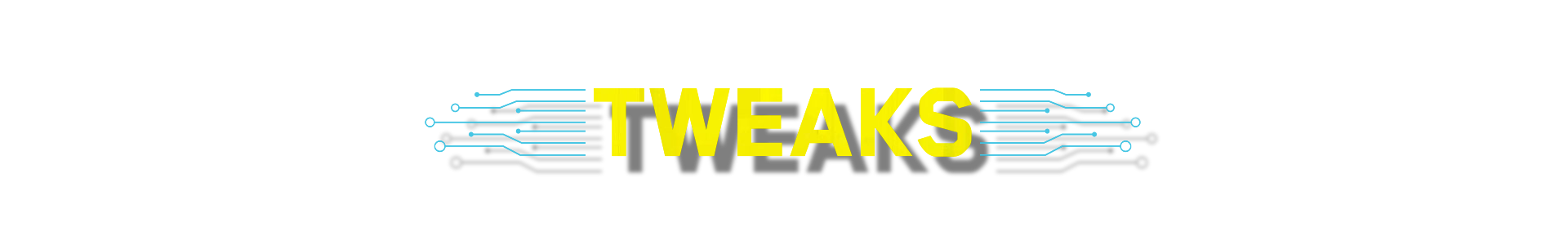
Thanks to:
Some of the tweaks included in this mod are variations of existing Mods. Thank you to the following chooms that have either helped me to create this Mod or have found the codes within the game.
Tweaks:
- ImmersiveBreathing - Enables heavy breathing when running.
- ImmersiveStaminaCost - Enables Stamina use when sliding, jumping and running.
- MovementTweaks - Makes Movement Less jarring.
- NoAutoWalkToggle - Disables the auto walk toggle.
ShinyaON for finding the code to create Immersive breathing. Check out their Mods HERE
TheManualEnhancer for their use of the edits made to Immersive breathing. Check out their Mods HERE.
Jaqueta for finding the code to create Smooth Movement. Check out their Mods HERE

1) Download and install with Vortex

1) Download the file extract with 7zip/WinZip
2) Drag and drop the "r6" file into your cyberpunk directory, the folder can be found below.
- GOG> Drive Letter\GOG Galaxy\Cyberpunk 2077
- Steam> Drive Letter\SteamLibrary\steamapps\common\Cyberpunk 2077
- Epic> Drive Letter\Epic\Cyberpunk 2077

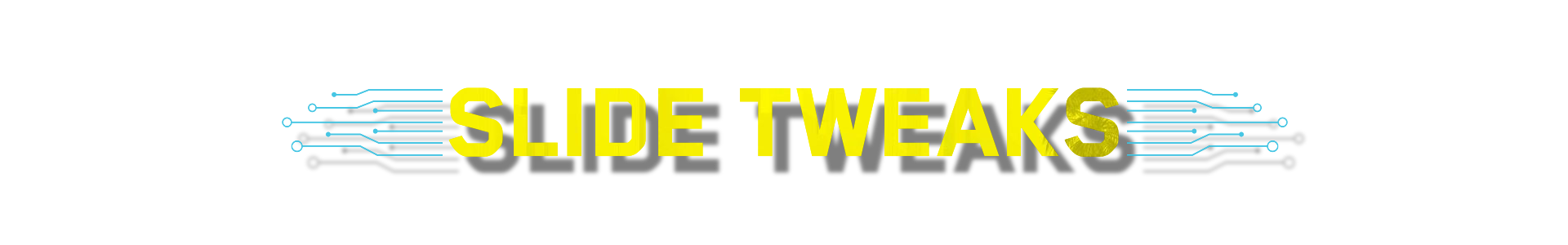
Slide Tweaks.
Enables:
- Side Sliding.
- 360 Degree Turns While Sliding.
- Longer Slide.
- Slide Cancel (Allows the player to stand automatically after a slide when using the Ninjutsu perk)

1) Download and install with Vortex

1) Download the file extract with 7zip/WinZip
2) Drag and drop the "r6" file into your cyberpunk directory, the folder can be found below.
- GOG> Drive Letter\GOG Galaxy\Cyberpunk 2077
- Steam> Drive Letter\SteamLibrary\steamapps\common\Cyberpunk 2077
- Epic> Drive Letter\Epic\Cyberpunk 2077

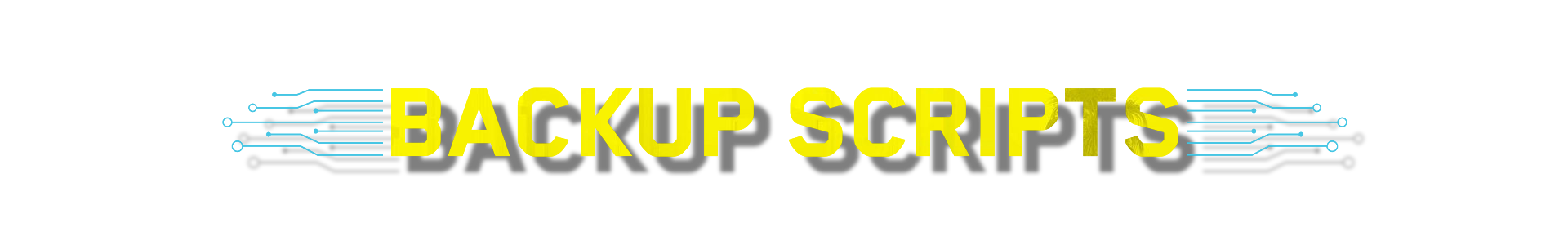
Saves Backup
OneDrive Users can download v2_City of Dreams Saves Backup OneDrive
Non OneDrive Users can download v2_City of Dreams Saves Backup

1) Download and install with Vortex
2) Go to your Cyberpunk 2077 main directory and locate the City of Dreams Saves Backup.bat
3) Double-click the "bat" file to create your Backup.
4) You will now see a new folder on your Desktop called "Game Saves Backup"

1) Download the file and extract it with 7zip/WinZip
2) Drag and drop the "bat" file onto your Desktop
3) Double-click the "bat" file to create your Backup.
4) You will now see a new folder on your Desktop called "Game Saves Backup"
⛔NOTE If you see a Pop-Up select "More Info" and "Run Anyway". Windows does not like Bat files.
- GOG> Drive Letter\GOG Galaxy\Cyberpunk 2077
- Steam> Drive Letter\SteamLibrary\steamapps\common\Cyberpunk 2077
- Epic> Drive Letter\Epic\Cyberpunk 2077
Character Preset Backup
A simple batch file that will back up all your current Character Presets and place them in a Folder on your Desktop.
OneDrive Users can download v2_City of Dreams Character Preset Backup OneDrive
Non OneDrive Users can download v2_City of Dreams Character Preset Backup

1) Download and install with Vortex
2) Go to your Cyberpunk 2077 main directory and locate the v2_City of Dreams Character Preset Backup.bat
3) Double-click the "bat" file to create your Backup.
4) You will now see a new folder on your Desktop called "Backups"

1) Download the file and extract it with 7zip/WinRar.
2) Drag and drop the "bat" file into your Cyberpunk 2077 main directory.
3) Double-click the "bat" file to create your Backup.
4) You will now see a new folder on your Desktop called "Backups"
⛔NOTE If you see a Pop-Up select "More Info" and "Run Anyway". Windows does not like Bat files.
⛔NOTE Requires Appearance Change Unlocker - Character Preset Manager
- GOG> Drive Letter\GOG Galaxy\Cyberpunk 2077
- Steam> Drive Letter\SteamLibrary\steamapps\common\Cyberpunk 2077
- Epic> Drive Letter\Epic\Cyberpunk 2077


Disables W S Q E keybinds from the Dialogue selection.
Presets
- Disable W+S
- Disable Q+E
- Disable W+S+Q+E

1) Download and install with Vortex

1) Download the file extract with 7zip/WinZip
2) Drag and drop the "r6" file into your cyberpunk directory, the folder can be found below.
- GOG> Drive Letter\GOG Galaxy\Cyberpunk 2077
- Steam> Drive Letter\SteamLibrary\steamapps\common\Cyberpunk 2077
- Epic> Drive Letter\Epic\Cyberpunk 2077

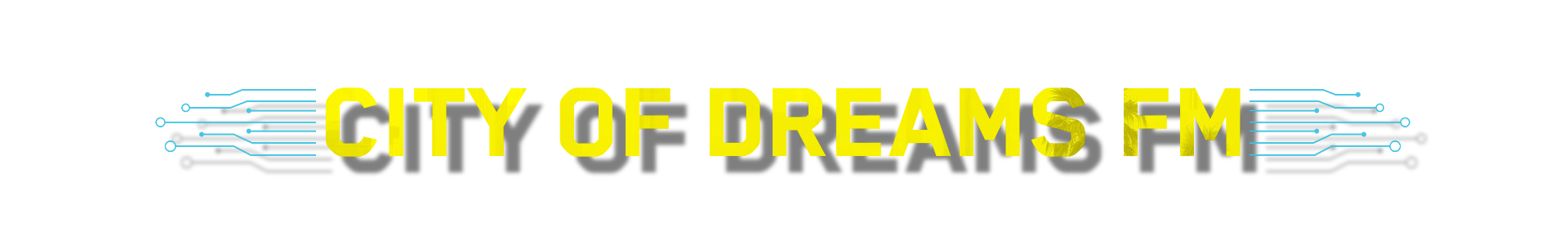

Our City of Dreams Radio Station.
⛔NOTE You will need the Music Tracks You can get them on our DISCORD

1) Download and install with Vortex

1) Download the file extract with 7zip/WinZip
2) Drag and drop the "archive" file into your cyberpunk directory, the folder can be found below.
- GOG> Drive Letter\GOG Galaxy\Cyberpunk 2077
- Steam> Drive Letter\SteamLibrary\steamapps\common\Cyberpunk 2077
- Epic> Drive Letter\Epic\Cyberpunk 2077


Removes all frosted glass.

1) Download and install with Vortex

1) Download the file extract with 7zip/WinZip
2) Drag and drop the "engine" file into your cyberpunk directory, the folder can be found below.
- GOG> Drive Letter\GOG Galaxy\Cyberpunk 2077
- Steam> Drive Letter\SteamLibrary\steamapps\common\Cyberpunk 2077
- Epic> Drive Letter\Epic\Cyberpunk 2077


A simple batch file that removes all modded files from your Cyberpunk installation.
This is useful if:
1) You have deleted some mods through Vortex and you want to make sure nothing is left over.
2) You have updated your mods through Vortex and you are having issues with your game.
3) You want to delete all mods and start over.
Just place it in the game folder and run the script whenever you need to. Make sure to verify files in your launcher when done.
4) You have script errors on launch due to leftover files.
⛔NOTE this will remove all of your mods if you installed them manually.
⛔NOTE this will remove all of your Character Presets if you use Appearance Change Unlocker so make sure to back these up before using this method. You can use my Character Preset Backup script or back them up manually.
Vortex Users can download v2_Cyberclean
City of Dreams Users can download v2_Cyberclean_City_of_Dreams

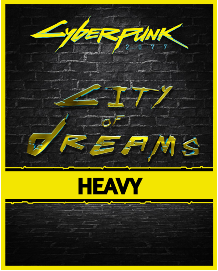
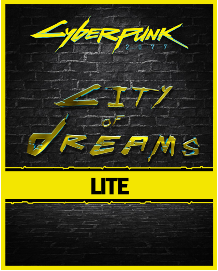
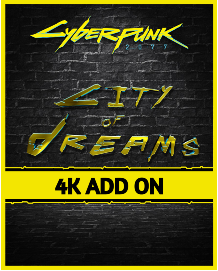
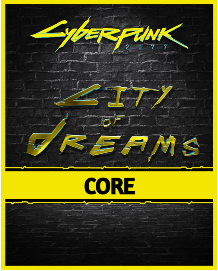




Special thanks to these chooms who helped make our collections preem. And everyone on the Nexus & The Cyberpunk modding Discords.
- v2s Collections Team
- psiberx
- canliberk
- Pickysaurus
- Rfuzzo
- djkovirik
- FronkenZeepa
- manavortex
- XilaMonstrr
- The Magnificent Doctor Presto

My other mods.
GAMEPLAY
- City of Dreams Overhaul..................................................................................⬅️⬅️⬅️⬅️ You Are Here
AI UPSCALE & GRAPHICS
- Intro Video (Remastered)
- Edgerunner Braindance (Remastered)
- Pachinko Palor (Remastered)
- Main Menu Splash Screens (Remastered)
- Character Selection Screen (Remastered)
- Splash Screen (Remastered)
- Loading Screens (Remastered)
- Night City TV (Remastered)
- Unlock Fov
- City of Dreams Reshade
- City of Dreams (Virtual Atelier)
- City of Dreams Jacket and Tank Top
- City of Dreams Tank Top Version 2