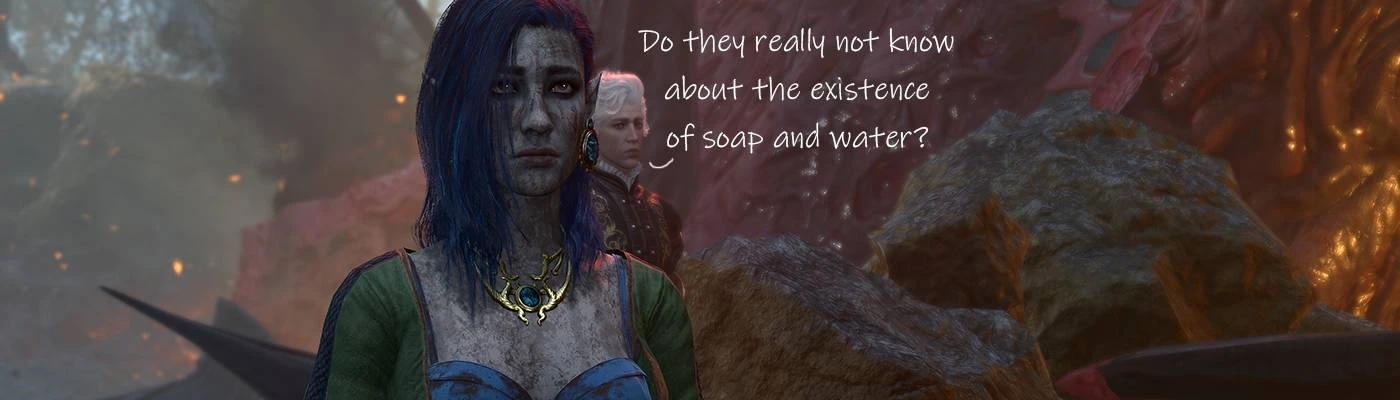About this mod
Disables dirt and/or blood accumulation. Now comes with optional files that enable you to better customize the amount of filth you accumulate.
- Requirements
- Permissions and credits
- Changelogs
What does this mod do?
The main file disables dirt and/or blood accumulation, meaning there's no more gradual, visible build up of filth just from walking around for a minute. Disabling accumulation will not remove filth retroactively, but if you start fresh or you wash it off, it should prevent accumulation from then on.
Optional files allow you to customize how fast or slow you want to accumulate filth based on percentages. Combine them to your taste. Three main categories:
- Distance: The length of distance you have to walk for filth to build up.
- Dirt: The amount of dirt you build up per distance walked.
- Blood: The amount of blood you build up per distance walked and fights fought.
Misc files are loose textures that will turn skin or hair filth invisible. These two can be used together or separately, depending on your needs. WARNING: Currently the hair textures slightly break the afro and dreadlock based hairstyles, where the hair cards' ends don't blend into a natural wispy look, and I tried to find a way to solve this but unfortunately I couldn't :( Additionally there's a hair and beard color mismatch when using the invisible texture, for that I recommend Appearance Edit Enhanced to see if you can fix the mismatch ASAP.
Compatibility
The pak mods should be compatible with any other mod that edits the same file, though not the same values (so any other mod that tweaks filth accumulation).
The misc invisible texture files will conflict with any mod that edits the same textures.
Requirements
A mod fixer of your choice: Customizer's Compendium comes with built-in mod fixer and additional features; Mod Fixer is a standalone mod with no additional features. There are other mods with built-in fixers too, mod manager now shows these mods with a unique icon.Patch #7 has introduced native mod support, which means mod fixers and such are no longer necessary. In fact, it can cause crashes now, so please remove such mods, or wait for modders to remove the associated files!- ImprovedUI is recommended to disable the story error message, but it's not a hard requirement.
Known issues
"We've detected a data mismatch, which may be caused by unsupported mods, corrupt files, or unknown data. This could cause crashes or issues running the game. Please see our support page for more information."
If you see the message above in your launcher, don't worry! It's a default warning with mods. Assuming the mod is not out of date, it should be as safe to use as any other mod.
Suddenly the player character is stuck at maximum dirt/blood levels, and it's not reset by anything including uninstalling this mod!
This is an extremely rare bug that I've seen a few people encounter. You're highly unlikely to have this bug, but if you do, you can download the invisible loose textures to bypass the issue.
Installation
Install the pak mods via the mod manager of your choice. BG3 Mod Manager is preferred as that's what I'm using, but reportedly it works with Vortex too.
Install the texture mods by dragging the Generated folder into Baldurs Gate 3\Data folder. Default installation locations as an example:
Steam: C:\Program Files (x86)\Steam\steamapps\common\Baldurs Gate 3
GOG: C:\Program Files (x86)\GOG Galaxy\Games\Baldurs Gate 3
How to edit or recreate this mod yourself
- Follow the instructions closely on the wiki to set up your modding tools that you will need to unpack files
- Following the same guide, unpack Shared.pak to extract the Data.txt you need from the game's files
- (Optional) You can unpack the mod uploaded here through lslib to edit that instead
- Look for the Data.txt in Public\Shared\Stats\Generated\Data folder and open it in Notepad or Notepad++
- Search for the "Splatter" values, change all the values that you'd like, delete the rest if you plan on packing it into a pak file
- All the values that have "Dirt" and "Blood" can be safely zero'd out if your goal is to stay clean, as those measure how much filth you accumulate per distance walked and battles fought
- Likewise if you want to increase how fast you get filthy or if you only want to turn off one or the other, you can test out whatever numbers you want
- I leave the "SplatterDistanceThreshold" because it only determines the distance walked to accumulate anything, and if the rest is zero'd out there's nothing to accumulate to begin with, but you can edit it if say, you want to take one step and be completely filthy
- I also leave the "SplatterSweatDelta" alone at this point as it controls for sweat/wetness, but if you want to get rid of that as well you can also zero this out
- Default values are:
key "SplatterDirtPerDistance","0.1"
key "SplatterBloodPerDistance","0.2"
key "SplatterBloodPerAttack","0.1"
key "SplatterMaxBloodLimit","1"
key "SplatterMaxDirtLimit","0.9"
key "SplatterSweatDelta","0.1"
- To pack your mod into a pak file, once again follow the (different) instructions on the wiki
Additional comments
For anyone looking to make their own mods, I used lslib to unpack the game files. You'll find thorough guides on how to create your own mods on the BG3 Wiki's Modding Resources page, highly recommend it!
Special thanks to Alana and lostsoul who helped me in the right direction on Larian's Discord to make this mod!
Also special thanks to Aetherpoint for reaching out to me with kindness, and guiding me on how to assemble a pak version of this mod!
Mods seen in the screenshots
Customizer's Compendium
Honey's Hair Kitchen
Alternate Horn Shapes for Tieflings
Simply Tats (check comments for updated files)
Misc mods
P4 Custom Hair Colours Highlights and Greying
Basket Full of Equipment
Modular Equipment
Ciri's Clothes
Ellian's Trinkets
Everyone Dyes Unlimited Dying
Shadowheart Alternate Hair
Native Camera Tweaks (it's what enabled level close-up view)