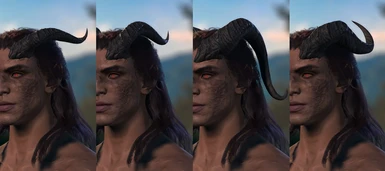About this mod
Alternate horn shapes for Tiefling characters!
- Requirements
- Permissions and credits
- Changelogs
- Donations
Description:
All of these horns are edited by hand to fit each body type and are based on my own personal preferences.
My inspiration for some of these edits were mainly the Qunari horns from the Dragon Age series that see the horns grow towards the back of the head and then curl, which I found Baldur's Gate Tieflings sort of lack that variety!
Also adding some horn styles that are in the game files or seen on npc's but not available to player characters!
Alternate Horns Pack 1 includes:
- Slicked Back Spikes A
- Gilded Slicked back Spikes A
- Slicked Back Spikes B
- Gilded Slicked Back Spikes B
- Long Slicked Back Spikes
- Gilded Long Slicked Back Spikes
- Baleful Arcs
- Gilded Baleful Arcs
Alternate Horns Pack 2 includes:
- Hellrider's Pikes (previously named Zevlor's Horns)
- Zariel Curves
- Zariel Curves Broken
- Nessus Pillars (previously named Cambion Horns)
- Cambion's Crown (previously named Devil Horns)
- Malboge Apex
- Cania Pinnacles
Alternate Horns Pack 3 includes:
- Ashen Prongs (previously named Stocky Prongs)
- Minauros Coils
- Wyrm's Crest
- GreatWyrm's Crest
Horns of Thedas includes:
- Valo-kas (Great sword)
- Taam-kas (Great axe)
- Iron Bull
- Mythal
- Halla
Replacement Horn Descriptions:
Slicked Back Spikes [Previously named 'Alt Horns (Baleful Spikes)']:
Is a modified version of and replaces the 'Baleful Spikes' horn set available for all body types!
Features a longer shape that reaches towards the back of the head with a slight bend upwards at the tips!
Zevlor's Horns for Player Character:
Is a slightly modified version of Zevlor's horns that replaces 'Minauros Spirals' available for all body types!
They are modified to be a tad bit longer and the bend less severe but overall the shape is still the same!
Devil Horns for Player Character:
Slightly modified version of one of the Devil horns in the game that replaces 'Cania Lances' available for all body types!
Baleful Arcs:
Is a modified set of existing horns that replaces 'Malbolge Spires' available for all body types!
They feature a longer shape towards the back of the head, harsh bends and a deep curve at the tips!
Cambion Horns For Player Character:
A set of Cambion horns seen on NPC's edited to fit Tiefling heads. Replaces 'Maladomini Spears' available for all body types!
Stocky Prongs (for lack of a better/actual in game name):
Is a modified version of NPC horns not normally available to players. Replaces 'Phlegethos Prongs' available for all body types!
Modified to be slightly longer and bend upward instead of inward.
(As cool as these horns are, I think Larian didn't include these because they clip with a lot of the long hairstyles. I tried to mitigate this by slimming them down near the forehead, but could only do so much before they start clipping through the top of the head)
Replacement Mods (Loose files) also replace the horns of Tiefling npc's that use the same horn set!
For pak mods:
Install '.pak' file using the BG3 Mod Manager
For replacement (loose file mods):
Drop the mod 'Generated' folder inside of your 'Data' folder wherever your game is installed.
example: C:\Program Files (x86)\Steam\steamapps\common\Baldurs Gate 3\Data
To uninstall replacement files:
Find the 'Generated' folder inside of your 'Data' folder wherever your game is installed and delete all files/folders inside of it associated with mod
BG3 Modding Tips:
'Generated' folders are called loose files. These loose file mods DO NOT overwrite each other unless they are modifying the exact same asset!!
You should be able to merge multiple loose file mods ('Generated' folders) without any issues so long as they are replacing different assets!
In this case you can install one or more of my horns mods together because I have set them up to replace different horn slots!
Alternate Horns for All
^This mod makes a few of the horn shapes seen here available to all other races!*
Thanks:
To everyone involved with the BG3 Modding Wiki for all the tools and resources!
illiere for creating and spoon-feeding me the template to convert these horns to paks!
labotor for the Labo-r of Love (Modders Resource Collection) for the mannequins used to create the custom icons and for allowing me to adopt horn names!
perseidipity for the Icon Template used to create the custom icons!
AnteMaxx for the Custom Backdrops for Character Creation.. used in creating the custom icons