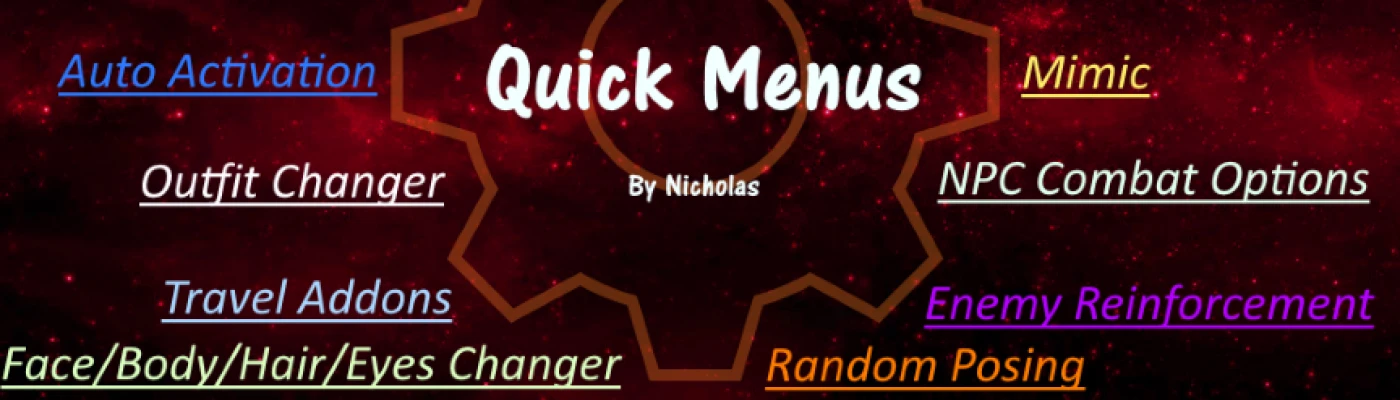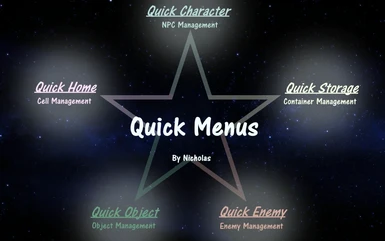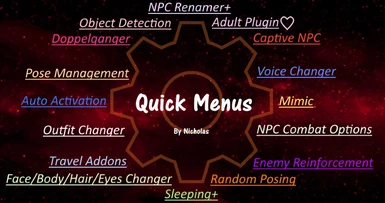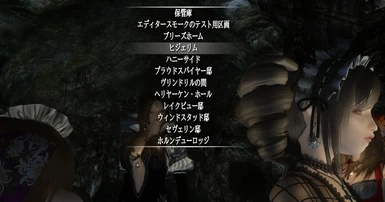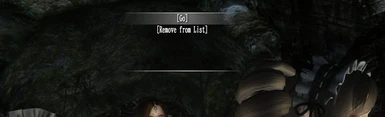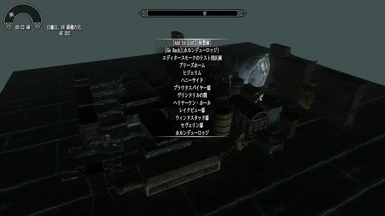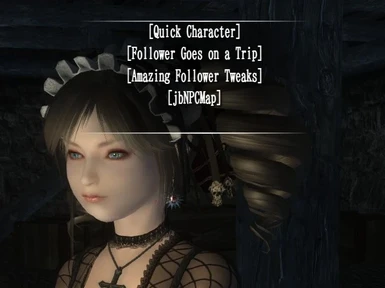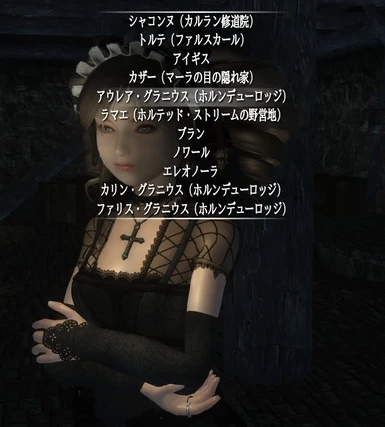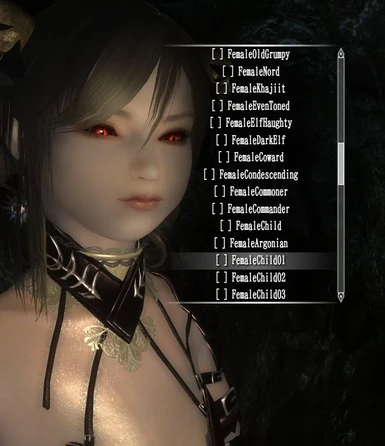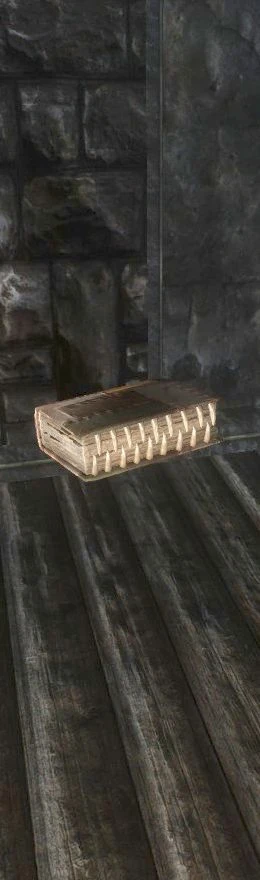About this mod
This mod provides the quick access to containers, player houses, NPCs and objects.
- Requirements
- Permissions and credits
- Changelogs
This mod provides the quick access to containers, player houses, NPCs and objects.
Requirements:
UIExtensions Ver.1.2.0
SKSE Ver.1.7.3
PapyrusUtil Ver.3.2 (Quick Menus Ver.1.01.04-)
PapyrusUtil Ver.3.3 (Quick Menus Ver.1.12.02-)
Credits:
Expired (UIExtensions, Extensible Follower Framework)
Ian Patterson, Stephen Abel, Paul Connelly, and Brendan Borthwick (SKSE)
kitthenailer (Follower Goes on a Trip)
Dheuster (Amazing Follower Tweaks)
oldc (FollowerLivePackage)
acaramen (jbNPCMap)
T3nd0 (Perkus Maximus)
exiledviper meh321 (PapyrusUtil)
towawot (AddItemMenu)
184Gesu (Colorful Magic)
Enai Siaion (Apocalypse - Magic of Skyrim)
tktk (Face Light, TK Dodge)
plmgm (CFD-ChangeFollowerDifficult)
Seb263 (ShowRaceMenu Alternative)
kapaer (Mfg Console)
AncientKane (Skyrim Underground)
Dogtown1 and Ironman5000 (Monster Mod, Skyrim Monster Mod)
Vicn (Vicn Creature Pack, Vigilant)
VzRedemption (Voyage to the Dreamborne Isles)
Jaxonz (Jaxonz Map Markers, Jaxonz Utilities)
CS aka Mush (CS Tag and Track NPCs)
bein (AreYouThere - Actor/NPC Explorer)
Felisky (Equipment Durability System)
Mihail (Mimics- Mihail Monsters and Animas)
Lertkrush (Sekiro Combat LE)
Firstly you should setup hotkeys or get trigger spells/items at the "Quick Menus" MCM menu.
- Quick Storage

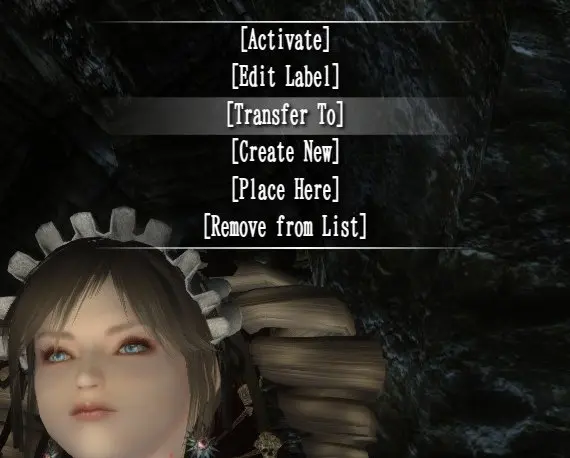
1) Press the "Quick Storage" hotkey, or use the "Quick Storage" spell/item
2) Select the container
(8 no-respawning containers have been added as default)
3) Select the following action
[Activate]
- Activating the selected one.
[Edit Label]
- Renaming the selected one.
[Transfer to]
- Transferring all items to the other container.
- Bulk transferring by the item type is supported. (Ver.1.28.05-)
[Organize Items] (Ver.1.18.07-)
- Organizing all items in the container by the "Auto Filter" function.
- Items are sent to the "Auto Filter" containers automatically.
[Objects in Storage] (Ver.1.23.14-)
- Listing items in the selected container like "Quick Object".
[Items in Chests] (Ver.1.04.01-)
- Gathering all items in containers which are placed on this CELL,
- and transfer them to the selected container.
[Items in Deads] (Ver.1.15.22-)
- Gathering all items in dead bodies which are placed on this CELL,
- and transfer them to the selected container.
[Non-equipped in Deads] (Ver.1.24.15-)
- Gathering all non-equipped items in dead bodies which are placed on this CELL,
- and transfer them to the selected container.
[Create New]
- Creating the new container object. (same as using "placeatme")
[Place Here]
- Placing the selected one to here.
- (same as using "moveto player")
[Auto Filter] (Ver.1.06.00-)
- Items are sent to the selected container automatically,
- when items are added to the player inventory.
- You can edit auto filter rules by setting "Object Type",
- "Keyword" associate with items, and whether "Enchanted" or not.
(Dropping Option) (Ver.1.07.10-)
- Ores mined and chopped firewoods are not added to the player inventory but dropped.
- You can enable this option at the MCM page. (Default: Disabled)
[Crafting Support] (Ver.1.06.00-)
- Items in the selected container are added to the player inventory temporarily,
- while in the crafting menu.
- You can select separate containers by the type of crafting.
- (Smithing, Smelting, Enchanting, etc.)
- Ovens and anvils are now supported. (Ver.1.19.00-)
[My Spell Tomes] (Ver.1.09.12-)
- Adding spells of the spell tome in the container to the "My Spell Tomes" list.
- NPCs can study these spells at "[Study Spells]" of "Quick Character".
[No Auto Filter] (Ver.1.18.09-)
- Disabling "Auto Filter" from this container.
[Remove from List]
- Removing the selected one from the list.
And you can add other containers to this list.
1) Select the container.
Both the console and the crosshair are supported.
(The crosshair selecting only works, if nothing is selected at the console)
2) Press the "Quick Storage" hotkey, or use the "Quick Storage" spell/item
3) The selected container is added. (
(And open the "Quick Storage" menu)
Removing limit of the list. (Ver.1.07.15-)
Notice:
This mod does "NOT" change the respawning setting of containers.
If you want no-respawning containers, you can use containers
in "ChestShowcase" CELL of this mod.
(Placing them to anywhere by using [Create New] action)
You can move to "ChestShowcase" by using "Quick Home" menu.
- Quick Home
2) Select the CELL
(All vanilla/DLC player houses have been added as default)
Or you can select other 2 actions.
[Add to List]
- Adding the current CELL to the list. (
- Removing limit of the list. (Ver.1.07.15-)
[Go Back]
- Go back to the previous CELL.
- (See [Go] action)
3) Select the following action
[Go]
- Player moves to the selected CELL. (like "coc")
- Before moving, the current position is saved.
- So you can go back to the previous CELL later
- by using [Go Back] action.
- (See [Go Back] action)
[Fast Travel] (Ver.1.24.15-)
- Using the "Fast Travel" to move.
[Reset CELL] (Ver.1.01.04-)
- Reset the selected CELL on the NEXT loading.
- (Respawning all items)
[Resurrect Placed Characters] (Ver.1.04.02-)
- Resurrect all non-unique characters placed on the selected CELL.
- Try this when enemies are not respawned.
[Detect Object] (Ver.1.15.04-)
- You can detect objects by type in the current CELL.
- Adding "Lootable Only". (Ver.1.15.07-)
[Gather Objects] (Ver.1.15.23-)
- You can gather objects by type in the CELL.
[NPCs in CELL] (Ver.1.23.14-)
- Listing NPCs placed at the selected CELL like "Quick Character".
[Objects in CELL] (Ver.1.23.14-)
- Listing items placed at the selected CELL like "Quick Object".
[Change Owner] (Ver.1.01.04-)
- Change the actor owner of the selected CELL.
- You can also change the faction owner. (Ver.1.24.20-)
- The "[Clear Ownership]" menu is added. (Ver.1.24.21-)
[Rename CELL] (Ver.1.05.00-)
- Rename the name of the selected CELL.
[Reset Objects Position] (Ver.1.20.10-)
- Moving all objects in the CELL to the initial position.
[Lock Placed Objects] (Ver.1.07.01-)
- Lock/Unlock placed objects in the selected CELL.
- Lock objects cannot be moved. (By changing the motion-type)
[Travel Targets] (Ver.1.15.11-)
- You can set the destination of the "Quick Home" travel. (Max 16)
- See the "[Travel]" menu of "Quick Character".
[Custom Travel] (Ver.1.15.12-)
- You can set the destination of the "Custom Travel". (Max 16)
- See the "[Travel]" menu of "Quick Character".
- Auto Setting (Ver.1.22.14-)
- If enabling this option, destinations of the "Custom Travel" will be set randomly and automatically.
- Destinations will be choosed from recently visited CELLs.
[No Auto Activate] (Ver.1.16.00-)
- Disabling "Auto Activate" at this CELL.
[Remove from List]
- Removing the selected CELL from the list.
- Quick Character (Ver.1.01.00-)
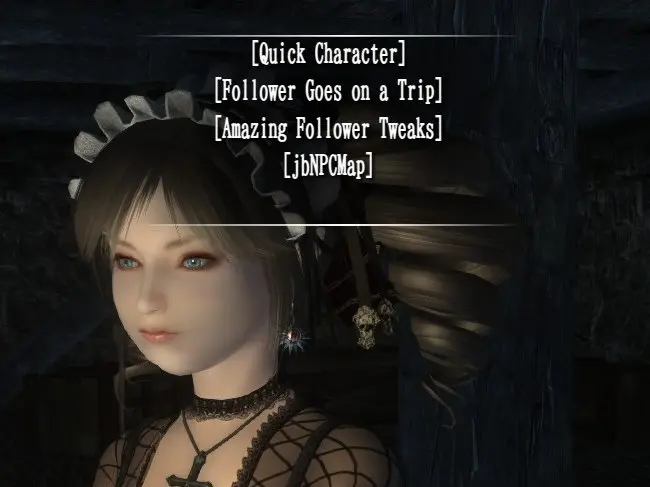
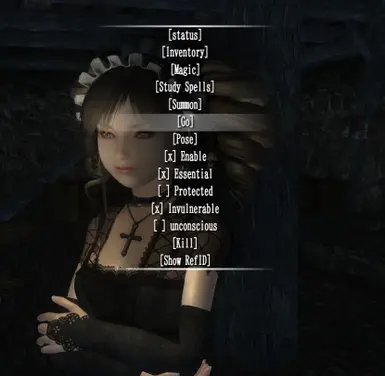
1) Press the "Quick Character" hotkey, or use the "Quick Character" spell/item
2) Select the MOD
You can select other mods to get the npc list, if installed.
(This menu is skipped if other mods are NOT installed)
Following mods are supported.
Follower Goes on a Trip, Amazing Follower Tweaks,
FollowerLivePackage, Extensible Follower Framework,
jbNPCMap (NPCMap only), Jaxonz Map Markers (Utilities),
CS Tag and Track NPCs, AreYouThere (Map Markers Only)
NPCs in the current CELL can be listed. (Ver.1.23.14-)
3) Select the character
4) Select the following action
[Status]
- Show the status menu.
[Actor Values] (Ver.1.09.05-)
- You can change actor values. (e.g. "Health", "Magicka", "Stamina")
- SetAV, ModAV, ForceAV, DamageAV, RestoreAV are supported.
[Animation Variables] (Ver.1.24.07-)
- You can change animation variables. See here.
- If selecting "Print to Console", then all variables are printed to the console.
[Inventory] (Ver.1.01.01-)
- Open the inventory of the selected NPC.
[Transfer Items] (Ver.1.09.13-)
- You can transfer all items from the inventory of the NPC to the "Quick Storage" container.
- Bulk transferring by the item type is supported. (Ver.1.28.05-)
[Drop Non-Playable] (Ver.1.16.01-)
- Dropping Non-Playable items from the inventory.
[Launch AddItemMenu] (Ver.1.02.00-)
- Launch the "AddItemMenu" mod, if installed.
[Change Outfit] (Ver.1.03.00-)
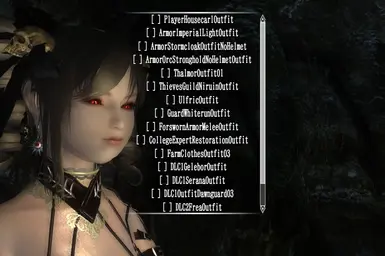
- Change the default outfit of the selected NPC.
- The outfit list can be edited as follows.
- 1. Open the directory, "Data/SKSE/Plugins/NicholasQuickMenus".
- 2. Create the new file, "Outfits.json".
- 3. Add FormIDs, ESP filenames and Labels for each outfit.
- JSON is a data format. (See https://www.json.org/ )
- See also the sample, "Outfits.json.sample".
- You can use "outfit0" to "outfit124". (max 125)
- If you can use CK or TES5Edit, you can set your favorite
- clothes and armors to NPCs by creating the "OTFT" record.
- [Add Current Outfit] (Ver.1.09.12-)
- You can add the current outfit of the selected NPC to the list.
- And the "Custom Outfit" is now available. (Ver.1.03.04-)
- You can edit 999 outfits as you like by using the "[Edit]" action.
- No need to use CK or TES5Edit!
- Changing the number of custom outfits to 999. (Ver.1.27.08-)
- "[Naked Armors]" is added. (Ver.1.07.04-)
- The UI of "[Naked Armors]" is changed. (Ver.1.26.00-)
- "[Quick Storage]" is added. (Ver.1.15.22-)
- "[AddItemMenu]" is added. (Ver.1.15.22-)
- You can use these invisible armors to fill armor slots.
- Auto Equipment (Ver.1.07.00-)


- The player and NPCs can change the outfit while crafting automatically.
- And you can also change the outfit by the location. (Ver.1.07.01-)
- Adding 2 new conditions, "sleeping" and "swimming". (Ver.1.07.03-)
- Crafting outfits can be specified for each NPC. (Ver.1.07.07-)
- Adding 2 new conditions, "wood chopping" and "mining". (Ver.1.07.10-)
- Ovens and anvils are now supported. (Ver.1.19.00-)
- 4 new conditions are added, "Current Cell", "Indoor Cell", "Outdoor Cell" and "Current Weather". (Ver.1.19.07-)
- The random outfit changer is added. (Ver.1.28.04-)
- Randomly changing the outfit at specified intervals.
- You can define the random outfit list from "Custom Outfit" and "Imported Outfit" for each character.
- Adding "Armor Break". (Ver.1.15.00-)
- The worn armors have the chance to be broken (stripped)
- by the melee attack while in combat.
- You can change the chance of "Armor Break" at the MCM page.
- Stripped armors still exist in the inventry. Do not worry.
- The degradation option is added at the MCM page. (Ver.1.24.19-)
- Unequipping (Ver.1.15.20-)
- Items in the specified slot are unequipped when out of combat.
- And unequipped items are back when starting the combat.
- You can specify the item (weapon) type to unequip. (Ver.1.24.18-)
- [Reset HDT Armors] (Ver.1.28.07-)
- Correcting HDT issues like the transparent issue
- by unequipping and equipping specified armors regularly.
- Register HDT armors from the list of armors currently equipping.
- You have to enable "Auto Equipment" to use this function.
- HDT Reset Hotkey
- Hotkey for manually resetting armors of the actor which is selected by crosshair or console.
- if not selected, the target is the player.
- All equipping armors will be reset, when resetting by the hotkey.
(NPC Crafting Option) (Ver.1.07.11-)
- NPCs enabled "Auto Equipment" can craft items when using the craft furniture.
- You can enable this option at the MCM page. (Default: Disabled)
- NPCs becomes to temper equipping weapons when using the sharpening wheel. (Ver.1.24.15)
- NPCs becomes to temper equipping armors when using the armor table. (Ver.1.24.15)
- The skill value of the NPC affects the created item. (Ver.1.24.22-)
- The skill of NPCs will grow when the crafting is success. (Ver.1.24.22-)
[Auto Ammo] (Ver.1.18.00-)
- This option makes the NPC to equip and supply arrows (bolts) automatically.
- You must enable "Combat Option" or "Auto Equipment" to use this function.
- The target NPC must equip a bow and arrows before setting this option.
- And you can specify the pair of bows and arrows. (max 80 pairs)
- (Ex. The ebony arrow is equipped when the ebony bow is equipped)
- If you want to disable auto supplying, set "Number of supplying" to 0. (Default:0)
[Auto Ench Charging] (Ver.1.18.00-)
- This option makes the NPC to charge enchantment automatically.
- You can specify the charging value per equipping.
- The soul gem is not needed.
- You must enable "Combat Option" or "Auto Equipment" to use this function.
[Extended Weapon Attack] (Ver.1.22.00-)
- Current equipped items are listed.
- "[Unarmed]" is listed when no item is equipped. (Ver.1.22.01-)
- Showing the "[Extended Weapon Attack]" menu by clicking the name of the item.
[Objects in Inventory] (Ver.1.23.14-)
- Listing items in the inventory like "Quick Object".
[Combat Options] (Ver.1.09.08-)
- Transforming/BU Outfit (Ver.1.07.12-)
- The player and NPCs can change the outfit while in combat.
- 3 different outfits can be set by the health percentage.
- (Health 100-50%, Health 50-25%, Health 25-0%)
- You can use this option as the pseudo "Transforming" or pseudo "Break Undies".
- Adding transforming options. (Ver.1.07.13-)
- "Addtional Spells", "Transforming Effect" and "Transforming Animation".
- Adding new transforming options. (Ver.1.09.07-)
- Adding 2 transforming effects and 2 transforming animations.
- Adding the "Executing Spells". "Self-Target" spells can be set.
- These spells are executed once when NPCs are transforming.
- Combat Styles (Ver.1.09.07-)
- You can change the combat style of NPCs by the health percentage.
- 5 combat styles are added (Ver.1.18.05-)
- a) Taunt Enemy (Ver.1.09.09-)
- The enemies start combat with this NPC.
- b) Guard Ally (Ver.1.09.09-)
- Guarding the front of allies.
- c) Flee (Ver.1.09.09-)
- Fleeing from enemies.
- Transforming Voices (Ver.1.17.00-)
- You can assign "Armor Break" voices to NPCs.
- Copy your favorite "xxx.wav" files to the following directory and rename them.
- sound/fx/NicholasQuickMenus/Voice001/Transform*.wav
- (*1: See "files.txt" in the directory)
- (*2: 8 presets, Voice001 - Voice008, are available)
- (*3: You can set 3 voices, "Transform001.wav" - "Transform003.wav".)
- Support Spells (Ver.1.09.08-)
- NPCs use healing or buff spells to heal the player or others.
- Different spells can be set by the health percentage of the target.
- (Health 100-50%, Health 50-25%, Health 25-0%)
- Attack Spells (Ver.1.09.08-)
- NPCs use specified spells to attack enemies in combat.
- Different spells can be set by the health percentage of the caster.
- (Health 100-50%, Health 50-25%, Health 25-0%)
- VoiceType (Ver.1.11.01-)
- You can change the VoiceType of NPCs only when in combat.
- Different voicetypes can be set by the health percentage.
- (Health 100-50%, Health 50-25%, Health 25-0%)
- Appearences (Ver.1.15.03-)
- You can change the hair part/color and the eyes texture of NPCs
- only when in combat.
- Different settings can be set by the health percentage.
- (Health 100-50%, Health 50-25%, Health 25-0%)
- Expressions (Ver.1.15.07-)
- You can change the expression/modifier/phoneme of NPCs
- only when in combat.
- MfgConsole is needed to change modifier/phoneme.
- Different settings can be set by the health percentage.
- (Health 100-50%, Health 50-25%, Health 25-0%)
- Race Changing (Ver.1.17.03-)
- You can change the Race of NPCs only when in combat.
- NPCs can transform to the werewolf and the vampire lord.
- Different races can be set by the health percentage.
- (Health 100-50%, Health 50-25%, Health 25-0%)
- [Extended Dodge] (Ver.1.23.02-)
- NPCs use "Extended Dodge".
- See "Extended Dodge".
- [Battle Support] (Ver.1.17.02-)
- You can set NPCs to the "Battle Support" list.
- NPCs in the list appear randomly while in combat.
- You can change the chance value at the MCM page. (Default: 0%)
- The limit number of supporters can be changed at the MCM page. (Ver.1.17.04-)
- The "Call Battle Supporters" hotkey is added. (Ver.1.17.07-)
- [Combat Formation] (Ver.1.15.15-)



- Combat formations inspired by "Romancing SaGa 2".
- You can use 8 formations. ("Imperial Cross", "Phoenix Dance", etc.)
- The formation trigger is the alteration spell
- which can be get from the "[Get Spells]" menu.
- Following functions are available by using formations.
- 1) Buff / Debuff
- Members can get buff (and debuff) while using the formation.
- Attack Buff, Defence Buff, Speed Buff, etc.
- 2) Formation Magic
- When you use the same formation spell,
- the special strong spell is casted by all members.
- You can set your favorite spells as "Formation Magic".
- ("Formation Magic" must be the self-targeted spell)
- After using "Formation Magic", the formation is dissolved.
- 3) Custom Combat Music
- Favorite combat music is played while using the formation.
- Copy the .xwm format files to the following directory.
- sound/fx/NicholasQuickMenus/CombatFormation/*.xwm
- (*1: See "files.txt" in the directory)
- (*2: 8 files, XXX001 - XXX008, are available for each formation)
[Magic]
- Show the magic menu.
- You can teach or unteach the spell.
- (same as using "addspell", "removespell")
- Adding and removing shouts are now supported. (Ver.1.21.01-)
[Magic Study Overhaul] (Ver.1.26.12-)
- My MOD "Magic Study Overhaul" is needed.
- https://www.nexusmods.com/skyrim/mods/100767/
[Study spells] (Ver.1.01.01-)
- The selected NPC can study spells from the other NPC in the list.
- All PerMa spells are available, if Perkus Maximus is installed.
- All vanilla spells are available. (Ver.1.01.03-)
- But sorry for containing non-playable spells and abilities.
- All Dawnguard and Dragonborn spells are available. (Ver.1.02.00-)
- All Colorful Magic spells are available. (Ver.1.03.02-)
- Hidden Apocalypse spells are available. (Ver.1.03.02-)
- All Apocalypse spells are available. (Ver.1.03.03-)
- All vampire spells are available. (Ver.1.03.03-)
- Spells of "My Spell Tomes" are available. (Ver.1.09.12-)
- Adding and removing shouts are now supported. (Ver.1.21.01-)
[Teach Spells] (Ver.1.21.00-)
- You can teach own spells of the selected NPC to other NPCs.
- This is the same function as the "[Study spells]" menu,
- but the difference is that the selected NPC is a spell teacher.
- Adding and removing shouts are now supported. (Ver.1.21.01-)
- Obsoleted. Use the "[Teach Spells]" menu instead.
-
-
- Obsoleted. Use the "[Magic]" menu instead.
-
-
[Learn Enemy Skills] (Ver.1.21.00-)
- You can learn enemy skills of analyzed enemies. ("Learning Enemy Skills")
- Spell management UI is same as the "[Study spells]" menu.
- Adding and removing shouts are now supported. (Ver.1.21.01-)
[Auto Ability] (Ver.1.16.06-)
- You can set self-target spells and abilities to the "Auto Ability" list.
- The spells and abilities in the list are casted at regular intervals.
- If you set the "Face Light" or the "Ghost Visual Effect",
- these abilities will not be disabled after moving the other CELL.
[Face Light] (Ver.1.03.04-)
- Add and remove the "Face Light" to the selected NPC,
- if the Face Light mod installed.
[Change Difficult] (Ver.1.03.04-)
- Change the game difficulty of the selected NPC,
- if the CFD-ChangeFollowerDifficult mod is installed.
- 4 new options are added. (Ver.1.10.02-)
- These options do not need the CFD mod.
- a) Weapon Attack
- Fortify or Reduce AttackDamage.
- 1%, 10%, 25%, 50%, 75%,
- 125%, 150%, 175%, 200%, 400%, 800%
- b) Weapon Defence
- Fortify or Reduce ResistDamage.
- 1%, 10%, 25%, 50%, 75%,
- 125%, 150%, 175%, 200%, 400%, 800%
- c) Magic Attack
- Fortify or Reduce DestructionPower.
- 1%, 10%, 25%, 50%, 75%,
- 125%, 150%, 175%, 200%, 400%, 800%
- d) Magic Defence
- Fortify or Reduce ResistMagic.
- 1%, 10%, 25%, 50%, 75%,
- 125%, 150%, 175%, 200%, 400%, 800%
[Extended Weapon Attack] (Ver.1.22.03-)
- Current equipped spells and scrolls are listed.
- Showing the "[Extended Weapon Attack]" menu by clicking the name of the spell.
[Summon]
- The selected NPC moves to player.
- (same as using "npc.moveto player")
[Go]
- Player moves to the selected NPC.
- (same as using "player.moveto npc")
[Controlling] (Ver.1.04.00-)
- You can control the selected NPC.
- Moving and (pseudo) activating are implemented.
- Reconstructed and improved. (Ver.1.25.00-)
- 1. Attacking by the right-hand weapon or casting the right-hand spell
- The power attacking is supported.
-
- Bows and crossbows are supported. (Ver.1.25.04-)
- 2. Blocking or casting the left-hand spell
- The bash attacking and the power bash attacking are supported.
- 3. Extended Weapon Attack and Extended Dodge are supported.
- You can do the extended attack and the dodge like the player.
- 4. Pseudo Activating
- Looting chests and dead bodies, talking NPCs, Pickingu up items,
- opening and closing doors, activating objects, etc.
- Unlocking, riding and crafting are supported. (Ver.1.25.04-)
- Using skill values of the controlling NPC when crafting.
- 5. Pseudo Sneaking
- Switching the sneaking animation by pressing the "Sneaking" key.
- (Not switching the sneaking status but only the animation)
- 6. Quick Character Menu (Ver.1.25.02-)
- Showing the Quick Character menu of the controlling NPC
- by pressing the "Tween Menu" key.
- 7. Other followers are waiting while controlling the NPC.
- They will not be disabled anymore while controlling the NPC.
- 8. Player Rescue
- Pressing the "NPC Controller" hotkey while in combat or bleeding out,
- then you can wait other ally NPCs for recovering the player.
- You will control the ally NPC near the player
- and recover by activating the player.
[Activate Object] (Ver.1.09.03-)
- The selected NPC activates the object in the "Quick Object" list.
- NPCs can ride the horse when activating the horse.
[My Horse] (Ver.1.15.17-)

- NPCs ride their own horse automatically, when the player is riding.
- You can select the horse from the "Quick Object" list.
- (So you should add horses to the "Quick Object")
- Mountable creatures are supported.
- If you want to use mountable summoned creatures permanently,
- please try the "[Create]" menu of "Quick Character".
[Summon Horse] (Ver.1.15.18-)
- Summoning the "My Horse" before riding.
- You must select the "My Horse" before enabling this option.
- And the horse is deleted when dismounting.
[Formation] (Ver.1.15.14-)
- Setup the formation around the selected NPC or PC.
- Max 8 members can be set to the formation.
- You can specify the X-axis, the Y-axis and the catch up radius.
- (X:+80.0, Y:+8.0 => 80.0 units to the right-side and 8.0 units to the forward)
- (X:-80.0, Y:-8.0 => 80.0 units to the left-side and 8.0 units to the backward)
- Auto Formation
- Resetting the formation when moving to the other CELL and the combat is finished.
- If you want to stop the formation while in combat,
- you should enable "Combat Option" or "Auto Equipment" for each member.
- The MCM option "Keep Formation" is added. (Ver.1.19.00-)
[Pose]
- Set the pose to the selected NPC.
- You can select the pose at the next menu.
- Random standing/sitting idle animations. (Ver.1.04.00-)


- You can set different random idles by gender. (Ver.1.15.03-)
- You can set random animations to the player and NPCs.
- 1. Select the pose
- 2. Check the "Using as Standing Idle" or "Using as Sitting Idle"
- 3. Check the "Random Idle" for each character
- You need to press the control key to exit the animation.
- ("activate", "jump", "sneak" etc.)
- Importing additional pose lists (Ver.1.10.02-)
- You can import additional pose lists from "ImportPoses.json".
- The json keys, "idle2" - "idle999", are available.
- See the "Pose importing data sample 2" of Optional files.
- These lists are now unlimited for registing the pose. (Ver.1.19.05-)
- (Random standing and sitting idles are also unlimited)
- Slideshow (Ver.1.10.02-)
- Starting the posing slideshow.
- You can change hotkeys at the "Quick Menus" MCM page.
- Bookmark (Ver.1.19.05-)
- You can add the pose to "[Bookmark]".
- Now reading and writing "ImportPoses.json" directly. (Ver.1.19.05-)
- So, no need to import and export at the "Backup" page of MCM.
- (The pose importing/exporting options are removed.)
- Naked Poses (Ver.1.19.07-)
- You can specify the "Naked" flag to the pose.
- The player and NPCs get naked when starting the "Naked" pose.
- Extended Attack Animations (Ver.1.22.00-)
- Animations for "[Extended Attack]". You can use this for the preview.
[Enable]
- Enable or disable the selected NPC.
- (same as using "enable", "disable")
[Essential]
- Set or unset the Essential flag to the selected NPC.
[Protected]
- Set or unset the Protected flag to the selected NPC.
[Invulnerable] (Ver.1.01.01-)
- Set or unset the Invulnerable flag to the selected NPC.
[Create]
- Create the new actor which is same as the selected NPC.
- (same as using "placeatme", Non-unique NPC only)
[Unconscious]
- Knock-out or recovery the selected NPC.
[No Bleedout Recovery] (Ver.1.22.05-)
- The player and NPCs cannot recover from bleedout, otherwise they can.
[Resurrect/Kill]
- Resurrect or kill the selected NPC.
- (same as using "resurrect", "kill")
- You can also resurrect NPCs dying since initial. (Ver.1.24.23-)
[Disintegrate] (Ver.1.20.10-)
- Disintegrating the selected NPC.
- Please notice that disintegrated NPCs cannot not rollbacked.
- Disintegrated NPCs will respawn if allowed respawning.
[Ghost] (Ver.1.02.00-)
- Set ghost effects to the selected NPC.
[Teammate] (Ver.1.04.00-)
- Set teammate flag to the selected NPC.
- But NOT becoming the follower.
[Ignore Friendly Hits] (Ver.1.05.00-)
- Set FriendlyHits flag to the selected NPC.
[Head Tracking] (Ver.1.20.01-)
- Enabling or disabling the head tracking.
- You can also enable this to the player.
[Change Race] (Ver.1.17.03-)
- Change the race of the selected NPC.
[Change Class] (Ver.1.24.21-)
- Changing the class of the selected NPC.
- Please note that it takes time to open the list at the 1st time.
[Change Factions] (Ver.1.02.00-)
- Change factions of the selected NPC.
- Factions of the selected NPC are added to the list automatically. (Ver.1.19.03-)
- Now you can set the faction rank when changing the faction. (Ver.1.19.03-)
[Change Relationship] (Ver.1.22.05-)
- Changing the relationship rank between this actor and another.
- 4: Lover
- 3: Ally
- 2: Confidant
- 1: Friend
- 0: Acquaintance
- -1: Rival
- -2: Foe
- -3: Enemy
- -4: Archnemesis
[Change Voice] (Ver.1.02.00-)
- Change the voice-type of the selected NPC.
- You can add the voicetype of the selected NPC to the list. (Ver.1.09.13-)
[Idle Voices] (Ver.1.11.00-)
- You can assign custom idle voices to NPCs.
- Copy your favorite "xxx.wav" files to the following directory and rename them.
- sound/fx/NicholasQuickMenus/Voice001/Idle*.wav
- (*1: See "files.txt" in the directory)
- (*2: 8 presets, Voice001 - Voice008, are available)
- (*3: You can set 80 voices, "Idle001.wav" - "Idle080.wav".)
[Combat Voices] (Ver.1.11.00-)
- You can assign custom combat voices to NPCs.
- Copy your favorite "xxx.wav" files to the following directory and rename them.
- sound/fx/NicholasQuickMenus/Voice001/Combat*.wav
- (*1: See "files.txt" in the directory)
- (*2: 8 presets, Voice001 - Voice008, are available)
- (*3: You can set 80 voices, "Combat001.wav" - "Combat080.wav".)
[Armor Break Voices] (Ver.1.17.00-)
- You can assign "Armor Break" voices to NPCs.
- Copy your favorite "xxx.wav" files to the following directory and rename them.
- sound/fx/NicholasQuickMenus/Voice001/ArmorBreak*.wav
- (*1: See "files.txt" in the directory)
- (*2: 8 presets, Voice001 - Voice008, are available)
- (*3: You can set 3 voices, "ArmorBreak001.wav" - "ArmorBreak003.wav".)
[Show RaceMenu] (Ver.1.10.01-)
- Show RaceMenu. Player only.
- Using ShowRaceMenu Alternative , if the mod is installed.
[Change Face Texture] (Ver.1.15.00-)
- Change the face texture of the selected NPC.
- Face textures are not included in this mod.
- So you should copy meshes and textures from other body mods.
- (Fair Skin Complexion, Adorable Face, etc.)
- Copy files to following directories.
- textures/NicholasQuickMenus/Face001/*.dds
- (*1: See "files.txt" in the directory)
- (*2: 16 presets, Face001 - Face016, are available)
- "Auto Changer"
- The "Auto Changer" binds the face texture to the bodytype.
[Change Eyes Texture] (Ver.1.15.00-)
- Change the eyes texture of the selected NPC.
- You can import eyes textures from other eyes mods.
- (The Eyes Of Beauty, Mikan Eyes, etc.)
- Copy texture files to the following directory.
- textures/NicholasQuickMenus/Eyes001/*.dds
- (*1: See "files.txt" in the directory)
- (*2: 32 presets, Eyes001 - Eyes032, are available)
- Or you can import the list of eyes textures at the MCM page.
- "Auto Changer"
- The "Auto Changer" binds the eyes texture to the face texture.
[Change Hair Color] (Ver.1.15.00-)
- Change the hair color of the selected NPC.
- I think that the hair color option only works with NPCs who are using the "hair" head part (HDPT record).
- Many NPCs, especially modded (beautificated) NPCs don't use the "hair" head part, so this option does not work with them.
- So the hair color option is meaningful using together with the another hair option "[Copy Hair from Player]".
[Copy Hair from Player] (Ver.1.15.00-)
- Copy the "current player hair" to the selected NPC.
- This means that you can apply "player hairs" to NPCs.
- And the hair color of "copied hairs" can be changed at the "[Change Hair Color]" menu.
- If you want to keep changes after game loading,
- set enable the "Auto Changer" setting of "[Change Face Texture]"
- or "[Change Body]" or "[Change Eyes Texture]".
[Change Body] (Ver.1.10.00-)
- Change the bodytype of the selected NPC.
- But body meshes and textures are not included in this mod.
- So you should copy meshes and textures from other body mods.
- (CBBE, UNP, Fair Skin Complexion, PureSkinTexture, etc.)
- Copy files to following directories.
- meshes/NicholasQuickMenus/Body001/*.nif
- textures/NicholasQuickMenus/Body001/*.dds
- (*1: See "files.txt" in the directory)
- (*2: 16 presets, Body001 - Body016, are available)
- Or you can add the bodytype of the selected NPC to the list.
- This means that you can set the bodytype from the other NPC.
- "Auto Changer"
- The "Auto Changer" binds the bodytype to the worn (body) armor.
- The bodytype changes automatically when the player or NPC equips the armor.
- Also binding to the race of PC and NPCs. (Ver.1.18.10-)
- The bodytype changes automatically when the player or NPC changes the race.
[Face Expressions] (Ver.1.15.07-)
- Change the face expression of the selected NPC.
- The strength of expressions can be changed at the MCM Page. (Ver.1.26.10-)
[Face Modifier] (Ver.1.15.07-)
- MfgConsole is needed.
- Change the face modifier of the selected NPC.
- The strength of expressions can be changed at the MCM Page. (Ver.1.26.10-)
[Phoneme] (Ver.1.15.07-)
- MfgConsole is needed.
- Change the phoneme of the selected NPC.
- The strength of expressions can be changed at the MCM Page. (Ver.1.26.10-)
[Face Expressions/Wounded] (Ver.1.26.04-)
- You can edit the face expression when wounded.
- The "Damage Effects" function must be enabled.
- See the "Wounded Face Expression" option at the MCM page.
[Face Modifier/Wounded] (Ver.1.26.04-)
- You can edit the face modifier when wounded.
- The "Damage Effects" function must be enabled.
- See the "Wounded Face Expression" option at the MCM page.
- MfgConsole is needed.
[Phoneme/Wounded] (Ver.1.26.04-)
- You can edit the phoneme when wounded.
- The "Damage Effects" function must be enabled.
- See the "Wounded Face Expression" option at the MCM page.
- MfgConsole is needed.
[Rename] (Ver.1.04.02-)
- Rename the name of the selected NPC.
- You can input or select imported names.
- (The name list for importing)
- Data/SKSE/Plugins/NicholasQuickMenus/ImportRenameList.json
[Change Weight] (Ver.1.06.03-)
- Change the weight of the selected NPC. (0.0 - 100.0)
[Change Scale] (Ver.1.06.03-)
- Change the scale of the selected NPC. (0.1 - 10.0)
[Change Alpha] (Ver.1.22.05-)
- Changing the transparency of the selected NPC. (0.0 - 1.0)
[Behavior] (Ver.1.06.00-)
- Set the behavior AI to the selected NPC. (Similar to the "[Travel]")
- You can select "Walk Around", "Live in the current location",
- "Follow Player (Close/Middle/Far)" and "Sleep".
- Adding the "Follow & Ride" AI for riding horses. (Ver.1.09.04-)
- Adding the "Follow & Sneak" AI. (Ver.1.15.03-)
- Adding the "Move to Marker". (Ver.1.15.12-)
- The selected NPC moves to the "Marker".
- See the "Marking" menu of "Quick Object".
- The "No Sleeping" option is added. (Ver.1.22.14-)
- This option also can be applied to the player. (Ver.1.22.19-)
[Travel] (Ver.1.03.00-)
- Set the traveling AI to the selected NPC.
- You can select 8 standard presets and 8 vampire presets.
- (Standard Presets)
- Travelers move between the tavern of the cities and villages.
- Moving in the daytime, and resting at night.
- Bedroll option (Ver.1.06.01-)
- Non-vampire NPCs sleep with the portable bedroll while resting.
- You should enable the option at the MCM page. (Default: Disable)
- You can delete beds and coffins in the current CELL
- by clicking "Delete near beds" at the MCM page. (Ver.1.15.20)
- (Vampire Presets)
- Nightstalkers move between the vampire lairs.
- Moving in the night, and resting during the daytime.
- Daylight option (Ver.1.06.00-)
- Vampire NPCs sleep in the portable coffin under the sunlight.
- You should enable the option at the MCM page. (Default: Disable)
- You can delete beds and coffins in the current CELL
- by clicking "Delete near beds" at the MCM page. (Ver.1.15.20)
- Adding "Quick Home" menu. (Ver.1.15.11-)
- The selected NPC moves to the specified CELL.
- You can set the destination from the "Quick Home" list.
- See the "Travel Targets" menu of "Quick Home".
- Adding "Custom Travel" menu. (Ver.1.15.12-)
- The selected NPC will go around the specified CELL.
- You can set the destination from the "Quick Home" list.
- See the "Custom Travel" menu of "Quick Home".
- Adding "Following NPC" menu. (Ver.1.15.11-)
- The selected NPC follows to the other NPC.
- You can set the following target at the "Following Leader" menu.
- See the next.
- The "Random Travel" option is added. (Ver.1.22.14-)
- NPCs will travel with the random route.
- This option also can apply to the player like an auto pilot funtion. (Ver.1.22.19-)
- When applying the player, it will be canceled by the "Ready Weapon" key.
[Following Leader] (Ver.1.15.11-)
- You can set the following target for "Following NPC" travel. (Max 16)
- See the "[Travel]" menu of "Quick Character".
[Doppelganger] (Ver.1.09.00-)
- The doppelganger of the selected NPC appears in the world.
- They are lurking everywhere and living as the bandit,
- the necromancer, the forsworn, the guard, etc.
- You can change the chance of appearing at the MCM page. (default: 0%)
- The "Doppelganger" quest is added. (Ver.1.20.00-)
[Trade] (Ver.1.06.00-)
- Open the barter menu of the selected NPC.
[Gift] (Ver.1.06.00-)
- Open the gift menu of the selected NPC.
[Train] (Ver.1.06.00-)
- Open the training menu of the selected NPC.
[Analyze Enemy] (Ver.1.28.00-)
- Analyzing the selected NPC to regist Quick Enemy.
[Favortes] (Ver.1.09.05-)
- You can edit 8 lists of favorite NPCs.
- These lists are used at the "Bulk Commnads" page (MCM).
[Map Marker] (Ver.1.20.00-)
- You can set the map marker to the selected NPC.
- 8 map marker quests are added, and You can set 80 markers per quest.
- And you can add the new quest and change the quest name
- by editing the following json file.
- (Please note that this json will be overwrited when updating this mod)
- Data/SKSE/Plugins/NicholasQuickMenus/MarkerQuests.json
[Show RefID] (Ver.1.01.03-)
- Show the Reference ID of the selected NPC to the screen.
- Printing the Reference ID to the console. (Ver.1.01.04-)
- Printing Base IDs to the console. (Ver.1.24.22-)
- (The Base ID of NPC, Leleveled NPC and Template NPC)
[Send to List] (Ver.1.01.03-)
- Add the selected NPC to the "Quick Character" list.
- (For copying NPCs from the list of other mods to this mod)
[Remove from List]
- Removing the selected NPC from the list.
You can add NPCs (and player) to the "Quick Character" list.
1) Select the character.
Both the console and the crosshair are supported.
(The crosshair selecting only works, if nothing is selected at the console)
2) Press the "Quick Character" hotkey, or use the "Quick Character" spell/item
3) The selected character is added. (
(And open the "Quick Character" menu)
Removing limit of the list. (Ver.1.07.15-)
- Quick Object (Ver.1.08.00-)
1) Press the "Quick Object" hotkey, or use the "Quick Object" spell/item
2) Select the object
4) Select the following action
[Activate]
- Activate the selected one.
[Rename]
- Rename the selected one.
- You can input or select the name in the imported list.
[Change Owner] (Ver.1.08.01-)
- Change the actor owner of the selected CELL.
- You can also change the faction owner. (Ver.1.24.20-)
- The "[Clear Ownership]" menu is added. (Ver.1.24.21-)
[Leveled List] (Ver.1.26.00-)
- You can add and remove items to the leveled item list.
- Leveled lists are defined at the following file.
- Data/SKSE/Plugins/NicholasQuickMenus/ItemLVL.json
- You can edit this json file for using other leveled lists.
[Extend Weapon Attack] (Ver.1.22.00-)
- Showing the "[Extended Weapon Attack]" menu for this object.
- (The selected object must be a weapon)
[Model Path], [Model Path / Female] (Ver.1.08.01-)
- Change the file path of the model data.
[Type] (Ver.1.08.01-)
- Change the type of weapons and the weight class of armors.
[Values] (Ver.1.08.01-)
- Change values of the selected object.
- Weapon: Base Damage, Critical Damage, Critical Multiplier,
- : Reach, Speed, Stagger, Resist and Skill.
- Armor: Armor Rating
- Others: Weight and Gold value
[Enable/Disable]
- Enable or disable the selected one.
[Block/Unblock]
- Block or Unblock from activating.
[Complete Delete] (Ver.1.16.01-)
- Complete delete the selected one.
- You cannot undo this change. Be careful.
[Clean Temp Objects] (Ver.1.24.19-)
- You can delete disabled temp objects in the cell or the object list.
- Temporary objects are be marked with "*".
- You cannot undo this change. Be careful.
[Ench Transplanting] (Ver.1.08.07-)
- You can transplant the enchantment to the another object.
[Enchant Effect] (Ver.1.27.05-)
- The magic effect of spell tomes, scrolls, potions, poisons
- or ingredients can be enchanted to weapons and armors.
[Disenchant]
- Disenchant the player-made enchantment.
[Change Slot]
- You can change the slot of the armor.
[Lock/Unlock]
- Lock or unlock the door and the container.
[Get Key] (Ver.1.24.15-)
- You can get the key to unlock.
[Equip/Unequip] (Ver.1.24.18-)
- This is only shown when using the "[Objects In Inventory]" menu of Quick Character.
- You can make the player or NPCs to equip (or unequip) the equippable item.
- Now the arrow object can be equipped. (Ver.1.24.19-)
[Use] (Ver.1.27.05-)
- Potions (not poisons) and ingredients can be used by NPCs.
[Drop] (Ver.1.24.18-)
- This is only shown when using the "[Objects In Inventory]" menu of Quick Character.
- You can make the player or NPCs to drop the specified item.
[Remove] (Ver.1.24.18-)
- This is only shown when using the "[Objects In Inventory]" menu of Quick Character.
- You can remove the specified item from the inventory of the player or NPCs.
[Transfer Item] (Ver.1.27.05-)
- The item in containers or inventories can be transferred
- to the other container or inventory of NPCs.
- The shortcut is added to transfer items to the player. (Ver.1.28.00-)
[Change Position]
- Positioner.
- You can change the position, the angle and the scale of the object.
- Hotkeys are set at the MCM page.
- The "Hold Time Adjustment" option is added to the MCM page. (Ver.1.26.01-)
- The Movement/Rotation Amount will be adjusted by the hold time of the positioning hotkey.
- The position information will be shown in console
- when the position changing is completed. (Ver.1.27.05-)
[Reset Position] (Ver.1.20.10-)
- Moving the selected object to the initial position.
[Create New]
- Creating the new object. (same as using "placeatme")
[Place Here]
- Placing the selected one to here.
- (same as using "moveto player")
[Go]
- Player moves to the selected object.
- (same as using "player.moveto RefID")
[Motion Type]
- You can change the motion type to lock the placed object.
[Marking] (Ver.1.15.12-)
- Marking the selected object.
- See "Move to Marker" of the "[Behavior]" menu. ("Quick Character")
[Map Marker] (Ver.1.20.00-)
- You can set the map marker to the selected object.
- See "[Map Marker]" at the "Quick Character".
[No Auto Activate] (Ver.1.16.00-)
- Not activating this object automatically. ("Auto Activate")
[No Auto Filter] (Ver.1.18.09-)
- Disabling "Auto Filter" with this object (base item).
[Show RefID] (Ver.1.24.22-)
- Showing the Reference ID of the selected object to the screen.
- Printing the Reference ID and the Base ID to the console.
[Remove from List]
- Removing the selected object from the list.
You can add any object to the "Quick Object" list.
1) Select the object.
Both the console and the crosshair are supported.
(The crosshair selecting only works, if nothing is selected at the console)
Objects which cannot be activated, must be selected with the console.
2) Press the "Quick Object" hotkey, or use the "Quick Object" spell/item
3) The selected Object is added.
(And open the "Quick Object" menu)
- Quick Enemy (Ver.1.12.00-)
1) Press the "Quick Enemy" hotkey, or use the "Quick Enemy" spell/item
2) Select the "[ActorBase Settings]" or "[Race Settings]".
3) Select "ActorBase" or "Race" of the enemy
4) Select the following action
[Summon Enemy]
- Summon the selected enemy.
- You can input the number of enemies.
[Leveled List] (Ver.1.19.00-)
- You can add and remove enemies to the leveled actor list.
- This means that you can change the enemy encount setting.
- Leveled lists are defined at the following file.
- Data/SKSE/Plugins/NicholasQuickMenus/EnemyLVL.json
- You can edit this json file for using other leveled lists.
- The json key "id" is changed to "all". (Ver.1.19.02-)
- 10 categorized leveled list menus are added. (Ver.1.19.02-)
- "[Clean Invalid Entries]" is added. (Ver.1.23.11-)
- Disabling invalid entries of the enemy leveled list to prevent the invisible enemy issue
- and the empty combat style's CTD. It is effective for invalid entries caused by
- not only the bug of this mod but also uninstalling other enemy mods.
- You can remove post-added entries of the leveled NPC list. (Ver.1.25.07-)
- The UI transition is a little changed. (Ver.1.26.00-)
[Combat Options]
- Change Scale
- Enemies change the scale of their body when the health is damaged.
- Different scales can be set by the health percentage of the target.
- (Health 100-50%, Health 50-25%, Health 25-0%)
- Fortify Health
- The health of the enemy is fortified when the health is damaged.
- Different values can be set by the health percentage of the target.
- (Health 100-50%, Health 50-25%, Health 25-0%)
- Damage Adjustment
- Enemies get damage abilities when the health is damaged.
- These abilities are same as "[Change Difficulty]" of "Quick Character".
- Different abilities can be set by the health percentage of the caster.
- (Health 100-50%, Health 50-25%, Health 25-0%)
- Additional Spells
- Enemies get additional spells and abilities when the health is damaged.
- Different spells can be set by the health percentage of the caster.
- (Health 100-50%, Health 50-25%, Health 25-0%)
- Executing Spells
- Enemies use self-target spells when the health is damaged.
- Different spells can be set by the health percentage of the caster.
- (Health 100-50%, Health 50-25%, Health 25-0%)
- Support Spells
- Enemies use healing or buff spells to heal the player or others.
- Different spells can be set by the health percentage of the target.
- (Health 100-50%, Health 50-25%, Health 25-0%)
- Attack Spells
- Enemies use specified spells to attack enemies in combat.
- Different spells can be set by the health percentage of the caster.
- (Health 100-50%, Health 50-25%, Health 25-0%)
[Extended Attack] (Ver.1.22.11-)
- Enemies use "Parry" and "Extended Attack".
- See "Extended Weapon Attack".
[Extended Dodge] (Ver.1.23.03-)
- Enemies use "Extended Dodge".
- See "Extended Dodge".
[Edit Label]
- Edit the label of the selected one. The "ActorBase" type only.
[Remove from List]
- Removing the selected one from the list.
You can add any ActorBase and Race of enemies to the "Quick Enemy" list.
1) Select the enemy.
Both the console and the crosshair are supported.
(The crosshair selecting only works, if nothing is selected at the console)
2) Press the "Quick Enemy" hotkey, or use the "Quick Enemy" spell/item
3) Select the "[ActorBase Settings]" or "[Race Settings]".
4) The selected Enemy is added to the "ActorBase" menu or the "Race" menu.
- Enemy Reinforcement (Ver.1.12.00-)
The new enemies appear while in combat.
You can change the frequency of appearing the reinforcement
by the ActorType, Dwarven, Undead, Dragon, etc. (Default: 0%)
The "Always appearing" option is added. (Ver.1.20.05)
The number of appearing and the enemy level now can be set. (Ver.1.20.06-)
The enemy lists by the location are changed. (Ver.1.20.06-)
The scale of appearing enemies can be set. (Ver.1.22.24-)
The health offset of appearing enemies can be set. (Ver.1.22.24-)
The frequency of stalking the player can be set. (Ver.1.23.05-)
The frequency of appearing the enemy reinforcement
in the interior and the exterior CELL can be set. (Ver.1.27.05-)
Custom Encount (Ver.1.26.00-)
You can add enemies to the list of "Random Encount" for each place.
(CELLs, Locations or Worldspaces can be customized)
Select "Custom Encount" menu at "Quick Enemy" to use this function.
The place can be chosen from the "Quick Home" list, and additional enemies
can be chosen from the "Quick Enemy" list.
The Encount Number, the size offset, the health offset can be set for each place. (Ver.1.26.01-)
You can select the enemy from the leveled list for adding. (Ver.1.26.01-)
Now location keywords can be customized. (Ver.1.26.02-)
The "[Enemy List Template]" menu is added. (Ver.1.26.02-)
You can choose the other place setting as the enemy list template
to copy the enemy list from other places. (Ver.1.28.05-)
- NPC Renamer+ (Ver.1.05.00-)
This is the auto renaming function for non-unique NPCs.
After activating (talking, pickpocket, etc.) the non-unique NPC (like guards, bandits, etc.),
the new name is generated automatically and assigned to the NPC.
New names are generated by using the following file.
Data/SKSE/Plugins/NicholasQuickMenus/ImportRenameList.json
Firstly you should create this file. 2 sample files are in the same directory.
(For English and Japanese)
Please rename the sample file to "ImportRenameList.json".
You can also edit this name list as you like.
"rename11" is nicknames for the warrior, "rename12" is nicknames for the warlock,
"rename21" is female firstnames, "rename22" is male firstnames
and "rename31" is lastnames.
These lists are now unlimited for registing the name. (Ver.1.19.05-)
- Captive NPC (Ver.1.13.00-)
Female NPCs will be held in captive by bandits or other enemies.
You can configure some "Captive" options at the MCM page.
And you can check the captive NPCs list at the "[Captive List]" menu of the "Quick Character."
The "[Captive List]" will be updated automatically.
NPCs you met at cities, holds or somewhere, will be added.
The NPC removed from "[Captive List]", will not be held in captive.
And the "No Captive" CELL can be set at the "Quick Home" menu.
Please rescue them. (But no rewards
(You can rescue by clicking the "Activate" key near them)
The "Captive" quest is added. (Ver.1.20.00-)
- Sleeping+ (Ver.1.14.00-)
Some events occurs when the player is sleeping.
Captive Event
The player is going to be held in captive.
The place in which the player is put into confinement, will be decided randomly.
And also your money may be robbed by the snatcher.
Search the snatcher and get back your money.
Robbed Event
The sneaking thief will rob your money.
Catch the thief and get back your money.
The transparency of the thief can be set. (Ver.1.20.07-)
Assault Event
The enemy assaults you while sleeping.
Take your weapon and fight to survive.
The number of enemies can be set. (Ver.1.20.07-)
Dream Event (Ver.1.18.03-)
You start dreaming...
It is recommended that you start or finish the quest "A False Awakening".
44 dreams are added. (Ver.1.18.04-)
Waking up triggers are added. (Ver.1.18.04-)
You can wake up by reading "[The dreamstride]" or using a bed.
("[The dreamstride]" will be added to your inventory automatically)
The "Adjusting Wakeup Time" option is added. (Ver.1.18.06-)
And you can edit dream places (CELL) with the FormID and the esp/esm name at the following JSON file.
Data/SKSE/Plugins/NicholasQuickMenus/DreamDB.json
Nightmare Event (Ver.1.25.07-)
The "Vigilant" MOD is required.
The nightmare of the Bruiant House comes again.
You must finish quest at the Bruiant House.
You can customize nightmare event details by changing the following json. (Ver.1.25.08-)
See comments in the json, how to customize.
Data/SKSE/Plugins/NicholasQuickMenus/Nightmare.json
Growing Status
You can gain the Health/Stamina/Magicka when sleeping.
And also you can gain the Perk point.
Sleeping+ MCM page
You can change settings of sleeping events and growing status.
- Chance values of sleeping events
- Chance values of growing status
- Growing values per sleeping
- Location Adjustments
The "Go To Bed AI" option is added at the MCM page. (Ver.1.25.06-)
Enabling the "Go To Bed" AI after sleeping.
Press the "Ready Weapon" key to stop.
Press the "Jump" and "Sneak" keys to adjust the sleeping position.
- Auto Activate (Ver.1.16.00-)
You can activate objects automatically by focusing on the crosshair.
Not only harvesting but talking, opening, activating are supported.
You can specify the object type for "Auto Activating" at the MCM page.
And some options (e.g. "Only in combat", "Not stealing") can be set.
Excluding Non-Playable items. (Ver.1.16.01-)
"Enchanted Only", "Unread Book Only", "Without Reading" are added. (Ver.1.16.03-)
"Get Projectiles in Combat", "Ignore Empty", "Ignore Deads" are added. (Ver.1.16.04-)
"Critters" is added. (Ver.1.20.10-)
"Plant" activators are now "Grasses". (Ver.1.20.10-)
Respawning Flora
This is another way to resolve the "Flora Respawn Bug".
Harvested flora respawn when the player move to the other CELL.
Fixing the harvested flora disabling bug. (Ver.1.17.11-)
"Restore Flora" option is added at the MCM page. (Ver.1.17.11-)
For enabling the deleted flora in the currenct CELL.
This function ignores the respawn interval.
So please disable, if you don't like it.
And this causes a little flicking when focusing on the crosshair.
If you don't like this flicking, please disable this option.
- Mimic (Ver.1.17.00-)



When you find chests and corpses, they will transform to the monster and attack you.
(You can set the chance value at the "Mimic Settings" MCM page)
All items in chests and corpses are transferred the inventory of the monster.
And they are back to the original object after moving to the other CELL.
"Book Mimic" is added. (Ver.1.17.01-)
"Chaurus Mimic" is added. (Ver.1.17.06-)
"Slaughter Fish Mimic" is added. (Ver.1.17.08-)
"Undead Mimic" is added. (Ver.1.17.09-)
"Atronach Mimic" is added. (Ver.1.17.10-)
Mimics from the egg are multiple spawned. (Ver.1.25.07-)
The "Ghost" event is added. The ghost appears when looting a human dead body. (Ver.1.25.07-)
10 new mimic events are added. (Ver.1.26.05-)
Falmer chests, dwarven chests, soul cairn chests, apocrypha containers,
coffins, urns, bookshelves, etc.
Following objects need other MOD resources.
Ruins Boss Chest -> Vicn Creature Pack v150 (Ver.1.17.01-)
Book -> Vicn Creature Pack v150 (Ver.1.17.01-)
Burnt Corpses -> Monster Mod V4 or Skyrim Monster Mod V13
Only 5 files in "VicnCreaturePack.bsa" are needed.
You can unpack the .bsa file and place them to the "Data" folder.
Data/meshes/actors/icewraith/character assets/mimicbook.nif
Data/meshes/actors/werewolfbeast/character assets/mimicchest.nif
Data/textures/actors/mimic/mimicchest_d.dds
Data/textures/actors/mimic/mimicchest_n.dds
Data/meshes/actors/horker/character assets/draugrwrapped.nif
The mihail mimic will appear, if the following mod is installed. (Ver.1.26.03-)
Mimics- Mihail Monsters and Animas
Mimic enemies and mimic objects can be changed by editing the following json. (Ver.1.26.04-)
See comments in the json file for details.
Data/SKSE/Plugins/NicholasQuickMenus/Mimics.json
- Bug-Fix of the Non-Stop Music (Ver.1.17.03-)
This fixes the "Non-Stop Music" bug.
The specified music will stop after the game loading.
You can specify "MusicType" forms with the FormID and the esp/esm name at the following JSON file.
Data/SKSE/Plugins/NicholasQuickMenus/Music.json
See also the sample, "Music.json.sample".
- TK Dodge 3.0 Motion Switcher (Ver.1.18.08-)
The "TK Dodge 3.0 Motion Switcher" hotkey is added. ("Hotkey settings" MCM page)
You can switch the dodge motion of TK Dodge 3.0.
If you specify the same key as the "Dodge Key" of TK Dodge,
you can dodge with both motions ("Dodge Roll" and " Step Dodge").
- The Repair Kit for Equipment Durability System (Ver.1.24.15-)
"Repair Kit" is added for repairing degraded weapons and armors.
("Repair Kit" increases the tempering value)
The "Repair Kit Breaking Chance" option is added at the MCM page. (Ver.1.25.03-)
The chance value offset to check whether the repair kit will break.
This and the "Smithing" skill value and "Smithing" legendary level affect.
How to repair weapons and armors.
1. Equipping weapons and armors that you want to repair.
2. Using "Repair Kit", then the item list is shown.
3. Selecting the weapon or the armor to repair.
4. Done.
The limit of repairing depends on the "Smithing" skill.
Any type of weapons and armors can be repaired.
You can also repair the item that are equipped by others.
Select the NPC with the crosshair and use the repair kit.
There are 2 ways to get "Repair Kit".
1. Creating at the blacksmith forge.
1 hammer, 1 tongs and 1 bellows are needed.
2. Buying from the blacksmith. (Optional)
Need to change "Repair Kit Selling Num" option at the "General settings" page of the MCM.
- Battle Command (Ver.1.18.09-)
Firstly you should get "[Battle Command]" trigger items and spells
at the "General settings" page of the MCM page.
("General settings" > "Trigger Items" / "Trigger Spells")
The "Battle Command" hotkey is added. (Ver.1.18.10-)
When using the "[Battle Command]" item or the "[Battle Command]" spell,
You can change the combat style of NPCs in the "Favorite" list at once.
This means that you can command NPCs how to fight.
Following styles are available.
Free Fight, Melee, Unarmed, Ranged, Magic, Guard, Escape
And you can set the custom combat music when using this function.
Enable "Battle Command Music" at the "General settings" of the MCM page,
and place .xwm (sound) files in the following directory.
sound/fx/NicholasQuickMenus/BattleCommand/*.xwm
(*1: See "files.txt" in the directory)
(*2: 8 files, XXX001 - XXX008, are available for each combat style)
(*3: If you want to use the only 1 music, you have to place 8 same files)
- Learning (Ver.1.21.00-)

This is the system to get playable skills from enemies like "Blue Magic" of Fainal Fantasy.
And it can add ActorBase and Race of the enemy to the list of "Quick Enemy" automatically.
It is more interesting to use against the modded enemies.
(Because of having modded spells and abilities)
There are 4 ways to get enemy skills.
1. Using the "[Analyze Enemy]" spell (alteration/power/staff) to the enemy.
2. Attacking the enemy with the "[Analyze Enemy]" enchanted weapon.
3. Absorbing enemy spells by the new spell "[Spell Absorber]". (Ver.1.21.04-)
4. Absorbing enemy spells by the new enchantment "[Spell Absorber]". (Ver.1.21.04-)
[Analyze Enemy]
And you can select the analyzing type from 2 ways.
A. Success Rate of Analyzing + Increasing Rate
You can get enemy skills by using "[Analyze Enemy]" spells
or weapons repeatedly.
At the MCM page, you can set the success rate of the first attack
and the increasing rate from the 2nd attack.
B. Health Mode
You can get enemy skills by using "[Analyze Enemy]" spells
to the health damaged enemy.
If the enemy has more damage, you can analyze more easier.
And you can enable the "Weakened Target" option.
It makes possible to analyze dead, unconscious or bleedout enemies.
Specially enabling "Health Mode", the success rate reaches 100%.
[Spell Absorber] (Ver.1.21.04-)

By using the "[Spell Absorber]" spell, now you can also get following spells.
("[Analyze Enemy]" cannot support these spells)
1. Spells executed by the papyrus script.
2. Spells defined at the leveled list.
You can get the enemy spell by blocking the spell while "[Spell Absorber]" is active.
(This will be always success when blocking the spell is sucess)
And there are 2 casting types of "[Spell Absorber]", one is "Fire and Forgot" and another is "Concentration".
You can use both spells as you like.
You can get "[Analyze Enemy]" spells and weapons as follows.
1. Crafting weapons at the forge
Unenchanted destruction staff + 8 Daedra Hearts
=> Staff of Analyzing
Hunting Bow + 8 Daedra Hearts
=> Bow of Analyzing
Silver Sapphire Necklace + 8 Daedra Hearts
=> Necklace of Absorption (Ver.1.21.04-)
2. Getting spells at "Quick Character"
You can get spells at the following menu of "Quick Character".
(Player) > "+ Magic / Ability" > "[Learn Enemy Skills]"
3. Getting spells and weapons at the MCM page
You can get all spells and weapons at the MCM page easily.
(See "Learning Enemy Skills" of the MCM page)
If you want to learn the enemy skill,
use the following menu of "Quick Character".
(Player/NPC) > "+ Magic / Ability" > "[Learn Enemy Skills]"
- Extended Weapon Attack (Ver.1.22.00-)
You can change the attack motion and the attack effect for each weapon as you like.
Now the bash/bow/unarmed attacks are supported. (Ver.1.22.01-)
Now the staff attack is supported. (Ver.1.22.02-)
Spells, scrolls, shields, torches and the unarmed normal standing attack are supported. (Ver.1.22.03-)
Now the exteded attack also can be started by pressing 2 hotkeys. (Ver.1.22.04-)
"[Export Animation]" and "[Import Animation]" are added. (Ver.1.22.04-)
"[Export Effect]" and "[Import Effect]" are added. (Ver.1.22.05-)
The "Using BashRelease" option is added at the MCM page. (Ver.1.22.05-)
Parry effects are added. (Ver.1.22.11-)
The jumping attack is added. (Ver.1.23.03-)
The "Spell Parry" option is added at the MCM page. (Ver.1.23.06-)
The "Anti-Magic" options are added at the MCM page. (Ver.1.23.07-)
Now "Anti-Magic" actions consume the magicka. (Ver.1.23.07-)
"Bash Critical" and "Backstab Critical" are added. (Ver.1.24.03-)
The "Critical Kill" is added. (Ver.1.24.04-)
The "Extended Attack: Delay" option is added at the MCM page. (Ver.1.24.10-)
The "[Using as (Types) Default]" option is added. (Ver.1.24.19-)
You can assign the current weapon setting to weapons that are same type for each actor.
e.g.) The setting of Iron Dagger -> All daggers used by the player
The degradation option is added at the MCM page. (Ver.1.24.19-)
The "Magic Delay Time" menu is added after assigning the animation. (Ver.1.25.06-)
You can adjust the timing of the magic effect which starts after the attack animation.
Now "Critical Attack" settings can be exported and imported. (Ver.1.25.06-)
"Parry Critical" is added. (Ver.1.27.00-)
"Block Critical" is added. (Ver.1.27.04-)
The "Fixing Position" option is added. (Ver.1.27.07-)
Firstly, you should enable the "Extended Weapon Attack" option.
See MCM -> "Combat settings" -> "Extended Weapon Attack".
And then you should edit the target weapon at the following menu.
A) Quick Character -> + Inventory / Equipment -> (Selecting equipped weapons/shields/torches)
B) Quick Character -> + Magic / Ability -> (Selecting equipped spells/scrolls)
C) Quick Object -> (Selecting the weapon object) -> [Extend Weapon Attack]
You can set 2 extended attack functions.
1. Parry
You can block the enemy attack by swing the melee weapon.
The head angle restriction is added. (Ver.1.24.06-)
You must be facing to the enemy for using "Parry".
A) Enabling / Disabling
Enabling the parry function for this weapon.
Also you can set the bulk enabling option at the MCM page.
See MCM -> "Combat settings" -> "Bulk Enabling - Parry".
B) Parry Animation
You can set the favorite animation as the parry motion.
If you assign the attack motion as the parry motion, it works as the counter parry.
However if the stamina rate of the player is under 50%,
then the "StaggerStart" motion will be used instead.
C) Attack Effect - Targeting Enemy (Ver.1.22.11-)
Adding the magic effect for the parry.
Enemy targeting spells or aimed can be set.
D) Attack Effect - Targeting Self (Ver.1.22.11-)
Adding the magic effect for the parry.
Self targeting spells can be set.
E) Spell Parry (Ver.1.23.06-)
You can reflect attack spells, if the "Spell Parry" option is enabled.
See MCM -> "Combat settings" -> "Spell Parry".
2. Extended Power/Bash/Bow Attack
You can change the attack motion and the attack effect.
The motion and the effect can be set for each condition.
For example, the right hand weapon, the left hand weapon,
standing, sneaking, the normal attack, the forward attack, the backward attack,
the right attack, the left attack , the sprinting attack, etc.
* If the weapon is 2H, the right hand setting is used.
* For staves and spells, the extended attack starts when casting.
* Only for unarmed weapons, the extended attack can also be set to the normal attack.
(excepting the standing normal attack and the sneaking attack)
* Jumping attack can be started only with the extended attack hotkey.
A) Attack Animation
You can change the power attack animation for each weapon.
"KillMove" animations and other mods animations can be used.
Some vanilla animations is in the list as default,
but you can add and remove animations by editing the json file.
B) Attack Effect - Targeting Enemy
Adding the magic effect when swinging the weapon.
Enemy targeting spells can be set.
The spell will only be executed while in combat.
C) Attack Effect - Targeting Self
Adding the magic effect when swinging the weapon.
Self targeting spells can be set.
The spell will also be executed whether in combat or not.
D) Anti-Magic actions (Ver.1.23.07-)
You can reflect attack spells, if the "Anti-Magic" option is enabled.
See MCM -> "Combat settings" -> "Anti-Magic Bash".
See MCM -> "Combat settings" -> "Anti-Magic Shoot".
See MCM -> "Combat settings" -> "Anti-Magic Cast".
3. Critical Attack (Ver.1.24.03-)
Bash Critical (MCM)
When doing the frontal bashing while in the enemy attack,
it causes 100% critical hit and knockdown.
Backstab Critical (MCM)
When doing the rear-attack with weapons,
it causes 100% critical hit and knockdown.
Parry Critical (MCM, Ver.1.27.00-)
When doing the parry to the low health or low stamina enemy,
it causes 100% critical hit and knockdown.
And you can reduce the stamina of enemies by using the "Parry Spark" option.
- Parry Spark Duration (MCM, Ver.1.27.00-)
- The "Parry Spark" will be enabled if you set over 0.01 sec.
- This option can be set at the MCM page. (0.26 sec is recommended)
- And you must equip 1H or 2H weapons to use "Parry Spark".
- The "Parry Spark" effect requires resource files. (Not included in this MOD)
- See readme.txt in the following directory for details.
- Data/meshes/NicholasQuickMenus/Parry/readme.txt
- Data/sound/fx/NicholasQuickMenus/Parry/readme.txt
Block Critical (MCM, Ver.1.27.04-)
When doing the just guard to the low health or low stamina enemy,
it causes 100% critical hit and knockdown.
- Guard Duration (MCM, Ver.1.27.04-)
- The "Block Spark" will be enabled if you set over 0.01 sec.
- This option can be set at the MCM page. (0.17 sec is recommended)
- Enemies must equip melee weapons or be the dwarven automaton.
- The "Block Spark" effect requires resource files. (Not included in this MOD)
- See readme.txt in the following directory for details.
- Data/meshes/NicholasQuickMenus/Parry/readme.txt
- Data/sound/fx/NicholasQuickMenus/Parry/readme.txt
Bash Critical for Enemies (MCM, Ver.1.24.06-)
If enabling this option, then enemies can use "Bash Critical".
(But excepting "Critical Kill")
Backstab Critical for Enemies (MCM, Ver.1.24.06-)
If enabling this option, then enemies can use "Backstab Critical".
(But excepting "Critical Kill")
Armor Weakening for Allies (MCM, Ver.1.26.08-)
The damage resist value of allies will be greatly reduced
when the critical attack is hitting.
You can change the reducing value at the MCM page. (Ver.1.26.11-)
Armor Weakening for Allies (MCM, Ver.1.26.08-)
The damage resist value of enemies will be greatly reduced
when the critical attack is hitting.
You can change the reducing value at the MCM page. (Ver.1.26.11-)
Enemy Critical: Ragdoll Down (MCM, Ver.1.24.08-)
Using Ragdoll as the knockdown by "Enemy Critical Attack".
Default: Disabled
Bash Critical: Duration for Shields (MCM, Ver.1.24.10-)
You can set the additional duration time for "Shield Bash" which makes easier to do "Bash Critical".
Default: 0.3 sec.
Bash Critical: Duration for Weapons (MCM, Ver.1.24.11-)
You can set the additional duration time for "Weapno Bash" which makes easier to do "Bash Critical".
Default: 0.6 sec.
Player Critical: Creatures Only (MCM, Ver.1.24.11-)
If enabling this option, then "Bash/Backstab Critical" of the player only affects to creatures.
Default: Disabled
Critical Kill (Ver.1.24.04-)
The enemy who has only 25% health may be killed with killmove animations
by the "Bash/Backstab Critical".
Critical Kill: Human Type Only (MCM)
If enabling, the "Critical Kill" only affects to "ActorTypeNPC" enemies.
If disabling, the "Critical Kill" affects to all enemies.
However this may cause the issue that the enemy will not die for a few seconds
since the killmove animation is done.
The enemy who is killed by the incorrect killmove animation
will never back to the combat any more. (Ver.1.24.05-)
Critical Kill: Health Ratio (MCM, Ver.1.24.05-)
The "Critical Kill" will be triggered when the health ratio of the enemy is under this value.
Default: 26.0%
A) Kill Chance (Ver.1.24.04-)
You can specify the chance of killing for each weapon.
B) Kill Animation Preset (Ver.1.24.04-)
You can assign killmove animations for each weapon
by choosing the "Kill Animation Preset" json file.
When multiple killmove animations are set in the json, the animation will start randomly.
See the sample preset.
Data/SKSE/Plugins/NicholasQuickMenus/CritAtk/XXXXXXXX.json
If the following option is enabled, the actor will use new attackings.
Quick Character -> (selecting the actor) -> "[Combat Options]" -> "Enabled"
Attack animations are defined in the following json file.
Data/SKSE/Plugins/NicholasQuickMenus/ImportPoses.json
You can add favorite animations to the string array of "atkidles1". (Max 125)
And exported attack animations are saved to the following directory. (Ver.1.22.04-)
Data/SKSE/Plugins/NicholasQuickMenus/ExtAttack/Motion_XXX.json
And exported attack effects are saved to the following directory. (Ver.1.22.05-)
Data/SKSE/Plugins/NicholasQuickMenus/ExtAttack/Effect_XXX.json
- Extended Dodge (Ver.1.23.00-)
You can change the dodge motion and the dodge effect as you like.
Now NPCs can do the extended dodge. (Ver.1.23.02-)
Please change "NPC Dodge Chance" value at the "Combat settings" page of MCM,
if you want to enable the extended dodge for NPCs.
Now human-type enemies can do the extended dodge. (Ver.1.23.03-)
You can specify "Dodge Chance" value for each character. (Ver.1.23.03-)
You can change "Dodge Preset" for character to assign different dodge animations. (Ver.1.23.03-)
The "Auto Dodge" function is implemented for the player. (Ver.1.23.08-)
The "Dodge Cost" option is added at the MCM page. (Ver.1.24.09-)
The "Enemy NPC Dodge Chance" option is added at the MCM page. (Ver.1.26.08-)
Following features are implemented.
- Multiple animations can be played randomly.
- 4 ways or 8 ways can be selected as the dodge direction.
- This can cancel the extended weapon attack animation.
- Animations can be set for each moving direction.
- Magic effects can be set for each moving direction.
- The player will be invincible while dodging.
Firstly, you should enable the following option.
See MCM -> "Combat settings" -> "Extended Weapon Attack" and "Extended Dodge Key"
And then you can change options at the following menu.
A) Quick Character -> (Select the player or NPC) -> [Combat Options] -> [Extended Dodge]
B) Quick Enemy -> (Select the enemy actor or race) -> [Extended Dodge]
A) Dodge Animation
You can set the dodge animation for each moving direction.
Vanilla animations and other mods animations can be used.
The list is empty as default.
So you should add animations by editing the json file.
B) Dodge Effect - Targeting Enemy
Adding the magic effect which is executed when the dodge starts.
Enemy targeting spells or aimed can be set.
C) Dodge Effect - Targeting Self
Adding the magic effect which is executed when the dodge starts.
Self targeting spells can be set.
D) Dodge Chance (Ver.1.23.03-)
You can specify "Dodge Chance" value for each NPC and enemy.
This value overwrites the same option of MCM.
E) Dodge Preset (Ver.1.23.03-)
You can assign different dodge animations for each NPC and enemy
by choosing the "Dodge Preset" json file.
See the sample preset.
Data/SKSE/Plugins/NicholasQuickMenus/ExtDodge/Sample_001.json
The following option is needed to enable to use the extended dodge.
Quick Character -> (selecting the actor) -> "[Combat Options]" -> "Enabled"
Dodge animations are defined at the following json file.
Data/SKSE/Plugins/NicholasQuickMenus/ImportPoses.json
or
Data/SKSE/Plugins/NicholasQuickMenus/ExtDodge/XXX.json
("Dodge Preset" json files in this folder)
You can add favorite animations to the string array of "dodge[X][Y]".
[X] = standing | sneaking
[Y] = normal | forward | backward | right | left |
forwardright | forwardleft | backwardright | backwardleft
And you can use "FNIS Dodge Animation Register" to add dodge animations
with moving definitions as you like. (See "Optional files")
- Extended Block (Ver.1.28.00-)
You can do blocking by pressing the extended block hotkey.
Blocking in following cases is supported
- Dual Wield
- 1H weapons and Spells
- Bows and Crossbows
- Unarmed
- Staves, Scrolls and Spells
You can also block while swimming. (Ver.1.28.02-)
Also works while controlling the NPC. (Ver.1.28.03-)
The crossbow blocking is supported. (Ver.1.28.05-)
Conflicting the mod which modifies the following record.
bashStart [IDLE:0001B417]
A) Enabling / Disabling
You can enable/disable the extended block by setting the following option in the MCM page.
MCM -> "Combat settings" -> "Extended Attack/Dodge/Block"
No need to set "Extended Block Key". (Ver.1.28.03-)
B) Anti-Magic Block
You can reflect attack spells by doing the timed block, when the "Anti-Magic Block" option is enabled.
MCM -> "Combat settings" -> "Anti-Magic Block"
Also affects to the normal blocking. (Ver.1.28.03-)
C) Extended Block Cooldown Time
You can set the cooldown time for the "Extended Block" by setting the following option in the MCM page.
MCM -> "Combat settings" -> "Extended Block Cooldown Time"
The duration time not able to do the "Extended Block".
Set 0.0 if you want to disable. (Default: 0.0)
This option affects NPCs and enemies if the combat option is enabled. (Ver.1.28.01-)
Also affects to the normal blocking. (Ver.1.28.03-)
- "Extended Block Cooldown Time" is also applied to NPCs,
when the "Combat Pption" of Quick Character is enabled. (Ver.1.28.01-)
- "Extended Block Cooldown Time" is also applied to enemies,
when Quick Enemy is enabled. (Ver.1.28.01-)
- The "Bash" animation is used instead of the blocking animation,
when blocking with crossbow because no animation is assigned
for the crossbow blocking. (Ver.1.28.05-)
- Damage Effects (Ver.1.24.00-)

The following mods are required.
SlaveTats 1.1.1, 1.2.3
Apropos Classic
Only slavetats textures are needed. (files in the following path)
textures/actors/character/slavetats
Vampire bitten and Sweaty textures
Sweaty texture 2K
The player and NPCs will get wounds when being attacked.
You can enable the option at the following menu.
The "Apply to Female Enemy" option is added. (Ver.1.24.01-)
The damage effect will be added to female enemies automatically.
The "Wounded Face Expression" option is added. (Ver.1.26.04-)
Quick Character -> (selecting the actor) -> "[Appearances]" -> "+ Damage Effects" -> "Enabled"
- The mod "SlaveTats" is needed.
- And you must install additional textures for "SlaveTats".
- Wounds and dirts will be added when the health of the actor is low.
- You can change the health ratio and the frequency at the MCM page.
- Wounds and dirts will be added gradually by being attacked repeatedly.
- Healing spells can cure wounds and dirts gradually.
- Fluids attacks may add wet effects to actors.
- You can disable wet effects at the MCM page.
- Healing spells cannot cure wet effects, but it will disppear after 1.5 minutes.
- Wet effects will be washed by staying a few seconds in the water. (Ver.1.24.01-)
- Wet effects are added by the following attacks.
Spider Spit -> White
Chaurus Spit -> Blue
Vile Vapor -> Green
- And you can add fluids attacks (spells) at the "[Fluids Spells]" menu.
6 colors (white, blue, green, red, brown and black) are supported.
SlaveTats textures are defined at following json files.
Data/SKSE/Plugins/NicholasQuickMenus/AbuseEffects.json
FNIS Attack Animation Register (Optional files)
Requirements:
Fores New Idles in Skyrim - FNIS Ver.5.0 and later
Credits:
fore (Fores New Idles in Skyrim - FNIS)
This is an *empty* animation mod for FNIS Ver.5.0 and later.
You can add favorite attack animations that can be used as the "extended attack" animation of my mod "Quick Menus".
Please notice that you *MUST* run GenerateFNISforUsers.exe after installing.
1. Install this to the skyrim data directroy.
2. Copy .hkx (attack animation) files to the following directory.
data/meshes/actors/character/animations/QuickMenusExtAtk01/
3. Edit FNIS_QuickMenusExtAtk01_List.txt in the same directory.
The line which starts with "'" is the comment.
You must remove it, if you would like to enable the animation registration.
- Disbled Line: ' km ... QuickMenusExtAtk01091 ExtAtk091.hkx
- Enabled Line: km ... QuickMenusExtAtk01091 ExtAtk091.hkx
4. Run GenerateFNISforUsers.exe
FNIS Dodge Animation Register (Optional files)
Requirements:
Fores New Idles in Skyrim - FNIS Ver.5.5 and later
Credits:
fore (Fores New Idles in Skyrim - FNIS)
This is an *empty* animation mod for FNIS Ver.5.5 and later.
You can add favorite dodge animations that can be used as the "extended dodge" animation of my mod "Quick Menus".
10 animations are defined for each moving direction.
Please notice that you *MUST* run GenerateFNISforUsers.exe after installing.
1. Install this to the skyrim data directroy.
2. Copy .hkx (dodge animation) files to the following directory.
data/meshes/actors/character/animations/QuickMenusDodge01/
3. Edit FNIS_QuickMenusDodge01_List.txt in the same directory.
The line which starts with "'" is the comment.
You must remove it, if you would like to enable the animation registration.
- Disbled Line: ' b ... QuickMenusDodgeF001 QuickMenusDodgeF001.hkx
- Enabled Line: b ... QuickMenusDodgeF001 QuickMenusDodgeF001.hkx
4. Run GenerateFNISforUsers.exe
DAR Damage Animation Replacer (Optional files)
Requirements:
Dynamic Animation Replacer Ver.1.1.0 and later
Quick Menus Ver.1.27.06 and later
Credits:
Felisky (Dynamic Animation Replacer)
Quick Menus Addon.
You can replace idle and walking animations to injured animations.
See "QuickMenusDamage01.txt" for details.
- Default Conditions
1. HasSpell()
When "Damage Effects" of Quick Menus is enabled.
If you remove this condition then applying to all NPCs.
2. IsActorValuePercentageLessThan()
When the health value is under 20%.
----
(For Japanese users)
NexusやSkyrim Mod データベースの皆さんは、はじめまして。
Defeat拡張パッチやSSL拡張パッチを愛用してくれた方々は、御無沙汰です。
本MODは、宝箱等のコンテナや家、NPC、あらゆるオブジェクトに簡単にアクセスする為のメニューを提供します。
いつでもどこでも、保管庫にアクセスしたり、家に帰ったり、NPCを操作出来ます。
また、本MODは様々な機能をメニューUIで管理するユーティリティMODでもあります。
提供している機能は多いですが、全ての機能を使用する必要はありません。
基本的に各機能はデフォルト無効の状態で提供されている為、単にインストールしただけではスクリプトによる負荷や他MODとの競合は発生しにくい設計になっています。
「他の機能はいらないが、この機能だけが使いたい」という場合でも、問題なく使用して頂けると思います。
詳細は以下のマニュアルを参照して下さい。
日本語マニュアル(初版完成:随時更新中)