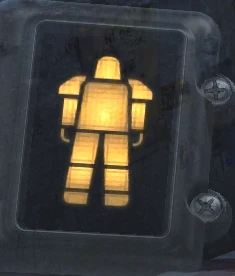About this mod
Corrects issue with Power Armor healing when taking less damage than your DT. Also options to have raiders and the like stop fleeing you when they are unable to penetrate your DT.
- Requirements
- Permissions and credits
- Changelogs
- Donations
While I have thoroughly tested it in my own game, please report any issues you might encounter as there's always the chance I've overlooked something.
PA Health Fix
When using Damage Threshold and mods that give DT to power armor like Impervious Power Armor or the Damage Threshold Patcher, the power armor components are healed by any damage that fails to penetrate the DT. For instance, if I have DT 10 and an attack does 5 damage, then it heals that component by 5 points as if being damaged by a negative number (5 - 10 = -5 damage = +5 health). This does not impact the player's own health, just power armor. It also caused a visual glitch where the component would show up as if it was broken or not attached in the HUD display when at over 100% health.
The included script from the Damage Threshold mod that was supposed to resolve the issue in the end did not fix it because the power armor condition variables only control the HUD display and not the actual health of the armor components which is not adjustable from papyrus script. Instead I have made a small F4SE plugin that will prevent hits from "healing" the armor.
While the plugin does prevent the power armor from healing, the visual issue with the components can still occur when near 100% health on the component. The F4SE dll will not resolve this issue, but the below Fleeing & HUD fix which is an ESP plugin can correct the issue when it occurs.
Fleeing Fix(& HUD Fix)
UPDATE: This now will correct the visual HUD issues when they occur so it doesn't look like your power armor has fallen off. You will still probably see it go blank every once in a while, but it should correct itself within half a second or so. It didn't make sense to add this as a separate ESP so I threw it into the existing Flee Fix esp.
I don't really consider this a "fix" as I like the vanilla behaviour for the most part, but it has been heavily requested on the Damage Threshold mod page.
You see, when an opponent is unable to damage you (for instance, when your DT is greater than their damage output) they will "flee". This means when you are stomping around in X-01 and have high amounts of DT, most mundane animals like molerats and low-level raiders with pipe weapons will simply flee. I like this effect as it seems more realistic. Unfortunately, when you need to clear an area of raiders and they're all fleeing or the AI has them "flee" and crouch down about 5 feet from you as if that's a good place to take cover... it can be annoying or unimmersive.
More importantly, even turrets are impacted and while they can't "flee", the low-level turrets will not fire on you and will either just "stare" at you or pretend you are not there. Maybe they have a sophisticated AI system and understand they cannot damage you so don't waste the ammo or energy - that actually would be pretty smart. But it still feels a bit weird.
So I made a little plugin that a) gives turrets a fake damage bonus so they think they can damage you and will continue firing and b) allows you to configure whether humanoid NPCs (i.e. NPCs capable of wielding weapons) of a certain confidence level will stay and fight instead of fleeing. You will need Mod Configuration Menu to configure the latter setting. If you do not have MCM, then by default only NPCs flagged as foolhardy will stop and fight you rather than flee as I thought this the most realistic option.
xEdit Auto-Patcher
Under optional files, I have added an xEdit script that can patch your load order or individual mods. It applies DT to armor and NPCs as well as patching robot and turret weapons so that robots don't flee and turrets don't refuse to fire. You can toggle patching for each record type on/off if you don't want it to patch all of them.
It isn't set up for "easy" configuration like zilav's Damage Threshold Patcher, but since xEdit scripts are just plaintext it should be relatively easy for you to make basic changes to the #s involved. At the default settings though, these are my expectations:
- The total DT with a full suit of Power Armor should be around 14-16 for the starting sets.
- The total DT with a full set of most conventional armor should be on the order of 5-8.
- Most soft-bodies foes should have a DT on the order of 1-3.
- Deathclaws should have a DT around 5-7 for the basic versions.
- Mirelurk Queens should have a DT around 10.
- High-end metallic foes like Sentrybots, Assaultrons, Vertibirds, and Liberty Prime should have a DT around 14-16.
- Fog Crawlers should only ever be fought with explosives and armor-piercing weaponry.
I can't really give everyone a run-down on running and making changes to xEdit scripts so don't expect a great deal of support with this. The basic steps to just run it with the default settings though are:
- Launch xEdit with your load order selected.
- Highlight all the mods in the left-hand side.
- Right click and select Apply Script from the menu.
- Find the 'NX - Damage Threshold' script. (You should have put it into your Edit Scripts folder.)
- Enter the patch's name when prompted - this can be pretty much anything.
- Answer 'yes' every time it asks whether to add a master to the patch.
- Wait a long time until it says processing done in the bottom left area or as the last message on the messages tab.
- Exit xEdit and check the box to save the patch.
There are also some oversights/bugs by Bethesda that cause the patcher to not always give expected values. For instance, not all the Fog Crawlers have the fog crawler keyword on them and one of the legendary ones has a DR of 4000 when it is supposed to be only 400. The UFO4P does not address these inconsistencies either. So you may see that one of the lower tier Fog Crawlers has higher DT than the higher tier and the highest-tier legendary ones will have an astronomical DT. I did not do a deep inspection of all the creatures, but I suspect Fog Crawlers aren't the only ones that are inconsistent.
Incompatible Mods
There may be an incompatibility with Knockout Framework. I don't know why, but I have had reports of low-health players sometimes dying or even crashing when being shot. I can't reliably reproduce though so YMMV. If you have issues using them both together, try turning off KOs and Deferred Death for the player and see if that helps. I'd love feedback on this as I like Knockout Framework and would like to try and resolve the issue.