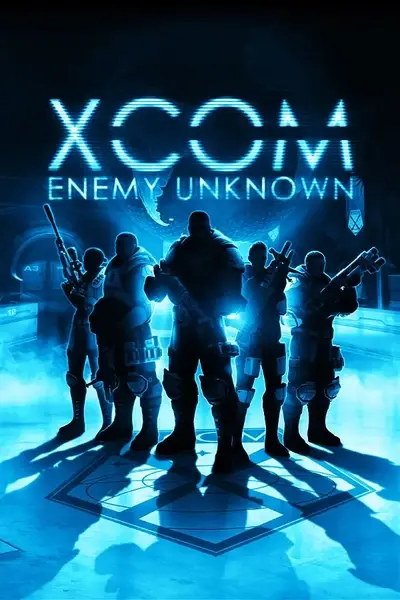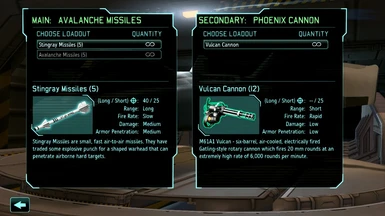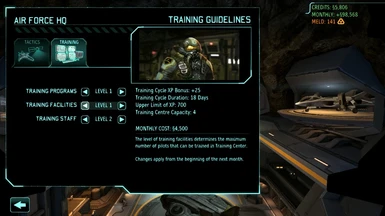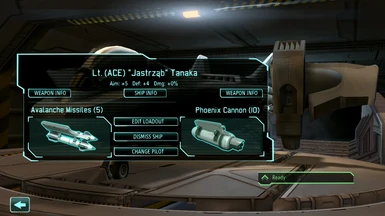About this mod
There it is finally. Send and control (move) up to 6 ships in the aircombat, manage ship loadout with 2 weapon slots, choose and manage careers of your pilots, make them earn XP and gain unique skills, define auto-combat tactics and improve training center for your pilots in Air Force HQ. Have fun with new early-game weapon: M61A1 Vulcan Cannon.
- Requirements
- Permissions and credits
- Changelogs
- Donations
INTRODUCTION
Questions, suggestions, discussion: Join Ogre Swamp
There is an in-game help/tutorial which will explain the main features and changes introduced by the mod. Therefore you don't need to read and memorize all the information provided here - you will find most of it inside the game, while playing, when you need it.
This is the continuation of my Squadron Unleashed mod for Long War. The goal of this mod is to make the air-game more involving and providing more fun. With default settings it makes the air-game easier but also less frustrating. You can change it - there is an easy config option to globally cut all damage done by XCom weapons by X% or increase all UFO HP by X%. Use it to tune the mod to your preferences (you can make the game harder than without the mod). By default all XCom damage is cut by 30% to compensate largely increased fire power.
As usually with all my mods - you can reconfigure/change or remove almost every aspect of the mod - number of pilot types, whole XP system (and thus training center), weapon behavior at long/short distance, aim modifiers, everything. The only thing you cannot remove is the 2-weapons loadout. Configuration through UI Mod Manager (Mod Menu) lets you tune the most important aspecs. For even more - take a look at DefaultSquadronUnleashed.ini
Thanks to the hard work of 'Wir' aka 'Riw' the mod has a wiki page running which includes a proposal of a different (more balanced) configuration. KUDOS to 'WIR' Squadron Unleashed WIKI
Also - find here Just Squadrons a light version of the config that removes careers, training center, second weapon. Credits to Wir again.
Huge thanks also to Ruby for the pilot voice packs.Get these here Pilot Voice Packs by Ruby!!
- Each ship can be equipped with 2 weapons.
- One weapon slot is called Primary and the other one Secondary.
- Some weapons may fit only into the Primary slot and some may fit only into the Secondary one (configurable)
- Unless you config the mod differently the type of slot has no impact on the effectiveness of the mounted weapon (configurable).
- By default all missiles, plasma cannon and fusion lance fit into the primary slot. All cannons only fit into the secondary slot. You can notice that plasma cannon fits both primary and secondary slot - it's unique in that matter (configurable - you can set "all fit all").
- I have added a new early-game cannon - M61A1 Vulcan to add some variety and let you feel how short distance weapons work in combat without waiting for Phoenix.
- Most weapons have limited ammo. Vulcan has 12 shots, Stingray and Avalanche 5, Phoenix 10, Plasma 15, Fusion 12. The only weapons with unlimited ammo are Laser and EMP cannons. (configurable)
- Missiles have -15 aim penalty at close range (like in reality). All cannons (except Plasma) only work at short range. Plasma can fire from long distance but has -20 aim penalty in such case. Fusion lance is fully effective at long range (like a missile) and has +20 aim bonus at close range (cause after all it's not a missile-type weapon). Configurable.
- All UFO weapons have +20 aim bonus at close range - beware getting close (well, you will have to in order to make use of your powerful cannons) (configurable)
DISTANCE
- You control the ships in combat by changing their distance between back-line and close range. The controls are explained in-game but are very easy and intuitive.
- Ships being at close distance are top priority targets for the UFO. If a few ships are at close distance, aggro is the main factor dermining the actual target.
- Ships at close range are targeted by ALL UFOs in the enemy squadron - beware (read more about UFO squadrons down below).
- You can control who will be targeted by UFO and implement "tanking" tactic by swapping the interceptors between front-line and back-line, however...
- ...ships staying at long distance (back line) cannot fire short-range weapons!
- You don't need to control the ships - they will do just fine on their own using the built-in tactics.
TACTICS
When you select ships for the interception you decide about the tactic for each ship. These are: AGG (aggresive), BAL (balanced) and DEF (deffensive). The defensive tactic increases chances to evade hits at the cost of offensive potential. The aggresive tactic increases the damage potential at the cost of higher risk of getting hit/damaged. The tactic also influences the pilot's behavior in combat - it can force the short-range starting distance and/or modify the tolerance of damage. The damage tolerance can cause the pilot to move back or even leave combat. This behavior is managed in Air Force HQ and can be changed during the campaign according to circumstances. By default AGG and BAL tactics force the ship to go to front-line at start of combat. DEF allows the ship to stay at long distance. In any case you can manually change the starting distance priority while selecting ships for the interception. If you set the distance to "auto" the tactic will be determined based on comparison of DPS (damage per second) at short and long distance - the option with higher result will be picked unless the tactic forces the ship to go short.
AGG
MAX Hit Chance: 95
Aim Modifier: +15
Unique features: The aggresive interceptor is subject to additional risk of getting hit - there is 25% chance that a miss from UFO will be turned into a hit.
Auto-maneuvers: Starts at close distance. When damage received exceeds 75% of HP the jet will auto-move back, but it wil never auto-disengage.
BAL
MAX Hit Chance: 85
Aim Modifier: 0
Unique features: None
Auto-maneuvers: Starts at close distance. When damage received exceeds 50% of HP the jet will auto-move back, and below 25% of HP it will auto-disengage.
DEF
MAX Hit Chance: 75
Aim Modifier: -15
Unique features: "Dodge"- there is a 20% chance that a hit from UFO will be turned into a miss. If the ship is moved to back-line it will not auto-move to front line on its own - even when without long-range ammo.
Auto-maneuvers: When damage received exceeds 33% the jet will auto-move back, and below 33% of HP it will auto-disengage.
DAMAGED INTERCEPTORS
You can send a damaged interceptor (if it's HP is >50%, configurable) but it suffers -25 aim penalty (configurable)
If an interceptor receives damage during combat it starts suffering the -25 aim penalty immediately! I decided to leave this "bug" cause it serves as a great balancing factor :)
AGGRO STAT
Aggro is auto-calculated for you during ship selection; no need to memorize the details
'Aggro' is a measure of UFO's preference to target the ship over the others. Aggro is firstly calculated as the chance for UFO to hit the fighter (so it's a hint of what's the risk of getting hit as well). It is further modified by the 'aggro modifier' of the jet's weapons and stance/tactic. High values of aggro indicate high risk of taking damage during the engagement. However, it's worth mentioning that UFO will always prioritize the ships being at close distance. Therefore staying in the back row is a safe option for a fighter with high aggro.
The aggro modifiers are as follows (configurable):
0 Vulcan Cannon
+2Stringray Missiles
+4Avalanche Missiles
+6Phoenix Cannon
+8Laser Cannon
+10 Plasma Cannon
+12 EMP Cannon
+14 Fusion Lance
+2AGG tactic
-2 DEF tactic
+1Firestorm
There are 3 career types (you can add more or remove some): Ace, Gunner and Leader. Pilots can switch between the careers but they lose some XP in the process and are unavailable for certain amount of time (the higher the rank, the longer the pause in availability). All pilots gain a career trait at Capt rank and additional Firestorm trait at Cmdr rank. You can add more ranks.
After reaching the Cmdr rank (or the max rank if you add more ranks) the pilot gains 100% survivability - will always survive a shot down, however he can still get wounded as usual on a shot down.
ACE
Ace focuses on mastering flying skills. His exceptional air maneuvering abilities allow him to get into better shooting position while successfully avoiding enemy fire.
Unique stat progression: DEFENSE
Special career trait: NINJA - gains extra +20 dodge with DEF stance/tactic
Special Firestorm trait: MAVERICK - gains +20 dodge with BAL stance/tactic
("Dodge" is a chance to turn enemy's hit into a miss, "Defense" is aim penalty for the enemy)
GUNNER
Gunner is a master of aerial weapon handling. He focuses on recognizing weak points of enemy ships and targets these with deadly efficiency.
Unique stat progression: DAMAGE
Special career trait: SLASH - at close distance gains +25% damage
Special Firestorm trait: HAMMER - with AGG tactic, +10% critical hit chance and +50% damage on critical hit
(Slash and Hammer damage bonuses stack multiplicatively at close range so in Firestorm, with AGG tactic, at close range it's +87% extra critical damage - so on top of standard +50% it's c.a. 280% of normal-hit damage.)
LEADER
Leader studies tactical aspects of aircombat. His ability to quickly assess situation and coordinate maneuvers of numerous team members allow him to command larger squadrons as well as raise survivability and effectivenes of the whole squadron.
Unique stat progression: SQUADRON SIZE , TEAM AIM , TEAM DEFENSE
Special career trait: MAESTRO - gives +5s of contact time always
Special Firestorm trait: WINGMAN - in a squadron of 2 grants another +5s contact time, extra +10 team aim and +10 team defense.
(Team Aim and Team Defense bonuses apply to every pilot in the squadron, including the leader himself)
PILOT XP (experience points)
- There is XP points requirement for each rank (not just Kills). A pilot must meet both the requirements in order to level up.
- Pilots gain XP in air battles or by undergoing training in the training centre.
- XP from battle is granted for participation (based on the time of contact), for victory (flat bonus for all participants), for scoring a kill (flat bonus for the pilot who scored the final hit).
- Gaining XP through battles is a natural way for the Gunner (and probably Ace) who must meet Kills requirement anyway thus gaining enough XP from battles.
- Leaders will need to spend some time in the training centre probably as they have lower Kills requirement and XP will be their main bareer for a level up.
- You can remove the XP system by setting all XP rank requirements to 0 (edit DefaultSquadronUnleased.ini.)
TRAINING CENTRE
- You can send pilots for additional training which is carried out in their free time, in the training centre.
- Training is carried out in cycles. A training cycle is described by two parameters: duration time and XP bonus. These can be improved in Air Force HQ. You can decrease the time and increase the bonus by improving Training Programs. If you want to increase the capacity of the training centre you should invest in Training facilities. Training more experienced pilots requires investment in better Training staff.
- Pilots signed up for the training remain active (they train on flight simulators, in their spare time).
- Time spent on transfers, rest after combat or possible recovery after a shotdown does not count towards completing the training.
- Termination of a training cycle does not grant a partial XP reward.
- If you dsiable the XP system (in DefaultSquadronUnleased.ini.) by removing XP rank requirements you will not have access to the Training Centre (cause it would be useless).
TEAM KILLS

You can notice a number in parenthesis next to your pilot's Kills count. These are so called "Team Kills". Whenever a pilot scores a Kill all pilots in the squadron (including him) receive a shared, fractional Kill. The fraction is simply 1 divided by N where N is the number of all ships in the squadron e.g. 3 pilots would share 0.33 of a "Team Kill". These fractional Kills are cumulated throughout the career and their total count (rounded down) is displayed in parenthesis. Team Kills account for promotion just as normal Kills but do not account for extra Aim/Damage bonus.
Aliens are now capable of sending squadrons as well. When they reach certain level of alien research they will send escorts to accompany the main UFO. You will have to defeat the escorting UFOs before you can engage the main ship. Things to know:
- Escorting UFOs are always aggresive (double fire rate).
- You get extra contact time for each escorting UFO - the larger the escort the larger the bonus time.
- Your pilots gain XP and Kills for shooting down the escorts but escorts never create missions or yield any cash rewards.
- The hull size of an escort (small/medium) depends on the level of Alien Resources (configurable).
- The exact type of the escort depends on Alien Research (e.g. Scout or Fighter? Raider or Destroyer?)
- The number of escorting UFOs depends on XCom aggro/threat level (0-4) and number of jets on the continent. If you like maths it's (XComThreat + NumOfJets - 5), but max 3.
- Generally - the better you do the more escorts there will be. The more you lag behind the fewer the escorts (or none).
- UFOs in the back (those that wait in the queue of targets) are considered at "long range" - they will attack any ship coming to close range but they get no bonuses related to the close range.
Escorting UFOs can serve as easy source of XP for your pilots but they are a bullet sponge for your squadron. Their purpose is not to do great harm but rather deplete your ammo before you can engage the main ship. The popular tactic of stopping UFO from fullfilling its objective is to bring its HP below 50%. With the escorting UFOs this may come harder.
1. Note to users of New Roulette Plus mod by AzXeus: You already have XComModBridge.u in your \CookedPCConsole game folder. Don't overwrite it with my version of the file. Therefore you should deleted XComModBridge.u from the unzipped mod package before copying the files into game folder (it's in inside \CookedPCConsole folder of the mod package).
2. Note - if you have never used UI Mod Manager or Mini Mods (you can recognize it by the lack of DefaultModsProfile.ini in your \Config folder of the game): After unzipping, before copying the files, go to the unzipped \Config folder of the mod and remove "_" from "_DefaultModsProfile.ini". You want the name to be DefaultModsProfile.ini
3. Users of LW Rebalnce: you should delete existing file XComSaveHelper.u in \CookedPCConsole game folder (file already comes with LWR) otherwise the game will keep popping-up warnings when launching (but should still run fine).
1. Unzip the files.
2. Copy everything from \Config folder of the mod into \Config folder of your game.
3. Copy everything from \CookedPCConsole folder of the mod into \CookedPCConsole folder of your game.
4. Copy everything from \Localization folder of the mod into \Localization folder of your game.
The default path to the folder of your game is C:\Program Files (x86)\Steam\SteamApps\common\XCom-Enemy-Unknown\XEW\XComGame\
5. Add this line to DefaultMutatorLoader.ini (inside \Config game folder):
arrStrategicMutators=SquadronUnleashed.SquadronUnleashed
That's all. Launch the game and enjoy.
Warning: After you make a save with the mod installed such save file WILL NOT BE USABLE WITHOUT THE MOD FILES.
Solution (requires v 1.05-beta or later): If you wish to remove the mod and make the save usable again without the mod files, before you delete the files you need to load such a save and use the following console command:
mutate UninitSUYou can write all the letters lower-case. I have only added large letters to make the command easier to read/remember.
After that - save the file again. The new save should be usable without the mod.
HOWEVER, IN ORDER TO TURN OFF THE MOD - SIMPLY REMOVE THE LINE FROM DefaultMutatorLoade.ini AND THE MOD IS OFF, no need to delete the mod files. The 'Uninit' procedure is only necessary if you want to fix a save file.
---------------------------------------------------------------------------------
MY OTHER MODS
---------------------------------------------------------------------------------
Mini Mods Collection (30+ small mods, quality of life improvements and new mechanics)
Pod Reveal Mods Collection (limit the number of "suprise" encounters, gain a scamper move on pod's reveal)
Colored Aliens (and Exalt)
Dedicated Shiv-Slot (adds a SHIV-only slot to the Skyranger - encourages usage of SHIV)
Gender Manager (easy ratio-slider and cofigurabable, optional stat modifiers)
Eliot van Uytfanghe - for UE Explorer tool which lets us all see the original code inside .upk files
AzXeus - for introducing me into scripting with UDK - check his amazing Roulette Plus
Gildor - for umodel tool which allowed me to look inside gfx files and dig out hidden content.
For the wiki-page:
Wir
For the Pilot Voices:
Ruby Jabberwocky
For the feedback ideas and bug reports:
CharlieAtlas
DogOnTheKeyboard
CaptainKampfkeks
Loriendal
Wir
aMaschina
Sinosauropteryx
Batatafrita18
Tireless translators:
Loriendal
Gmeister
aMaschina