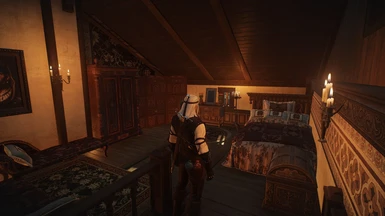About this mod
Is Corvo Bianco too dim to show off your treasures? Look no further! Corvo Bianco's two dining room chandeliers have been upgraded to showroom standard so you can display your collection in the full light they deserve.
- Requirements
- Permissions and credits
You have three options - modShowroomChandeliers or modShowroomChandeliersandCandelabras or the new white light version. Only install one.
NEXT-GEN COMPATIBILITY - This mod works on both Next-Gen and 1.32. Only problem is that LIT does not work on Next-Gen yet, but there is a mod with some similar functionality called Turn on the lights. You can turn the chandeliers on and off without a mod by blasting them with igni/ard from on top of the table.
Showroom Chandeliers:
Increases the light of the two chandeliers in Corvo Bianco. All Corvo Bianco candles produce standard yellow light. This allows you to go between an atmospheric candlelit interior and a dazzling showroom just by turning the chandeliers on and off. Turn them on and off with LIT - Lumen Igni Totus or Turn on the lights (or stand on the table and blast with Igni/Ard).
Showroom Chandeliers and Candelabras:
Increases light from all the candles in Corvo Bianco. All Corvo Bianco candles produce standard yellow light. Turn them on and off with LIT - Lumen Igni Totus or Turn on the lights.
Showroom Chandeliers and Candelabras - WHITE LIGHT
Increases light from all the candles in Corvo Bianco. All Corvo Bianco candles produce bright white Light. Turn them on and off with LIT - Lumen Igni Totus or Turn on the lights.
For all versions everything downstairs looks bright with the chandeliers lit, but I kept the guest room fairly dim as that's not really part of the showroom.
Note that this only changes the lighting for the upgraded Corvo Bianco. It will be dim until you upgrade it.
If you want to change the lights everywhere in the game then you might like Light and Shadow Full Customization Suite. You can use both mods together. In that case I recommend getting the chandeliers only version of this mod as the customization suite doesn't change the chandeliers.
INSTALLATION
1 - Download either version (not both)
2a - Install with Witcher 3 Mod Manager
OR
2b - Extract into your Witcher 3 mods folder.
My Other Mods:
Ciri Scar - Lore Accurate - Lore Friendly - Book Inspired - For making Ciri's scar pretentiously accurate to the book description.
Subtle Bombs - if you think vanilla bombs are too colorful.
Dismount Icon Gone - for removing the dismount icon when you get off Roach. (Best used with other mods for removing HUD elements, e.g. Friendly HUD).
Beard Growth Extender - for up to 3 extra stages of beard growth.
Recommended Mods:
To get the extra armor stands etc seen in the screenshots: Witcher's Lair for Corvo Bianco
To light the candles: LIT - Lumen Igni Totus or Turn on the lights