About this mod
Makes the sprint key a one-press toggle for the two higher-speed modes on horseback - canter and gallop - instead of the original horseback PC control scheme using the first press of the sprint key to enter the first higher speed, then needing to double press sprint within 0.4 seconds and hold (with a pinky finger, repeatedly) to enter gallop mode.
- Permissions and credits
- Changelogs
- Donations
Installation Instructions: (detailed instructions at the bottom of the page)
Use The Witcher 3 Mod Manager, or put into your '.\The Witcher 3\Mods' folder
Please endorse mods you use!
========================
==modHorseGallopToggle==v1.0Ride free.
========================
This mod for The Witcher 3 GOTY v1.31/v1.32 changes the functionality of mounted high speed movement.
Instead of the original horseback PC control scheme using the first press of the sprint key to enter the first higher speed, then needing to double press sprint within 0.4 seconds and hold (with a pinky finger, repeatedly) to enter gallop mode, this mod makes the sprint key a toggle for the two higher-speed modes on horseback: canter and gallop.
0) ".\content\scripts\game\vehicles\horse\exploration.ws"
- This is the only file modified, and it incorporates many fixes for Roach stopping on objects, bad logic, changes in height, water, settlements, and changes speed restrictions to the max value of the 4 default horseback speeds.
- Does not comment out any important variables. Keeps all superclass calls to globals intact so the game doesn't glitch. Instead of reacting locally, all returns either uncap speed restrictions wherever they are limited, or return true instead.
- Doesn't affect mechanics or combat significantly, only smoother.
- Probably will never conflict with any mod that hasn't included/fixed. I've never needed to merge it.
==
==New Horseback Controls==
==
(LSHIFT): (single keypresses)
- 1stTap = Toggle into fast run speed modes (default Canter)
-- 2nd+ Tap = Gallop, then toggles Canter/Gallop. (after first starting to Gallop on the 1st OnPress event, then Canter on the 2nd, etc))
- 2x Tap = Gallop forced, even in between toggling.
- 1x Hold = AutoFollow Roads: (do NOT press any other direction keys until it starts), look at the road, and enjoy the ride.
- will automatically follow the road you are within 55 degrees of looking at, just like on consoles.
(Be sure to look in the direction you want to go at forks in the road)
(X): stop all movement, reset all flags.
==
==Speed Limitations uncapped==
==
- Gallop or Canter nearly anywhere without stopping on anything (falls and water can be handled with other mods)
==
==Rebinding Notes:
==
1) Some rebinds will not work, but the basic single press functionality will work.
2) Rebinding the sprint key from LSHIFT may not work for the single press Canter, double press and hold Gallop, and hold shift Follow modes simultaneously. The game is bugged and has contradicting settings as well as layers of hard-coded functions. Many things are modded to port from console variable joystick controllers and do not work correctly, like the speeds of horseriding that we can only access with a controller. It is probably possible using the ModKit and/or AutoHotKey.
3) To work around issue 2), this mod does not use the OnHold listener originally bound to double pressing LSHIFT for Gallop. Instead, the OnPress listener bound to Canter is a container that toggles between the modes on each press. (This means you can change your Canter/Gallop toggle key!)
4) If you want to try a different binding, I recommend setting capslock ("IK_CapsLock=(Action=Canter)") to Canter. You can play with Gallop (try without duration) and Follow.
"C:\Users\User\Documents\The Witcher 3 - input.settings":
"...
[Horse]
IK_Pad_A_CROSS=(Action=Canter)
IK_Pad_A_CROSS=(Action=Gallop,State=Duration,IdleTime=0.3)
IK_Pad_A_CROSS=(Action=Follow)
IK_LShift=(Action=Canter)
IK_LShift=(Action=Gallop,State=Duration,IdleTime=0.3)
IK_LShift=(Action=Follow)
...
[Horse_Replacer_Ciri]
IK_Pad_A_CROSS=(Action=Canter)
IK_Pad_A_CROSS=(Action=Gallop,State=Duration,IdleTime=0.3)
IK_Pad_A_CROSS=(Action=Follow)
IK_LShift=(Action=Canter)
IK_LShift=(Action=Gallop,State=Duration,IdleTime=0.3)
IK_LShift=(Action=Follow)
..."
==
==GAMEPAD / USING S TO STOP
==
5) If you want S to stop the horse:
In the input.settings file, add "IK_S=(Action=Stop)" under the sections "[Horse]" and "[Horse_Replacer_Ciri]".
6) If you want a gamepad to stop the horse:
EDIT: thanks to evilbenjo for this: (try using it if Y/Triangle is hard-coded and won't let you stop)
"I ended up adding the line:
IK_Pad_LeftThumb=(Action=Stop)
left thumb stick click wasn't being used for anything else and works great for that."
(old) Pick which button you want to stop: it looks like X/Square and Y/Triangle are both bound to VehicleAttack, so one of those is a good pick.
In the input.settings file, change "IK_Pad_Y_TRIANGLE=(Action=VehicleAttack)" to "IK_Pad_Y_TRIANGLE=(Action=Stop)" under the sections "[Horse]" and "[Horse_Replacer_Ciri]".
==
==Optional Files
==
1) Unblock gallop/canter in settlements
2) Unblock run/sprint (not on horseback) in interior areas
These are very simple and do not conflict with anything else, but need to be merged since I made them in a rush. Those files have lock functions that I simple set to false or comment out.
(Note: by default, the base mod sets "CanGallop" and "CanCanter" to true in every condition during exploration and combat. If there is an issue elsewhere, add this unlocker.)
==
==Similar Mods:
==
Alternate Horse Sprint (W to gallop, sprint to canter, similar approach!)
Better Roach Control
Fast Travel from Roach (careful not to use during quests)
>> HOW TO INSTALL THE WITCHER 3 1.32 & MOD IT IN 2021 <<
(>> WHEN IN DOUBT, LOOK AT THE LAST UPDATED DATE & READ THE POSTS! <<)
- Install a fresh copy of The Witcher 3 1.31-1.32 (1.32 just adds localization support for Chinese in witcher3.exe. 1.30 should be the same as 1.32 GOTY for modding purposes after installing the Community Patch in the next step)
- Extract Community Patch - Base (this replaced the outdated Unification Patch) and Community Patch - Bootstrap? (ONE of the modBootstrap-v0.x.x so you get the dlcBootstrap folder into your DLC folder, and also modBootstrap-v0.x.x and modBootstrap-registry into your The Witcher 3\Mods folder) (The only way to install the Community Patch - Base is manual copying of the files onto your .\The Witcher 3\ folder. DO NOT install the patch with Vortex/NMM or TW3MM - you'll end up installing a dummy script only.)
- (CPBootstrap:) Add content from "The Witcher 3\Mods\modBootstrap\modBootstrap.input.settings" from the downloaded package into the input.settings file in your "My Documents\The Witcher 3\input.settings" to the end of the file (it will be reordered after startup anyway)
- Extract Mod limit fix to your .\The Witcher 3\bin\x64 folder and run the patcher to remove a mod limit from your .exe
- (Optional) Install ReShade graphics injector and/or put presets into this same \bin\x64 folder if you want to use a graphics overlay
- Extract The Witcher 3 Mod Manager and Script Merger somewhere you can find them and drag and drop any other mod archives (.zip,.rar.7z) into TW3MM where you can easily enable/disable mods, give file priority (0 is the highest priority), and merge conflicts (mostly making sure there aren't any mismatched braces {} that will stop the game from loading and that everything is inside the right function)
- Drag and drop mods starting with the Community Patches (Shared Imports?, Menu Strings?, Besserwissers+Nitpickers Fixes?) into TW3MM and enjoy
-Update: This is the best mod list I've found:
Total Immersion Mod List (also has custom compatibility versions of some mods)
Highly Recommended Mods: (Don't change gameplay, improve base game/visuals, can be used with any other mods)
-Community Patch - Besserweister's Fix Collection (Including Nitpicker's Patch) (also look at wghost81's other mods)
-Magical Graphics Settings - Beyond Ultra
-The Witcher 3 HD Reworked Project
-I would also search around to find (only) one of the lighting mods like Phoenix Ultimate (aka the newest version of Wiedzmin/WLM/Phoenix), Vanilla, Super Turbo Lighting Mod, etc
-with a good ReShade preset like The Witcher 3 Enhanced and adjust the settings in game.
-(and download the additional texture and weather mods in his description and the other mods above)
-Klubargutan's Bug Fixes - this modder is heroically going across the entire map and fixing small bugs, dialogue, and quests
-and, of course, if your finger is starting to hurt from double pressing shift to make Roach run, my mod Rolls-Roach - Toggle Horse Gallop-Canter - Roach Auto Sprint
PS: If you ever have problems with a mod, check the box and delete the old script merge of the affected .ws file on the right side of Script Merger and re-merge it with your new mod. On the rare chance that doesn't work, disable all mods using that file and enable and re-merge them one at a time in different orders until it works.
Having script merging/failure to compile issues?
- First thing to do is make sure you've got all of the community patches installed (Community Patch - Base must be installed manually by unzipping, not with mod manager; do the same with bootstrap) and then the others can be installed in TW3MM.
- Next, make sure that any mod that modifies the bin folder (commonly by modifying menu .xmls like AutoLoot etc) is installed MANUALLY with their bin files in place. The mods you put into the "Mods" folder can only overlay whatever is in the content folders, not anywhere else like bin, so you have to do this to see the menus or add anything to the r4 game config files. (if there is a bin folder)
- You also want to make sure any data folder is placed in the DLC directory, like for Community Patch - Bootstrap, by MANUALLY unzipping it to your TW3 directory (if there is a data folder)
- Then make sure you're using priority in the mod manager (0 highest, 255 lowest) so you can skip minor merge issues -- always put the patches as the lowest priority. (this applies for modWhateverModNameIsIt type archives that you can drag and drop into TW3MM)
- ONLY NOW do you want to start merging anything! Half of the time merges will be duplicate lines that you pick one of, or two similar lines that you just want the more complex version included. For example, anything adding a new parameter to a function (another variable in the list): (B) "functionName ( variable1, variable2 )" vs. (C) "functionName ( variable1, variable2, variable3 )" you pick C.
- Finally, if there is still an issue, you do need to do the KDiff merging. Half of these you can just choose "Select all from B" or "from C" and then pick through one by one to make sure you don't need to add the other line as well (CTRL+2,CTRL+3 for each diff will allow you to select B, or C, or both). The biggest reason you get failures to compile after these kinds of issues is because there is a mismatched parenthesis () or brace {} pair. This usually happens when one long function overlaps with a shorter but differently modified function, giving you a function that cuts off halfway through and has an extra half with a terminating } that causes the script to end early. When you see a compile error it tells you a number of the line that it fails at or immediately after (within the same functionName () { ... } ) so look in there and you'll find your problem. Notepad++ or SublimeText are great editors with line numbers displayed and good find and replace functions. There are even The Witcher 3 script syntax modes you can download for them to help out.
INSTALL FLOWCHART:
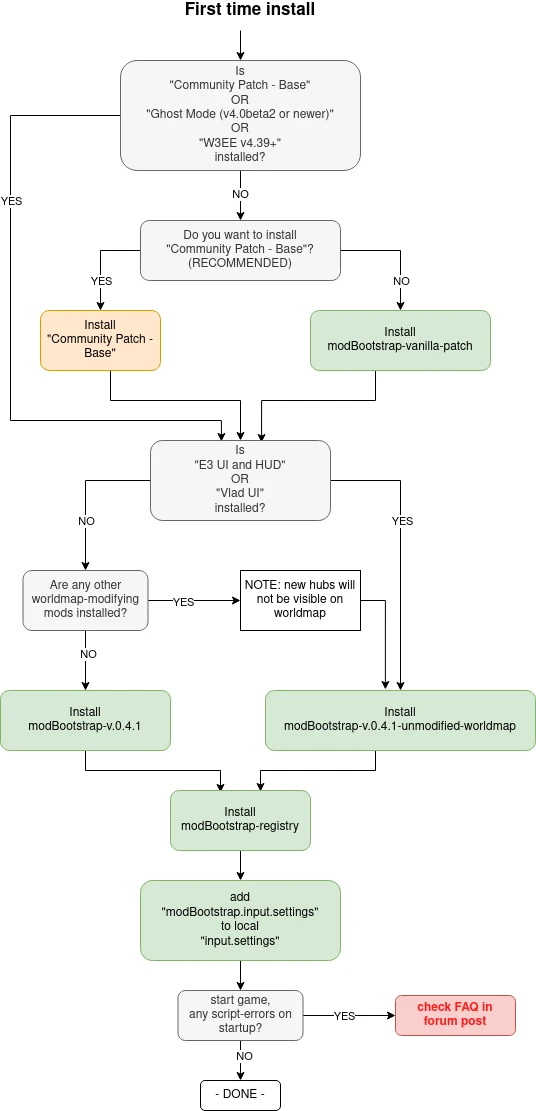
Also, make sure you're not installing a mod that you dug out of a search that was made 5 years ago for version 1.11 or something before DLCs even came out. That will cause a lot of issues. Most of the time there will be someone who remade the mod or updated it with a different name, if you even need it anymore.
Please endorse mods you use!
Thanks to everyone in the community for your hard work.











