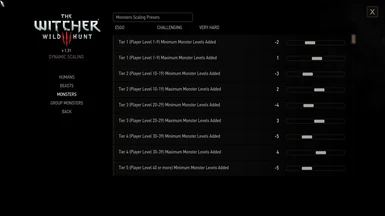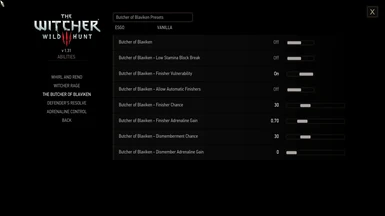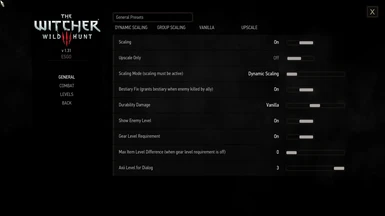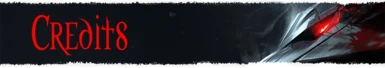- Games
- The Witcher 3
- Mods
- Gameplay Changes
- ESGO - Enemy Scaling and Gameplay Overhaul
ESGO - Enemy Scaling and Gameplay Overhaul
-
Endorsements
-
Unique DLs--
-
Total DLs--
-
Total views--
-
Version3.2.3
- Download:
- Manual
File information
Last updated
Original upload
Created by
Kukassin Nolenthar Lukex33 and acbatchelorUploaded by
nolentharVirus scan
Tags for this mod
Main files
-
For game versions 1.30/1.31/1.32
-
For next-gen game version 4.04.
Optional files
-
Compatibility Patch for E3 Improved Combat Animations
-
Date uploaded
-
File size70KB
-
Unique DLs-
-
Total DLs-
-
Version
-
-
For the old version of the game only. The installation instructions are in the readme.
-
Compatibility Patch for E3 Improved Combat Animations Next-Gen
-
Date uploaded
-
File size71KB
-
Unique DLs-
-
Total DLs-
-
Version
-
-
Compatibility patch for E3 Improved Combat Animations. For Next-Gen versions 4.01 and 4.02. Copy this into your mod folder, overwriting the original files. Then you need to delete the actor.ws file from the modanimations\content\scripts\game folder.
-
Compatibility Patch for the Community Base - Menu Strings mod
-
Date uploaded
-
File size7KB
-
Unique DLs-
-
Total DLs-
-
Version
-
-
This is a change to the mod menu so that it works with the Community Base - Menu Strings mod. You don't need this unless you are using that mod. To install, copy and paste the "bin" folder into your Witcher 3 installation directory.
-
Next-Gen Compatibility Patch for the Community Base - Menu Strings mod
-
Date uploaded
-
File size8KB
-
Unique DLs-
-
Total DLs-
-
Version
-
-
This is a change to the mod menu in the next-gen version so that it works with the Community Base - Menu Strings mod. You don't need this unless you are using that mod. To install, copy and paste the "bin" folder into your Witcher 3 installation folder.
Old files
-
Compatibility Patch for E3 Improved Combat Animations Next-Gen
-
Date uploaded
-
File size71KB
-
Unique DLs-
-
Total DLs-
-
Version
-
-
Compatibility patch for E3 Improved Combat Animations. For Next-Gen version 4.0. Copy this into your "mod" folder, overwriting the original files. Then you need to delete the "actor.ws" file from the "modanimations\content\scripts\game" folder.
-
ESGO - FriendlyHUD - Preparations Pre-Merged
-
Date uploaded
-
File size339KB
-
Unique DLs-
-
Total DLs-
-
Version
-
-
Also download and install FriendlyHUD 12.7.1 and Preparations 5.8
-
For Game Version 1.31
-
For game version 1.31
-
For game version 1.31
-
For game version 1.31. Major update. Remember to also overwrite your menu file if updating from older version.
-
If updating from version 2.3 or older, remember to also overwrite your menu file from the "bin" folder when updating.
-
Just a quick bug fix in this update. For game version 1.31
-
Just a small bug fix in this update. This bug will affect very few people so no need to update for most. Check the changelog if you want more details. For game version 1.31
-
For game version 1.31
-
For game versions 1.30/1.31/1.32
-
For game versions 1.30/1.31/1.32
-
For next-gen game version 4.0 hotfix 2 released on Dec. 22, 2022.
-
For next-gen game version 4.0
-
For next-gen game version 4.01.
-
For next-gen game version 4.02.
-
For next-gen game version 4.03.
-
Credits to Lukex33 for updating for 1.22, Thanks dude
-
ESGO 2.04 build 3. Reinstall Menu to fix an issue with the menu controlling Player Damage (the issue was just visual). No other options changed
-
Also download and install FriendlyHUD 12.7.1
-
Also download and install Preparations 5.8