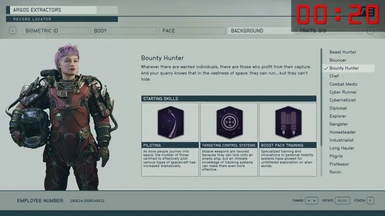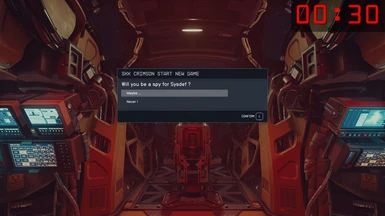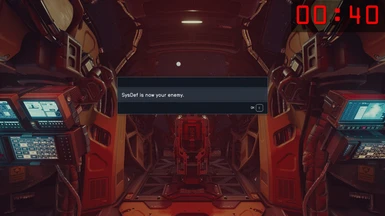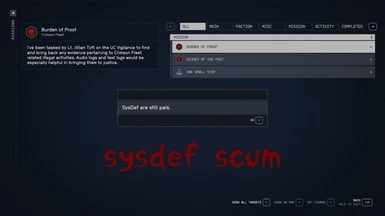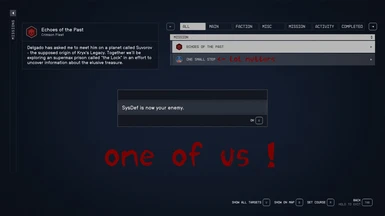About this mod
Fast Start a new game as a Crimson rook in a Ghost ship at the Key in 60 seconds to roll different. ZERO SCRIPT HACKS for a stable conflict free game base.
- Permissions and credits
- Changelogs
With the mod loaded any new games, including NG+, will automatically start as a Crimson Priate at the Key. You can do all the regular quests again or create your own narratives in an Open
> With a level 1 Crimson Pirate loadout.
> In a Crimson Ghost homeship outside the Key Station (Kryx system).
> The Key is unlocked (ho ho) with all services available.
> Crimson joining quest CF01 Deep Cover completed (no Exp is awarded).
> Crimson joining quest CF02 Rook meets King completed (no Exp is awarded).
> Crimson faction quest CF03 Echos of the Past is ready to go.
> Sysdef choice [ Never ! ] makes Sysdef hostile.
> Sysdef choice [ Maybe ... ] starts CFSD01 Burden of Proof.
=================
Factions and Quests
Apart from completing the listed Crimson join quests this does not affect, trigger or touch any other base game quests, dialog or faction relations. It is by design a FAST START not an ALT start soluton, so you can use mods that do hack base game content on top without conflicting with this. Probably.
As in the base game, being a member of the criminal CrimsonFleet faction does not actually switch any faction friends or enemies EXCEPT Sysdef if you select the option to bail on them. To spice that up a related "white hats vs black hats" univeral faction war is in development, although right now all it does is generate a crap-tonne of corpses and totally destroy most base game quests when the player turns up.
=======================
Editing the Loadout and Ship
If the loadout does not meet your exacting needs and you know how to use xEdit to edit forms, have at it. Understand that this page can not teach you basic xEdit skills no matter how desperate you are for a custom loadout. Youtube tutorials ?
FormIDList SKK_CSNGLoadout01Crimson contains the player loadout which can be edited with any ARMO Armor, WEAP Weapons, LVLI Levelist and OTFT Outfit forms. There is no fallback if you incldue bad records except a naked toon.
ARMO is added and equipped.
WEAP are added and equipped with 32 to 64 units of the correct ammo.
OTFT is added and equipped (Starfield can have issues with outfits, use ARMO if possible).
LVLI is added to inventory (as its contents cant be detected).
FormIDList SKK_CSNGShipCrimson contains the GBFM EncShip records to random pick from. If you screw that up then the script falls back to a Crimson Ghost.
When you xEdit mods be sure to save your changes as a seperate over-ride file, else they will be overwritten when the base mod updates. You should plan for quality mods that are designed to be updated to be updated.=====================
Complementary Solutions
(1) If you will not be doing the Constellation questline but may want to use the Companions then Shutdown Constellation and enable companions will deliver exactly that. Plus a NG+ game restart option which update 004 of this is totally compatible with.
(2) If at some point you want to turn fully hostile against Crimson Fleet use Headshot kills any actor with faction kickout enabled and pop a named Crimson actor to do the job properly.
(3) If you enjoy storing your loot in Universal Stash you will need to go back to the Lodge to activate it. A Lodge key is included in the loadout so you can sneak in and out without triggering the
(4) If your planning to make caps from a life of crime, stealing ships and hacking registrations with craftable Ship Tools never gets old.
(5) Using SKK spawning mods like Stalkers or Outpost Attacks is no problem as followers/mercs are always made player allys and hostile actors are made player hostile. For other spawners or multipliers check with the relevant docs or author.
===========================
(a) Install version 005 (or earlier)
The original ESM versions created with xEdit and loose scripts which works with any Starfield version.
This does not depend on anything at all (like script extenders) except your ability to follow instructions.
(1) Mod Manager Install
Folllow your chosen mod manager install instructions for ESM files and loose scripts, I'm not getting involved any more.
(2) Manual Install
(1) Extract the (not MODMANAGER) download archive files and folders to C:\Program Files (x86)\Steam\steamapps\common\Starfield\Data
Using standard paths will look like:
C:\Program Files (x86)\Steam\steamapps\common\Starfield\Data\SKKCrimsonStartNewGame.esm
C:\Program Files (x86)\Steam\steamapps\common\Starfield\Data\Scripts\SKK_CSNGQuestScript.pex
But, if you have buggered about with non standard folder paths then "wherever starfield.exe lives ...\Data folder and wherever starfield.exe lives ...\Data\Scripts folder" is the best guidance your going to get as I have no idea where you installed. If you can't work from that then best just stop now.
(2) If you are not using plugins.txt, edit C:\Users\%USERNAME%\Documents\My Games\Starfield\StarfieldCustom.ini to include the following sections and entries:
[General]
sTestFile1=SKKCrimsonStartNewGame.esm
[Archive]
bInvalidateOlderFiles=1
sResourceDataDirsFinal=
If you already have sTestFile1 in use, no problem you can have up to 10 of them from sTestFile1=FileName to sTestFile10=FileName. BUT with only 10 to fill you will clearly need to choose wisely.
(3) If you are using a plugins.txt enabler mod you should follow its instructions which are probably "add *SKKCrimsonStartNewGame.esm to Plugins.txt"
=======================================
(b) Upgrade from 005 (or earler) to 006 (or later)
If you are updating an existing 005 or older installation to the Starfield June 2024 (or later) CreationKit ESM & BA2 edition, there are some housekeeping steps you (or your mod organiser) need to perform:
(1) Remove sTestFileX=SKKCrimsonStartNewGame.ESM line from StarfieldCustom.ini if you have not been using plugins.txt
(2) Add *SKKCrimsonStartNewGame.ESM to Plugins.txt if you have not been using that.
(3) Delete all SKK_CSNG*.PEX loose scripts from \Starfield\Data\Scripts folder.
(4) Install update 006 or later.
(5) To test that the scripts are removed, copy and paste into the game console [ cgf "SKK_CSNGQuestScript.LooseScript" ] without the square brackets. You want to see "Script SKK_FSNGQuestScript does not contain a global function LooseScript".
Note:the locations of StarfieldCustom.ini and Plugins.txt vairy depending on your install. It is *your* responsibility to find them in *your* installation.
=========================
(c) Install version 006 or later
CreationKit ESM & BA2 edition requires Starfield June 2024 (or later) update.
Install this mod before starting a new game. It is 100% new content and makes no changes to any existing content and has ZERO dependencies. As it does not touch any other stuff in your save-game, it has no load order needs.
Copy SKKCrimsonStartNewGame.esm and SKKCrimsonStartNewGame – Main.BA2 to your ...\Starfield\Data directory and add to Plugins.txt, or use a mod manger or however you organise. Even though some may get lucky, SKK does not support the removal of any CreationEngine mod from an active savegame. Those who know, know.
================================
Validate installation in a running game
In a running game copy and paste the text [ between the square brackets ] into the console:
To validate scripts console [ cgf "SKK_CSNGQuestScript.GetVersion" 1 ]
To validate the ESM console [ help SKK_CSNGQuest 4 quest ]
=================
Associated Solutions
To trigger an NG+ new game start at any time use Shutdown Constellation and Trigger NG
===========
Known Issues
(1) Anything that touches the base game startup sequence in MQ101Debug or MQ101 will stop this from working.
(2) This can not be active in a load order at the same time as Fast Start New Game or any new game startup mod as they will obviously all try to take control of the startup sequence. The SKK mods detect each other and warn you of the contention.
===================
STARTUP STOP CODES
If Fast Start is unable to validate the game state when it first loads in a new game, or it is loaded into an existing game it will display a stop code message and shutdown. Be aware that the mouse may be game disabled when the message shows so use the [ E ] key to close. This is what the stop codes mean:
[ 1 ] New new game GlobalVariable MQ101Debug is not set to 5 (a hard edit by the ESM).
[ 2 ] not used.
[ 3 ] New new game player is over Level 2.
[ 4 ] New new game Quest MQ101 has passed stage 20 (Vectera mine lazer).
[ 5 ] New new game Player is not in Cell VecteraMine01.
[ 6 ] NG+ restart Quest MQ101 is not at stage 0 or stage 2000.
[ 7 ] NG+ restart player is not in MQPlayerStarbornShipREF 00180F16.
Social commentary: this is a seperate download to Fast Start New Game as the user experience is structured completely differently to end up on a ship in space. It is of course totally not sharding solutions into individual downloads as a cyncial exploitation of the nexus DP system to buy more cat food.