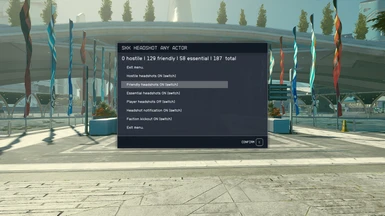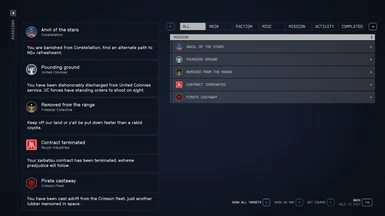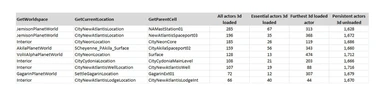About this mod
Solve your bullet sponge game balance issues by killing nearly any actor in the game with one tap to the head (if they have one) from any weapon. Including those annoying unkillable essentials. An EZ switchable scripted solution with no compatibility patching needed (or even possible).
- Permissions and credits
- Changelogs
Add this to any game at any stage and the player automatically gets regenerating [ Headshot any Actor menu ] AID item activator when the mod starts up. As new game start clears player inventory, craft replacements at any Industral workbench with 1 [ Fe ] iron. Then switch options in the configuration menu:
================
Configuration menu
Hostile actor headshots [ *Off | On ]
Friendly actor headshots [ *Off | On ]
Essential actor headshots [ *Off | On ]
Player headshots [ *Off | On ] for balance.
Headshot notifications [ Off | *On ] to trigger additional dopamine hit.
Faction Kickout [ *Off | On ] for coherence.
Reanimate player headshot kills [ *Off | 50% | 100% | Random ] for (their) revenge.
Actor detection method [ *Cloak | Timer | Player movement ]
All of these functions are dynamically switchable as much as you like, even in the middle of combat. The menu header shows how many live 3d loaded actors are being headshot managed in each category at that time.
Essential actors are protected unkillable by anyone including the player to keep the quests they are involved in running. Typically they are uniqe named and are always friendly. Once you are past doing the same old quests and off into the OpenUniverse of your imagination, allow the player to kill anyone and work with the consequences.
TO BE CLEAR: if you CHOOSE to enable this and start killing essentials you will break quests, so don't cry.
Faction Kickout provides handlers when you kill essential unique named actors in friendly questline factions, just like the good old days shooting Fallout 4 faction leaders in the face.
The player is kicked from the faction (if joined) which turns permanently hostile and shuts down all its quests. Also kicks any faction companions and elite crew for consistency. This does not clean up any visible quest objectives as there are simply too many. Faction kickout handlers are provided for: Constellation, Crimson Fleet, Freestar Rangers, Ryujin Industries, United Colonies.
Pro tip: if you wipe out Constellation and still want an EZ NG+ in that game, use Shutdown Constellation, enable companions, trigger NG+. Infact why not make shutting down Constellation, unlocking companions and then killing the whole lot a thing before you NG+ for consequence free sociopathy.
Reanimate player kills checks for human corpses that the player has headshot killed every couple of minutes. If they are out of line of sight, a one time revenger spirit will appear to chase the player. Revenger spirits dissipate on death by design, the original corpse is left as is to loot.
Actor detection (v005 onwards) switches between between a constant cloak magic effect, 10 second timer and 64 meter player movement to help tune the system load for your game and hardware. The constant magic cloak is the fastest but generates constant load on the game engine which can affect FPS. The 10 second timer and player movement options generate less game engine load and will not affect FPS, but can spike the Papyrus script system for a second if you are running other high frequencey script functions. Select whats best for YOUR game.
===========
Performance
This manages actors that are 3d loaded in the active radius around the player (usually 300 meters), releasing them when they die or 3d unload.
For most hostile areas that will be 20 to 30 actors which can be found and headshot managed in less than a second. Heavy populated friendly settlements can have a crap-tonne of NPCs in the active area: Atlantis up to 300, Neon Core 200, Akila City 150 which can take ~ 5 seconds to find and manage.
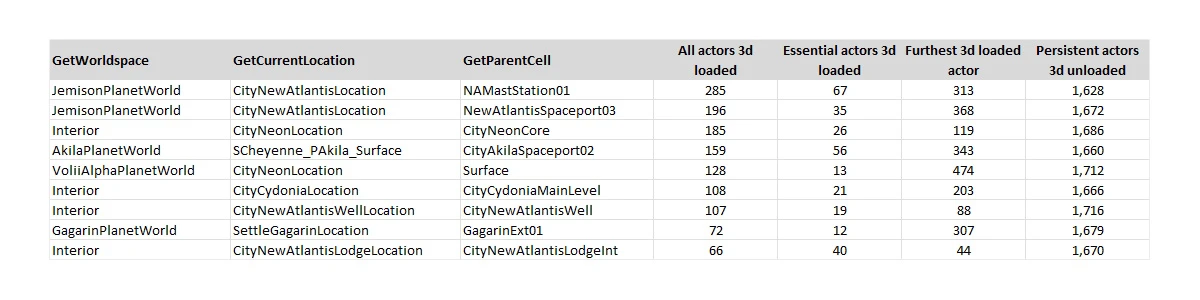
When you fast travel into a busy settlement, just relax for a moment before blasting away on your psycho murder fest rampage. Also be aware that the AI engine can only really handle 30 actors in combat at once (iNumberActorsInCombatPlayer & etc) so most of them will hang back and engage in waves.
You may be frustrated that your ability to land headshots is proportional to frame rates. Creation Engine is of course an open world RPG platform for dialog and quests which comes with plenty of real-time latency. It does shooting better than Call of Duty does quests tho.
=====================
Technical operation notes
This works by scanning for matching actors in the loaded area as the player moves through the world plus a backup timer when stationary. Matching actors head condition is reduced by 95% of the normal 100 health value (for humanoid races) and most semi-automatic weapons will deal at least 5 damage at all ranges for one tap, but some considerations:
> Some creatures may start with higher head part health and a 95% reduction may be more than one tap damage at range.
> Some actor models don't have a headpart, or a tiny hitbox like the Vasco robots.
> Casual ONHit testing finds one shot from an Eon at 10m on a naked human head reduces head condition by 70%. At 50m on a DR22 helmet reduces head condition by 30% so range and armor will affect one shot stops.
> To ensure that the player is credited EXP for headshot kills which are normally only 5 damage, this makes a HARD EDIT to game setting fXPDeathRewardHealthThreshold changing from default 0.25 (percentage of target health) to 0.01 (percentage of target health). If something else later in your load order edits this you will simply miss out on EXP for headshot kills.
> Actors that are spawned super close to the player by jump-scare mods may not be detected and headshot managed by the timer or movement detection methods before they engage, best to use the cloak option.
=================
Console and Hotkeys
If you don't want more immersive crap in your inventory and prefer to use console commands, BAT files or hotkey, no problem. Call a global proxy function WITHOUT the ;; semicolon description:
The first number is the function, the second number is the value:
CGF "SKK_HAAManagerQuestScript.GlobalProxy" 1 value ;; Hostile headshots 0 disable 1 enable.
CGF "SKK_HAAManagerQuestScript.GlobalProxy" 2 value ;; Friendly headshots 0 disable 1 enable.
CGF "SKK_HAAManagerQuestScript.GlobalProxy" 3 value ;; Essential headshots 0 disable 1 enable.
CGF "SKK_HAAManagerQuestScript.GlobalProxy" 4 value ;; Player headshots 0 disable 1 enable.
CGF "SKK_HAAManagerQuestScript.GlobalProxy" 5 value ;; Notifications 0 disable 1 enable.
CGF "SKK_HAAManagerQuestScript.GlobalProxy" 6 value ;; Faction kickout 0 disable 1 enable.
CGF "SKK_HAAManagerQuestScript.GlobalProxy" 7 value ;; Revengers 0 disable, 1 to 100 chance, -1 random.
Example:
CGF "SKK_HAAManagerQuestScript.GlobalProxy" 7 -1 ;; Random player headshot revengers.
===========================
(a) Install version 003 (or earlier)
The original ESM versions created with xEdit and loose scripts which works with any Starfield version.
This does not depend on anything at all (like script extenders) except your ability to follow instructions.
(1) Mod Manager Install
Folllow your chosen mod manager install instructions for ESM files and loose scripts, I'm not getting involved in that any more.
(2) Manual Install
(1) Extract the (not _MODMANAGER) download archive files and folders to C:\Program Files (x86)\Steam\steamapps\common\Starfield\Data
Using standard paths will look like:
C:\Program Files (x86)\Steam\steamapps\common\Starfield\Data\SKKHeadshotAnyActor.esm
C:\Program Files (x86)\Steam\steamapps\common\Starfield\Data\Scripts\SKK_HAAManagerQuestScript.pex
C:\Program Files (x86)\Steam\steamapps\common\Starfield\Data\Scripts\SKK_HAAReanimateScript.pex
C:\Program Files (x86)\Steam\steamapps\common\Starfield\Data\Scripts\SKK_HAAEssentialEventScript.pex
C:\Program Files (x86)\Steam\steamapps\common\Starfield\Data\Scripts\SKK_HAAMenuItemMGEFScript.pex
C:\Program Files (x86)\Steam\steamapps\common\Starfield\Data\Scripts\SKK_HAAEssentialAliasScript.pex
C:\Program Files (x86)\Steam\steamapps\common\Starfield\Data\Scripts\SKK_HAAFriendlyAliasScript.pex
C:\Program Files (x86)\Steam\steamapps\common\Starfield\Data\Scripts\SKK_HAAHostileAliasScript.pex
C:\Program Files (x86)\Steam\steamapps\common\Starfield\Data\Scripts\SKK_HAAPlayerAliasScript.pex
C:\Program Files (x86)\Steam\steamapps\common\Starfield\Data\Scripts\SKK_HAAReanimateAliasScript.pex
But, if you have buggered about with non standard folder paths then "wherever starfield.exe lives ...\Data folder and wherever starfield.exe lives ...\Data\Scripts folder" is the best guidance your going to get as I have no idea where you installed. If you can't work from that then best just stop now.
(2) If you are not using plugins.txt, edit C:\Users\%USERNAME%\Documents\My Games\Starfield\StarfieldCustom.ini to include the following sections and entries:
[General]
sTestFile1=SKKHeadshotAnyActor.esm
[Archive]
bInvalidateOlderFiles=1
sResourceDataDirsFinal=
If you already have sTestFile1 in use, no problem you can have up to 10 of them from sTestFile1=FileName to sTestFile10=FileName. BUT with only 10 to fill you will clearly need to choose wisely.
(3) If you are using a plugins.txt enabler mod you should follow its instructions which are probably "add *SKKHeadshotAnyActor.esm to Plugins.txt"
=======================================
(b) Upgrade from 003 (or earler) to 004 (or later)
If you are updating an existing 003 or older installation to the Starfield June 2024 (or later) CreationKit ESM & BA2 edition, there are some housekeeping steps you (or your mod organiser) need to perform:
Spoiler: Show
(1) Remove sTestFileX=SKKHeadshotAnyActor.ESM line from StarfieldCustom.ini if you have not been using plugins.txt
(2) Add *SKKHeadshotAnyActor.ESM to Plugins.txt if you have not been using that.
(3) Delete all SKK_HAA*.PEX loose scripts from \Starfield\Data\Scripts folder.
(4) Install update 004 or later.
(5) To test that the scripts are removed, copy and paste into the game console [ cgf "SKK_HAAManagerScript.LooseScript" ] without the square brackets. You want to see "Script SKK_HAAManagerScript does not contain a global function LooseScript".
Note:the locations of StarfieldCustom.ini and Plugins.txt vairy depending on your install. It is *your* responsibility to find them in *your* installation.
=========================
(c) Install version 004 or later
CreationKit ESM & BA2 edition requires Starfield June 2024 (or later) update.
Install this mod at any time in any game. It is 100% new content, makes no changes to any existing content and has ZERO dependencies. As it does not touch any other stuff in your save-game, it has no load order needs.
Copy SKKHeadshotAnyActor.esm and SKKHeadshotAnyActor – Main.BA2 to your ...\Starfield\Data directory and add to Plugins.txt, or use a mod manger or however you organise. Even though some may get lucky, SKK does not support the removal of any CreationEngine mod from an active savegame. Those who know, know.
================================
Validate installation in a running game
To validate scripts console [ cgf "SKK_HAAManagerQuestScript.GetVersion" 1 ]
To validate the ESM console [ help SKK_HAAManagerQuest 4 quest ]
===================
Quality & Compatibility
(1) This is 100% new forms and scripts. As it does not modify any base game content at all, the likelyhood of it CAUSING conflict is zero.
(2) The only point of contention is game setting fXPDeathRewardHealthThreshold described above.
(3) Installing mods disables achievements.
===========
Known Issues
(1) There has been a report that EM weapons dtElectromagnetic can damage actor head condition so trigger headshot death. If this is infact true, you will need to make a choice about what solutions you use.
(2) Actors that are configured to be Ghosted, Invulnerable (kids) or DeferredKill (some scripted fight scenes) can not be killed as it takes too long to detect and disable those super-rare edge states.
===================
Spawning mod authors
If you are spawning actors in script and would like them to be instantly headshottable if that actor type is configured, rather than waiting on player movement or 30 second timer updates, add this code fragment for masterless dependency free service:
If (Game.IsPluginInstalled("SKKHeadshotAnyActor.esm") == True)
Quest rSKK_HAAManagerQuest = Game.GetFormFromFile(0x00000800, "SKKHeadshotAnyActor.esm") as Quest
ScriptObject rSKK_HAAManagerQuestScript = rSKK_HAAManagerQuest.CastAs("SKK_HAAManagerQuestScript")
rSKK_HAAManagerQuestScript.CallFunctionNoWait("RemoteTrigger", New Var[0])
EndIf