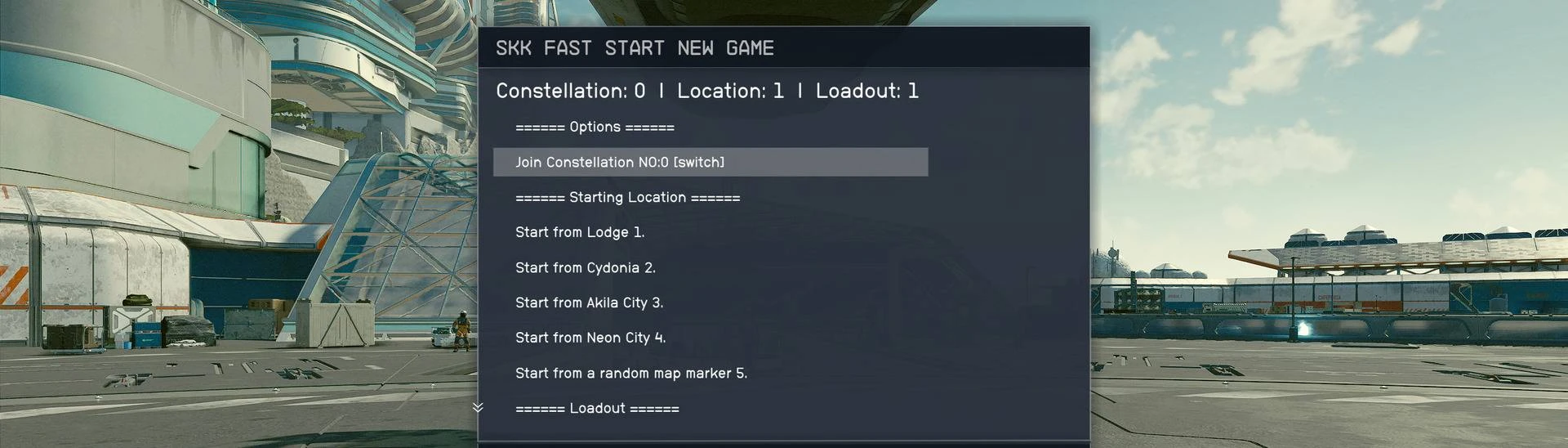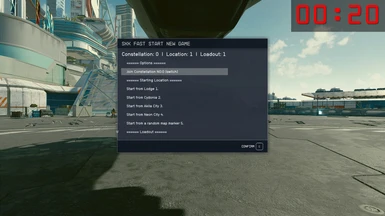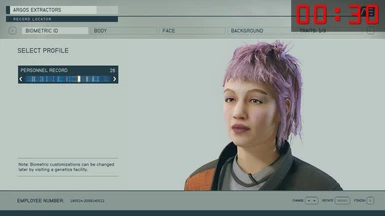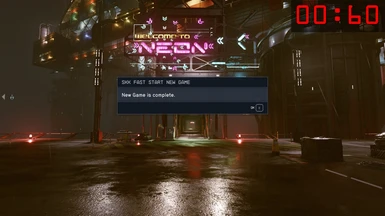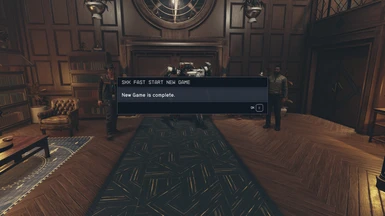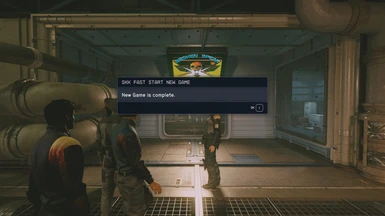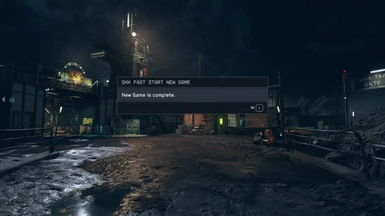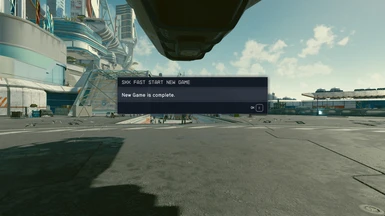About this mod
Fast Start New Game bypasses the Argos-Atlantis tutorials starting new games from Lodge, Cydonia, Akila, Neon or random location with full character configuration and loadout choices in less than 60 seconds. Works with new new or NG+ game starts. All this with ZERO BASE GAME SCRIPT HACKS for stable conflict free games.
- Requirements
- Permissions and credits
- Changelogs
With the mod loaded any new new games will automatically start from Atlantis Spaceport (NG+ starts on Starborn ship) to pop configuration menus for start location, loadout and character generation. Do the main quest again or create your own narratives in an Open
Start Location
1. *Start from Lodge.
2. Start from Cydonia.
3. Start from Akila City.
4. Start from Neon City.
5. Start from a random exterior map marker.
Loadouts
1. *Argos miner loadout.
2. UC Marine Loadout.
3. Freestar Ranger Loadout.
4. Neon Thug Loadout.
5. Custom Loadout.
6. Keep Starborn suit & ship (NG+ only)
Options
1. Join Constellation [ *No:0 | Yes:1 | Disable:2 ]
Option - Loadouts
In a new new game the default game Argos Miner loadout is removed and replaced with your pick, yes Option (1) is similar to that but in an editable Formlist. In an NG+ game option (6) will keep the Starborn suit and ship, any other pick will replace them with that loadout and your less butt-ugly* Fronteer ship.
Option - Join Constellation
This option is disabled during any of the 10 NG+ alternate universe variant starts which mess about with the Constellation quest line and actors.
NO:0 Does nothing to the joining Constellation triggers so you can choose to run the full base game Constellation quest line or not. This is the "totally base game main quest compatible" mode.
YES:1 Automatically joining Constellation sets location to Lodge as it must happen there, so if you change location this resets back to NO. It automatically completes quests MQ101 "One Small Step" and FFLodge01 "Board and Lodging" so you can get going. This is the "mostly base game main quest compatible" mode (just incase unknown unknowns come to light) .
DISABLE:2 Disables the Constellation main quest line to enable all companions: Sarah, Barrett, Sam and Andreja in the Lodge. Lin and Heller are available as elite crew on Vectera. This is the "I can't be arsed to do the main quest again but may want idiot companions around Open
Quality of life enablers in all conditions
Vasco is available as elite crew/follower in the Lodge hallway.
Player gets a Lodge key to unlock the basement.
If Universal Stash is installed and the player starts in the Lodge, it is silently enabled for all mah stuff in one place.
====================
Editing Custom Loadout
If the loadout templates do not meet your exacting needs and you know how to use xEdit to edit forms, have at it. Understand that this page can not teach you basic xEdit skills no matter how desperate you are for a custom loadout. Youtube tutorials ...
FormIDList SKK_FSNGLoadout05Custom contains the custom player loadout which can be edited with any ARMO Armor, WEAP Weapons, LVLI Levelist and OTFT Outfit forms. There is no fallback if you incldue bad records except a naked toon.
ARMO is added and equipped.
WEAP are added and equipped with 32 to 64 units of the correct ammo (you will get a random if_tmp tho).
OTFT is added and equipped (Starfield can have issues with outfits, best use ARMO if possible).
LVLI is added to inventory (as its contents cant be detected they cant be auto equipped).
You can edit any of the other "OK to xEdit this list" loadout lists, the number links to the menu selection.
When you xEdit mods be sure to save your changes as a seperate over-ride file, else they will be overwritten when the base mod updates. You should plan for mods to be updated, not frozen in perpetuity.
=================
Use for testing Mods
If you want to use this to test mods in maximum base game compatibility mode without any menus or UI interaction:
From the main menu paste into the console [ CallGlobalFunction "SKK_FSNGQuestScript.SkipConfiguration" Option_Value ] without the square brackets, then start a new game from the menu:
Option_Value = 0 ; normal fast start with options menu and chargen.
Option_Value = 1 ; skip options menu and chargen menu to use a default chargen template and default option values 1:Lodge location, 1:Miner loadout, 0:No Constellation, 0:No Companion.
Option_Value = 2 ; no configuration at all just stop silently in Atlantis spaceport with a default chargen template, Argos miner Loadout and Fronteer ship in ~ 20 seconds.
Example [ CallGlobalFunction "SKK_FSNGQuestScript.SkipConfiguration" 2 ] without the square brackets.
=========
Installation
This does not depend on anything at all (like script extenders) except your ability to follow instructions.
(A) Mod Manager Install
Folllow your chosen mod manager install instructions for ESM files and loose scripts, I'm not getting involved any more.
(B) Manual Install
(1) Extract the (not MODMANAGER) download archive files and folders to C:\Program Files (x86)\Steam\steamapps\common\Starfield\Data
Using standard paths will look like:
C:\Program Files (x86)\Steam\steamapps\common\Starfield\Data\SKKFastStartNewGame.esm
C:\Program Files (x86)\Steam\steamapps\common\Starfield\Data\Scripts\SKK_FSNGQuestScript.pex
C:\Program Files (x86)\Steam\steamapps\common\Starfield\Data\Scripts\SKK_FSNGHOmeShipScript.pex
But, if you have buggered about with non standard folder paths then "wherever starfield.exe lives ...\Data folder and wherever starfield.exe lives ...\Data\Scripts folder" is the best guidance your going to get as I have no idea where you installed. If you can't work from that then best just stop now.
(2) If you are not using plugins.txt, edit C:\Users\%USERNAME%\Documents\My Games\Starfield\StarfieldCustom.ini to include the following sections and entries:
[General]
sTestFile1=SKKFastStartNewGame.esm
[Archive]
bInvalidateOlderFiles=1
sResourceDataDirsFinal=
If you already have sTestFile1 in use, no problem you can have up to 10 of them from sTestFile1=FileName to sTestFile10=FileName. BUT with only 10 to fill you will clearly need to choose wisely.
(3) If you are using a plugins.txt enabler mod you should follow its instructions which are probably "add *SKKFastStartNewGame.esm to Plugins.txt"
(C) To validate your installation attempt in a running game:
To validate scripts console [ cgf "SKK_FSNGQuestScript.GetVersion" 1 ]
To validate the ESM console [ help SKK_FSNGQuest 4 quest ]==================
Quality & Compatibility
(1) This is 100% new forms and scripts. As it does not modify any base game content at all, the likelyhood of it CAUSING conflict is zero. If you have issues, best start with your stuff that does hack the base game or configures odd settings.
(2) This replaces the original Fast Start New Game (Legacy) verison based on sStarting_Console_Command BAT file and a stateless script.
If you are upgrading, remove sStarting_Console_Command="bat SKKFastStartNewGame" from StarfieldCustom.ini or [ Set 000a7d31 to 8 ] from your startup bat file, whichever method you used. If you have any active savegames that were started with the legacy version DO NOT REMOVE SKK_FastStartNewGameScript.pex JUST LEAVE IT ALONE.
(3) Installing mods disables achievements.
================
Associated Solutions
To trigger an NG+ new game start at any time use Shutdown Constellation enable companions trigger NG.
To start a new new or NG+ game as a Pirate at the Key use Crimson Start New Game, but it cant be active in your load order at the same time as this. Obviously they will both try to take control of the new game start sequence, but they will detect that comedy and warn you.
===========
Known Issues
(1) STARTUP STOP CODES: if Fast Start is unable to validate the game state when it first loads in a new game, or it is loaded into an existing game it will display a stop code message and shutdown. Be aware that the mouse may be game disabled when the message shows so use the [ E ] key to close. This is what the stop codes mean:
[ 1 ] New new game start GlobalVariable MQ101Debug is not set to 8 (a hard edit by the ESM).
[ 2 ] New new game start the player is not Level 1.
[ 3 ] New new game start character generation has already been completed.
[ 4 ] New new game start quest MQ101 has passed stage 1510 in the Lodge.
[ 5 ] New new game start Player is not in Cell NewAtlantisSpaceport03.
[ 6 ] not used.
[ 7 ] NG+ game start quest MQ101 is not at stage 0 or stage 1000.
[ 8 ] NG+ game start player is not on MQPlayerStarbornShipREF.
(2) Do not rename the ESM file. The scripts use GetFormFromFile() lookups on fixed file names rather than script properties until Creation Kit releases because technical reasons.
(3) If you are a scripting mod author and want to know if Fast Start New Game is running and then has finished to start doing your thing in game:
If (Game.IsPluginInstalled("SKKFastStartNewGame.esp") == true)
Quest SKK_FSNGQuest = Game.GetFormFromFile(0x00000800, "SKKFastStartNewGame.esp") as Quest
If (SKK_FSNGQuest != None) && (SKK_FSNGQuest.IsRunning() == True)
While (SKK_FSNGQuest.GetStage() < 1000)
Debug.Trace("Waiting for SKK_FSNGQuest to complete.")
Utility.Wait(2.0) ; or register for OnStageSet SKK_FSNGQuest.1000
EndWhile
EndIf
EndIf
==============
With thanks to ...
This early development has been enabled by CHAMPOLLION and CAPRICA Papyrus tools created and maintained by the amazing software engineering talents of Orvid and Nikitalita and of course a public xEdit build from ElminsterAU and team. Special shoutout to @BigandFlabby for xEdit FLIST object support to enable custom loadouts.
(*) my page, my opinions.