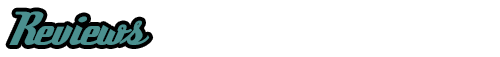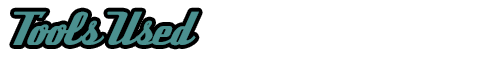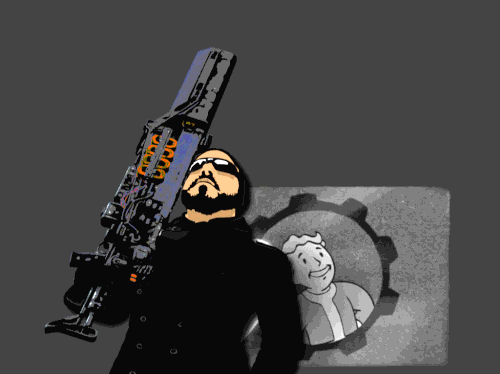About this mod
A tool that will automatically store your different versions of Starfield.exe files in backup folders. Now you will always have a backup of your executable in case you unintentionally updated your game via Steam. Requires SFSE.
- Requirements
- Permissions and credits
- Changelogs
- Donations

TL;DR
A tool that will automatically store your different versions of Starfield.exe files in backup folders. Now you will always have a backup of your executable in case you unintentionally updated your game via Steam.
You will find your executables in a folder called "auto-backup-executable" under your Starfield installation directory.
Long version
This tool is for PC players who use mods that require the Starfield Script Extender (or SFSE) and most probably the Steam version of the game.
Starfield is going to be supported by Bethesda for many years to come, and based on previous BGS titles we all know that each game update on PC will always break your mods that are using the Script Extender. First SFSE and then each of those mods need to be updated for the new game version with each official game update. Which, based on Fallout 4, there’s going to be a lot.
You can of course turn off automatic updates in your Steam settings, but again, based on previous experience, there’s going to be a lot of players who will forget to do that, and will end up with an unintentionally updated game.
This is when Starfield.exe auto-backup comes in handy.
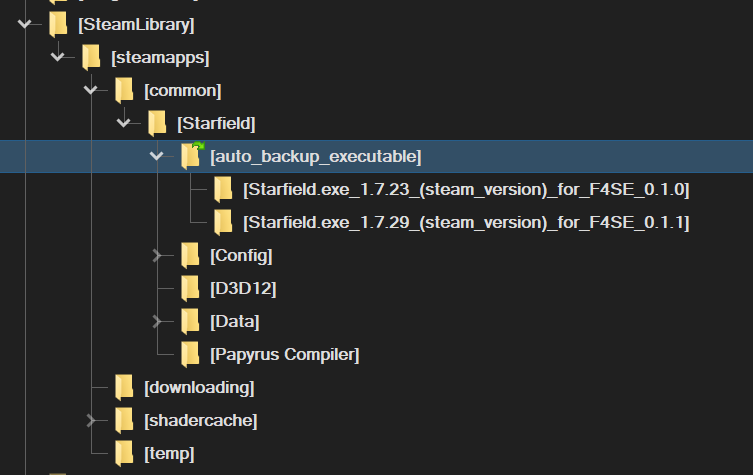
This small plugin simply checks if you have a backup of your current Starfield.exe each time you would start the game via SFSE, and creates a new backup if needed. These various versions of Starfield.exe will be stored in a folder called auto_backup_executable under your Starfield game folder, and within this folder the exe files are organized into subfolders that tell you which game and which SFSE version they belong to. Just make sure you always run your game using the script extender by running sfse_loader.exe. This way next time you accidentally update your game via Steam auto-update, you would be able to simply copy your previous Starfield.exe from your backup folder over the updated Starfield.exe in your game’s root folder, and you should be good to go, your mods and SFSE should still work until everything gets updated, and once SFSE and your mods got updated, you can safely update your game again by using Steam’s verify integrity of game files feature.

Use a mod manager like Vortex or Manually extract the contents of the rar file to your Starfield game folder (the dll file goes into Data/SFSE/Plugins) and don't forget to run the game with SFSE (sfse_loader.exe).
If you have trouble installing mods, check these tutorials by Gopher:
- MODDING STARFIELD (PC) - A Quick Guide
- Starfield Script Extender (SFSE)

Since the Starfield Script Extender (SFSE) is currently only compatible with the Steam version of Starfield, this tool won't work with other versions of the game either.
It’s also important to mention that this plugin is cross-compatible with past, current and future versions of SFSE, so there’s no need for further updates in the future once you’ve installed it.


Since the Starfield Script Extender (SFSE) is currently only compatible with the Steam version of Starfield, this tool won't work with other versions of the game either.