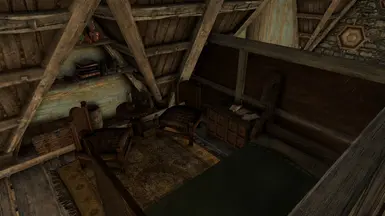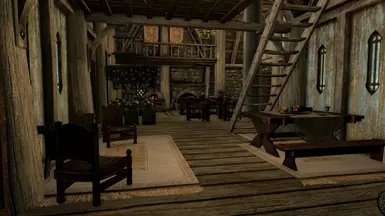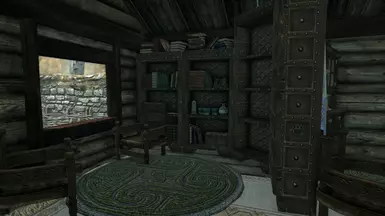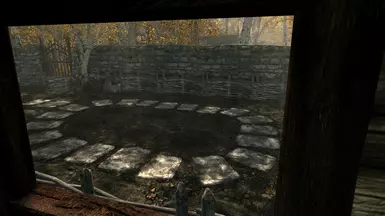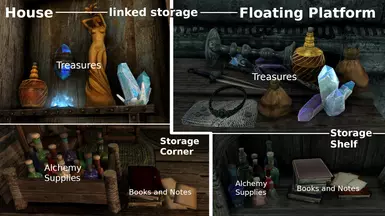File information
Created by
livtempleton LadyRaine Loni4everUploaded by
Loni4everVirus scan
About this mod
Includes lots of options for custom furnishing. Space for 6 children and 5-9 followers. All crafting stations; plenty of storage; quite a few purchasable and toggleable additions, including a floating platform in the sky (lol). Mostly cozy and practical. This is Kaidan's home, Autumnwatch Lodge, expanded and refined.
- Requirements
- Permissions and credits
- Changelogs
This mod overhauls an existing mod (Autumn Watch Addition), which in turn expands Autumnwatch Lodge (a purchasable home, which is part of the follower mod Kaidan2). If you like this one, do check out the original.
Kaidan deserves nice things, and I think we do as well, so here we are. It escalated quite a lot, and I don't regret it one bit hahaha.
Originally, I meant to only add a bit of storage ... which I did. I also did a lot of other stuff though. Strap in, you're in for a ride.
If you'd rather get to playing than read all of the wall of text below, do check out the toggle FAQ first. If there are comments pointing out problems resulting from brainless toggling, I will simply point them to the FAQ.
General Info
Generally, this aims to be a cozy and practical, as well as customizable home. You can toggle a lot of things, whether it be toggling between sets of decoration or toggling one set on and off, to let you decorate the space yourself as you see fit.
After you purchase the key, you immediately have access to various storage containers all over the house (see pictures for examples) as well as alchemy, enchanting and staff enchanting stations in the loft over the entrance. The childrens' room has 3 beds at first (though if you prefer having 2 children, you can swap out one bed for reading chairs or a pillow fort), the followers' room 2.
For the entrance area as you come in, the options to the left are table and chairs, and to the right you can choose between a table and a storage corner, where you can quickly drop off and access things as you come and go.
As you go forward and turn right, there is a book on the table next to the dagger display case; you can activate it to see the possible toggle options in the main room. They will show up as floating hammers. Once you're done wandering around and customizing your house, simply deactivate the toggles the same way.
Regarding the loft above the entrance area, there is an optional small follower room as a replacement for the staff enchanter and chairs; and if you're so inclined, you can use the optional higher wooden divider railings to give your follower some privacy.
If you see a small sack next to one or multiple banners, chances are you can toggle banner options.
If you see a lantern or other kind of light source (aside from most simple candles), chances are you can toggle dim the light it emits.
The fireplace can be turned on and off by activating the little pile of firewood next to it.
Outside, there is a stable for your horse, as well as small enclosures for your one cow and two hens. They're all immortal. The air in these parts must be phenomenal...
You'll see planters to the right and somewhat to the front of the house, already full of plants. You can switch these out for plantable planters.
In the back, there is a barrel shelf that lets you decorate 2 small areas. The options for area 1 are a table, a bedroll nest(bedrolls laid out and your followers and children will sit or lie down there) and a smelter; for area 2 they are a bath, a table, a bedroll nest and a smelter.
Now onto the fun stuff...
Purchasable Additions
In the master bedroom, you will find a redecoration cabinet, and your options for purchasing inside it. You can buy (and toggle) 12 things, which are evenly divided into 2 categories: the regular stuff, immediately visible, and the consequential changes (meaning you can F things up a little if you don't use your brain when toggling them), which are hidden behind a toggleable board. The activator to vanish it is in the right bottom corner. The additions are:
1. A basement, which most notably contains all the smithing stations and a fitting amount of storage. Some leisure furniture and optional shrines/map.
2. Decoration for outside the house, to the back and right: smithing stations (and links to some of the storage in the basement) or leisure decoration. Once purchased, you'll be able to toggle it from inside via the redecoration cabinet or the broom outside on the right of the house.
3. Flower square decoration: lets you cycle through a statue of Dibella, a drinking fountain and a wayshrine fountain placed in the middle of the small green square to the right of the entrance outside. Once purchased, you'll be able to toggle it from inside or the hammer outside on the right of the house.
4. A training area: dummies, targets and a bit of fitting decoration towards the back.
5. Walls: stone walls to let you feel a bit more secure, with a toggleable back gate.
6. A dog hut: a hut for dogs or other animals next to the stable, with idle markers for them to chill.
7. A garden: 23 plots of soil with a little walkway between them, adding to the immediately toggleable 18 plots in the planters next to the house.
8. A loft for your childrens' room, which raises the number of beds from 3 to 6.
9. A loft for your followers' room, which raises the number of beds from 2 to 4, and adds a rather nice table for your followers to plan and study.
10. A reading hut: cozy little hut next to the garden with various named storage for books and the like. For every shelf, you have two options: either empty and decorated, or empty and bookcase. All of the chairs have the option of making the one occupying them perform a reading animation. The windows can be opened and shut, with a great view of the garden, apiary/animal area and back of the house. The roof boards have gaps in between them that throw lovely stripes of sunlight onto the floor around noon, with permanent glass panels in between for rain protection and optional ceiling boards. The pots near the windows contain flowers, or you can make them plantable. There are 2 lanterns inside that can be separately switched on and off.
11. A house expansion: the main room grows, and you gain 2 side rooms over each other in the back left. The top side room is a follower room, the bottom one a bathroom, which you can switch for a follower room. The left area has an optional table or bedroll nest, and the options for the back area are reading corner, bedroll nest and back door. You'll find shelves with different options there as well. In the master bedroom, there is now a toggleable loft with space to sit and a bedroll nest.
12. A floating platform, for stargazing, jumping (to your possible death) and freezing your (chest) balls off... or something. You'll find a magical door next to the cow enclosure that links to the one on the platform. There is a toggleable stone hut with 2 main variations: open and closed. The open walls offer view to the outside while being shielded from the elements; there is a bigger table, quite a few chairs to look outside, and access to the food and ingredients storage inside the house. The closed walls option is for sleeping; there are 2 beds for followers and one double bed for you and Kaidan, plus some fitting decoration and a few chairs. More of a permanent fixture is the optional storage shelf: it contains diverse storage as well as access to some storage near the entrance inside the house. The roof can be toggled off for better lighting in the hut, and on top of it, you may find your followers sitting on the edge and looking to the horizon, having a drink on one of the benches or lying down on the bedroll nest. You can also find them leaning on the railings of the platform itself, or if you toggle the railings off, they may sit on the edge here as well. There are 4 optional plantable pots (close to which you can jump down and actually survive the fall), and a few chairs to sit on and enjoy the view. Lastly, you'll find lanterns next to the magical door and inside the hut, which you can switch on at night.
And there you have it :D
*slaps the mod* this bad boy can fit so much toggling inside it xD which would be a great transition to the toggle FAQ but alas.
General FAQ
Q: Do I need Kaidan2 for this mod to work?
A: Yes.
Q: When can I buy the house - do I have to romance him first?
A: Officially, yes. Kaidan hints at a plot of land in the area after you're married, and then you can find the guy who sells it. But well... don't tell anyone I said this, but nothing is stopping you from just walking up to the house still smoking from Alduin's breath and unlocking the door via console. If you do so though, I'd appreciate it if you still freed Kaidan - it makes my crops flourish and skin clear.
I've been informed that it's also possible to get it legally (cries in no free real estate xD) and without having to romance him at all - activate the Kaidan summon spell while sneaking and pick the option to be able to buy Autumnwatch sooner.
Q: Do I need to start a new playthrough for this?
A: Yes, if you already have Kaidan in your load order then you definitely do. If not, it's probably safe (tested but not extensively).
Q: Installation/Deinstallation?
A: Use MO2 or drop the BSA and ESP inside your data folder. As for deinstallation, I'd recommend not to do that mid playthrough. As it is in general, adding mods can be fine to risky and dropping mods can be risky to disastrous lmao.
Q: I saw storage outside and on the floating platform named the same as ones inside the house and in the basement?
A: They are linked to the same container, so you can access smithing storage (bones&scales, pelts&furs, ingots, ores, creations) from in the basement as well as outside if you have the smithing decoration toggled on. You can access the food, ingredients and beverages storages from inside the house (either small or big main room) as well as the floating platform. And the treasures storage right next to the entrance as well as the alchemy supplies and books & notes storages (part of the storage corner) can be accessed from the storage shelf on the floating platform. You can see what they look like in the pictures tab.
Q: I just saw someone go to sleep on a shelf??
A: It was an issue in the original mod, and I kind of found it hilarious, so I left it in. if you're more for immersion though, look to the bottom left of said shelf for a toggle that "fixes" it.
Q: I saw an adult sitting on a toy horse... can I switch that off?
A: But why would you want to?? *cough* haha xD yeah, you can. Look on the crate next to the kids' crafting stations.
Q: Can the children use the small alchemy and crafting stations in their room?
A: Yes. Look behind the shelf with the chests in it, in the back under the table - there's a toggle for fake and real crafting stations. I would only recommend toggling the real ones if you have a mod that prevents NPCs from scaling to furniture/crafting stations.
Q: How the F do the toggles work?
A: Well would you look at that, we're here:
Toggle FAQ and infos
Generally, there are two types of toggles: the safe and unsafe kind. Safe meaning inconsequential - you can't really mess up anything, and gravity not doing its job properly with objects settling weird once you toggle them into existence is pretty much the only thing you have to worry about. Then there is the unsafe kind, where items get deleted inside containers, plants stay in place above planter soils after the soil got toggled off, and books in toggled off bookshelves now float in the air, with you unable to grab some or even all of them.
If you encounter an "Are you sure you want to toggle ____?" message as you activate a toggle, this is an unsafe one. Make sure all by the toggle affected containers, planter soils and bookshelves are empty before you confirm the toggle. If you're not sure, click "no", and go check it out. Maybe even make a save if you want to be absolutely sure. That said, messing up toggles won't harm your game or anything ( as far as I know). You may simply lose very valuable items and have to use the console to select and disable weird floating books and plants.
Q: Is there a list of toggles with where they are and what they do?
A: Yes, right here.
- content or place of toggle (toggle options) [additional info]
Bedroom:
- dim light toggles (bright light/dim light)
- banners toggle (banners1/banners2/nothing) [sack to the right of the bed]
- Redecoration Cabinet:
1. Basement (basement/nothing)
2. Outside Decoration (leisure/smithing/nothing)
3. Flower Square Decoration (Dibella statue/wayshrine looking fountain thingy/fountain/nothing)
4. Training Area (training area/nothing)
5. Walls: (walls/nothing)
6. Dog Hut (dog hut/nothing)
7. Garden (garden/nothing)
8. Childrens' Room Loft (childrens' room loft/nothing)
9. Friends' room loft (followers' room loft/nothing)
10. Reading Hut (reading hut/nothing)
11. House Expansion (house expansion/before house expansion) [from small to big, you only have to empty the cupboard left of the oven; from big to small, you have to empty all containers in the side rooms; shelves in the back area are safe in this toggle]
12. Floating Platform (floating platform/nothing)
Main Room:
- dim light toggles (bright light/dim light)
- entrance loft left above akatosh statue (akatosh statue/nothing)
- fireplace wood (lit fireplace/unlit fireplace)
- accessible via Toggle Toggles (hammer toggles/nothing): [if you toggle the house expansion with it toggled on, you have to toggle this again to update info]
General:
- entrance left area (table/chairs and bench/nothing)
- entrance right area (table/storage corner/nothing) [the alchemy supplies and books & notes storages are safe; the others have to be emptied]
- enrance loft (staff enchanter decoration/follower room decoration)
- entrance loft railings (railings/higher wood divider railings) [if higher railings are toggled and entrance loft is changed, toggle loft railings again to refresh info]
Before house expansion:
- oven area (oven decoration/nothing) [you only have to empty the cupboard left of the oven; the items inside the food and beverages storages are safe]
- table (table/nothing)
After house expansion:
- oven area (oven decoration/nothing) [food and beverages storages are safe]
- table (table/nothing) [ingredients storage is safe]
- plants partition (plants partition/nothing)
- plantable partition planters (flowers/plantable partition planters)
- master bedroom loft (master bedroom loft/nothing)
- middle left area (table/bedroll nest/nothing)
- side room (bathroom/follower room)
- small table (table/nothing)
- shelf partition (shelf partition/nothing)
- shelf partition window (wood/glass/nothing)
- column (wood column/nothing)
- back area (reading corner/bedroll nest/back door)
- back area shelf1 (empty/bookcase)
- back area shelf2 (empty/decorated)
- big main room loft railing piece (piece of railing/nothing) [small piece of railing vertical to the back wall can be toggled off for jumping down]
- back wall banners (banners1/banners2/banners3/nothing)
Side Room:
- banner (banner1/banner2/banner3/nothing)
Childrens' Room:
- dim light toggles (bright light/dim light)
- bottom left of the shelf near entrance (actual bed on shelf/fake bed on shelf) [if fake bed is enabled, there is a doll on it]
- on crate next to enchanting stations (everyone can sit on the horse/only the children can sit on the horse) [doll for children, dagger for all]
- back left corner on the floor between shelf and table (fake crafting stations/actual crafting stations)
- back left corner on the floor between table and bed (horse with new collision/horse with old collision) [the old collision is really weird; for some part you can even straight run through the horse. The new collision is accurate but unfortunately seems to cause severe FPS drop when the pc is in contact with it]
- middle right area (bed/reading chairs/pillow fort/nothing) [the smaller sack towards the back]
Followers' Room:
- dim light toggles (bright light/dim light)
- left banner toggle (banner1/banner2/banner3/nothing)
- right banner toggle (banner1/banner2/banner3/nothing)
Basement:
- dim light toggles (bright light/dim light)
- back middle area (map decoration/shrines decoration/nothing)
General Outside:
- entrance light toggles (activate light/deactivate light)
- tools on the right side of the house
- shovel (occupied planters/plantable planters)
- hammer for Flower Square Decoration (Dibella statue/wayshrine fountain/drinking fountain/nothing)
- broom for Outside Decoration (leisure/smithing/nothing)
- stone on Wall in the back (back gate/no back gate)
- barrel shelf top for area 1 (table/bedroll nest/smelter/nothing)
- barrel shelf bottom for area 2 (bath/table/bedroll nest/smelter/nothing)
Reading Hut:
- lantern light toggles (activate light/deactivate light)
- above each window (boarded window/open window)
- shovel in bucket (flowers in pots/plantable pots)
- left back corner on shelves to the left, redecoration [note with numbers on the desk]
- Shelf1 (empty/decorated)
- Shelf2 (empty/decorated)
- Shelf3 (empty/bookcase)
- Shelf4 (empty/bookcase)
- Shelf5 (empty/decorated)
- Shelf6 (empty/bookcase)
- ceiling lights (open ceiling/boarded ceiling)
- left back corner on shelves to the right, reading chairs [note with numbers on the desk]
- Chair1 (reading chair/normal chair)
- Chair2 (reading chair/normal chair)
- Chair3 (reading chair/normal chair)
- Chair4 (reading chair/normal chair)
Floating Platform:
- door lantern light toggle (activate light/deactivate light)
- storage shelf (storage shelf/nothing)
- shovel (plantable pots/nothing)
- hammer
- railings (railings/edge sitting/nothing) [bottom of hammer]
- chairs (chairs/nothing) [bottom of hammer, slightly above]
- stone hut (stone hut/nothing) [between top and middle of hammer]
- hut lantern light toggle (activate light/deactivate light) [inside hut]
- hut variations (open walls, chilling/closed walls, sleeping) [just below]
- hut decoration (respective decoration/nothing) [just below]
- hut outside decoration (closed walls outside decoration/nothing) [just below]
- roof (roof/nothing) [top of hammer]
- left bottom edge of roof, bottom (roof decoration/nothing)
- left bottom edge of roof, left (edge sitting/nothing) [if edge sitting is enabled, there is a small stone just to the right]
Experimental (less or more so), outside:
Between house entrance and wall gate below the floor:
- nearby predator animals spawn toggle (animals spawn/no spawn) [tcl to get to it]
- more critters spawn toggle (more critters/less critters) [the flowers signify more flying bugs, the stone less]
- higher side roof overhang toggle (higher overhang/lower overhang) [the stone part of the lower overhang looks like it should be high enough to walk under but it isn't. the higher overhang causes sporadic crashes, particularly if you walk on the top beam of the roof; higher overhang enabled by default]
Q: Why can only some sets of decorations be toggled off, and not all, for more possible customization?
A: I did it for those where I felt it made sense. If you have something specific in mind, and it's rather small, you could comment and I might make a small patch for that if I'm around at the time. Otherwise, feel free to create your own patches :).
Q: It's a right mess. Food shows up on the floor when I toggle tables on and it's just not pretty. Question mark.
A: If you can manage to make it work for you, get a mod that cleans clutter items up to where they belong. Alternatively, if you don't want specific stuff included in a toggle, put it in a container. I'd recommend a specific container dedicated to toggle items. Or - again, if you can manage to make it work for you - get a mod that lets you position things yourself, like e.g. this one or that one.
Q: I toggled something with storage but it didn't give me the "Are you sure..." option. Are my items safe?
A: They are. Some storage is done with links, and when you toggle the respective set of things off, you don't actually toggle the storage container, but rather the link to it, which is completely safe. This is kind of how it works for the basement, the smithing decoration storage outside, the food storage and some other storage that is accessible from the house and the floating platform.
Q: I messed up and items inside containers got deleted/books or plants are floating. What to do?
A. Reload to an earlier save before the toggle. If you can't, RIP items, RIP books and plants. As for the floating books and plants, you have to select each via console, type in "disable" and enter (if it wasn't the right object, type and enter "enable" again to undo the disable of whatever poor object you selected, then try again). Do this for all the floating stuff.
Lowkey my favourite things in this mod
- the Inigo easter egg LadyRaine included
- the "feature" where followers would sleep on a shelf, also included in the original. I love it xDD
- the Morrowind easter egg
- the secret treasure and its contents
- the look of the beds on the floating platform. God I love modders resources
- jumping down from the platform and surviving (only next to the pots). Weeeeeeee
Compatibility & Load Order
This mod may be incompatible with any mods that edit the cell Autumnwatch Lodge is in, as well as some of the surrounding cells. It might not be game breaking but if you have any of those, do expect some clipping and things being where they shouldn't be.
If you do have any such mods, particularly regarding landscape and navmesh edits, make sure to load this mod after. This includes Kaidan mod patches editing the navmesh, which will put the door at the old place if loaded after this one.
Known Issues
- light/dark flickering objects inside, mostly after house expansion toggling (toggle the main room and/or bedroom light sources once or twice). More info in spoiler
- random crashes outside (there should only be one source of them now. toggle the higher roof overhang off - look at the end of the toggle list). More info in spoiler
- FPS drop when in contact with the horse in the childrens' room (toggle the horse collision). More info in spoiler
Recommended Mods
Sweeping Organizes Stuff - Use Broom to Clean Mess (your save game might not be clean but at least now your home will be)
IDRS - Improved Disabled Race Scaling (Kaidan finally won't have to compress his entire body just to make a potion)
Skyrim's Paraglider (jumping is so much more fun if it's not the last thing you will do)
Hearthfire Multiple Adoptions ("Between saving all of Tamriel, becoming Archmage, burglarizing every hold of Skyrim and combing through any ruin I come across, I just find myself so bored; I'm losing my mind! There is simply nothing to do.... - oh, I know! I will adopt more children!")
Credits
livtempleton - Kaidan2
LadyRain - Autumn Watch Addition
Stroti - Treehouse door and cabinet (modders resource); birdhouse, birdfeed (modders resource); retextured all of these
Duathfel Team - ledger, ruler (modders resource)
Incaendo - various banners (modders resource)
stoverjm - various books (modders resource)
Blary - book, lectern (modders resource)
Tamira - poison ivy with flowers (modders resource); windchime (modders resource)
Kelretu - flowers, flowerpots, barrel shelf, small chests (modders resource)
QueenAcademe - various paintings (modders resource)
Jokerine - planter, glass panel (modders resource)
jasperthegnome/OrinLinwe - nail, pipes (modders resource)
Xaa1962 - sitandread script (modders resource)
EvilEyedKyo - washbasin with towels, cleaning cabinet (modders resource); some retexturing
lolikyonyu - various clutter meshes (modders resource); some retexturing
Mirrou4ka - floating platform bed meshes, which I retextured (modders resource)
aproco - bath water (mod, free asset use)
Phonoflora - small fountain sound (link in spoiler below)
Thank you to the following three for letting me use their drinking fountain(/port) and retexture
Ludochan - SE Drinking Fountains port
mannygt - LE Drinking Fountains original
Xtudo - Drinking Fountains HD
Thank you to berticus0001 for letting me modify the For Sale - Sold script to suit the purposes of this mod. It helped quite a bit in wrapping my head around how it works xD (modders resource)
Secret Treasure:
Thank you to Andy Weir for letting me use and modify his story "The Egg" to fit the world/lore of Skyrim
Special Thanks to
Sky Haven Hemple discord for ideas, feedback and testing. Especially Mai for the reading hut idea~
Skyrimmods discord for modding help. Y'all are darlings <3
Darkfox127 for his youtube tutorials, which are a godsend