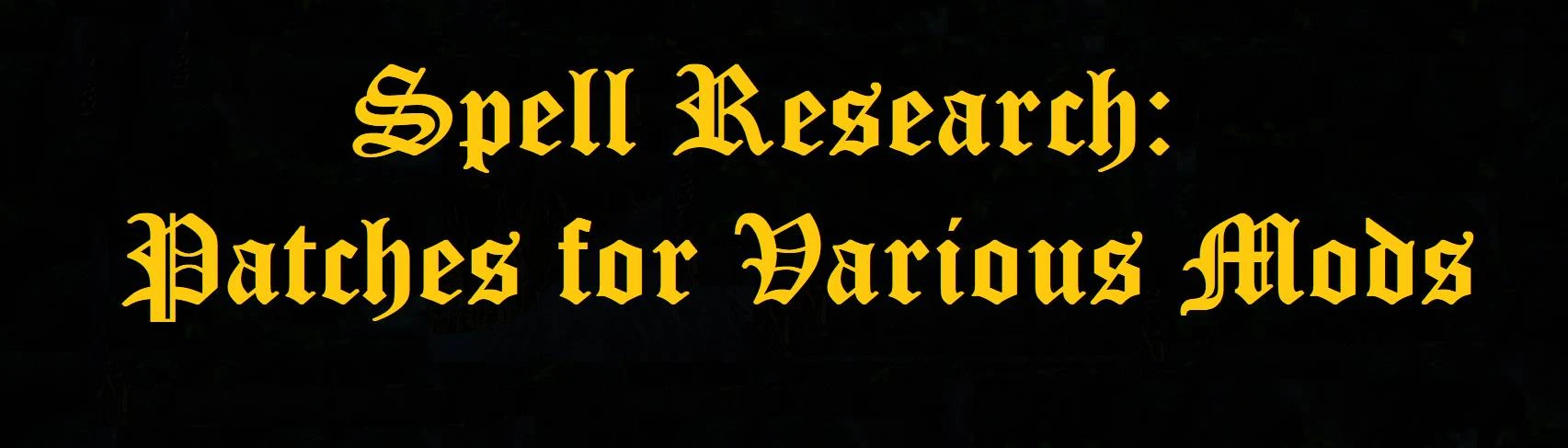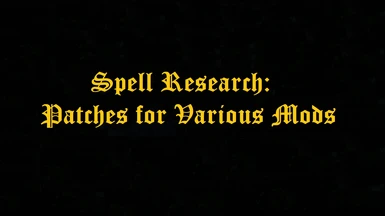About this mod
Patches for various mods to have their spells importable into Spell Research so the spells can be learned.
- Requirements
- Permissions and credits
- Changelogs
MODS PATCHED:
- A Cats Life - 1 spell (Detect Cats)
- Beyond Reach - 33 spells; most of these spells are "acquired through your exploration of the world or as quest rewards" according to the mod description page, so if you only want to acquire them that way then say NO when asked to import them into Spell Research
- Bogmort - 1 spell. If you use the new version 2 of Bogmort, then also get the update in the Optional Files download for that.
- Carved Brink - 4 spells (3 of which are offensive poison spells)
- Complete Crafting Overhaul Remastered - 1 alteration spell that upgrades unique items to match your current level
- Falskaar - 2 spells
- Hunterborn SE - 1 spell (Bound Hunting Knife)
- Interesting NPCs - 7 spells (mostly conjure or summon)
- Midwood Isle - 8 spells (resist, heal/cure, and summon spells). If you are using the new version 3 of Midwood Isle, then download the optional patch for it which includes support for the 4 new summoning spells.
- Nether's Follower Framework - 1 spell (Nether's Candlelight, a wizard's light that will follow you)
- Project AHO - 5 spells
- Relationship Dialogue Overhaul - 1 spell (Fade Other)
- Skyrim Immersive Creatures - 22 spells (mostly for conjuring different creatures)
- The Second Great War - 3 spells (1 icy freeze and 2 conjure spells)
- TTRSO - TheThirdRace Skill Overhaul - some conjuration spells
- Wounds Addons - 7 spells for healing different conditions (this is for the "Wound Spells Only" download; if using the "Wound Spells and Healers" download, then apply this patch to my mod after downloading it)
OPTIONAL FILES:
Unmerged ESPs: Individual patch ESPs for those that want them, in case you already have any of the patches (e.g. the patches from the Grimoire collection by CrithionLoren). Just use the ESPs you want for whatever mods you have. These still require the files from the main download (e.g. the scripts), but don't use the main ESP with these because the main ESP is just all these merged together.
Spell Research - Patch for Know Your Enemy: Thanks go out to aristotle99 for suggesting I add this. This download allows one spell from KYE ("Inspect Target") to be importable to Spell Research. This is for Know Your Enemy, NOT "Know Your Enemy Redux." The download also prevents that spell from being given to the player at game startup. You can safely add this to an existing game. If you've already started a game and you already have the spell, you can drop it from your character using the console command 'player.removespell FEXXX886' where the XXX is the hex value of the position of the know_your_enemy.esp plugin in your plugin list (right-hand column in MO2). Note that there are TWO PLUGINS (flagged as ESL); both are required since I had to create a spell tome in order for the patch process to work; there are probably better ways to do it but it worked for me. There is also an OPTIONAL plugin (in the "optional" folder) that you can use to place a book in the College of Winterhold's bedroom that describes the spell and what archetypes are needed to learn it (see pic below). Please note that the book is placed on a dresser from Immersive College of Winterhold; if you don't have that mod the book will be mostly clipping inside a barrel (look on the backside of the barrel to retrieve it).

FAQ:
Q: What If I don't have one of the mods?
A: That's ok, when a mod is not detected the script will skip over that mod. This means you can have just one of the mods (or even NONE of the mods) and it won't hurt anything.
Q: What if I have one of these mods but DON'T want it included?
A: During the import process (which is initiated manually in Spell Research's MCM) you will be asked Yes/No for EACH mod. Just say NO for that mod.
Q: How did you create these patches?
A: Anyone who's tried to create a patch for Spell Research knows how much a pain it is! I used the Spell Research Semi-Automatic Patch Generator mod, but had to perform a few changes. Follow the directions on the Patch Generator page, and also see my notes below in the spoiler. These may not make sense to you, it's really meant for the techies out there who can figure this out and make sense of it all. LOL I'm just sharing this in case it helps someone.
Directory names on the D: drive can be changed to wherever you like:
1. Download the following 4 things into D:\Games\Utilities\Spell Research Semi-Automatic Patch Generator
a. Bethesda Toolkit: https://www.nexusmods.com/skyrimspecialedition/mods/34036/
b. Use: Spell Research Autopatcher (version 0.9.2). Rename the executable to: sr_autopatch.exe
c. Download the config.json file from an older version of the mod since the author forgot to include it in the latest version.
d. Download the Google news model file here: https://drive.google.com/file/d/0B7XkCwpI5KDYNlNUTTlSS21pQmM
2. Don't use the zedit patcher from this mod, use the one supplied by Sosthur below and put it in the zedit modules subdirectory:
https://www.nexusmods.com/skyrimspecialedition/mods/48898?tab=files (NOTE: Sosthur, aka CrithionLoren, has released a new version of the patcher here).
3. Edit the index.js file to make sure script lengths are less than 38 chars:
// var scriptname = ('_SR_' + modname.replace(/\s/g, "_").replace(/\-/g, "_").replace(/\___/g, "_"));
var scriptname = ('_SR_' + modname.replace(/\s/g, "_").replace(/\-/g, "_").replace(/\___/g, "_")).substring(0, 35);
3. Run zedit once, then exit, then change the zEdit\profiles\Skyrim SE\patchersettings.json file so that the esp is this:
"spellResearchPatchGenerator": {
"patchFileName": "zSpellResearchPatch.esp",
4. Copy a plugin that I want to create a patch for into D:\Games\Utilities\Spell Research Semi-Automatic Patch Generator\
5. Create a patch (I used ACatsLife.esp as an example below):
a. Convert the plugin to an xml file:
D:\Games\Utilities\Spell Research Semi-Automatic Patch Generator>bethkit.exe convert "ACatsLife.esp" "ACatsLife.esx"
b. Run the semi-automatic patcher against the xml file:
D:\Games\Utilities\Spell Research Semi-Automatic Patch Generator>sr_autopatch.exe -f "ACatsLife.esx" -m "GoogleNews-vectors-negative300.bin"
c. Rename the out.json file to <mod>.json (e.g. ACatsLife.json) and edit it for accuracy (use the spell_levels.txt file to help you). Then move it to D:\Games\Utilities\zEdit\modules\spellResearchPatchGenerator\data
d. Run zedit and load the esp (e.g. ACatsLife.esp) and all its master including the 5 main Skyrim modules active. Click on Spell Research Patch Generator, then put in the name of the json file from the previous step. Build the patch. This will produce the plugin (zSpellResearchPatch.esp in the zEdit Output mod) and the .psc file (in D:\Games\Utilities\zEdit\modules\spellResearchPatchGenerator\output scripts\).
e. Compile the .psc file, and ESLify the ESP plugin, and rename the ESP plugin to: zSpellResearchPatch-<mod>.esp
f. Load the new zSpellResearchPatch-<mod>.esp in xedit and generate a .seq file for it.
g. Move the .seq, .pex, .psc, and .esp files to the "Spell Research - Patches for Various Mods" mod.