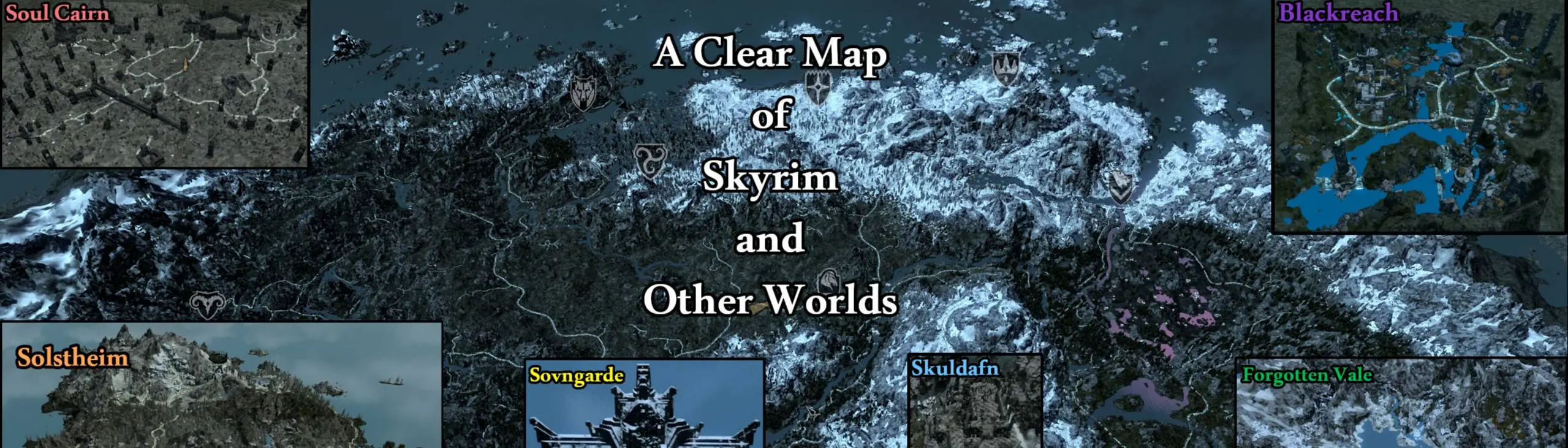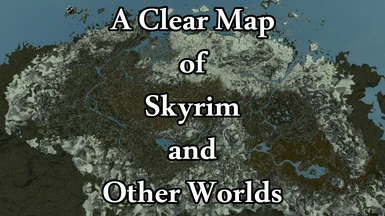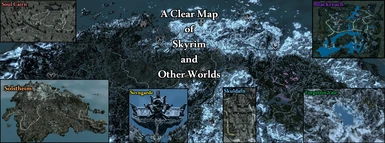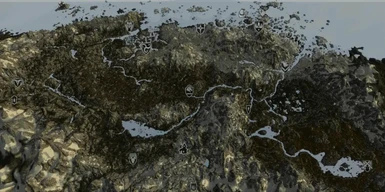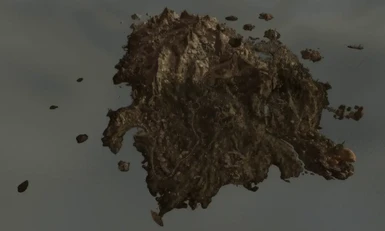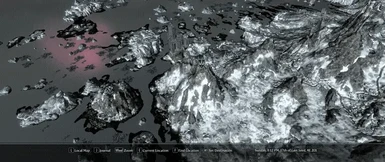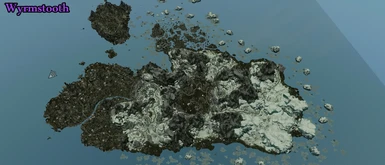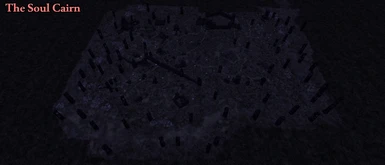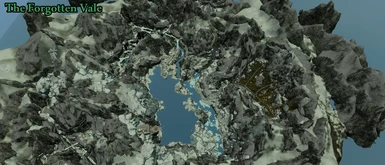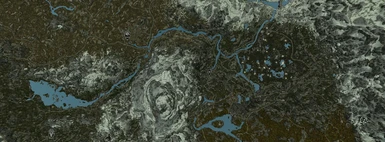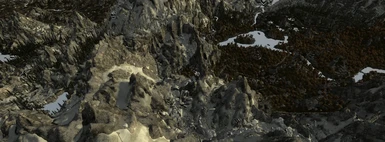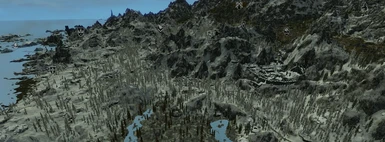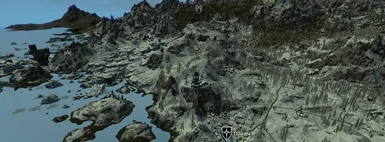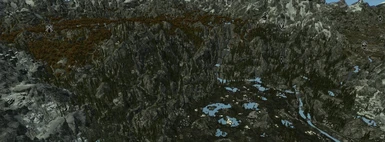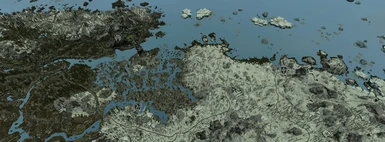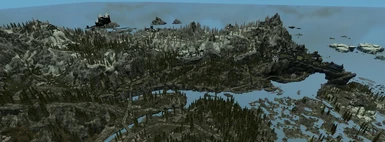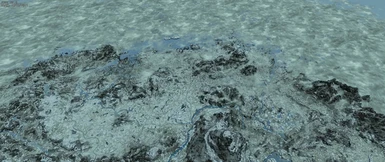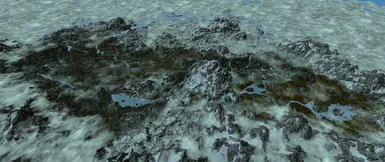About this mod
A Clear Map of Skyrim and Other Worlds improves the map's weather to enhance visibility, modifies the map camera for optimal viewing, and adds the missing world maps of the Soul Cairn, Forgotten Vale, Blackreach, Sovngarde, and Skuldafn. Optional DynDOLOD rules can be used to add missing details to the map. Oh. Almost forgot. I also added roads!
- Requirements
- Permissions and credits
-
Translations
- German
- Changelogs
- Donations
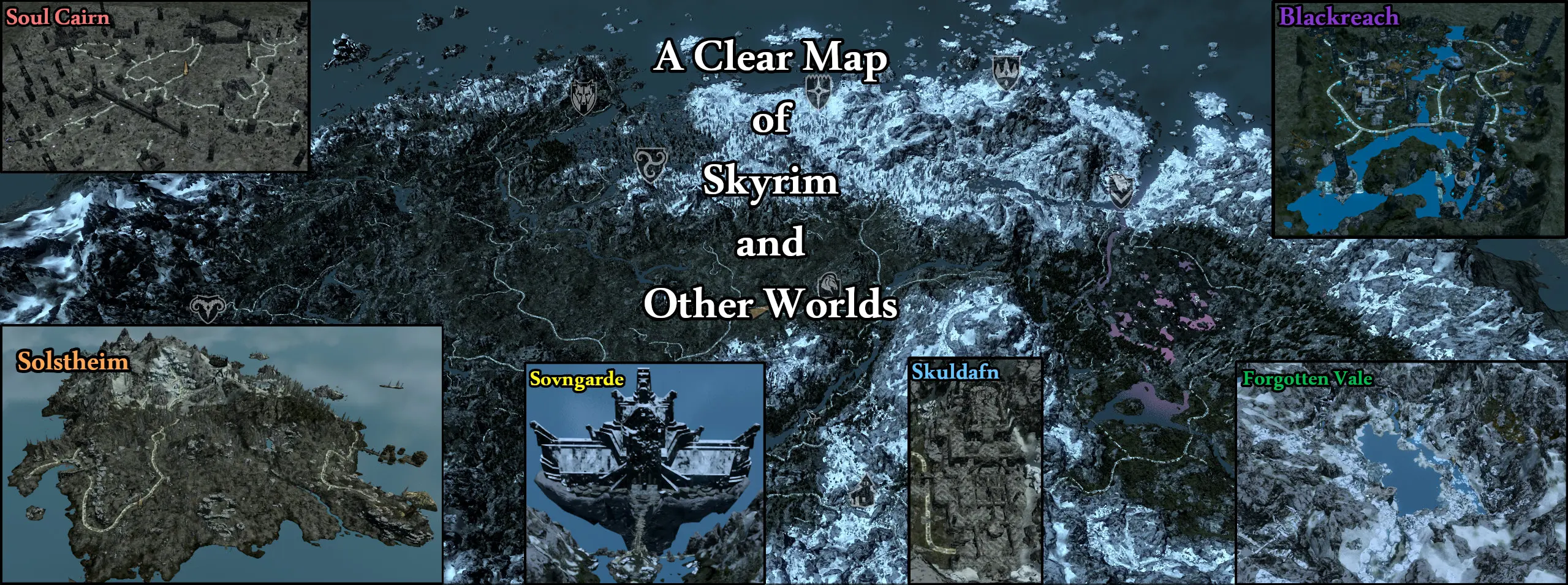
Summary
A Clear Map of Skyrim and Other Worlds enhances the map to make it more useful so you can't get lost. And it looks AMAZING!
- Roads.
- Support for other land mods including Beyond Reach, Bruma, Falskaar, Midwood Isle, Vominheim, and Wyrmstooth.
- It modifies the map's weather to enhance visibility and responsiveness to the time of day. Also adds unique map weather (requires Unique Map Weather by doodlez) to Blackreach, the Soul Cairn, Sovngarde, Solstheim, the Forgotten Vale, Skuldafn, and Lastendell (from Midwood Isle).
- It fixes z-fighting between terrain and water on the map.
- Map markers too close? You can actually select the right one now!
- Missing maps to other worlds in the game have also been added, including the most confusing locations of Blackreach, the Forgotten Vale, and the Soul Cairn, as well as Skuldafn and Sovngarde for kicks and giggles.
- Custom rules to be used with DynDOLOD, which allows it to have missing elements added to the map that previously could not be seen. The results are impressive, to say the least.

For roads, I provide three options starting with version 4.0:
- First option (good) is install the "Lazy" optional file. You just install that one and you're done.
- The second option (better) is to use the ACMOS Road Generator to apply roads to your own terrain LOD output from xLODGen.
- The third option (best) is to use the "Paths Only" version from ACMOS Road Generator while also installing FOLIP. FOLIP uses DynDOLOD to generate object LOD roads on the map, which will automatically place roads based on your installed mods, which allows roads to show on any map, even ones not officially noted above.
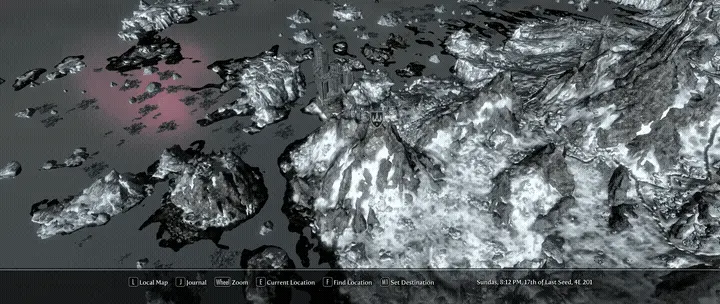
Ever visit Mount Kilkreath? Talk with Meridia? Get taken up into the clouds? Isn't that an amazing way to view Skyrim?
Ever wish you could just tilt up and down, rotate a full turn, do backflips in mid-air? (Ok, that last one's a joke).
Ever want to fast travel to the Thieve's Guild's secret entrance, but fat click on the main city of Riften instead? And then after getting to Riften, you try to fast travel to Markarth, but the city of Markarth is just like a centimeter too far away for you to reach its map marker?
Enough questions!
The following map camera fixes are utilized:
- Zooming out and in has been increased to more appropriate levels.
- You can now rotate the camera a full turn (360 degrees). You must hold right-click and turn to rotate.
- Pitch can be adjusted a full 90 degrees. You must hold right-click and tilt up and down to adjust.
- Map boundaries have been expanded, removing the problem of not being able to reach from one side of the map to the other.
- Map markers are slightly less magnetic, meaning if you have two map markers that are close together, it is much easier to select the correct one.
- Z-fighting between terrain and water and other objects has been largely eliminated.
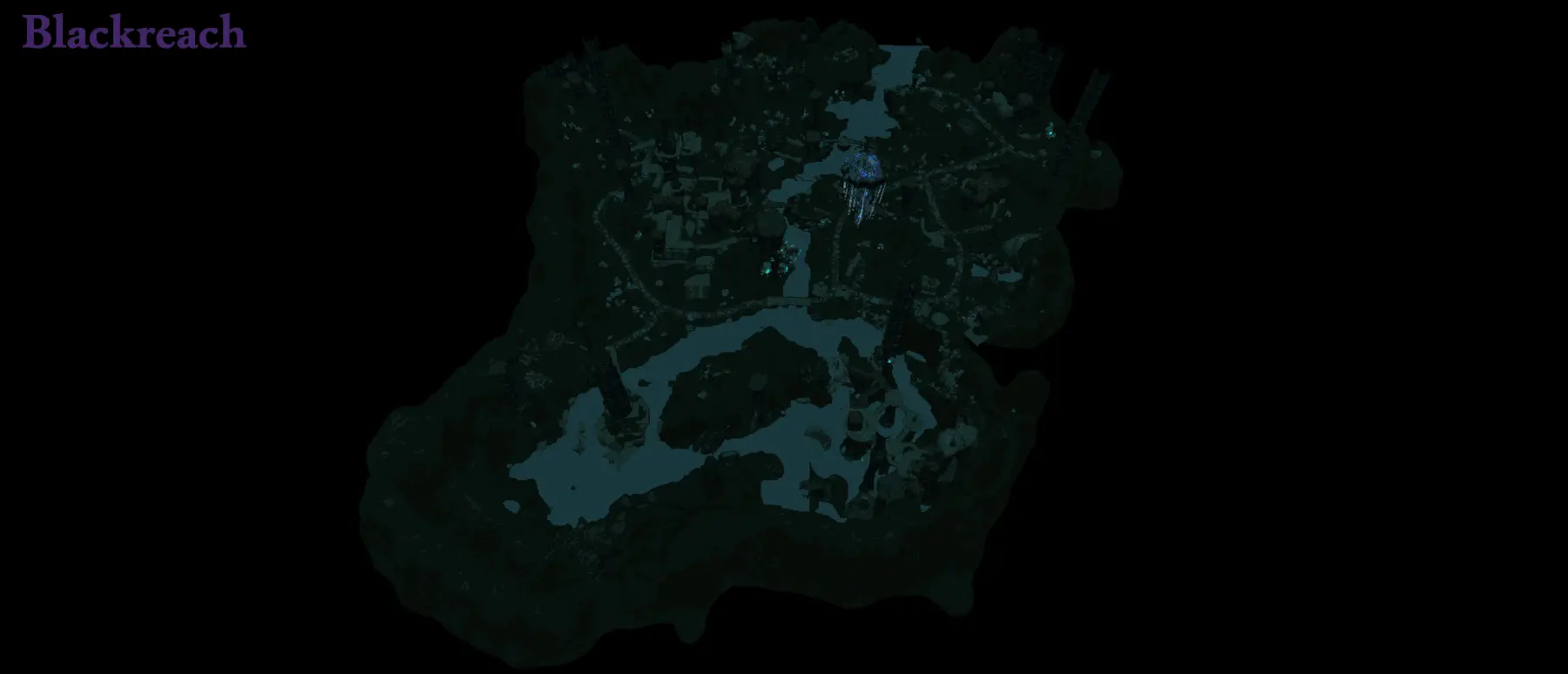
Let's be honest. How many times have you visited the Soul Cairn? Blackreach? The Forgotten Vale? Not nearly enough times, at least for most of us, not to get turned around and not be able to tell where we've been or where we're going. Just think. If only we had a map!
The following worlds are currently added to the map that otherwise would be missing:
- Blackreach
- The Forgotten Vale
- The Soul Cairn
- Skuldafn
- Sovngarde
I recommend supplementing these maps with the amazing Atlas Map Markers mod.
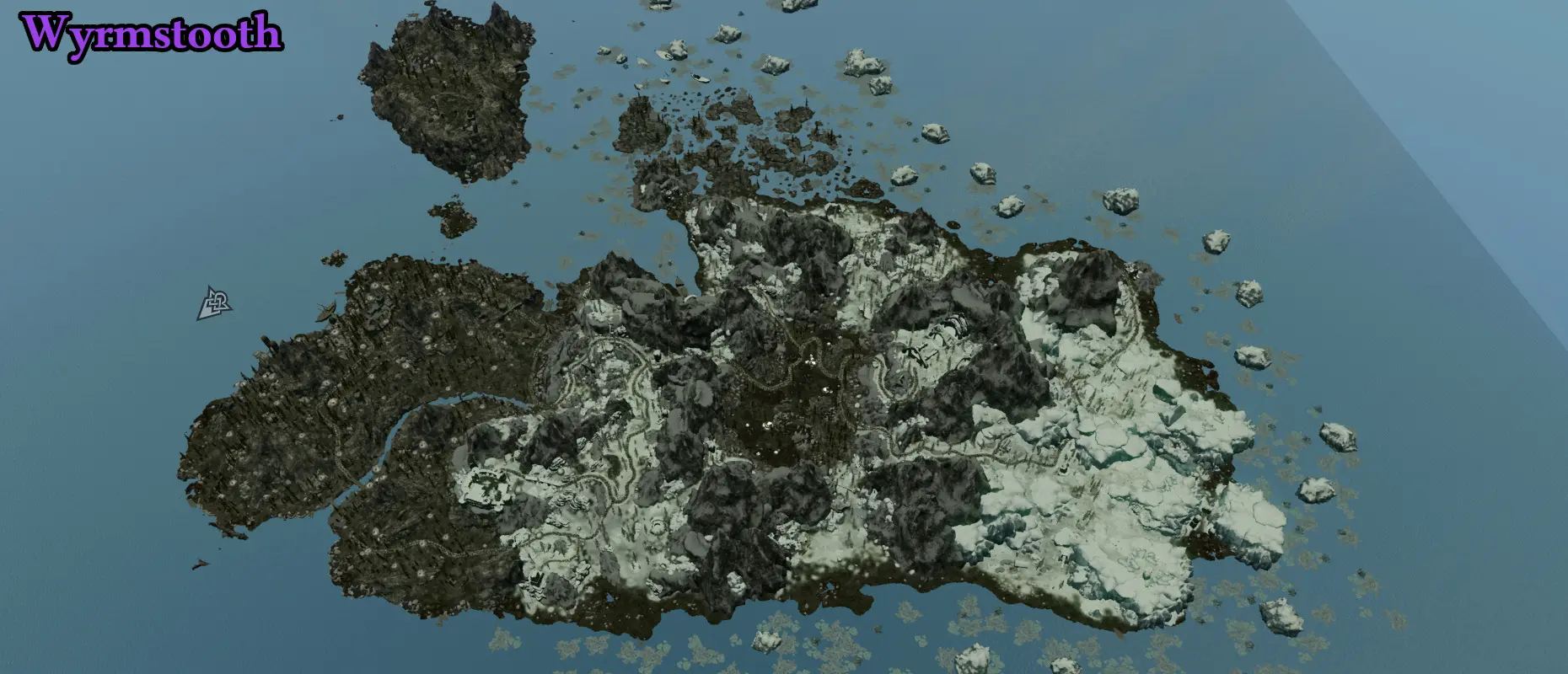
It is not required for new land mods to be officially supported, but the following have been tested, height adjustments added, and roads made available:
- Beyond Reach by razorkid1
- Bruma by The Beyond Skyrim - Cyrodiil Development Team
- Falskaar by Alexander J. Velicky
- Midwood Isle by Will Evans
- Vominheim by venjhammet
- Wyrmstooth by Jonx0r
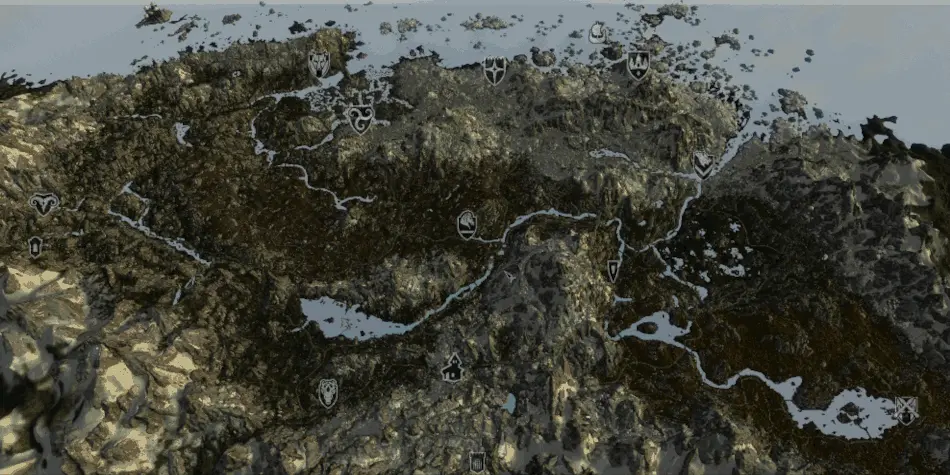
So... it's the dead of night. You just crawled out of a draugr crypt with all your precious treasures. You want to go home.
You open your map, and ugh! You can't see! The moon may be shining bright, but your map looks as dark as Alduin's hide! Why does the map always have to be experiencing bad weather?
The following weather tweaks have been applied to improve visibility of the map:
- The sun and moon more visibly lights up the scene.
- Fog has been removed from the map in its entirety.
- Why there be clouds on my map???!!! Removes all clouds from the map. However, since some of you may love being in the clouds, this is optional. You can also use the Clear Map Skies optional file from A Quality World Map if you so desire.
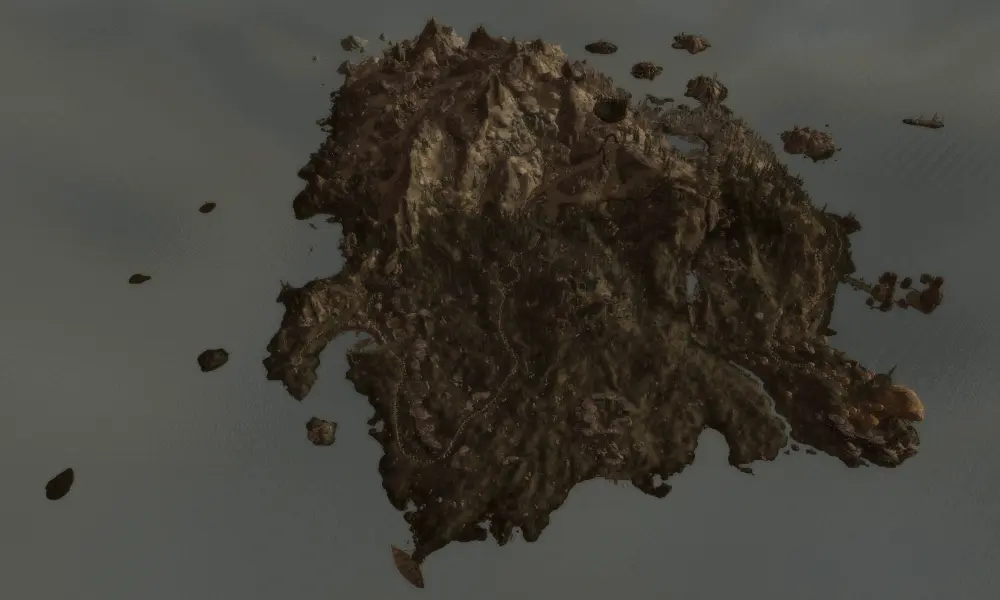
In the default game, there are only two world maps: Skyrim and Solstheim. With the addition of mods that add other worlds, as well as this mod's additional world maps, it can be noticed that it is rather strange for all of them to display the same map weather. Thankfully, Unique Map Weather Framework by doodlez allows mod authors to customize their maps weather however they please. The following maps have had a weather change to better their appearance:
- Blackreach is underground, so it has no sunlight, no clouds, and no sky.
- The Soul Cairn is an other-worldly place that is dark and has a very purple sky.
- Solstheim has a more ashen look.
- The Forgotten Vale is mostly similar to Skyrim, but slightly colder.
- Skuldafn is in Skyrim, but up in the mountains, so it is almost identical to Skyrim, but slightly cooler.
- Sovngarde is rather dark and very blue.
- Lastendell (from Midwood Isle) is very similar to Sovngarde: dark and blue.
"Have you seen that Shrine of Azura? I'd sacrifice my firstborn to see it!"

DynDOLOD rules are included to generate high quality Map LOD as a fake object LOD 32 level BTO. Basically, this means that all the objects it adds or takes away from the map will impact the map only, and not actually affect the performance of the game. This feature requires using the latest DynDOLOD 3 alpha and setting Level32=1 in \Edit Scripts\DynDOLOD\DynDOLOD_SSE.ini.
This is really one of my favorite features of this mod, and ultimately what started it all in the first place. However, I understand many users have difficulty using these advanced tools, so this step is optional, but is nevertheless highly recommended, and required to get the intricate details as displayed on these pictures.
Requirements
- There is a soft requirement of Unique Map Weather by doodlez to enable the unique map weathers.
- Install the main FOMOD installer like any other mod using your favorite mod manager.
Warning: Do NOT install the "With DynDOLOD LOD32" option if you are not going to use DynDOLOD 3!
This will cause significant issues with LODS otherwise! - Install the "ACMOS - Lazy Roads" optional file ONLY if you are NOT using ACMOS Road Generator and/or FOLIP.
- If using ACMOS Road Generator, please follow the instructions on its mod page.
- Run DynDOLOD as instructed below (optional but highly recommended).
- Navigate to the \Edit Scripts\DynDOLOD\DynDOLOD_SSE.ini file in your DynDOLOD install and set Expert=1 and Level32=1.
- Sort with LOOT.
- Launch DynDOLOD.
- Ensure that all worldspaces are ticked.
- If using Candles and FXGlow, tick them now.
- Click on any of the presets (Low/Medium/High). This step is required to load my custom rules!
- Modify the tree rule by double clicking it. Under the LOD Level 32 dropdown, select Billboard6.
- Modify the \ rule by double clicking it. Under the LOD Level 32 dropdown, select Level0.
- Ensure that Object LOD is ticked.
- If you want trees to show on the map, you must untick Tree LOD and tick Ultra instead.
- It is recommended to generate Dynamic LOD to prevent stuck object LOD bugs in game. Plus it makes everything prettier.
- It is recommended to tick Occlusion data to generate the proper data to prevent terrain LOD holes in-game.
- If using Seasons of Skyrim, ensure that all the seasons are enabled, including Default.
- Tweak any of the remaining settings to your liking.
- Click OK and wait for maybe a half hour, but this is highly dependent upon your settings/hardware/mods/etc. Seasons of Skyrim SKSE users may want to leave it run overnight.
- If generation is successful, select the Save & Zip & Exit option to zip up the output into an easily installable zip file that can be installed like any other mod using your mod manager.
- Install the output
- Sort with LOOT.
- Profit.
- The plugin MUST be loaded at or very near the bottom of your load order. LOOT should sort it correctly. Don't worry. It will not overwrite any of your fancy mod-added armors or spells. It edits the base Worldspace records, so it actually is compatible with basically everything, but just about every mod that edits something in a worldspace can effectively overwrite my map changes.
- Incompatible with other map mods modifying the same things this mod does, obviously.
- A patch for Water for ENB can be found here: A Clear Map Of Skyrim - Water for ENB Patch
- Worldspace Transition Tweaks by AndrealphusVIII has a patch that should sort correctly with LOOT. If manually sorting, you should load this after A Clear Map of Skyrim.esp and WTT - Skyrim-Solstheim - Worldsettings.esp.
- For those looking for an alternative to my base map weather, you can use doodlez's Weather of World mod. You can choose either to load the plugin before or after A Clear Map of Skyrim.esp to change the map weather according to your desire.
- Seasons of Skyrim SKSE is fully compatible.
- Maps don't look nearly as good without DynDOLOD. Just use it already.
- Navigation settings for the map are somewhat clunky using the default game settings. Currently you can edit these settings in the A Clear Map of Skyrim.ini file. A good idea for the future is to create an MCM Menu to allow users to modify these to their liking.
- When zoomed out too high, there may be sections of the map that blink. This appears to be an engine bug exacerbated by zooming up very high. I don't know if this can be fixed, but it is likely caused by the way occlusion is performed.

-bethini-doubleyou-etc in the Mod Author Hub