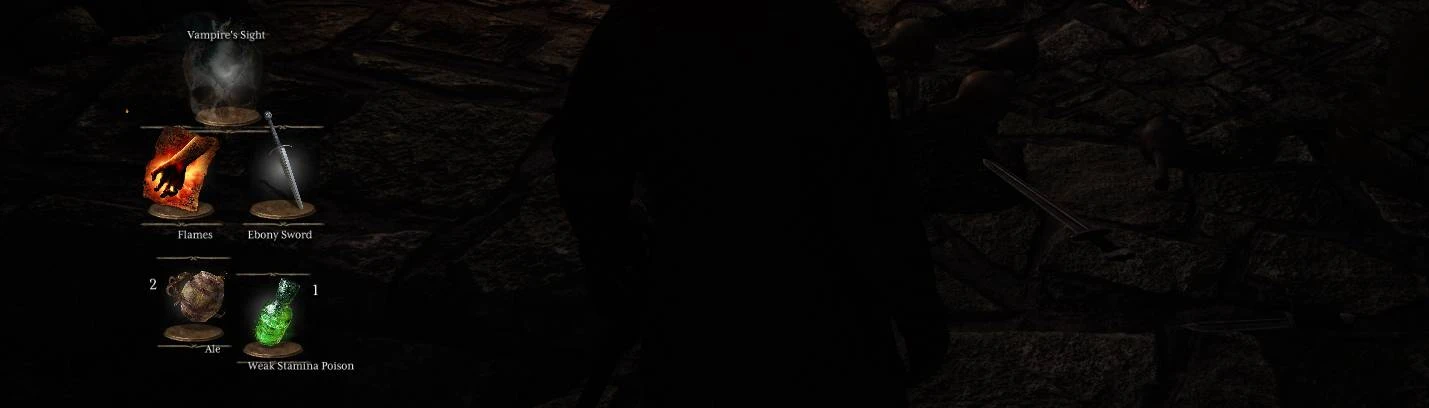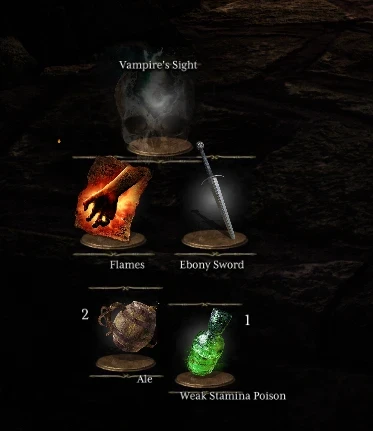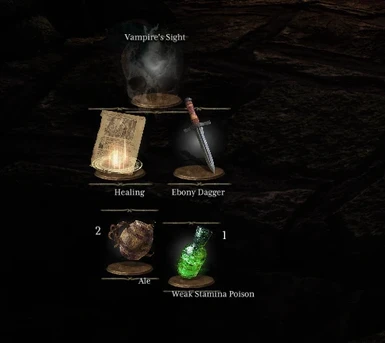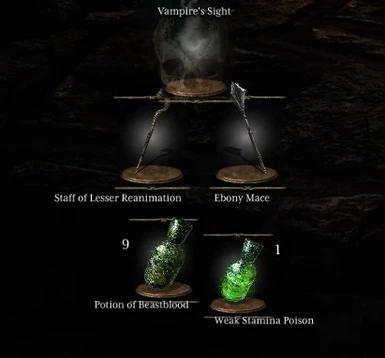About this mod
Changes the icons for iEquip to icons from Dark Souls and Bloodborne. That's it.
- Requirements
- Permissions and credits
- Changelogs
This mod changes the appearance of icons in iEquip into the icons used in the games Dark Souls 3 and Bloodborne. That's it.
Intended for use alongside Customizable UI Replacer 's "Dark Souls" preset.
What's covered?
All base game weapon categories (Swords, Bows, etc.)
All base game spell categories (Destruction, Alteration, etc.)
Torches, Shields, Potions
Soulgems
Vampire Lord form + abilities
Werewolf form + Abilities
Lich/undeath form + Abilities
Some icons for Throwing Weapons Lite/Animated Armory that I found in the files. Not sure if ALL of them are replaced, though. I don't use these mods.
What's not included?
Weapon durability/fade
Soulgem durability/fade
Torch durability/fade
Elemental arrows/bolts (Not sure what mod that comes from. LMK in the comments, like and subsrcibe hit the bell etc)
Unique weapons/artifact icons (Too lazy to try to find good replacements and not everyone would like what I picked out)
Some icons for Throwing Weapons Lite/Animated Armory that I found in the files. Not sure if ALL of them are replaced, though. I don't use these mods.
Known Issues
Some icons appear too small/big/off-centered. This is because iEquip does not use a uniform size or bounds for icons in JPEXS. I did my best lol. To fix it, simply enter iEquip's Edit Mode (default key K) and resize/scale/position the icons as desired. I've included my own personal preset that I use, which will be towards the bottom of the preset list.
There are two options.
One, use the "tiny" file if you plan to use the default presets/Dark Souls preset. Some icons are still not perfect. But at least all of them seem to be
Two, use my "non uniform size" file if you plan to use my preset. These icons are bigger. Some icons are still not correct even with manual positioning.
Icons that are messed up looking (alignment/size way off):
Magicka potion icon
Food icon
Conjuration icon
Illusion icon
Unarmed icon
Arrow icon (probs bolts too)
Werewolf icons
Vampire Lord icons
Permissions
Do whatever you want with this file. I made it for fun after tinkering around in JPEXS for one day.
Convert it to Widget Mod, Souls Quick Menu, whatever you want. I just like iEquip.
All images used in this mod were found for free on the Internet.
Nothing was ripped or stolen from any FromSoftware title to make this mod.
Credits
Adobe Photoshop
JPEXS Free Flash Decompiler For editing SWF interface and UI files
How to Batch Resize in Photoshop in Only 2 Minutes
iEquip
Dark Souls Wiki For the transparent Dark Souls images
Bloodborne Wiki For the transparent Bloodborne images