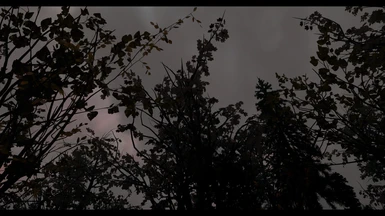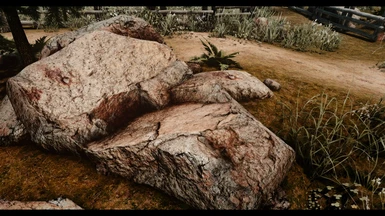About this mod
This ENB preset aim's to make Skyrim more atmospheric in term's of a somber and cinematic like style and has a lot of realistic characteristics.
- Requirements
- Permissions and credits
- Changelogs



Sinister ENB completely overhauls the feeling of Skyrim to a more grim and filmic look and it also makes the atmosphere
feel a lot more realistic at the same time, while not going away from its original style too much.
It offers you bright lighting in sunny weathers with strong shadowing and really dark nights in generall.
This ENB is pretty good customizable aswell, because it has a lot of shaders to tweak and adjust.
List of Features:
- Ambient Occlusion (SSAO)
- Adaptation
- Detailed Shadows
- Skylighting
- Subsurface Scattering
- Godrays (Ady's Godrays)
- Sunglare
- Procedural Sun
- ComplexParticleLights
- Water Shader
- Underwater Shader
- Skytone (Ady's Skytone)
Post Processing Shader done by Reshade:
- Filmic Pass
- Ambient Light
- Curves
- Vignette
- Border
- DELC_Sharpening (quint project by MartyMCFly)

Sinister ENB is originally used together with the weather mod NAT - Natural and atmospheric Tamriel and the interior lighting mod ELFX - Enhanced Lights and FX.
There are still severall options for different weather mods available if you prefer them more then NAT.
Currently managed Versions: NAT Version, Obsidian Weathers Version, Cathedral Weathers Version, Rustic Weathers Version.
1) Choose a Weather Mod
a) NAT - Natural and Atmospheric Tamriel
Only download and install the mainfile. (The weather mod itself)
b) Obsidian Weathers and Seasons
c) Cathedral Weathers and Seasons
d) Rustic Weathers and Lighting
Cathedral Weathers Version is really unique compared to the others.
This is due to the big difference between the shader changes compared to those of NAT, which leeds to a different style at the end.
Choose a Interior Lighting Mod:
2) Enhanced Lights and FX
Dont install the weather module for it.
And also dont install the Enhancer Module, because the darks will be too dark then.
Optionally you could install RLO instead of ELFX, if you prefer its look more.
(Optional) Realistic Lighting Overhaul SSE

First of all check if you installed the mods from the Requirements.
Then:
1) Download the latest ENB Binaries from the official page of ENB. (This ENB was made with v.406)
2) Open the WrapperVersion folder of the binaries and take ONLY d3d11.dll and d3dcompiler_46e.dll, then drag and drop them into the Skyrim root directional.
(There where the SkyrimSE.exe is)
3) Download my ENB files from this page and place them in the same directory as you did for the binaries in step 2. (There where the SkyrimSE.exe is)
4) Download latest Reshade and run the executable to setup it to your game.
Of course pick SkyrimSE.exe as the game you want to install Reshade in and then pick DirectX11 as its runtime.
Then the Effect menu shows up, which asks you which shaders you want to have installed.
You can actually install all effects, but the loading time should be a bit longer then if you first start the game.
If you want these only for this ENB Preset you should only pick:
- Filmic Pass
- Curves
- Ambient Light
- Vignette
- Border
- (To be save pick Luma Sharpen, if you dont want the sharpening from quint)
But be sure you have all these effects or Reshade wont load my Preset correctly!
5) Optionally but highly recommended: Download the project qUINT from github made from martymcfly.
The downloaded file should be named qUINT-master.zip.
Open the Shaders folder inside of it and only copy qUINT_common.fxh and qUINT_sharp.fx to : Skyrim Special Edition\reshade-shaders\shaders\
6) Now start the game and click yourself trough the reshade tutorial or skip it. You generally open the reshade menu with Pos1 button on your keyboard.
Then activate SinisterPreset.ini at the .ini selector.
7) You can start play now! :)
Video Showcase from PhoenixFabricio:
5 newest Enb`s compared with Sinister ENB included:

- Boris Vorontsov for creating ENB Binaries
- Ady for his Shader Addon
- MartyMCModding/Fly for creating qUINT
- Crosire for creating Reshade

1) Question: Why do you still use Reshade as an seperate addon and didnt implemented the shaders in ENB?
Answer: I just dont know how to do that and find no answer on how to do this.
2) Question: How much performance impact has this?
Answer: Actually depends on PC and setup, but for me with an 1660 Ti and an i7 2000 (dont know which 2000 one i actually have, lmao) I have like minimum of 40 fps in heavy areas. 40-60 FPS
3) Question: Is this compatible with Oldrim (LE) ?
Answer: No its not, because SE ENBs just work completely different due on the 64 bit change.
4) Question: How can I get my game to look like yours? / What is your setup?
Answer: I used the 100 Mods Modguide from Predcaliber. You can find him on Youtube :)