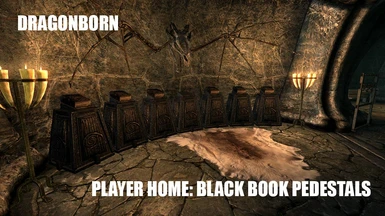About this mod
Make every home your current home.
Access your loot from any home via dozens of linked chests. All crafting stations are INSIDE the homes and include convenient switches for quick removal of crafting supplies and more.
- Requirements
- Permissions and credits
-
Translations
- Spanish
FEATURES:
+ All crafting stations located inside the player homes.
It gets tiring grabbing your supplies and running to the nearest forge.
+ Handy switches.
Switches to automatically remove your crafting, alchemy & enchanting
supplies from your inventory and put them in their corresponding
containers. Just grab the supplies, craft away, then hit the switch and
your off!
+ 40 Linked & Named containers.
All containers prefixed with a ' * ' have a corresponding container in every home. These linked containers
share the same inventory. Put your ingots into the ingot chest in
Whiterun, and access those same ingots from the chest in Riften. In
total, there's 16 generic chests on shelves for all your armor and
weapon needs, and two dozen or so named ones for all your different
crafting supplies, rings, amulets, keys etc. etc. Keep your loot
organized and accessible from everywhere.
+ Potion combiner.
Combine all those standard lower level health, magicka, and stamina potions.
Just throw em all into the container. Couldn't be easier. It doesn't
actually take two potions and combines them into the next higher potion.
It instead tallies up the effects of all the potions and replaces them
with the max number of potions from highest to lowest to equal that same
amount. Works on any combination. Just put them all in.
+ Fully Integrated into the vanilla decoration system.
The decorating guide books and purchase dialogue options have been changed /
updated to reflect the new purpose of some of the rooms.
+ Traveling Luggage.
There is a special chest in all the player homes called "Luggage". It will
appear in several places around the world of Skyrim. Currently it will
appear at any Inn that you are renting a room in (it disappears when the
rental expires), the college of Winterhold Player room, and the Dawnstar
Sanctuary after you've upgraded it. This feature may be expanded upon
further in later versions.
+ Customizable Miscellaneous Supplies Chest (requires SKSE).
If you have SKSE running, you will see a small switch near the
Miscellaneous Supplies Chest. This switch lets you customize what items
get stored in that chest when you activate the smithing supply remover
switch. Just put any items you want it to remember into the chest (such
as firewood, daedra hearts, etc.), then hit the button next to it. It
will continue to add any new items it finds in the container that it
doesn't already know about each time you push the button. To completely
clear out the list push the switch when the container is empty.
With a list of items stored, when you activate the smithing supply remover
switch.. all of those specific items will get removed from your
inventory and stored in the misc. supplies chest just like the other
chests. This is great for custom armor & weapon mods that use
non-standard smithing items for crafting and upgrading.
Note: The switch will not appear unless SKSE is detected.
+ Dragon Priest Mask Display
Show off those dragon priest masks in style. And yes, it's linked! Place
your masks on the display in Whiterun, and remove those same masks from
any other home.
+ Arch Mage's Quarters support.
After you complete the Mage's Guild Questline, you'll have most of the
functionality of the rest of the homes. Wit the exception of the
smithing stuff, because that just wouldn't be proper for a mage. As with
the other homes, make sure you aren't inside the quarters when
installing this.
Dragonborn Support Integerated:
The mod has 100% Dragonborn DLC support. This includes:
Ingredients & Materials:
+ All Dragonborn related ingredients and crafting materials added to the supply remover switches.
Traveling Luggage:
+ Rent a room at the the Raven Rock inn, and you'll find it next to your bed.
+ At Thirsk Mead Hall (only if you side with the Nords). It can be found in the back near the beds.
Raven Rock Player Home:
+ More lighting. The default home was way too dark in my opinion.
+ All the same linked containers and additions you've come to love about the base game modification.
+ Black Book display. No longer will you be forced to carry those books
around. Put them in a safe place to admire (and use them whenever you
want)
Activate a pedestal to place one from your inventory on it. Note: They will no
longer be quest items when you do this, so if you ever take one off make
sure to put it back when you are done reading. Would hate for you to
accidentally sell one :)
Dawnguard and Hearthfire Support Integrated:
Currently the mod only has partial Dawnguard support:
Ingredients:
+ All Dawnguard related ingredients and crafting materials added to the supply remover switches.
+ All Heartfire ingredients are added to the supply remover switches.
REQUIREMENTS:
SKSE (Optional) - Required for customizing the Miscellaneous Crafting Supplies chest.
http://skse.silverlock.org/
COMPATIBILITY:
Not likely to be compatible with mods that alter the player homes. You will
just have to look at the homes in this mod, and compare it to other
mods and make an educated guess if they will play nice together. Always
create a backup save before doing anything.
I have no clue whether this mod is VR-compatible, and I don't own a VR system myself. So if you feel like giving it a shot, go ahead and let
me know.
Patches:
All patches are .esl flagged. That means it doesn't take a place in your 255 mods, basically.
- Complete Alchemy and Cooking Overhaul (CACO): Puts CACO's ingredients in FH's storage system.
- Complete Crafting Overhaul Remastered (CCOR): Adds CCOR's new Ingots, gems, and leather items to FH's storage system.
- Hunterborn: Adds Hunterborn's Ingredients, pelts, and remains to FH's storage system. Do note that I use the MCM version, though it should not make a difference.
- CACO, CCOR Hunterborn: This patch includes CACO, CCOR and Hunterborn. Requires "Hunterborn_CACO-SE_Patch.esp" from kryptopyr's patch hub. Tested with the MCM version, not sure if it'll work with the other.
- Author's choice: Includes CACO, CCOR and Hunterborn, as well as adding a few vanilla items of my own preference, like Chaurus Chitin, Goat Horns, and charcoal to their appropriate (IMO) containers.
On a new game, patch installation consists of just activating it's esp like you'd do otherwise. At some time (should be fast) after entering the game, you should get a message stating something like "Functional Homes: [mod] ingredients added". This means that the patch did it's work. If you don't see this, do the following:
1) Open the console (default: tilde (~) key)
2) type: resetquest FH_UpdateStorageSets
3) hit Enter
4) wait a few seconds for the message to appear in the top-left.
5) if it doesn't, type: startquest FH_UpdateStorageSets
6) You'll see the message.
Which will force the patch to redo it's work. Since the script looks before leaping to ensure it doesn't make duplicate additions, running it while not needed should be harmless.
INSTALLATION:
New Game (Recommended):
1. De-activate any other home mods
2. Install this mod with Vortex
3. Start the game and go.
Existing Game:
1. Load up your current save without this mod installed.
2. Open the console and type "save BACKUP" without quotes (for your own protection).
3. Remove ALL valuables from all homes. IGNORE AT YOUR OWN PERIL
4. Make sure you are NOT in a player home and then save the game to a new slot. Once saved, exit to desktop.
5. If you have any other house mods, de-activate them now and then re-load
the save made in step 4 and save again to clear out your save game.
6. Install this mod with Nexus Mod Manager and reload the game.
Uninstallation:
1. Load up your current save with this mod still installed.
2. Remove ALL valuables from all homes. IGNORE AT YOUR OWN PERIL
3. Make sure you are not in your house. Save the game and then exit to desktop.
4. Deactivate/Uninstall the mod.
5. Load up the save made in step 3 and save it again.
6. The houses will now be at their vanilla un-altered state upon entering them.
Note: About ten minutes after I published this, someone else published another port. Difference is some minor edits to breezehome and enabling fast travel from player homes which he did on top of the port, whereas I kept it close to the old version, apart from the compatibility patches I'm working on.