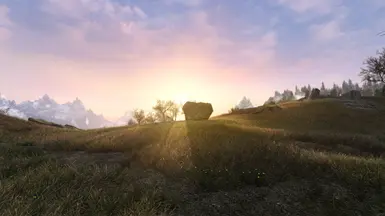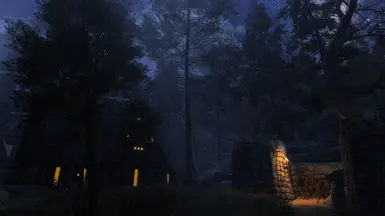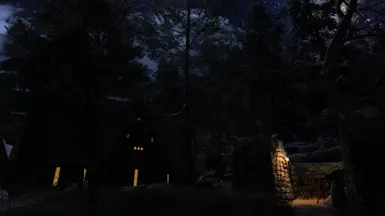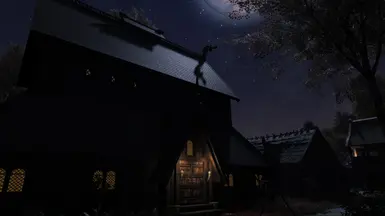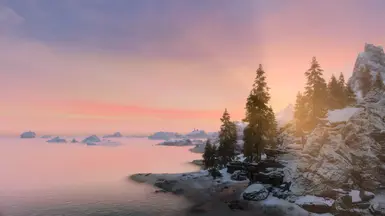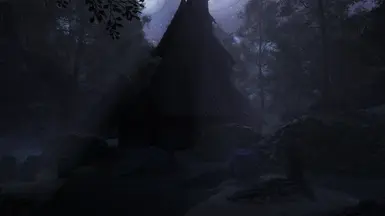About this mod
Compilation of edits for Azurite Weathers III for more dramatic lighting, better sunlight, and more.
- Requirements
- Permissions and credits
- Changelogs

Features
✨ Incorporates imagespace edits by Azurite III - HDR
🌙 Lowers moon glare during precipitation from Azurite Weathers - Hide Those Moons
✨ Lowers sunlight saturation for better looking PBR textures from PBR De-Fryer for Azurite 3
🌙 Increased sunlight strength for brighter days
✨ Heavily edited volumetric lighting for more dramatic scenes
🌙 Edited cloud textures for more natural looking clouds
✨ Edited sun and sunglare textures, option to use default Azurite's
🌙 Edited moon textures, but you can use whatever you want
✨ Retains Azurite III's seamless horizon blending
🌙 More natural lighting while maintaining Azurite III's fantasy vibe

Installation
- Download and install Community Shaders
- Download and install Azurite Weathers III
- Download and install Azurite Weathers III - Enhanced
- Load Azurite Weathers III - Enhanced.esp after Azurite Weathers III
+ A patch for Mists of Tamriel is included in the FOMOD, don't use the one for the regular Azurite III.
+ A patch for Alluring Sunsets and Sunrises is included in the FOMOD. It's like a weird mash up of settings from Enhanced, with the sunset/sunrise settings of Alluring, but with the VL from Enhanced, so your mileage may vary.
+ Azurite Weathers - MCM and Settings Loader should work just fine, I only slightly tested it.

Recommendations
- Install EVLAS so volumetric lighting matches sun/moon position
- Install DALC Fix it's now updated for Azurite III Enhanced
- Don't use Azurite Weathers - Hide Those Moons or Azurite III - HDR as they are both included in Azurite III Enhanced, but please GO DOWNLOAD AND ENDORSE THEM

Credits
DrJacopo - For Azurite Weathers III and their years of modding
dBottle - For the edited clouds/sun and dealing with my questions
Doodlum - For Azurite III - HDR and Community Shaders
SkrubbySkrubInAShrub - For the sunlight colors and testing
Escutcheon128 - For the settings to reduce moon glare
rotundrobert - For the original VL settings
ICFur - For the aurora textures